Shenzhen Tomato has sent me a sample of HD18T, an Android TV box powered by Amlogic AML8726-MX dual core processor that features a DVB-T2 tuner with In and Out antenna connectors. This is quite timely as Digital TV in Thailand has just started on April 1st of this year. Today, I’ll go through the specs, unbox the device, and show some pictures of the box, the board and DVB-T2 tuner.
HD18T Specifications
The device enclosure and specifications are very similar to EM6-S2 DVB-S2 Android TV box I covered previously, expect the DVB-S2 tuner is replaced by a DVB-T2 tuner:
- SoC – AMLogic AML8726-MX dual cortex A9 @ 1.5 GHz + Mali-400MP2 GPU
- System Memory – 1GB DDR3 RAM
- Storage – 8GB NAND FLASH + SD card reader
- Video & Audio Output – HDMI 1.4, AV
- Audio Output – HDMI, AV, and optical S/PDIF. Dolby TrueHD and DTS HD pass-through.
- USB – 2x USB host ports
- DVB-T2 support with DTV IN and OUT
- Connectivity – 10/100M Ethernet, 802.11 b/g/n Wi-Fi
- Misc – Power Indicator (LED). ON :blue, Standby :Red
- Power Supply- 12V/1.5A
The box runs Android 4.2.2, and XBMC 12.2 Frodo is pre-installed.
HD18T Unboxing
I’ve received the device in the following package via Fedex with icon with DVB support, Skype, Youtube, Netflix, Facebook, Twitter, and Android Jelly Bean, which are all pre-installed.
 Inside the package, we;ll find an IR remote control (2x AAA batteries not included), the user’s manual in English, the device itself, an AV cable, a plug adapter, and a European-style 12V/1.5A power adapter.
Inside the package, we;ll find an IR remote control (2x AAA batteries not included), the user’s manual in English, the device itself, an AV cable, a plug adapter, and a European-style 12V/1.5A power adapter.

Since Shenzhen Tomato caters to wholesale customers, options may vary for retail packages, and you may end up with an HDMI cable too for example. Let’s have a closer look at the media player’s connectors.

There’s a SD/MMC card slot, two USB host port, and an Ethernet port on one side, and a 12V power jack, optional S/PDIF output, AV output (composite + stereo audio), HDMI, and IN and OUT antenna connectors for digital TV. There’s also a LED and an IR receiver on the front panel which can’t be seen on the pictures.
You can also watch the unboxing video below.
HD18T Board and Tuner Pictures
Time to check out what’s inside the box. After removing 4 sticky rubber pads at the bottom, and untied four screws, we can see there are two boards: the mainb oard and the DVB-T2 tuner connected via a flat cable.
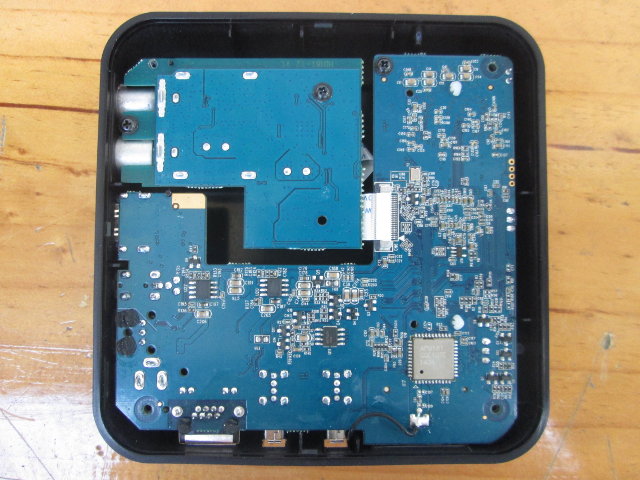
There’s not much else to see here, except the Wi-Fi & Bluetooth module is Broadcom AP6181.
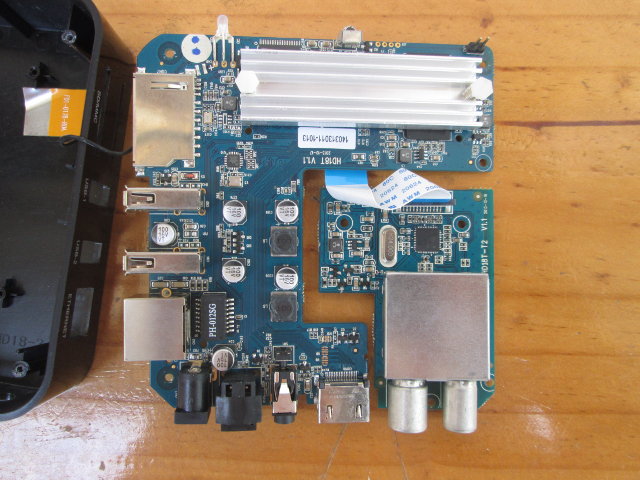
After removing three more screws, we finally get to see to boards up close. There’s a heatsink on the RAM, flash, and Amlogic SoC, and you’ll also noticed a recovery button at the back of the AV jack. The main board is marked HD18T v1.1, and the DVB-T2 tuner board marked HD18T-T2 V1.1, both designed in October 2013. I assume they just change the latter for DVB-S2 tuner, or ASTC tuners and keep the main board identical between different products.
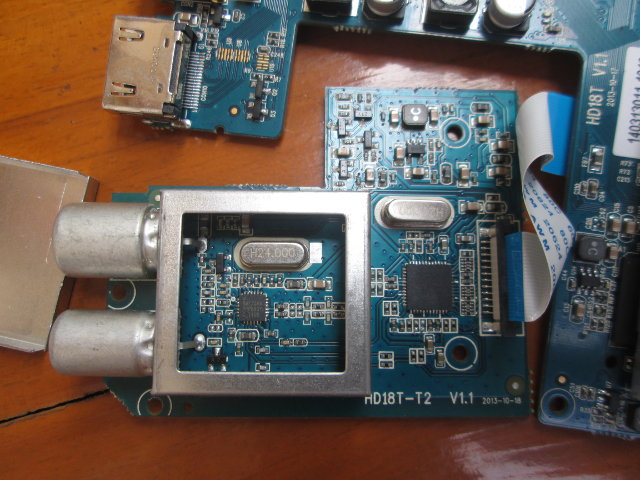
I’ve removed the shield from the tuner, and taken a picture of the board. There are two ICs. The smaller inside the shield is NM120AA (origin unknown, but found in other models) but I could not quite clearly read the markings on the larger one, but it might be Silicon Labs Si2168 DVB-T2/T/C digital demodulator.
If you are a reseller, you could consider purchasing the box in quantity via Shenzhen Tomato, who provided this sample for review. Individuals can buy the device from Geekbuying for $93 (called EM6-T2), on Aliexpress for $70 and up (mostly known as Vigica C6), or DealExtreme ($85.28) among others.
I plan to focus mainly on DVB-T2 features: scanning, live TV, and PVR functions using the provided DVB app in my review, but it may take a while, as the box only has auto-scan settings for France, Taiwan, Australia, the UK and Italy, so I may need to do a manual tuning after finding out what the right frequencies are… I’ll also need to buy an antenna… So you may have to be patient 🙂

Jean-Luc started CNX Software in 2010 as a part-time endeavor, before quitting his job as a software engineering manager, and starting to write daily news, and reviews full time later in 2011.
Support CNX Software! Donate via cryptocurrencies, become a Patron on Patreon, or purchase goods on Amazon or Aliexpress





do these devices have signal booster for t2 reception
You can not access the TV tuners from XBMC because the is no compatible PVR software for Android, like example a port of TVheadend
https://tvheadend.org/boards/5/topics/10286
https://tvheadend.org/issues/1921
I highly doubt it has TrueHD or DTS-HD pass-through on an Amlogic 8726-MX part, probably just regular Dolby/DTS.
XBMC needs a PVR backend and there are no compatible that run on Android
http://wiki.xbmc.org/index.php?title=PVR_backend
http://wiki.xbmc.org/index.php?title=PVR
http://forum.xbmc.org/showthread.php?tid=182218
I would love to get my hands on this device, I ordered one from Mobase Aliexpress and received instead the Minix X7 (after freaking three months).
The tuner is NMI120 from Newport Media and there’s a Linux driver in Amlogic 3.0.50 sources for it.
The demodulator Si2168 also got Linux driver in Amlogic sources but there’s also a new driver in Linux media tree (probably will be added in 3.16) written by Antti Palosaari.
@Harley
QUOTE
XBMC needs a PVR backend and there are no compatible that run on Android
QUOTE
Yes XBMC needs a DVB backend and tvheadend is not available for Android.
However MuMuDVB is available for Android
https://github.com/braice/MuMuDVB
QUOTE
The
[configure options]specific to MuMuDVB are:…
–enable-android Support for Android (default disabled)
…
UNQUOTE
and a quick web search reveals that MuMUDVB should work as replacement for tvheadend as a DVB backend for XBMC.
Details at http://www.mumudvb.net/doc/mumudvb-1.7.2/README.html#_xbmc_for_xbox_originally
under 20. Using MuMuDVB with “particular” clients — 20.1. XBMC (for XBOX originally)
So it should be possible to use XBMC with MuMuDVB to get live TV via the DVB-t2 tuner.
It will be interesting to hear CNX report back on how sensititive is the tuner when they connect up a TV antenna or two of the correct type — VHF or UHF or both — depending on the frequency of the local TV transmitters. For UHF transmissions which have adequate signal strength in the locality, the best choice is a log periodic antenna.
Yes but the MuMuDVB PVR backend does not have a PVR client addon for XBMC
http://wiki.xbmc.org/index.php?title=PVR_backend
You need a PVR backend that also have matching PVR client addon for XBMC
http://wiki.xbmc.org/index.php?title=PVR
As I understand it that MuMuDVB does not use same API as TVheadend
I have the same box DVB S2 version, and really like I said before, the DVB part is a total mess, very basic, slow and buggy, TVbackend work but it didni’t reconize the tuner, the drivers apparently are build with the kernel not like an external module, for the time being is totally not working
@cnx
please if you could do some deep investigations on the integration of a TVBACKEND, like MuMuDVB or TVHEADEND and make it work with XBMC, that will be much appreciated
thx
@natsu
Shenzhen Tomato continuously delayed shipping for the box to make it better, so some of the issues may have been fixed.
@Harley also talked to me about mentioning XBMC + TVbackend in a blog post, and that could make a project, but I don’t feel comfortable, 1. Because I don’t want to be too much involved, 2. Because I may not really what I’m talking about without spending some serious time studying all it all integrates.
Now if somebody who fairly knows how everything works, and is ready to mentor people who may want to take on this project (preferably XBMC or Tvbackhead developers), I would be perfectly fine with publishing a guest post.
You can make double biquad antenna that works in Thailand like this one https://www.facebook.com/photo.php?fbid=10203313791628290 (unfortunately, now digital TV is controlled by …)
In Chiang Mai, transmission antenna could be found in 18 48 34.8 N 98 55 03 E or Doi Suthep.
@Ohmohm
Thanks. Nice DIY antenna… I think I’ll try at my sister-in-law house, I’ve noticed they have a roof antenna. I’m not sure it’s still connected though.
Would you know where I can find the frequencies for the different channels. I’m not sure autoscan with work with that box since I can only select pre-set autoscan frqequencies for 5 countries.
@cnxsoft
Channels could be 42, 50, 54, 57 and 38 according to NBTC frequency plan http://broadcast.nbtc.go.th/tvwave/ (contains English PDF)
@Ohmohm
Thanks! Exactly what I was looking for.
@adem
I had purchase this box and use it at Singapore, android system work ok. But this device cannot receive any DVB-T2 signal from singapore free to air tv station. either i search auto or manually. So beware if you want to use it as ur DVB t2 receiver.
@JB lang
Thanks for that report. I’ve been unable to get any signals either, but I thought it was because I used an indoor VHF/UHF antenna, and it was not enough. So maybe there are other problems.
I’m waiting to get a working reference box to try it again.
Can this DVB-T2 be used as a DVB-C? Can someone test it, pls?
@sam
This box do not work with Singapore DVB-T2 for sure, however DVB-T works well. A simple indoor antenna should be enough to receive the signal. If you dun try adjust the position of ur antenna. My advice, do not buy this box if you want use this box as DVB-t2 receiver, the android system is very basic, it do not support the latest XBMC 13.1. It good to purchase a standalone quad-core android box and a dvb-t2 receiver.
Here is an another Dvbt2 Amlogic MX Dual core box for $56:
http://www.aliexpress.com/item/HD-Media-Player-1920x1080p-DVB-T2-Andorid-4-2-AML8726-MX-Dual-core-HDMI-WIFI-T2/1961659714.html
Hi cxnsoft how was the HD18T at playing 1080p MKV files in XBMC? Was it smooth playback or was there a bit of stutter?
@Chris
Since I have not been able to make DVB-T2 work yet, I haven’t tested it at all. Still waiting for a free STB from the government to have a reference platform…
@Ohmohm
I’ve finally made an antenna by the result is not good. 0% signal strength.
http://www.cnx-software.com/wp-content/uploads/2014/12/UHF_Antenna_fail.jpg
I’m using a 300 to 75 Ohm balun – http://www.ebay.com/itm/330910152183?_trksid=p2059210.m2749.l2649&ssPageName=STRK%3AMEBIDX%3AIT
Maybe I should use another type of cable? I just used one of the two wires in the cable used to wire my house electrical installation.
I also tried another cheap antenna, and 0% signal strength – http://www.ebay.com/itm/181442715552?_trksid=p2059210.m2749.l2649&ssPageName=STRK%3AMEBIDX%3AIT
Unless, my box has some issues.
Please send me soft ware 1.4 t2 18t2 1080p
hello
this device is too lag for me and not work very well
i reset it
this is like fake device
I bought this device from DX.com a year ago and it is working fine, i am using it mainly for DVB-T reception and watching movies.
Hi,
I bought a ISDB-T version one from Ali Express 4 years ago and after some time it starts to freeze in the Android logo. I tried to make a firmware update but I think that something went wrong and now only the blue led is on but I have no signal in the TV.
Is there a way to unbrick this device?
@Mauricio BR
Try to do an update with USB burning too. You’ll need a IMG firmware, not ZIP.
https://www.cnx-software.com/2016/11/06/amlogic-usb-burning-tool-still-sucks-in-2016/
Do you know where can i find the rom for this box