I use an x86 computer running Ubuntu 14.04 as desktop PC, spending most of my time working on this blog, which mostly involves reading and writing articles in web browsers (Firefox, Chrome), handling emails, communicating via Social networks, manipulating and editing pictures. But for reviews, I also need to take pictures and videos, tranfer these to my PC, and upload videos to YouTube. When I create tables, I normally type them in LibreOffice Calc, and copy/paste the results in WordPress editor. But this post side, I’ve put my noisy PC aside, and I’m writing from an Android 4.4 TV box, namely Probox2 EX, in order to evaluate how convenient, or not, Android may be for simple computing needs.
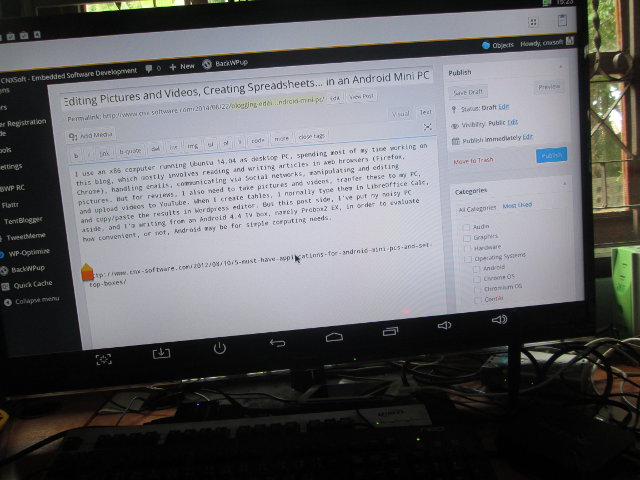
First let’s indentify some applications used in desktop operating systems such as Windows and Linux (Ubuntu 14.04), and their equivalent in Android. I made the comparison table below in AndrOpen Office (AOO), and I could not selecd the cells easily with the mouse so I used Shift + arrow keys instead, using the contextual menu to copy in AOO, and Ctrl+V to paste it in Firefox. Unfortunately, this would just copy the text, not the table, and not wanting to edit the HTML manually, I did a screenshot instead, and resized it with Gimp.
Photo import does not actually require external apps, nor removing the SD card from your camera. I’ve just connected my digital camera via USB, and the Gallery app automatically started listing the pictures in my camera, and I imported the ones I wanted. That part was easy and nice. Too bad it does not work for videos…
So I installed all the Android apps listed above in Probox2 EX, and it worked pretty well, but if you use Ethernet, but may need to make sure you allow large downloads when not connected to Wi-Fi. Since I’m using the device as a PC, I’ve connected a USB mouse and keyboard, and also installed NULL Keyboard to get rid off the annoying soft keyboard.
Gimp mostly works, but feels slow (chroot + vnc?), and in the open file window, I could not use the mouse to selected folders or files, and I had to revert to do so with the keyboard.
I also shot a short video to test video import, conversion, and YouTube upload. The Gallery won’t be able to import videos, so instead I connected a USB card reader, which soon made the box hang. After a hard reset, I could copy the file with ES File Explorer, convert it with VidCon to 3GP (at 4fps instead of the 140fps on my PC…), and upload it via the YouTube app. However I could not copy the embed code, so I sent to link to my email, opened it with Firefox Android, and requested the Desktop version to copy and paste the Youtube embed code.
At first, I started to write in Firefox Android, the arrow keys won’t work, and more importantly I could not create link, expect by switching to the HTML view, and typing the code manually. So instead I installed WordPress app, and everything works much better there. I also recommend setting the font to small in Android Settings->Display, or everything is really too big even when using 1080p resolution.
Finally, I’m about to finish this post, an interesting, but not that pleasant experience. The good parts are that any desktop applications are available for Android, many shortcuts are working (Alt-tab, Ctrl+V/C…), importing pictures from a digital camera works great, and it’s indeed possible to use an Android TV Box as a desktop PC to create content. However, everything looks very big on the screen, almost feeling like you work on a 640×480 or 800×600 display, text selection is not user friendly at all, not everything works as expected (copy/paste of tables, mouse not always working in Gimp, …), and Android may kill your background app. I’m glad to go back to Ubuntu 14.04 for my next post, and I hope fully working, low cost ARM based box with Chrome OS and Linux will soon be available.

Jean-Luc started CNX Software in 2010 as a part-time endeavor, before quitting his job as a software engineering manager, and starting to write daily news, and reviews full time later in 2011.
Support CNX Software! Donate via cryptocurrencies, become a Patron on Patreon, or purchase goods on Amazon or Aliexpress. We also use affiliate links in articles to earn commissions if you make a purchase after clicking on those links.


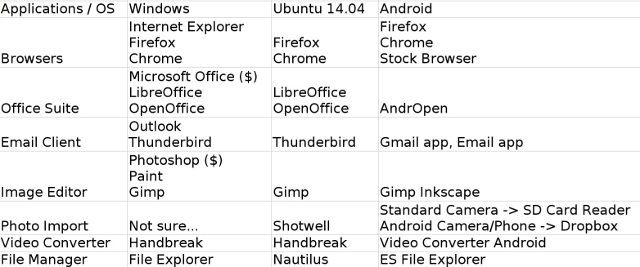


Have you tried change lpi parameter to change “big” elements of Android interface and fonts?
The articles appears to be selective on application equivelents.
Regards Office Suites for Android then WPS (Kingsoft Office) has better compatibility and ease of use than many other suites.
I must admit I mainly use Raspbian Wheezy Raspberry Pi and Android 4.0.3 Nook HD+, what is Windows ?
Heh, personally was able to stomach using Android as an “desktop” for about day and a half, then naturally wondered into low hanging fruit of Picuntu, and after a week or so of utter agony (as an old ~amd64 Gentoo ricer) of living the “Canonical” way, decided to look into compiling the whole thing on Gentoo…
Was actually a nice, and refreshing, experience. There is absolutely no reason why using modern dual/quad Cortex-A9, or better, core system would be “too slow” for normal desktop usage (without video/3D of course).
RK3066 compiles full KDE in about 2.5 hours, Chromium in 7h, and Libreoffice in 18h… Sure it takes AGES, but as a full desktop with reasonable settings (performance governor, noop scheduler, and so on), could not be used simultaneously as compiling.
And of course RK3188 takes about 30% – 50% off of those times.
Full blown desktop with everything doing ’emerge -DNu world’ takes a weekend or so, but if you don’t have time for that, then you better stick with unoptimized Ubuntu. Check out the very latest (has been the same for years) Ubuntu ARM optimizations, Cortex-A8 + Tegra cripple. 😉
@Indy
No, I did not know I could change that
@MW
Yes, the list is not exhaustive, only the apps I used myself. Better options may be available.
For office suite have you tried using google docs?
Yep. Android as a desktop is a world of hurt. You’re essentially spending half your time finding work arounds for problems/inconsistencies between programs. It’s pretty much a non starter.
I used the GK802 with Jashack’s Ubuntu release for a while which was ok aside from the 1GB ram not allowing many web pages to be opened before things got bogged down.
When he moved to Debian things just got worse. Despite being HF the system was slower and much less reliable.
There’s where I ended my ARM desktop adventures.
Until systems with more ram and better linux support come along I’ll just stick to Wintel.
@The Cageybee
Before people start accusing me of being a microsoft junkie whore, I’d like to point out that I’ve got got an mk802III running as a nas server/transmission client/lamp headless server which is brilliant. Uses next to no power and is amazingly stable. I love it!!!!
@DanCar
No, but it should work as well. I just use AndrOpen Office, because I use LibreOffice in Ubuntu, and I felt it might be the easiest to use for me. QuickOffice is actually pre-installed in Probox2 EX, and there are other options like Google Docs, Kingsoft Office, etc…
@The Cageybee
In the meantime, you could leave Wintel, and join Lintel 🙂
Andriod suffers terribly already from the baggage (legacy) of being designed for small underpowered pocket computers. Apart from that the software environment sucks with it’s terrible application life cycle, multi-resolution support, and broken and outdated version of Java. The os environment sucks with it’s broken version of linux. The “windowing” systems sucks for multitasking. The back button just sucks.
Even the software choice sucks because even if there are some gems there on the whole there’s simply an overwhelming choice of mostly underwhelming software.
Like msdos in the early 90s, it’s terrible but we’re stuck with it for the next decade at least 🙁
The mix of native apps and VDI technologies or remote desktop technologies Luke RDP or cheap splashtop could ne the Hood TCO solutions for end userà computing with low cost armi devices with windows legacy supporto 100% compatibile with VMware, Citrix or Microsoft rdp.
@cnxsoft
Hey CNX,
why don’t you try a minnow board max? It seems to be the best of all worlds from size, heat, power, intel perspective? Afaik, it is meant to be Linux and android friendly too; maybe u could set up a dual boot.
@Jokun
I’d love to, but I can’t really afford to buy all the boards I want to try. So I’m just getting the hardware people send me. Having said that, the Minnowboard guys told me they’d sent me one a month or so ago. Maybe I need to be patient, or they may have changed their mind.
Yeah, the netbook of a friend of mine get trashed and trying to do her a favor, I make a frankenputer with a cx919, a wireless keyboard/mouse kit and a 23 inch monitor coupled with google drive and translation software for the basic needs. The result was less than satisfactory. For start there is the mentioned on-screen keyboard that pops up when input is required, regardless of the presence of the phisycal keyboard, and the really difficult process of select-copy-paste. Printing to a wireless hp printer was simply impossible. In general, the transition from xfce linuxmit to Android Jelly Bean is not going right.
Well, that’s life I suppose.
@Jorge
“NULL Keyboard” can fix the on-screen keyboard.
If you run Android 4.4, printing should be much easier. -> http://www.cnx-software.com/2014/01/05/how-to-use-an-android-mini-pc-to-edit-and-print-documents-spreadsheets-presentations-and-more/ . I haven’t tried myself.
Select-copy-paste remains a pain in Android.
@cnxsoft
AMDows and AMDinux are also nice options 😀
@Jokun
Minnow MAX is still in preorder (for a long time) hopefully will see the board on the shelfs soon.
I was interested in this a few months ago and gave up because of mostly the same reasons. The newer Chromebooks based on Haswell chipsets are pretty cheap, and quiet, with USB + HDMI ports. Using Crouton to dual-run Ubuntu is pretty slick and only takes up about 2 GB extra on the internal SSD. The merging of Chrome OS and Android is coming soon, once that is done, a Chromebook (or Chrome OS on a stick?) is probably the way it’s going to go.