Yesterday, I wrote about two upcoming Amlogic S812 Android TV boxes by Eny Technology, namely M8S and M8C, with a production trial run scheduled by the end of this month, but I’ve seen then been informed that CX-S806 TV box with the latest Amlogic quad core processor, 2GB RAM, and 8GB eMMC flash is already shipping for as low as $80, as well as a model with a 2MP front camera called CX-S806S.
CX-S806 / CX-S806S technical specifications:
- SoC – Amlogic S812 quad core cortex A9r4 @ 2.0 GHz with octa-core Mali-450MP6 GPU up to 600+ MHz
- System Memory – 2 GB DDR3
- Storage – 8GB flash. No SD card slot
- Connectivity – 10/100M Ethernet, dual band 802.11 b/g/n Wi-Fi, Bluetooth 4.0 (AP6330 wireless module)
- Video Output – HDMI 2.0 up to 4K2K @ 60 Hz (TBC), 3.5mm AV jack (composite + stereo audio)
- Audio Output – HDMI, AV, optical S/PDIF
- Video Codecs – H.265 / HEVC MP@L5.0 up to 4k2k@30fps, H.264 AVC HP@L5.1 up to 4k2k@30fps, MPEG1/2/4 up to 1080p60, AVS up to 1080p60, WMV/VC-1 up to 1080p60, WebM up to VGA resolution, RealVideo 8/9/10 up to 1080p,
- Audio Formats/Codecs – MP3, WMA, OGG, FLAC, AAC, Dolby, DTS, SRS, AC-3
- Camera – 2MP front camera (CX-806S only)
- USB – 3x USB 2.0 host ports, including on OTG port.
- Misc – Reset button, recovery button.
- Power Supply – 5V/3A
- Dimensions – 160 x 96 x 31 mm
- Weight – 151 grams
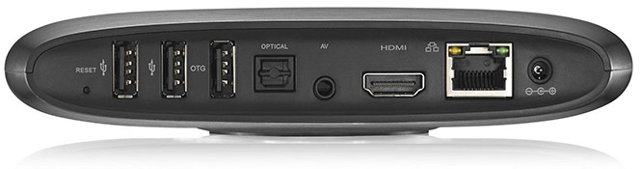 The box runs Android 4.4.2 Kitkat with MediaBox launcher, and comes with an IR remote control, an HDMI cable, a power adapter, and a user’s manual. There’s uncertainty around the HDMI version used, because some sites indicate HDMI 2.0, while others mention HDMI 1.4b. You’ll only be able to add storage via USB, since there’s no (micro) SD card slot, and as with other Amlogic processors, Ethernet is still limited to 10/100M, despite Gigabit Ethernet being part of S812 (and S805) SoC features. So the only advantage over S802(-H) is support for HEVC / H.265 video decoding up to 2160p resolution.
The box runs Android 4.4.2 Kitkat with MediaBox launcher, and comes with an IR remote control, an HDMI cable, a power adapter, and a user’s manual. There’s uncertainty around the HDMI version used, because some sites indicate HDMI 2.0, while others mention HDMI 1.4b. You’ll only be able to add storage via USB, since there’s no (micro) SD card slot, and as with other Amlogic processors, Ethernet is still limited to 10/100M, despite Gigabit Ethernet being part of S812 (and S805) SoC features. So the only advantage over S802(-H) is support for HEVC / H.265 video decoding up to 2160p resolution.
CX-S806 can be purchased on Amazon US ($79.99), as well as GeekBuying for $84.99, and about the same price on Aliexpress. The version with camera, CX-S806S, is selling for $89.99. Make sure to double check the processor is indeed S812, as an earlier version of CX-S806 ships with Amlogic S802 instead. CX-S806 manufacturer appears to be Shenzhen Sunchip Technology.

Jean-Luc started CNX Software in 2010 as a part-time endeavor, before quitting his job as a software engineering manager, and starting to write daily news, and reviews full time later in 2011.
Support CNX Software! Donate via cryptocurrencies, become a Patron on Patreon, or purchase goods on Amazon or Aliexpress. We also use affiliate links in articles to earn commissions if you make a purchase after clicking on those links.






@cnxsoft
How about making an table with all these modern “4k/UHD capable” chips listing can they really output native 2160p, and if so, what h.265 and other video decoding capabilities they have in 2160p, or do they do that fake 2160p with recoding first into 1080p and then scale it back to 2160p output (that you have referenced before).
Would be useful for people trying to see clearly through the mess to see what to get for real 2160p h.265 media player.
@anon
I could do that, but I need somebody with a 4K TV and hardware based on various SoCs to test it, and send me the pictures.
On my part I can only check if the devices can play H.265 videos, which I already do in my reviews.
But then results will depend on the (software) media players used. For example, what may not work in XBMC, may work in MX Player and vice versa.
@cnxsoft Do we even know if all the 4k TVs are really fully compatible with the standards (ie allowing someone with a single 4k tv to make reliable judgements on STBs)? I seem to remember seeing comments that some brands of TV aren’t fully compatible with existing standards, which have been around for a while…
@onebir
Some 4K TV only come with HDMI 1.4 (2160p @ 30 Hz max), instead of HDMI 2.0 (2160p @ 60 Hz max), but this should not affect the quality test. But you are right that it would be better to have two different models of UHD TVs to confirm the findings. A reference device (e.g. a PC with 4K capable GPU) should also be used to make sure the TV can display the video test patterns properly. Somebody wrote a “most TVs will flunk the test” comment, so it would be a problem if it turns out to be true.
I think benchmarks of EMMC, RAM, Wifi, Ethernet, CPU & GPU for all these AMLogic devices is necessary since lots of them use different, cheaper hardware and might not perform as users would expect. People only see the CPU, but the rest of the device might not be up to par. Is the CPU really 2Ghz or can perform at 2Ghz for more than 90% of the time without freezing or overheating?
@dewie
Yeah, too bad there is nothing like Phoronix Test Suite (PTS, openbechmarking.org) for Android, so of course one could use some specific combo of different Android bench apps… Too bad no generic all-encompassing benchmark around.
Overheating is nothing but bad engineering, trying to build them at minimum BOM costs, that still function most of the time, when running them with those cruddy schedulers, like Interactive, instead of engineering it to also function with Performance scheduler… Simply put: greedy bosses rather get max profits, even if crippling the system by intentionally discarding proper engineering design princibles.
What about xvid playback? amcodec is still crappy or now it’s working as it should in android and linux?
@dewie
I’ve yet to find a device that combines working Gigabit Ethernet, fast and reliable Wi-Fi, and fast eMMC.
@anon
Agree with you on that!
Not even bad engineering, not even the engineers choice in most cases.
Just not giving a crap about reliability or reputation, only profit.
Try running equipment in midsummer/spring in a non-airconditioned room in Australia
(35*c today in Sydney) with temps inside enclosure easily hitting 60-70*c unless fan cooled.
Even worse with outdoor equipment and road side boxes.
Seen roadside air temps of 80*c on a 42*c day.
@cnxsoft
Do you provide ODM devices?
If yes, please contact me at nghia.nguyen@ntcorp.com.vn
@Nguyen Trong Nghia
No I don’t, but I often mention the manufacturer.
If you are interested in CX-S806, you can contact Shenzhen Sunchip Technology. If you do contact them, please mention you’ve found the company via CNX Software. They are a new sponsor, so it would make them happy.
$73.10 for 2GB RAM version:
http://www.aliexpress.com/item/Original-CX-S806-Android-TV-Box-Amlogic-S802-Quad-Core-2GHz-2GB-8GB-Mali450-GPU-WiFi/2027576888.html
$62.90 for 1GB RAM version:
http://www.aliexpress.com/item/Original-CX-S806-Android-TV-Box-Amlogic-S802-Quad-Core-2GHz-1GB-8GB-Mali450-GPU-WiFi/2027577498.html
Can you install Stane MX Linux on the CX-S802 the same as you can with the M8?
@nipszx
Better than that, you can install OpenELEC with working HEVC hardware accelerated decoding
http://amlinux.ru/image/4.97.3/
See this thread http://xbmc.ru/forum/showthread.php?t=4587 (use Chrome to translate)
I am using it on an S805 box and it is great!
How do you flash it without an SD Card? Flash Drive?? Is it similar to the M8 with boot logo recovery? Is it just as easy? Which file is specific for the CX? 110? 806? Thanks Bobones
Duh, 806.. Was thinking 805.. LOL
@nipszx
People said you can use the flash drive with CX-S806 in another post.
I understand you just need to insert the flash drive, enter recovery mode, and it will automatically flash the image.
I don’t know the answer to the other question, so you’d have to wait for bobones answer.
How can you double check to make sure you received a s812 and 2gb of RAM and not s802 or 1gb? I am looking under Android settings before flashing to double check and I only see Android software confirmation and Linux Kernel version. Please help me double check, I scoured the settings from top to bottom. Thanks again
@NIPSZX
Are you sure? Can you play 4K H.265 videos in your box using 4K MoviePlayer?
You can use one of the file I used in my review: http://www.cnx-software.com/2014/10/24/80-cx-s806-android-mini-pc-
powered-by-amlogic-s812-soc/
For example: http://ultravideo.cs.tut.fi/video/Beauty_3840x2160_120fps_420_8bit_HEVC_MP4.mp4
The video plays in slow motion, but I guess it’s normal, because it’s the same in my PC, and all other samples.
But if the framerate is 60fps then it means you have S812.
If it’s not working, open a case in Ebay.
PS: Did you actually mean “deal” instead of “dial”?
I was writing fast. Thanks for the fast response. It is very helpful. I meant dial my number and talk to me in English. Wow!! Thanks for the file, I am going to test now. You are the best for quick support… Is the file playback the only way to find out if it is s812? The ebay listing is very upsetting how they have s812 in the title and on all the pics but at the bottom it has a small s802. How do I check the FRAMERATE? on the playback (and is the playback in 4k player?) The crazy thing is I don’t care so much about the s812’s playback rate and H.265 playback as much as I do it’s capability to run the new 5.0 OpenELEC firmware. I would probably settle for a different openELEC version but I can’t find one and don’t feel like looking after getting scammed. I guess I could run a benchmark test to feedback the stats. What is the best app to run a benchmark test?
Dude it is s812. Says it right when it starts up. I just wasn’t paying attention. Please remove the above three comments for the sake of the seller. I am very sorry for the troubles.
@cnxsoft
How to enter recovery mode?
@barrymossel
There’s a reset pin hole on the rear panel: http://www.cnx-software.com/2014/12/18/cx-s806-unboxing/
Just press that with a toothpick, connect the power, waiting a few seconds, release the reset button, and you should be in recovery mode.
@cnxsoft
Thanks, I got it. Tried OpenElec 5.01 but it keeps crashing unfortunately. Gonna try 4.97.3 now.
I want to get back to android on my s806 but the remote isn’t working when I’m in the recovery mode I can’t go down and up… Someone help?!
@NIPSZX
Try the Antutu benchmark app free from play store, it gives more info on your specs.
My USB webcam doesnt seem to work on this device, how can I go about getting it to work? It is made by Buffalo (Japan).
In file system I see /dev/video10 but no /dev/video0
What is the difference between this model and M8S S812?? Boths seems to have the same pecs…
i would like to buy CX-S806 but only if openelec or MXlinux are fully supported. So is there an image for this box in which is everything as it should be (mapped well, working on/off button etc.)
@toBa
There’s an OpenELEC image, but I have not tried it:
http://www.cnx-software.com/2014/12/18/openelec-for-amlogic-media-players-mxiii-tronsmart-vega-s89-tv110-and-cx-s806-s812/
Hi!
how do i flash a zipfile like openelec to it?
@magnus
You may want to check out http://www.cnx-software.com/2014/12/18/openelec-for-amlogic-media-players-mxiii-tronsmart-vega-s89-tv110-and-cx-s806-s812/
The post is a little old, so you’d better go through the links to find out the latest version.
Usually, you just need to put the zip file in a USB flash drive.
Does anybody know what size the 5V/3A power supply connection is? 3.5mm 1.35mm or 2.5mm 0.7mm? I know it is smaller than usual. Please help if you know. I have a unit without the power cord. Thanks