Intel has introduced a new device that stores, manages, and publishes digital content for schools with low or intermittent connectivity and /or power. The device stores training materials in its internal storage, comes with a battery, and can be accessed by up to 50 students simultaneously.
Specifications:
- SoC – Intel Atom Bay Trail-I E3815 Processor @ 1.46GHz with Intel HD graphics
- System Memory – 2GB DDR3L-1067
- Storage – 8GB eMMC, Optional 500GB SATA HDD
- Connectivity – WiFi 802.11 a/b/g/n/ac, Wired Gigabit Ethernet, Optional 3G, Optional LTE
- USB – 1x USB 3.0
- Misc – System and 3G/LTE LEDs, Factory reset and power buttons
- Power Supply – 12V/2A
- Battery – Lithium-ion polymer 7.4v, 4050mAh (up to 5 hours of battery life)
- Dimensions – 190 x 190 x 30mm
- Weight – 607 grams
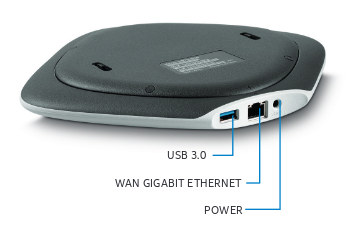 The system runs Ubuntu 12.04. The optional 500GB hard drive includes 400GB of preloaded content, and educator can use the remaining 100GB to add their own content via the USB 3.0 port.
The system runs Ubuntu 12.04. The optional 500GB hard drive includes 400GB of preloaded content, and educator can use the remaining 100GB to add their own content via the USB 3.0 port.
Price and availability details have not been released by Intel. You may want to check out Intel Education Content Access Point product page for a few more details.

Jean-Luc started CNX Software in 2010 as a part-time endeavor, before quitting his job as a software engineering manager, and starting to write daily news, and reviews full time later in 2011.
Support CNX Software! Donate via cryptocurrencies, become a Patron on Patreon, or purchase goods on Amazon or Aliexpress. We also use affiliate links in articles to earn commissions if you make a purchase after clicking on those links.






I guess the battery & fastetr processor are pluses, but isn’t this basically the same:
http://pi.worldpossible.org/
http://www.raspberrypi.org/the-kingdom-of-bhutans-first-pi-a-khan-academy-server/
Also piratebox, ironically. Maybe just a way to ensure Bill Gates charity spending boosts the price of his Microsoft shareholding.
” The system runs Ubuntu 12.04. ”
See?
This is what I mean…
While chinese Arm S0C’s make things hard and difficult for developers, Intel just delivers!
For example, take a look at the Firefly Rk3288… the hardware is great, but the software sucks… baaahh.
(and no white cowboy or marlboro cowboy here….)
@onebir
Quite similar. The Intel solution has beefier specs, including more storage, and optional 3G/LTE connectivity, but it’s something you could do with the R-Pi too. The Intel platform can handle 50 students at the same time, and you may need a few Raspberry Pi to achieve the same thing..
Microsoft is not involved here, is it?
Add another NIC and it’ll be perfect, at least hardware side.
I hate that everyone push this Canonical CLA OS everywhere, what’s wrong with an OS that is actually designed for such task?, something like IPFire.
The principal problems with these kinds of devices are DNS resolution and Apple’s captive portal interception. Unless you have a captive audience that you have instructed and can help, no one is going to bother with trying to type 192.168.0.1 or whatever local IP into their web browser. You need to set up the device to route any DNS query to its internal web server.
Then you run into the second problem, which is that Apple iOS devices must try to contact Apple whenever they are connected to Wi-Fi. If the access point is not connected to the Internet — which is the whole point of independent microserving — the device won’t reach any of the reported 200 different Apple domains and decides that it is not on the Internet. Therefore it won’t offer the user full access to the browser. Instead it always asks the user to Log In which just confuses people.
Interestingly the HTTP requests from iOS to the Internet are to randomly chosen Apple domains and use random paths to request a specific file.
Two solutions have been found. One involves noting a nonrandom string in the request sent from iOS, and if this string is observed, feeding the device a local copy of the file it seeks to make it think it is connected to Apple. The process works but can be rather slow, testing the end user’s patience. The other solution is to use Node.js based web servers, which for some reason appear to ignore the Apple captive portal queries and serve the web content quickly.
I do not know if the new Intel product does anything with DNS or if it just requires users to type IPs into their browsers.