One way to connect an extra Retina (2048×1536) display to your computer is to purchase Adafruit Qualia 9.7″ DisplayPort Monitor for $224.95. But in case your budget is limited, you could combine an old iPAD 3/4 display with AbuseMark 2048×1536 LCD to DisplayPort Adapter for 3,500 JPY ($29 US). If you don’t have an old iPAD, or would rather not dismantle your “old”-but-still-useful iPAD, you could purchase LG LP097QX1-SPC1/2, LG LP097QX1-SPA1/2/V, or Samsung LTL097QL01-W01 LCD panels instead for about $80 on Amazon US (LP097QX1 / LTL097QL01). If you live in Japan, AbuseMark also ships a complete kit for 12,000 JPY.
Key features listed for the board:
- Video Input – DisplayPort
- Display Connector – 51-pin 0.3mm pitch FPC connector
- STM32F103CB 32-bit Cortex M3 MCU with native USB for firmware update and power/brightness/etc control
- Dual TI TPS61187 WLED drivers
- Power – USB or 5V-powered (separate connector) / 1.35A total current draw.
- Buck DC/DC converter for panel power
- Dimmable/controllable RGB LED
- One push button (power + overloaded function on long press)
- Firmware upgrade over USB (DFU)
- Dimensions – 80x40mm

If you’d like to do something a little more challenging, you could also create your own simpler RetinaDP adapter board using Eagle or KiCAD board design files make by EmerytHacks a few years ago. I’ve also been looking for Retina to HDMI adapter boards, but could not find any…
Thanks to Michaël for the tip.

Jean-Luc started CNX Software in 2010 as a part-time endeavor, before quitting his job as a software engineering manager, and starting to write daily news, and reviews full time later in 2011.
Support CNX Software! Donate via cryptocurrencies, become a Patron on Patreon, or purchase goods on Amazon or Aliexpress


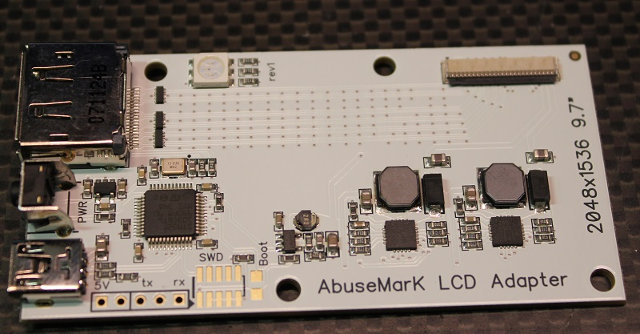



Is there no app to get an android/ios device working as a secondary display (ideally supporting the touchscreen too)?
I’ve always wondered why all these mobile devices won’t come with input connectors which allow their use as attached screens, IMO it would be a selling point.
Does this enable touch screen support too if use iPad display panel?
Does a iPad screen work with touch (as mouse) on Linux or?
@Harley
Not 100% sure, but I don’t think this includes the touch panel.
Ubuntu does support touch with the right hardware.
@Harley
No.
@Johny007
Too bad, such added value would have been excellent.
There are at least three commercial Displayport to iPad Retina interfaces out there (Adafruit Qualia, Abusemark/Stonertronics and Rozsnyo). They all handle Displayport to eDP connections and generate backlight voltages. Rozsnyo also have a similar design for Macbook Pro Retina displays, and the guy behind Abusemark does all sorts of things with LCDs. (iPad Mini Retina, Chromebook Pixel display etc. – though these aren’t commercially available)
The iPad Retina LCD panels used are the ones used in the original Retina iPad, not the iPad Air. The panels used for these adaptors don’t have integrated touch digitisers (that was part of the bezel and not involved in these projects) and these adaptors don’t implement touch as a result.