You can use Kodi to watch videos locally, but various add-ons can be installed to also access videos online, but finding and installing add-ons might be a pain if you don’t know where to start. TVaddons.co, previously known as XBMCHUB, is providing add-ons allowing to do just that, more or less legally [Update: You may want to read comments for details about the legality of these add-ons], as well as a method to install a bunch of popular add-ons in a few clicks. These add-ons are completely unrelated to Kodi project, and have been developed and maintained by third parties.
The installation requires Fusion Installer and Config Wizard with detailed instructions available there with every screenshot, which makes it more complicated than it really is, but it can be summarized as follows:
- Go to System->File Manager, and click Add source
- You’ll get the following pop-up window, where you need to enter the source “http://fusion.tvaddons.ag” and a name such as “fusion”, and press OK.

- Go back to the main menu, and select System->Setttings.
- Navigate the Add-ons sub menu, and click on Install from zip
- Select fusion (or any other name you choose in step 2), and start-here
- Click on “plugin.video.hubwizard-1.1.5.zip”. I will feel like nothing happens on that step, that’s normal
- Go back to the main menu, and select Programs->Config Wizard
- You’ll get the following screen to select your platform. I’m using Kodi 14.2 in Ubuntu 15.04, so I selected “Linux“, and clicked on Yes.
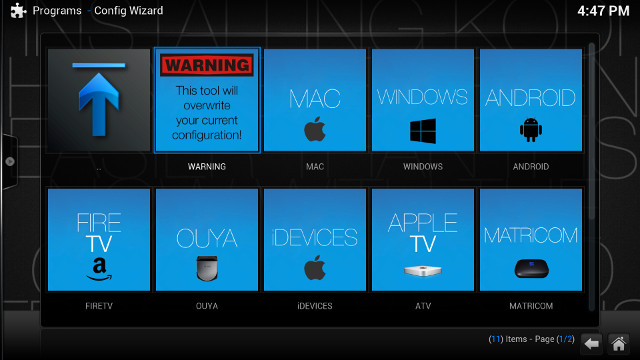
- Now be patient as the wizard downloads and installs adds-ons. It took about 30 minutes on my mini PC.
- Once completed, you’ll automatically be back in the main menu. Exit and restart Kodi to complete the installation
- Done!

You should now have 5 new add-ons showing on the main page: 1Channel, Genesis, Project Free TV, Icefilms, and Phoenix.
I’ve given it try, and the results were mixed, but it might be partially due to my location. Project Free TV will simply not work due to a script error. 1Channel, Icefilms, and Phoenix would let me access to various movies and TV channels, and popular ones included recent movie like Big Hero 6 or Interstellar, and TV series like Games of Thrones, The Big Bang Theory and so on, but most of them would not play, and in some case I was even asked to input an annoying captcha. I mostly got luck with Genesis add-on, where I could start playing a few movies, but still I had to arm myself with patience while browsing the list, and the initial buffering.
You can watch a short demo below. There’s no audio in the video because I used MeLE PCG03 which does not support HDMI audio (yet) in Linux, and I recorded the demo with Zidoo X9 HDMI recorder.

Jean-Luc started CNX Software in 2010 as a part-time endeavor, before quitting his job as a software engineering manager, and starting to write daily news, and reviews full time later in 2011.
Support CNX Software! Donate via cryptocurrencies, become a Patron on Patreon, or purchase goods on Amazon or Aliexpress. We also use affiliate links in articles to earn commissions if you make a purchase after clicking on those links.





yeah streaming sucks welcome to defacto stage of things.
i prefer to get my films from my local ubuntu server after they passed the ussual imdb check for quality.
Showbox app FTW! Ever since the crash of megaupload xbmc addons like these have been slowly going downhill
The Kodi people seems to have a great dislike for this site and their addons. I don’t know why, but I have seen many people turned away for support because they used this.
I’m really surprised and disappointed to see an article about how to access pirate/bootleg video add-ons on cnx-software.com. Even worse, you’ve written that this is “more or less legally”, which is completely false. Make no mistake, this is illegal access to bootleg videos.
From a moral standpoint, I’m not exactly bothered by video piracy. It’s not exactly professional to talk about, and I think it sends the wrong message to see it here, but that’s your decision. What bothers me is mainly two issues. One is that that this seems to be posted because tvaddons.ag bought advertising space. I doubt it would have been mentioned otherwise, especially considering their add-on installer adds a ton of pointless bloat. The other is implying that this is in any way “legal”. If people want to pirate, fine, but don’t mislead them about what these add-ons and streams are.
@Ned Scott
Even worse, you’ve written that this is “more or less legally”
I would suggest that legally and technically what was written was may have been misinterpreted due to the imprecise nature of the English language. Perhaps the original French would have been clearer (which is why French is the preferred language for legal precision).
Breaking down the statement:
TVaddons.ag … is providing add-ons …, more or less legally
Thus it could be argued that the “more or less legally” phrase refers to TVaddons proving the add-ons, not in how a person choses to use them.
Obviously the person who choses to use the addon to circumvent the subscription fee of content providers may very well be committing a criminal act or civil violation according to the laws of the province/state/territory/nation in which the person or device is located when perpetrating the act.
And for persons distributing or using such addons in the USofA, the DMCA may also be involved.
Know that most of these mentioned addons use pirate feeds and are therefor blacklisted and banned from being dicussed on the official Kodi/XBMC community forums and other official sites and communication channels:
http://kodi.wiki/view/Official:Forum_rules/Banned_add-ons
There is nothing as a free lunch. If an addon is offering something for free that you would normally expect to pay for by any other means, then it’ll most likely be using pirate feeds and is therefor banned/blacklisted.
@Tired_
I think the main reason why the official Kodi/XBMC project members hates TVaddons.ag (previously known as XBMCHUB) and similar services is that many of those have falsely pretended and made out to to be official affiliates of the official Kodi/XBMC project, just to gain more users.
Don’t be fooled, official Kodi/XBMC project is run by a non-profit open source organization, while the people behind TVaddons.ag (previously known as XBMCHUB) are individuals that make money on adds using illegal and pirates feeds to lure people to join their community.
@cnxsoft, I am also very disappointed that you posted about “here is how to pirate movies and tv shows” article on your otherwise respected blog.
I best at least 90% of the feeds offered by addons available on TVaddons.ag are illegal to use in most countries as they violate copyright law.
What are you guys complaining about? Kodi/XBMC developers provided tool for easily developing 3rd party addons (in most cases illegal in most of countries) and now you are surprised that someone took advantage of it?
I strongly believe that Jean-Luc did not want to offend anyone or break any rules/laws by writing this article. Article might be sponsored or not, who cares. Guy has to live from something and maintain his site.
Anyone with little brain will see that 3rd party addons do offer paid content for free and it’s up to end user if he or she is going to use them or not.
@Stane1983
Just too clarify. Although TVaddons is a sponsor this month (banner on side bar), the post above is not sponsored.
Having said that, I did get some pressure to get it written, and I don’t like that, so TVaddons won’t be a sponsor next month.
While I’m at it, the “more or less legal” part was based on my previous experience with another box featuring similar add-ons pre-installed (Rippl TV?), and there were both illegal and what I believe perfectly licit streams (Russia Today, Aljazeera, BCC News, etc…). But the latter don’t seem to be part of TVaddons add-ons.
@cnxsoft
Almost all legal addons (such as Russia Today, Aljazeera, BCC News, etc…) are already in the official Kodi repository, so it might just be that RipplTV preloaded legal addons from there as well http://addons.kodi.tv
The only reason to use TVaddons.ag is if you want to gain access access to pirate streams. The persons behind TVaddons are the same people what was be XBMCHUB, a site and group of people which have had a very volatile and one-sided relationship with the XBMC/Kodi community, which beside the ethics of pirating is another reason why everything related to TVaddons/XBMCHUB is banned http://kodi.wiki/view/XBMCHUB
Wtf people, if i write an article how to install and use a torrent client on Amiga OS don’t make me a criminal or does it?
@Harley
That page you linked seemed to imply that these addons will break Kodi, which is quite different than what you said. Which is it?
@Ned Scott
You are a bit misinformed as to what is legal what is not. In order to grasp what is piracy you must go all the way back to the copyright act of 1978 and them follow through DMCA. It is illegal to removed digital copy protection. It is illegal to distribute sell or profit from the dissemination of illegal copies. However, merely observing copyrighted content online is not a crime. The copyright holder may not like it, but it is not your responsibility to police the internet.Transient or residual data that crosses your computer should you choose to watch these films or tv content is not a criminal act. There is adequate case law to make this point clear. Now, again, use bit torrent, P2P or other means to download and share content in full, in part, in hives or using any other method intended to distribute copyright content and you are toast. Whistle blowers turn sensitive materials over to the press regularly. The whistle blowers stealing the information may be illegal as hell, but the press reading it is not a crime. I am not a big fan of folks who leach copyrighted materials, but just because I have an opinion does not make them criminals for watching online content. There is considerable research that wold serve to indicate that a great deal of this online material comes from film industry insiders. It might be a good idea for teh film industry to tighten up security in their own shops.
Having trouble on my genesis. Using kodi 14.2 on my galaxy 5, when I go into my movie selections:latest movies, in theatres, etc.., the only that works is in theatres and it won’t let me go to next page. Any fixes?
hi,
when i try to do http://fusion.tvaddons.ag and after renaming, the OK button is not active and cannot be clicked. what am i doing wrong?
to fix your genesis activate the hub wizard and let it install. it will fix all of your missing files update your box and everything will work perfect. very easy and fast
I believe there is a grey area here as well. Sometimes i stream movies that i already have a hard copy of so is that illegal to stream and hd movie on tv addons that i have a copy of. I do this because my tablet doesnt have a dvd or bluray drive.