Following my post featuring Zenfone 2 Deluxe Special Edition smartphone with 256GB internal storage and 4GB RAM, I had an interesting discussion about mobile and desktop convergence, and we had different views on how this may pan out and what the consumers want, but we all basically agreed this was still work in progress.
Another reader pointed me to his various attempts to conveniently connect his Android smartphone and tablet to a large monitor together with keyboard and mouse. He basically considered – and in most cases tested – four choices:
- Wireless Display solution (Miracast, Chromecast, EZcast…) together with a Bluetooth keyboard and mouse
- Micro USB port with MHL using a Bluetooth keyboard and mouse
- Slimport adapter based on MHL but with USB port for keyboard and mouse. Here’s on example of Slimport to HDMI adapter ($10).
- Displaylink docking station with HDMI and VGA, Gigabit Ethernet, USB 3.0
Wireless display was not satisfactory because of lag, and Bluetooth also introduced some lag, so the first two solutions are feasible, but not with the best user experience. Slimport would have worked, but it’s a solution for mobile platforms only, and some models are only compatible with Samsung devices Samsung-only (5P vs 11P), so finally the best and most versatile solution was to go with a Displaylink docking station such as StarTech.com Universal USB 3.0 laptop mini docking station with model USB3SMDOCKHV including HDMI and VGA ports, Gigabit Ethernet, a USB 3.0 port, and a USB 3.0 cable to connect to a laptop or mobile device.
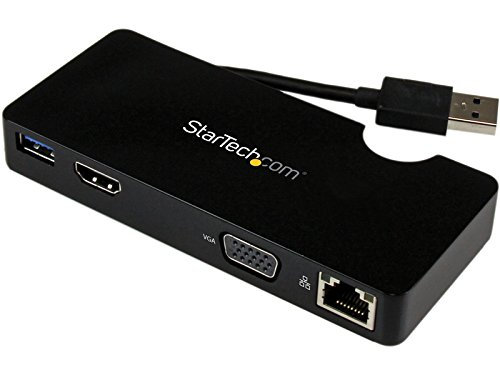 After the first time setup where you need to connect a VGA or HDMI TV/monitor, the USB keyboard and mouse via a USB hub, you just need to connect the docking station to your USB OTG capable Android 5.0+ smartphone and tablet using a USB OTG adapter, and all signaling for video and input devices go through the USB cable. The bonus is that, just like with MHL, it will also charge your device as you use it.
After the first time setup where you need to connect a VGA or HDMI TV/monitor, the USB keyboard and mouse via a USB hub, you just need to connect the docking station to your USB OTG capable Android 5.0+ smartphone and tablet using a USB OTG adapter, and all signaling for video and input devices go through the USB cable. The bonus is that, just like with MHL, it will also charge your device as you use it.
The provided CDROM includes a user’s manual and drivers for Windows and Mac, which you can also download via the product page. However, fi you’re going to use an Android device this won’t help, and instead you need to download DisplayLink Desktop (Beta) via Google Play Store. Apps reviews are quite positive and the app has been confirmed to work with Nexus 6, Asus Fonepad 7, Galaxy S6 Edge, and One Plus One with CM12. It has also been tested successfully with StartTech docking station with Galaxy Tab S 8.4 and Note 4.
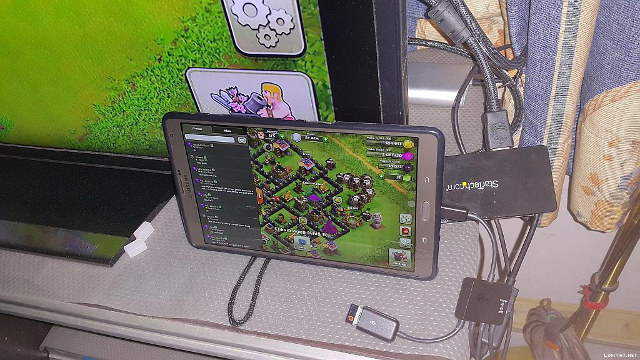
Thanks to JoyTest for sharing his experience.

Jean-Luc started CNX Software in 2010 as a part-time endeavor, before quitting his job as a software engineering manager, and starting to write daily news, and reviews full time later in 2011.
Support CNX Software! Donate via cryptocurrencies, become a Patron on Patreon, or purchase goods on Amazon or Aliexpress


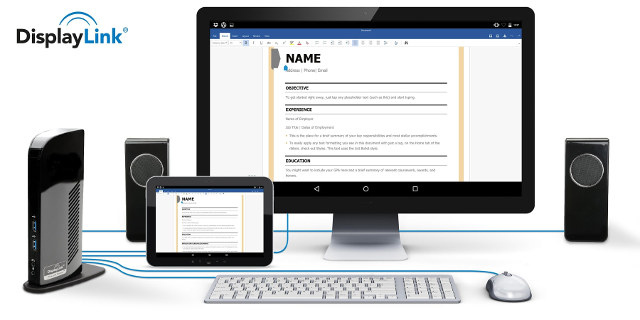



Yes, but price…
@Andrei
for Italy 127 € (ship and VAT excluded) – http://www.startech.com/it/Schede-adattatori/Docking-station-per-laptop/mini-docking-station-usb-3-hdmi-vga-gbe~USB3SMDOCKHV [crazy IMHO]
for US 84$ (free ship – VAT excluded) – http://www.amazon.com/StarTech-com-Universal-Docking-Ethernet-USB3SMDOCKHV/dp/B00NJF21TG
the price is way too much for a non dual monitor device like Plugable products 99$ vs 83$
Way to expensive for a device so late to the game. When ppl wanted mhl it would’ve worked but i can use ez cast/lan or Chromecast to mirror already. 35 vs 100. These workaround that this blog is dedicated too are becoming long in the tooth
Managed to get my hands on one of these and just tested it, but the only think I can’t understand is how exactly you managed to charge your phone/tablet? And where are you getting the power from to actually charge your phone?
@Deyan
The person who tried this @ https://plus.google.com/+JoyTestwick/posts/LNdAgtb1w3Z, explains that:
Hi
I have an Zenpad s8 z680ca tablet and i need to clone the screen to an external monitor.
I like the Asud External Monitor https://www.asus.com/it/Monitors/MB168BPlus/
So for working withe the APP
displaylink presenter
I just need, for hardware, a displaylink hardware ? (The asus monitor have only usb 3.0 for be connected with)
Thank you
suspect device must be rooted to use usb otg …but ive been wrong before 😉