Videostrong KI Plus is one of the first Amlogic S905 TV boxes to be launched on the market, and it also happens to be one of cheapest model selling for around $45 on various sites, and it’s even available for $39.99 on GearBest for Black Friday / Cyber Monday. I’ve posted the specifications and pictures of the device previously, and after updating the firmware, I’ve finally completed the review.
First Boot, Settings and First Impressions
As usual, I’ve connected a whole bunch of cables and peripherals to the device to make the power supply can handle it, including a USB hard drive, a USB webcam, a USB keyboard, a USB hub with two RF dongles for Tronsmart Mars G01 gamepad and MeLE F10 Deluxe air mouse, as well as a HDMI, optical audio and Ethernet cables, and a speaker connected to the 3.5mm AV jack and powered by one of the USB port of the device. Turn on the power, and the device will boot automatically (no need to press the power button), with a typical boot taking around 48 seconds.

The launcher is quite basic, which can be advantage for a TV interface, with the time, a list of customizable shortcuts which including IPFox and Private Live TV by default, and 5 icons on the bottom for Kodi 15.2, Explorer file manager, the list of apps, settings, and a web browser. There are also some icon on the bottom right for networking and storage. IPFox asks you to scan a QR code to buy something, and Private Live TV will download an IPTV plugin and work out of the box with various TV channels including Sky Sports F1…

I quickly tried one of the streams and it worked OK.
The settings’ user interface is basically the same as found as on Android 5.1 Amlogic S812 TV boxes such as WeTek Core, minus some features like automatic frame rate switching.
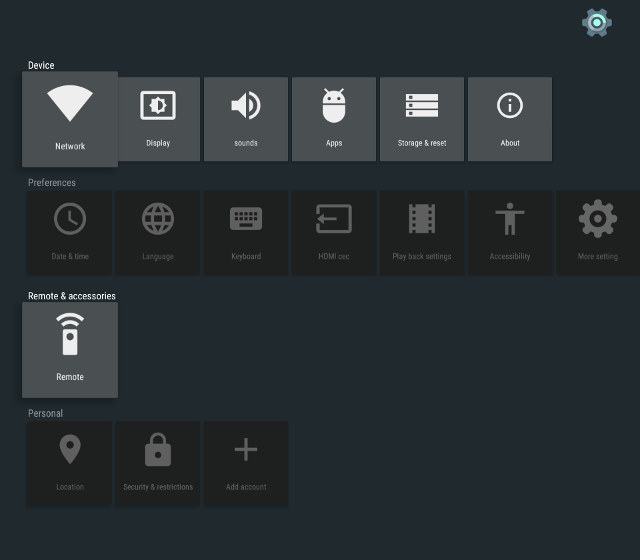
The most interesting settings include:
- Network – WiFi, Ethernet, and VPN configuration
- Display
- Screen resolution: Auto, 480p-60Hz, 576p-50Hz, 720p 50/60Hz, 1080i 50/60Hz, 1080p 24/50/60Hz, 4K2K 24/25/30/50/60Hz or SMPTE
- Screen position
- Screen rotation (middle port, force land, original)
- Sound – System sound (On/Off), and Digital sounds (Auto detection, PCM, HDMI or SPDIF)
- Preferences – HDMI CEC (But not working: “This remote device does not support CEC”), and Play back settings with “HDMI self-adaption” On/Off. I don’t really understand what that means…
I had no problem to connect to my WiFi router, and setting video to 4k2k 60Hz also worked perfectly via Onkyo TX-NR636 AV receiver or LG UHD TV. However, the box did not always keep my video output settings, often falling back to 1080p50. I only tested the AV port by connecting it to my speakers, and it worked fine with both HDMI audio and stereo audio outputted at the same time.
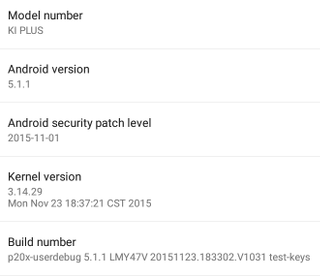 You can get to Lollipop Android settings by selecting More Settings. Bluetooth is not built-in into the device, and is completely missing from the settings, so even if you decided to connect a Bluetooth USB dongle it would not work. All other usual settings appear to be here including Printing, Language & input, accessibility and so on. A single 4.66GB partition is used for both app and data with around 4.21GB free space.
You can get to Lollipop Android settings by selecting More Settings. Bluetooth is not built-in into the device, and is completely missing from the settings, so even if you decided to connect a Bluetooth USB dongle it would not work. All other usual settings appear to be here including Printing, Language & input, accessibility and so on. A single 4.66GB partition is used for both app and data with around 4.21GB free space.
The “About Mediabox” section reports KI Plus model running Android 5.1.1 on top of Linux kernel 3.14.29. There’s also a link to the Update&Backup app in this section, but OTA firmware update is not enabled. The sample was sent to my by a manufacturer (Videostrong), and they probably rely on their customers to handle this. This firmware is not rooted by default.
The IR remote control work pretty well, and I could use it reliably as far as 10 meters. The IR learning function is also doing its job and I could program with TV’s remote control Volume, power, and TV input keys. I have no used the remote that much since I prefer using MeLE F10 Deluxe remote control in Android that’s much more user friendly that IR remotes. Since the status and notification bars are missing, I had to use the Home key on the IR remote during testing…
Google Play Store did not work well at all the first time, with most application being incompatible with this device. That’s why I delayed the review, and after installing a new firmware, everything works pretty well. Applications that require telephony, Bluetooth, and GPS can’t be installed, but that’s fine, as well as the ones which can’t be installed where I live (country limitations). Finally I installed Amazon Underground to load and play Riptide GP2 3D racing game.
Power handling has been implemented correctly as I could cleanly power off the device with either the power button on the unit and the remote control. The remote control can also be used to power on the device. There’s no standby mode, so the device will fully boot each time you turn it on.
For those interested in power consumption, I’ve done some measurements both without USB devices, and one USB hard drive in two modes:
- Power off – 1.3 Watt
- Idle – 3.2 ~ 3.4 Watts
- Power off + HDD – 1.3 Watt
- Idle + HDD – 6.1 ~ 7.4 Watts
There’s still some residual power used in power off mode, but at least the USB ports are turned off.
Temperature is under control most of the time, except possibly when playing games. I measured 42°C and 53°C on the top and bottom of the enclosure after running Antutu 5.7, but after playing Riptide GP2 for about 15 minutes the temperature went up to 50°C and 62°C, and I noticed a lower frame rate in the game.
After updating the firmware, the first impressions were quite good, as despite its low cost, the system was responsive, and stable, which everything from networking to video output working fine, except for video output changing randomly? after a power on.
Video Playback on KI Plus
I usually playing videos from a network share over Ethernet and using whatever Kodi version is pre-installed on the device. So far none of manufacturers have used Kodi from Google Play, and Videostrong is no exception. So I have some Kodi 15.2 app in the device with various add-ons.
For some reasons, the resolution is shown as 1280×720 @ 60Hz in the System information when the video output is set to 4k2k-60Hz, and despite the framebuffer being set to 1920×1080 as we’ve seen with some of the screenshots above.
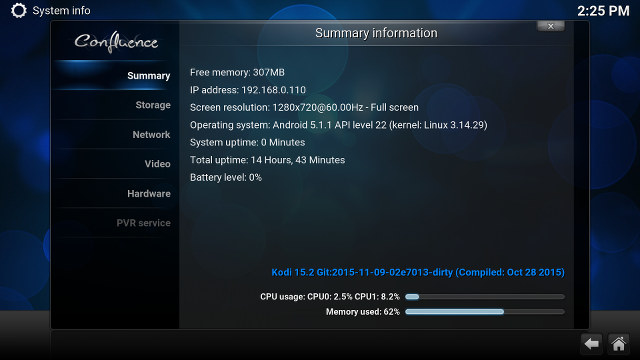 But when I went ahead with testing videos samples found on linaro website, I realized something was clearly wrong:
But when I went ahead with testing videos samples found on linaro website, I realized something was clearly wrong:
- H.264 codec / MP4 container (Big Buck Bunny) – 480p/720p/1080p – Letterboxed
- MPEG2 codec / MPG container – 1080p – Letterboxed
- MPEG4 codec, AVI container 1080p – Letterboxed
- VC1 codec (WMV) – 1080p – Letterboxed
- Real Media (RMVB), 720p / 5Mbps – OK
- WebM / VP8 – OK
- H.265 codec / MPEG TS container (1080p) – Letterboxed
- WebM / VP9 (no audio in video) – OK
So while all videos could play, most of them would be letterboxed.

So with this bug in mind, and my contacts telling me either Amlogic had not spent much resources on Kodi this time, or that many patchsets were still submitted to Kodi to fix Amlogic S905 support, I decided to give up on Kodi on this device, and instead do all my testing with Video Player app in Android. That means you’ll either need to wait for Kodi 16, or go with the daily builds.
Later, I still decided to give Kodi a try with the “reliability” test, playing a 2-hour 1080p movie… and I worked just fine, with a some 3800 skipped frame reported by Kodi’s log overlay maybe because the mismatch between video output and video frame rate. So I was confused, until I saw the video output bug kicked in to force video out to 1080p50, and the System info reported 1920×1080 @ 50Hz…
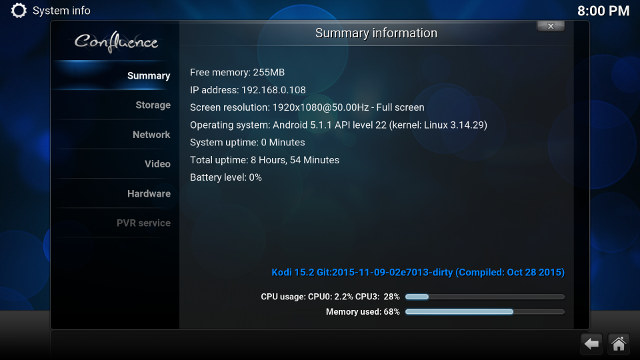 So that means Kodi 15.2 pre-loaded in the box works at 1080p resolution, but has a bug at 4K. VideoStrong should provide a 4K TV to their developers…
So that means Kodi 15.2 pre-loaded in the box works at 1080p resolution, but has a bug at 4K. VideoStrong should provide a 4K TV to their developers…
I did not re-test the videos at 1080p in Kodi 15.2, as I’m expecting 2 to 3 more Amlogic S905 TV boxes, and I’ll ahve plenty of opportunities to test Kodi on Amlogic S905, so instead I’ll report results in Video Player, using Ethernet, unless otherwise stated.
Linaro samples, plus Elecard H.265, and a low res VP9 video:
- H.264 codec / MP4 container (Big Buck Bunny) – 1080p – OK
- MPEG2 codec / MPG container – 1080p – OK
- MPEG4 codec, AVI container 1080p – OK
- VC1 codec (WMV) – 1080p – OK
- Real Media (RMVB), 720p / 5Mbps – OK
- WebM / VP8 – OK
- H.265 codec / MPEG TS container (1080p) – OK
- WebM / VP9 (no audio in video) – OK
I started to see some issues, when I switched to some higher bitrate videos :
- ED_HD.avi – Blackscreen
- big_buck_bunny_1080p_surround.avi (1080p H.264 – 12 Mbps) – Video OK, but no audio
- h264_1080p_hp_4.1_40mbps_birds.mkv (40 Mbps) – OK
- hddvd_demo_17.5Mbps_1080p_VC1.mkv (17.5Mbps) – Could be smoother, and no audio
- Jellyfish-120-Mbps.mkv (120 Mbps video without audio) – Not very smooth (played from USB hard drive, as Fast Ethernet could not handle this file).
The audio issues are probably due of the lack of DTS and Dolby licenses, and I could confirm it in the audio test below.
| Video | PCM Output | HDMI Pass-through | S/PDIF Pass-through |
| AC3 / Dolby Digital 5.1 | No audio | OK (Dolby D 5.1) | OK (Dolby D 5.1) |
| E-AC-3 / Dolby Digital+ 5.1 | No audio | OK (Dolby D 5.1) | OK (Dolby D 5.1) |
| Dolby Digital+ 7.1 | No audio | No audio | Audio Formats Not Supported over S/PDIF |
| TrueHD 5.1 | No audio | OK (TrueHD 5.1) | |
| TrueHD 7.1 | No audio | OK (TrueHD 7.1) | |
| Dolby Atmos 7.1 | No audio | Continuous beep and Dolby D 5.1 shows in AVR | |
| DTS HD Master | No audio | DTS 5.1 only | DTS 5.1 |
| DTS HD High Resolution | No audio | DTS 5.1 only | DTS 5.1 |
So if you don’t have AV receiver you are out of luck to get any audio, unless you use Kodi, which may not work that well right now, or some other app that also decoded DTS and Dolby by software.
One of the main selling point of Amlogic S905 SoC is support for 4K video including 10-bit HEVC, and it’s doing a pretty good job, as long as you play from a USB hard drive:
- HD.Club-4K-Chimei-inn-60mbps.mp4 – OK from USB HDD, but buffering a lot from network.
- sintel-2010-4k.mkv – OK, but no audio.
- Beauty_3840x2160_120fps_420_8bit_HEVC_MP4.mp4 (H.265) – OK
- Bosphorus_3840x2160_120fps_420_8bit_HEVC_MP4.mp4 (H.265) – OK
- Jockey_3840x2160_120fps_420_8bit_HEVC_TS.ts (H.265) – OK from USB HDD, but buffering often from network
- MHD_2013_2160p_ShowReel_R_9000f_24fps_RMN_QP23_10b.mkv (10-bit HEVC) – OK
- phfx_4KHD_VP9TestFootage.webm (VP9) – 3 to 4 fps
- BT.2020.20140602.ts (Rec.2020 compliant video) – OK from USB HDD (first time ever!), but buffering from network, or even stopping in some instances.
- big_buck_bunny_4k_H264_30fps.mp4 – OK
- big_buck_bunny_4k_H264_60fps.mp4 – Audio/video synchronization issues, and the video could be a little smoother
- Fifa_WorldCup2014_Uruguay-Colombia_4K-x265.mp4 (4K, H.265, 60 fps) – Excellent video decoding, but no audio…
- Samsung_UHD_Dubai_10-bit_HEVC_51.4Mbps.ts (10-bit HEVC / MPEG-4 AAC) – Perfect from HHD, but buffering a lot from SAMBA share.
- Astra-11479_V_22000-Canal+ UHD Demo 42.6 Mbps bitrate.ts (10-bit H.265 from DVB-S2 stream) – Most of the time OK, but it will freeze and the same exact point every time for several seconds. (tested on USB drive only)
You can watch a demo with most of these files via the post entitled “H.264 & H.265 4K Video Playback on Amlogic S905 Android TV Box“. While VP9 and H.264 @ 60 fps are not supported by current revision of S905 processor, I understand a new revision of the silicon should support VP9.
Video Player reports “can’t play this video” when I try to play Blu-ray ISO files such as Sintel-Bluray.iso and amay.iso, so I think it’s just not supported by the app. 1080i MPEG2 video samples (GridHD.mpg & Pastel1080i25HD.mpg) played OK, but Hi10p had the same artifacts issues as on Kodi on Amlogic S812, and lacked the subtitles.
I’ve played some stereoscopic 3D videos to see if the system could decode them (my TV does not support 3D):
- bbb_sunflower_1080p_60fps_stereo_abl.mp4 (1080p Over/Under) – OK
- bbb_sunflower_2160p_60fps_stereo_abl.mp4 (2160p Over/Under) – Audio only (Would require a dual 4K decoder)
- Turbo_Film-DreamWorks_trailer_VO_3D.mp4 (1080p SBS) – OK
Lack of DTS/Dolby support was the main issue when I played several H.264, DViX/XVid, VOB, MKV, and MP4 movies, as many did not play audio at all, and Video Player app can not handle FLV videos, nor IFO files (although VOB is OK).
I installed Antutu Video Tester 3.0 manually, and the score (906 point) is pretty good, although not quite as high as on Amlogic S812 devices (1,000+ points).

If you are using premium video streaming applications such as Netflix, it might be important to check whether the level of DRM support, or whether any DRM is actually installed. This could easily be checked thanks to DRM Info app.
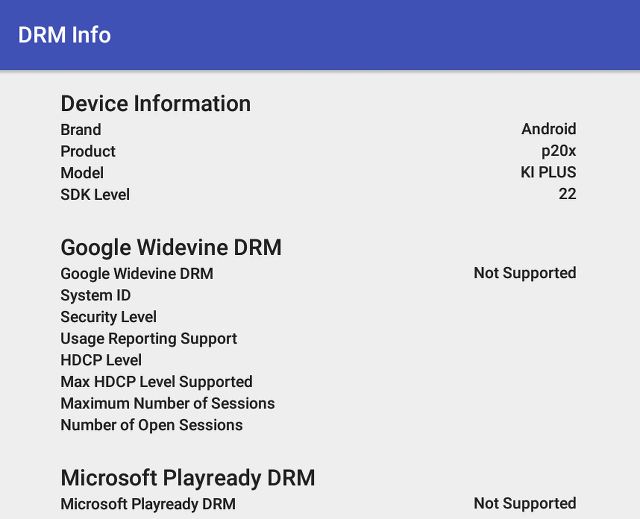 And sadly, even the basic Widewine security Level 3 is not installed. As a reminder, Widewine Level 1 is required for HD and UHD video playback.
And sadly, even the basic Widewine security Level 3 is not installed. As a reminder, Widewine Level 1 is required for HD and UHD video playback.
Visit “Where to get video, audio and images samples” post and comments section for links to video samples.
Network Performance (Wi-Fi and Ethernet)
A 278MB file is transferred between a SAMBA share and the internal storage three times using ES File Explorer in order to test WiFi and Fast Ethernet performance. But during the first test, I only did it twice because the transfer rate was stable but stuck at 130 KB/s during the whole transfer, and it took over 30 minutes for each transfer. Clearly the worst result ever, and at the time my phone could transfer the same file at over 2MB/s. But I tried again, before publishing the results, and the results are much better @ 3.45 MB/s , but I can’t explain what happened…
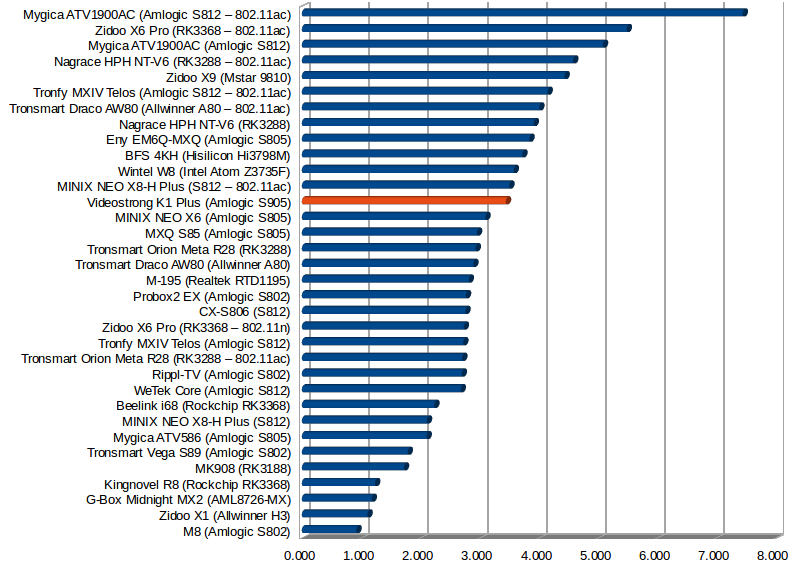
Amlogic S905 SoC can support Gigabit Ethernet, but K1 Plus is only fitted with Fast Ethernet components, and file transfer performance is under average at about 6MB/s (48 Mbps).
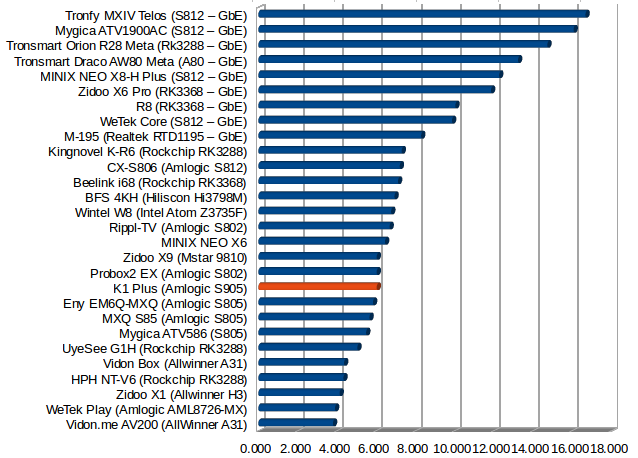
It looks better while using iperf with “-t 60 -c 192.168.0.104 -d” to test dual duplex transfer for 60 seconds, with a very good Fast Ethernet performance.
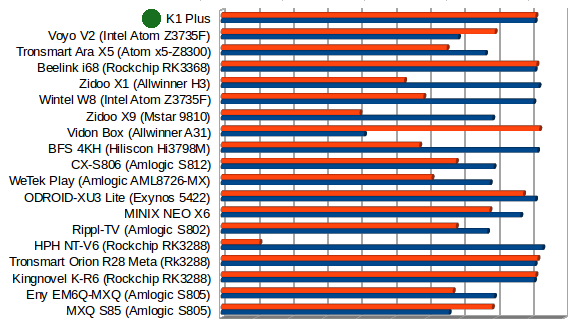
iperf output:
|
1 2 3 4 5 6 7 |
Client connecting to 192.168.0.110, TCP port 5001 TCP window size: 238 KByte (default) ------------------------------------------------------------ [ 6] local 192.168.0.104 port 45160 connected with 192.168.0.110 port 5001 [ ID] Interval Transfer Bandwidth [ 6] 0.0-60.0 sec 655 MBytes 91.6 Mbits/sec [ 4] 0.0-60.1 sec 657 MBytes 91.8 Mbits/sec |
Miscellaneous Tests
Bluetooth
Bluetooth is not support by KI Plus.
Storage
FAT32 (micro SD card), NTFS, & exFAT (USB hard drive) partitions could all be mounted, but the same bug as on Amlogic S812’s Android 5.1 firmware meant the free space was wrongly reported as 10MB, making the NTFS and exFAT partition basically read-only.
| File System | Read | Write |
| NTFS | OK | Not really (10 MB free space) |
| EXT-4 | Not mounted | Not mounted |
| exFAT | OK | Not really (10 MB free space) |
| BTRFS | Not mounted | Not mounted |
| FAT32 | OK | OK |
I had to skip USB storage benchmarks, but I could still check out the internal storage with A1 SD bench app, which reported 22.71MB/s read speed and 8.67 MB/s write speed.
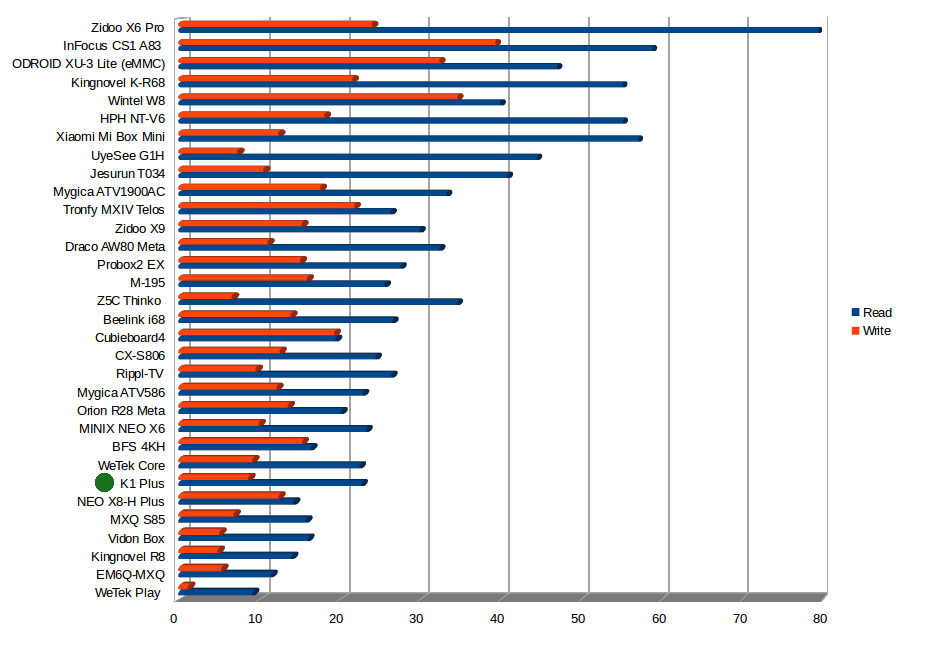
Clearly not the best performance, but it was to be expected for a $40 products, and I have not found it to affect the performance of the device much.
Gaming
I have never seen Candy Crush Saga on device expect when using SoC with Mali-400 GPU, and it played without issue on K1 Plus ising an air mouse. Beach Buggy Racing felt a little sluggish, and once I boosted the graphics settings to “high resolution” it started to become choppy, and at time the game seems to be slow to respond to gamepad inputs. Riptide GP2 was about the same story, but it started pretty well, then set the graphics setting to high resolution, and the game was quite not as smooth, and the game even exited/crashed once. Furthermote, I noticed the frame rate to get worse, the more I played, so the GPU must be throttling when the SoC gets hot, leading to performance degradations. So Amlogic S905 does not seem the best platform for gaming, and better stick with the more powerful Amlogic S812 or Rockchip RK3288 SoCs.
K1 Plus Benchmarks
Before running any benchmarks, let’s see what CPU-Z detects…
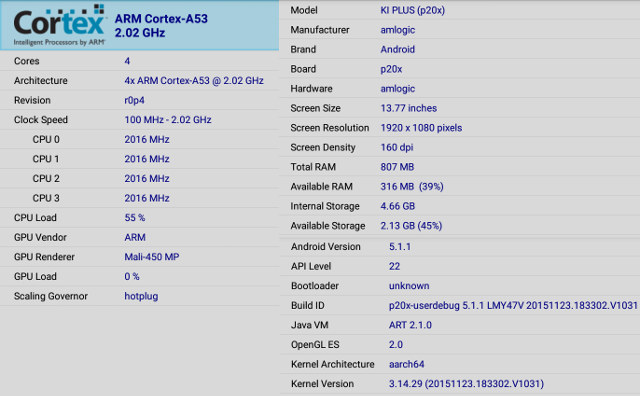
The app does not know Amlogic S905 processor, but it probably detects an ARM Cortex A53 quad core processor clocked between 100 MHz and 2.02 GHz, coupled with an ARM Mali-450MP GPU. The model is called KI Plus (p20x), the board p20x, the UI resolution is set to 1920×1080, there’s 807MB total RAM in the system, and 4.66GB internal storage. It’s running an aarch64 Linux kernel version 3.14.29 as reported previously.
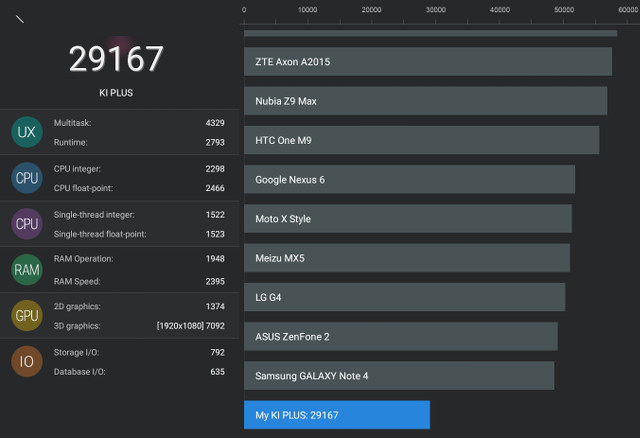
I had already run Antutu 5.7.3 to compare Amlogic S905 and Rockchip RK3368 performance, but following the firmware update, I ran it again, and it yielded a marginally higher score of 29,167 points.
Please also find Vellamo 3.0 and 3DMark Ice Storm Extreme results below for reference.

Conclusion
It’s quite amazing that you can now get an Android TV box with 4K video playback and HDMI 2.0 support for about $40. However, there’s still work to be done, as while their a good based with a reasonably good user interface, and surprisingly smooth video playback at 2160p resolution using Video Player app, the pre-installed Kodi 15.2 version was unusable at 4K resolution with most videos letterboxed, DTS and Dolby licenses are missing, there’s no DRM installed at all, and various other bugs need to be fixed.
PROS
- Recent Android 5.1 OS firmware that is both responsive and stable
- Video Output – HDMI 2.0 up to 2160p 60Hz; 24/25/30/50/60 Hz refresh rates supported; AV port (tested with speakers)
- Impressive 4K H.265 (10-bit) and H.264 video playback in Video Player app
- Dolby 5.1, DTS and TrueHD audio pass-through is working.
- Proper power handling
- IR remote support IR learning function, and has a good range (>10 meters)
- 4x USB ports
- Very good value for money (once issues can be resolved)
CONS
- Pre-installed Kodi 15.2 version does not work well for 2160p video output is selected (1080p output looks better); automatic frame rate switching is not working either.
- HDMI – Dolby Digital 7.1+, DTS HD and Atmos pass-through not working; CEC not working; Video output resolution set in settings is not always used at next power on.
- Missing DTS and Dolby support for PCM output
- No DRM installed, even Widewine Level 3 required for SD playback on relevant apps.
- WiFi performance may be erratic (TBC), very good sometimes, and near stall speed at others.
- 3D games such as Beach Buggy Racing and Riptide GP2 are not playing very smoothly, and performance may degrade with play time (and higher heat).
- No option to show status and notification bars, no Download icon in app list.
- Lacks Bluetooth support
- USB hard drive partitions (NTFS / exFAT) reported as having 10MB free only, basically rendering the partitions read-only.
There are also IPTV apps that depending on your point of view can be PROS or CONS, and OTA firmware update is missing, but this may be due to Videostrong being a manufacturer, and not a brand, so they rely on their customer to handle firmware updates with their own servers and branding.
Videostrong was kind enough to send this first Amlogic S905 box sample for review, and if you are a distributor or resellers, you could contact the company via their Alibaba product page. Individual can purchase K1 Plus (aka Ki Plus) on retail sites starting at $39.99 including shipping on GearBest, GeekBuying, eBay, Amazon US, Aliexpress and others.

Jean-Luc started CNX Software in 2010 as a part-time endeavor, before quitting his job as a software engineering manager, and starting to write daily news, and reviews full time later in 2011.
Support CNX Software! Donate via cryptocurrencies, become a Patron on Patreon, or purchase goods on Amazon or Aliexpress. We also use affiliate links in articles to earn commissions if you make a purchase after clicking on those links.



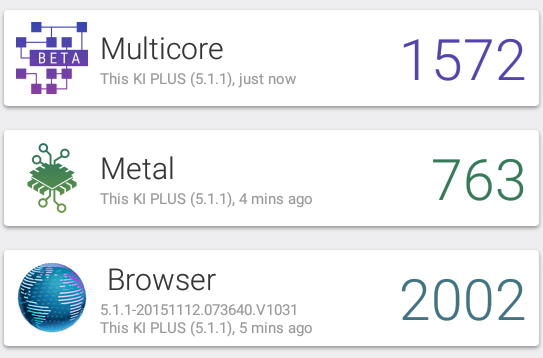



did you try KODI 16.2 BETA, it could solve the problem
@natsu
Waiting for next device with Kodi 16.2 pre-installed, or maybe a Kodi 15.2 modified to work at 4K.
Kodi developer are still working on it.
I’ll check the version in MINI MX, and if it does not work, I think I’ll test MX Player playback instead, as it’s been a while I have not tested a device with MX Player in details.
I should get Ugoos AM1 and MINIX NEO U1 soon, so I’ll have other opportunity to test Kodi on Amlogic S905.
@natsu
@cnxsoft
For now Kodi is not using native amlogic libraries on S905. I have open PR on Kodi github but it is still WIP. Have to finish ongoing tasks before I fix S905 amlcodec decoding. With mediacodec obviously its not working good 🙂
@massimo
not good at all, the kodi team is taking distance from the android version and its firmwares troubles, hope that amlogic partners take futher steps like ZIDOO to optimize KODI the proper way
@natsu
Don’t be naive, none of Chinese companies will contribute to Kodi, they will only take advantage of it. Only me, koying and cpl other guys are working on amlogic support.
Stane1983 can you put some URL of your commit for Kodi at S905?thanks
@natsu kodi-team go right way move to standard android API mediacodec, they can’t support all ARM soc.
@cnxsoft
This one or the beelink mini mx s905?
Or too early to tell?
@Tony
I have not reviewed Beelink MINIX MX yet. So you’d need to wait. I’d expect similar performance and issues, but the specs are slightly different, so people may end up choosing one over the other based on their requirements.
@Stane1983
In your expert opinion witch is the kody version to use with this device, for now?
And by the way, thanks for your work, and the rest of your partners.
I was hoping for the Venz K1 plus hybrid, please review that if possible!
@Paul
No Kodi version is using amlcodec (native decoding libs) on S905. All Kodi versions for now are using MediaCodec only for now which is not working good.
Basically, it looks like it runs on AndroidTV version of Android. Thats why there is no Bluetooth, GPS or telephony features. Same with other issues. AndroidTV on 4k devices works in 1080, even though can play 4k contents. Your screen from setting menu confirms it.
Plagiarism from ZIDOO X1’s Launcher
@mirror

Now that you mention it, it does indeed look similar.
@mirror
+1
Here is a video of Zidoo X1 Launcher
https://www.youtube.com/watch?v=qOU6C2Zf454
Home screen Launcher exactly the same.
Please report Eny Technologies / Acemax manufacturing the box.
Interesting that PCM output hasn’t got any sound at all when playing Dolby or DTS, in the review below, if I understand correctly stereo downmix works(maybe the receiver does this):
http://androidpc.es/blog/2015/12/03/review-ki-plus/4/
@Gabe
I don’t speak Spanish, but I think it’s the same as in my review… No DTS nor Dolby, unless it’s played via an AV receiver. Kodi will also handle this once it works, since they do it by software…
@Gabe
Ah OK, I’ve seen the table now. Maybe they tested it with Kodi…
hi, can u test with the Mele F10 pro with the k1 plus? works perfectly, all button (home, game etc…). Thx for u reply
@Shin2mars
I only have MeLe F10 Deluxe, but there are the usual limitations. Game mode can only work with MeLe device, so K1 Plus won’t work. The Home key won’t work, so I normally used the icon in the status bar.
You could probably make the Home key work by tweaking some files in Android (not sure which one), and I asked MeLE if they had an app or method to change this a while ago, but they did not reply to my email.
@cnxsoft
oki,thx for u reply, so no gaming with the gyroscop mode?
for resolve 720p problem with kodi 15.2 playstore. i have installed kodi 16beta 4 in my k1 plus, and 1080p works . U can test kodi 16 with your 4k videos?
@Shin2mars
Correct, no gaming with gyroscope using the MeLE air mouse on that box.
We’ve switched to other hardware platforms. You can find 4K videos @ http://www.cnx-software.com/2010/03/17/where-to-get-video-audio-and-image-samples/#comment-32111 and other comments in that post.
How do I install Kodi iptv simple client on this box? it doesn’t appear in the PVR addons
Is VideoStrong the manufacturer of this STB, or Acemax?
http://www.acemax.net.cn/droid-world/droid-box/amlogic-s905-quad-core/acemax-ki-plusamlogic-s905-64bit-quad-core-137.html#.VpLBMhUrJdg
@steve
install kodi 16 beta4 🙂
I tried to install kodi 16 but install fails 🙁
Bluetooth works fine! I plugged in my mini keyboard doungal and it it just worked. not sure about other bluetooth features but the basic $10 keyboard works great.
link to basic keyboard
http://www.ebay.ca/itm/Mini-Wireless-Keyboard-2-4G-with-Touchpad-Handheld-Keyboard-for-PC-Android-TV-CU-/371446721682?hash=item567bf32c92:g:lPcAAOSw9r1WAXLF
@Caffeine
That’s an RF keyboard…
Have been using MX box for about a year to view Genesis, sports devil, film on and other general add-ons. Thinking about buying new MX box. From all the testing and some negative results is now a good time to buy into S905, 64 bit and Android 5.1 or should I wait.
@Malcolm
I think Amlogic S905 boxes have progressed a lot in the last two months. (I tested K1 Plus at the end of November 2015)
MINIX NEO U1 is pretty good but quite expensive. See http://www.cnx-software.com/2015/12/14/review-of-minix-neo-u1-media-hub/
Dear CNXSOFT!
I just got this device last week.
My problems:
-Volume randomly reduced by the device itself, the remote control not touched, but the volume goes down 1 step(the little panel shows up)
-Kodi sometimes forceclose at the movies list panel
-If I turns the TV on and then turn on K1 Plus, then then TV says it’s not a supported input format, then if I disconnect-connect the HDMI cable, then its ok. Of course I know it’s also depend on the TV, but the resolution is fit with the TV(Philips LCD TV 32PFL7613D 720p – 60HZ)
Are thoose pictures made with the new firmware or with the old one?
@Tróger
The pictures were made with the latest firmware available at the time of review.
I have an issue with the volume that randomly goes up and down…sometimes is very annoying as it happens 3-4 times per minute…anybody else?
@steve
I only got the new firmware for K1 Plus with DVB tuner @ http://www.cnx-software.com/2016/01/08/specs-unboxing-and-teardown-of-ki-plus-android-tv-box-with-dvb-t2s2-combo-tuner/#comment-522585
I’m not sure if it would work on K1 Plus “standard”, although the mainboard is the same.
GearBest has a 50 pieces promotion for K1 Plus for $36.89 @ http://www.gearbest.com/tv-box-mini-pc/pp_262153.html
I got one just last week. I added a 32 gig micro sd card and ran out of space after less stuff was added than I have on my kindle firs 2nd gen. Nothing was added to the 32 gig card. is there a way to tell the device to write to the card? Also I got a wireless keyboard and mouse to work with it. They use a dongle for both that was made for the PC, both are wifi.
This is the updated firmware that the supplier whom I purchased from supplied me with. I have updated my device and it seems to be working fine. Not sure what has been updated as no change log supplied.
https://mega.nz/#!gIwTHSTI!MDoQcae75v8qOCe47EGlTGTz1dc5hcDLaJWAxBUyiRg
Could You please tell me how You updated? My K1 PLUS doesnt accept this update. The update procedure stops with Status 7 error. I tried to install from TF card and from USB drive too.
S905 with 2G of RAM for the same price as K1+
http://www.gearbest.com/tv-box-mini-pc/pp_334004.html
I tried to install several updates, but none of them could installed. I tried to install from USB and TF card too, but every firmware installation stopped with Status 7 error or could’nt mount the install route. I tried from sw and recovery too, but all of them just stopped. Maybe there is some problem with the recovery, it’s updated as I see, but it’s not accept any firmware.
Could You help me please?
My build:
p20x-userdebug 5.1.1 LMY47V 20151112.073640.V1031 test-keys
Thank You in advance!
@Tróger
Make sure the USB drive or micro SD card only has the files needed for firmware update, and only one USB drive or micro SD card is connected. I’ve seen the system get confused at times when multiple drives are connected, or other files are located in the file system.
I don’t know what Status 7 means. Any text accompanying the error?
In the beginning there was only the zip file on the sdcard. One time only 1 device was used, i used an sd card reader on the USB port with the same sd card.
Status 7 is a security alarm, which means the device is not fit to the update rom(based on google searches).
Maybe there are multiple hw versions?
I updated it using a 16GB USB stick, which worked correctly. I could not get it to work using the Micro SD card. I’ve managed to flash all the various firmwares around on my device and they have worked fine. I assumed that the device was generic.
Finally… I could install the updates. The method was:
-First I installed 20151128 update with sdcard method,
-then went to 20160104 also used sdcard,
-then I tried to update from USB drive, but after restart the recovery stopped again, but then i choosed to install from EXT, then choosed USB and the it’s forced to install 20160311
Till this time I had the regular setup, there is no bug yet. I can install from Play and there was no volume adjustment(10-15 min). The Kodi is not updated, but MX Player is in the default apps. I could install Twitch, which was the main reason of wanted to update, it’s working pretty fine. Next step is to restore Kodi.
Thank You for Your help!
Hello, i have this box at home with android 5.1, and i try to install two APK from PlayStore, but no succes.
PlayStore told me “this software is not compatible with your device”.
But i can install this two APK on my smartphone, android 5.1.
Can someone help me ?
Hello!
What is the firmware version?
Hi, you can see it there, i host a picture : http://hpics.li/f7da652
Thank you
You should update then to a newer version.
Do you know where can i find a newer version ?
Because when i want to update, the box said i have the newest version.
@Anthony_AA
Here -> http://www.cnx-software.com/2015/11/24/how-to-upgrade-firmware-on-amlogic-s905-tv-boxes/
I’m not sure it is the latest. It’s a good idea to check the comments section there too.
did anybody succeed in installing kodi 16?
I was able to get kodi 16 working, then decided it was too bulky and replaced it with spmc 16 (newer than kodi 16)
after getting it setup, i had to tweak some of the settings to prevent buffering while watching movies, but still cant find the issue of why its buffering on live streams (umm…i wonder)
just fyi
my box is a Amlogic s905 MXQ Pro 4k (p201)…came pre-rooted, no bluetooth hardware installed, 10/100 ethernet, 2.4ghz wifi
1g ram, 8g rom
Could you help me, how to import file CCcam or activate CCcam ?
I add new CCcam but don’t work , the config CCcam is work fine in old Receiver !!
Thanks.
What size HDD do you use? I want to know if it can read from 3-5TB drives.
@Anthony
I’m using a 1TB hard drive for my reviews. I’m not aware of any limitations on the size of the HDDs.
Looking on eBay the Amlogic chips seem the big seller, older Rockchip socs are significantly around less when looking at Android boxes.
Low end seems to be s805 , s905, H3 and RK3229. Look like Rockchip sales will take a spanking?
@Raymond
it doesn’t appear that the TF/USB drives are used for anything other than media storage.
on boot the TF is only mounted if the file system is FAT/32, exFat or NTFS. later in the boot sequence it also tries HFS+ & ISO9660. you can format it as ext4 and manually mount via shell:
“mount -t ext4 /dev/block/vold/179:1 /storage/sdcard1”
however the firmware does not seem to take appropriate steps to create sdcard-ext which (i think) would allow installation/moving of apps onto the SD card.
my guess is the TF slot was meant as portable library of media that is physically discrete.
I use k1 plus since one montch. I use external am3 dts decoder througt spdif and when i watch dvbs2 digital channels i have about 0,4 ms audio missmatch to the video. Anybody got the same? Is there any isue to fix this?
@ayben
hi i have the same problem with cccam , do you found some solution ?
@Masterrt
How you are able to identify a 0.4ms missmatch between audio and video?
@brazo
Use openelec/libreelec/vitmod.
My remote won’t work for my ki plus box please help
what the best internet browser for KI Plus? id try firefox, chrome, opera, dolphin etc, was frezz and alwayss forced closed???
@Epon
That box only has one 1GB RAM, so if you open multiple tabs it might happen.
If you use only one tab it should be OK. Make sure you have a recent firmware.
@cnxsoft Hi cnxsoft where can i find the latest firmware for videostrong ki plus s2+t2.
@Joe
Maybe try that:
ACEMAX K1 PLUS DVB-S2 T2 Combo SW 20161123 -> https://mega.nz/#F!zVtm2CCJ!htjpQ1QXfnUKwLS0nZsD_A
I found it on Acemax website @ http://www.acemax.net.cn/downloading-center/acemax-products-sw-downloading-center-14.html
Alternatively if you prefer Linux firmware, check the comments section @ http://www.cnx-software.com/2016/03/28/openelec-vitmos-os-for-videostrongvenz-k1-plus-android-dvb-receiver/
Hi Guys,
I installed Google Chrome Cast receiver server apk to KI Plus.
It seems to be perfectly installed, but I can’t find this device neither from phone and PC also (these are on the same wifi network).
Any ideas?
Thanks in advance!