VideoStrong has launched K1 Plus TV box powered by Amlogic S905 processor last year, and I had the chance to review their model last November. But here I am reviewing K1 Plus again. Why? That’s because the company’s has several K1 Plus models: the “standard” version that’s just like any Android TV boxes, and the DVB version with DVB-S2, DVB-T2/C, or DVB-T2/C + DVB-S2 combo, and the latter is the one I’m reviewing today. K1 Plus DVB combo teardown revealed that the main board was exactly the same as K1 Plus “standard”, and that only a tuner card was added. So I’ll have a two part review with the first part checking if they fixed any of the bugs found on K1 Plus “Standard” with “November 2015” firmware in the new “January 27, 2016 DVB” firmware, and the second part will focus on testing DTV app with DVB-S2 and DVB-T2, PVR and time-shifting.
K1 Plus “Standard” vs K1 Plus DVB Firmware
The launcher used in DVB firmware is exactly the same as in the standard version.
I listed some pros and cons in my conclusion of K1 Plus “standard” review. Let’s check out the cons, and find out if they’ve been fixed or improved:
- Pre-installed Kodi 15.2 version does not work well when 2160p video output is selected (1080p output looks better); automatic frame rate switching is not working either.
- HDMI – Dolby Digital 7.1+, DTS HD and Atmos pass-through not working; CEC not working; Video output resolution set in settings is not always used at next power on.
- Missing DTS and Dolby support for PCM output
- No DRM installed, even Widewine Level 3 required for SD playback on relevant apps.
- WiFi performance may be erratic (TBC), very good sometimes, and near stall speed at others.
- 3D games such as Beach Buggy Racing and Riptide GP2 are not playing very smoothly, and performance may degrade with play time (and higher heat).
- No option to show status and notification bars, no Download icon in app list.
- Lacks Bluetooth support
- USB hard drive partitions (NTFS / exFAT) reported as having 10MB free only, basically rendering the partitions read-only.
The pre-installed version of “Kodi” is still 15.2 with some add-ons, but the build date has changed from 2015-11-09 to 2015-12-07, so there may have been some improvements.
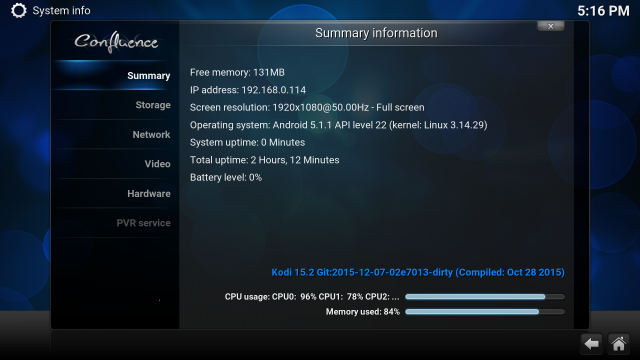
First I had to be careful to check output resolution is to 2160p @ 60 Hz, because the system will always revert to 1080p50 (as shown in the screenshot above), which remains a bug yet to be fixed. All videos were shown in Letterbox mode in K1 Plus “standard”, and i’s nice to see this have been fixed:
- H.264 codec / MP4 container (Big Buck Bunny) – 1080p – OK
- MPEG2 codec / MPG container – 1080p – OK
- MPEG4 codec, AVI container 1080p – OK
- VC1 codec (WMV) – 1080p – OK
- Real Media (RMVB), 720p / 5Mbps – OK
- WebM / VP8 – OK
- H.265 codec / MPEG TS container (1080p) – OK
- WebM / VP9 (no audio in video) – OK
4K video are also fairly well supported:
- HD.Club-4K-Chimei-inn-60mbps.mp4 – OK
- sintel-2010-4k.mkv – OK
- Beauty_3840x2160_120fps_420_8bit_HEVC_MP4.mp4 (H.265) – OK
- BT.2020.20140602.ts (Rec.2020 compliant video) – Stays in UI
- big_buck_bunny_4k_H264_30fps.mp4 – OK
- Fifa_WorldCup2014_Uruguay-Colombia_4K-x265.mp4 (4K, H.265, 60 fps) – OK
- Samsung_UHD_Dubai_10-bit_HEVC_51.4Mbps.ts (10-bit HEVC / MPEG-4 AAC) – stays in UI
- Astra-11479_V_22000-Canal+ UHD Demo 42.6 Mbps bitrate.ts (10-bit H.265 from DVB-S2 stream) – Stays in UI
Unfortunately none of the 10-bit H.265 videos are playing. But it’s still a big progress since Kodi was pretty unusable in the standard version.
Last time I tested HDMI audio pass-through with Video Player, and this time I did it with Kodi, and sadly it’s not really usable.
- AC3 / Dolby Digital 5.1 – Audio OK (Dolby D 5.1), video not smooth
- E-AC-3 / Dolby Digital+ 5.1 – OK (Dolby D 5.1) most of the time, but two small audio cuts occurred during playback
- Dolby Digital+ 7.1 – PCM 2.0 only
- TrueHD 5.1 – PCM 2.0 only
- TrueHD 7.1 – PCM 2.0 only
- Dolby Atmos 7.1 – PCM 2.0 only
- DTS HD MA – DTS 5.1 only, and two short audio cuts during playback
- DTS HD HR – DTS 5.1 only, and one short audio cut during playback
That’s especially announcing since WeTek fixed HD audio pass-through in Amlogic S8xx and S9xx and confirmed it to work in both WeTek Core, and WeTek Play 2S at the beginning of the month, and even released the source code. But maybe Kodi is not a priority for Videostrong, and/or Chinese New Year holidays may have made February a slow month in China..
Since the company is not using Amlogic S905-H processor there was no way DTS and Dolby downsampling to PCM (stereo) would work with other apps, and I could confirm that MX Player would not output any audio from playing such files over PCM output.
I played a 2-hour 1080p video over WiFi from a SAMBA share, and it worked just fine.
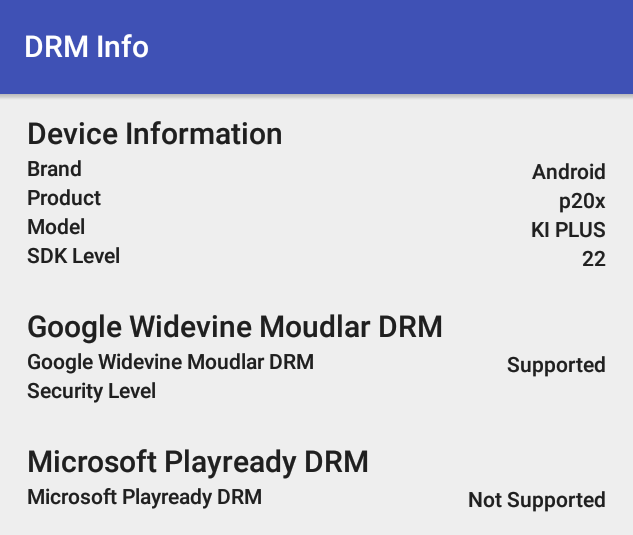 At least Widewinve DRM is now support (Level 3), and that a small step in the right direction. So overall video output and playback support have improved, but it’s not quite at the level of the competition.
At least Widewinve DRM is now support (Level 3), and that a small step in the right direction. So overall video output and playback support have improved, but it’s not quite at the level of the competition.
Wifi was quite stable overall, but performance had it’s up and downs and the average throughput was lower than K1 Plus “standard”.
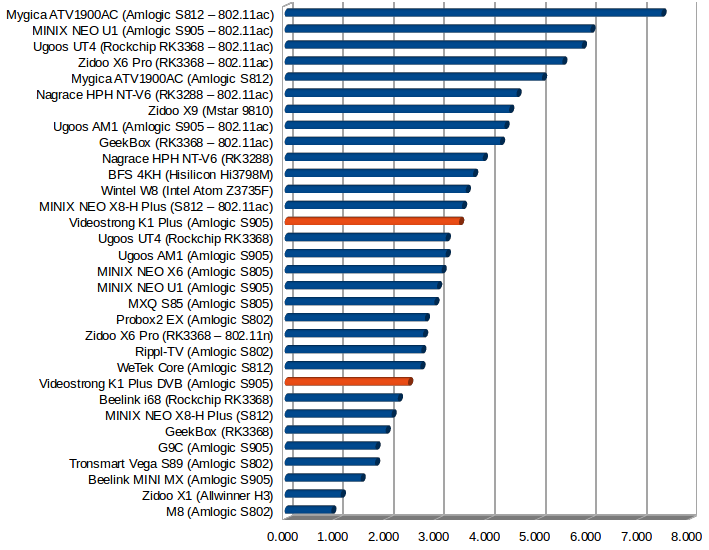
Bear in mind that WiFi performance can be extremely volatile, and when I tested K1 Plus DVB, the transfer time for a 278 MB file varied between 1m15s and 2m22s during my several attempts.
I also had some new issues with both Google Play and Amazon Underground. I could browse app and select them for installation with the former, but after a few minutes I realized that none of 16 apps I selected would install, as it was waiting for WiFi connection, and I was using Ethernet… So I switched to WiFi, and I could complete the installation. Amazon Underground failed to install for unknown reasons, but the patented bug fixing method called “Good Night SleepTM” resolved the issue, and the app could install the next morning.
Once I managed to get Amazon appstore running, I could install Riptide GP2 racing game, which I played for 15 minutes both to test 3D graphics performance, and stability. I basically had the same issue as with K1 Plus, with the games crashing if I adjusted the graphics settings higher, poor performance with “high resolution” (MAX-4) settings, and the game became less and less playable over time, with some micro freezes (around second) occurring from time to time. Temperatures measured with an IR thermometer on the top and bottom of the case were respectively 56 and 64C after around 15 minutes. I also went to CPU-Z to check aml_thermal after the game, and the reported temperature was 86C, which seems pretty high.
All other Amlogic S905 TV boxes I’ve tested before have the 10MB USB hard drive bug, meaning I can only read from my USB hard drive, or copy files smaller than 10MB, because the size is incorrectly detected. Since K1 Plus DVB has a PVR function it’s very important for it to work. Sadly it still has the same bug, so I’ll have to use a 64GB flash drive (properly detected) in order to record live TV or use timeshifting. I first discovered this bug in August 2015 on Mygica ATV1900AC, so 6 months later I would have expected it to be fixed, especially since I’m not the only one to have the issue.
Videostrong had two months (end of November until end of January) to fix the bug found in my first review, and I have to say I’m very disappointed with the progress done so far, with most critical bugs still there, and the only positives being a somewhat working Kodi (with several caveats) and DRM support. Oh yes, and there’s still no way to show the status and notification bars, so you’d have to hack the system by changing systemui.apk and build.prop, as explained by Karl in his review of Eny EM95 TV box.
DTV app for DVB-T2 and DVB-S2 Free-to Air channels
The main selling points of K1 Plus DVB box is the combo tuner, and you’ll need to start DTV app to get access to live channels.
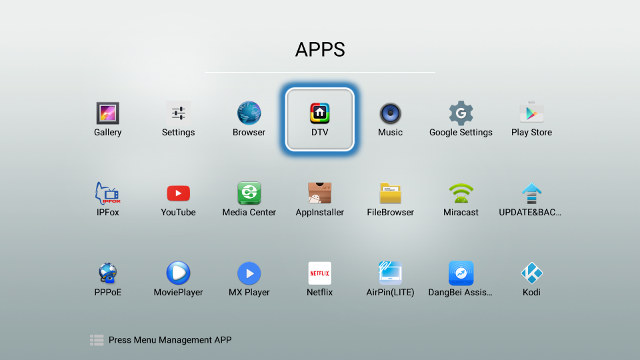 Once you’ve connected your satellite dish for DVB-S2, and terrestrial antenna for DVB-T2, you’ll be ready to configure the syste,. Since there are a few steps involved I’ve already explained how to scan DVB-T2 and DVB-S2 channels on K1 Plus Amlogic receiver. My configuration is using a simple fixed satellite dish, but there are options to control a motorized satellite dish, and/or multiple satellite dishes via DiSEqC.
Once you’ve connected your satellite dish for DVB-S2, and terrestrial antenna for DVB-T2, you’ll be ready to configure the syste,. Since there are a few steps involved I’ve already explained how to scan DVB-T2 and DVB-S2 channels on K1 Plus Amlogic receiver. My configuration is using a simple fixed satellite dish, but there are options to control a motorized satellite dish, and/or multiple satellite dishes via DiSEqC.
Live TV is working pretty well, and switching between channels does work quite fast for both DVB-S2 and DVB-T2, although for the first couple of seconds the video is not 100% smooth.
 If you are using languages with accents or complex languages there may be issues, as you can see is the case for Thai language in the overlay info window above. The Electronic Program Guide (EPG) can be accessed with the corresponding remote control key, and it is working, although sometimes it’s pretty slow to get the data, and with the same font rendering issues.
If you are using languages with accents or complex languages there may be issues, as you can see is the case for Thai language in the overlay info window above. The Electronic Program Guide (EPG) can be accessed with the corresponding remote control key, and it is working, although sometimes it’s pretty slow to get the data, and with the same font rendering issues.
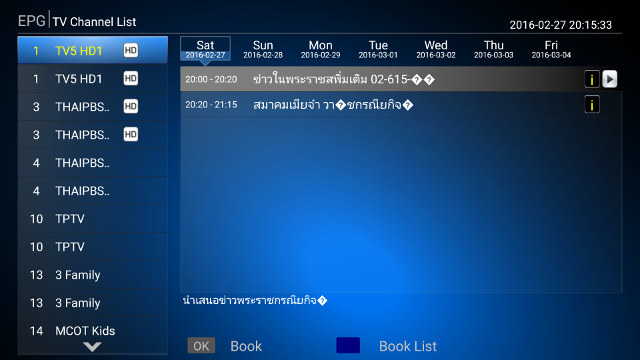
And once you are in the EPG, you can select a program and press OK to either schedule to box to Play or Record a program, with the icon R or P showing on the right side of the screen once you’ve done the selection.
You can consult the schedule list (Book List) by pressing the Blue button, and the system appears to handle programming conflicts too.
You can also record manually by pressing the PVR key on the remote control. Recording works pretty well, and videos can be found in DTVRecordFiles of your storage device both with .ts (the videos) and .amdur files. You can play the video directly from the DTV app by going to the Menu and selecting Record list, or from media players on your Android device, and the results is usually satisfying. However, I also copied some files to my computer, and I could play them with some artifacts at the beginning in VideoLAN (VLC), but not at all in Totem video player.
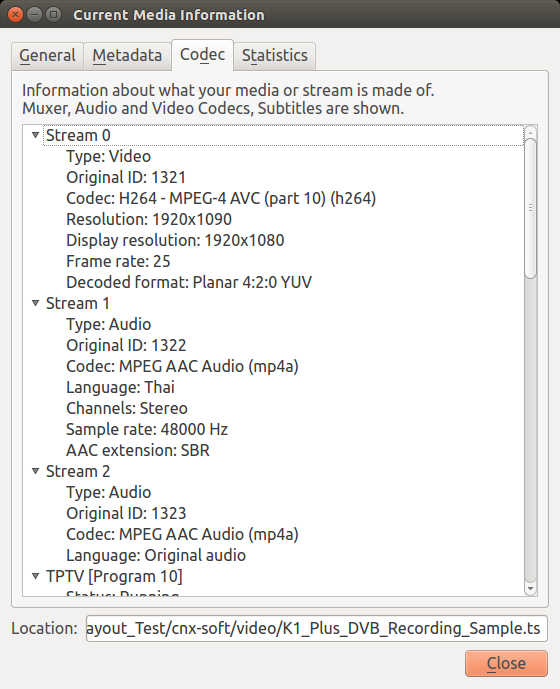 The video were recorded at 1080p at 25 fps using H.264 AVC codec, and they’ve properly recorded both audio tracks (AAC). Here’s a short sample.
The video were recorded at 1080p at 25 fps using H.264 AVC codec, and they’ve properly recorded both audio tracks (AAC). Here’s a short sample.
Timeshifting can be enabled with the Play/Pause key on the remote, and working reasonably well with possibly some artifacts when enabling the function, with a default recording time of 5 minutes, but the length is configurable in the PVR options.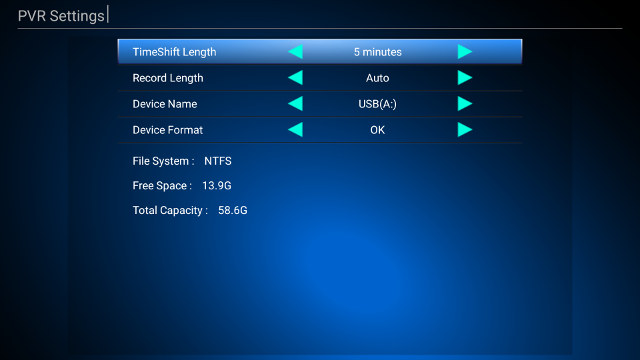
There’s also a hidden “Smart Data Manager” menu which you can enabled by pressing the Menu key, going into Installation, and pressing 111111 in the remote.
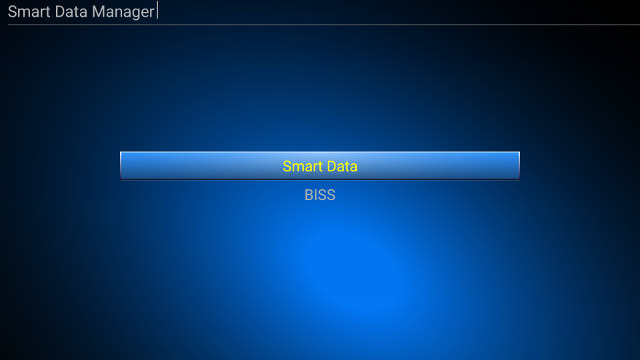 This will give you access to “Smart Data” and “BISS” but it’s not something I have tried.
This will give you access to “Smart Data” and “BISS” but it’s not something I have tried.
You can check the video review to have a better understanding of the digital TV capabilities and performance of K1 Plus DVB. bear in mind that I could only tried SD and HD channels, since I have not found 4K UHD channels, even test channels, in my location.
Conclusion
K1 Plus DVB Android set-top box is one of the few Android TV boxes on the market with a combo DVB-S2 & DVB-T2 tuner, and I’m glad Videostrong brought this type of product to market. However, I’m very disappointed by the progress made on the firmware front between my review of K1 Plus standard with a firmware released in November, as they’ve almost fixed none of the issues I reported at the time. Kodi has improved a little (10-bit H.265 is not working though), Widevine DRM Level 3 has been enabled, but 3D games (Riptide GP2) still crash when graphics settings are set to high, 3D graphics performance is quite poor compared to other Amlogic S905 devices, it overheats leading to CPU/GPU throttling, the system feels sluggish at times with apps loading slowly, I still can’t use my USB hard drive (10MB bug), the user’s interface does not provide access to status and notifications bar, and so on… So it feels like either Videostrong does not have the resources for development, they don’t really care (or really think the firmware is good enough), or they are incompetent…
However, the DVB part is not that bad, as least compared to some other Amlogic Android DVB boxes I’ve tested in the past such as HD18T or ATV586. Most features work reasonably well, and I could use both DVB-S2 and DVB-T2 parts, but there are still some bugs such as artifacts at the beginning of recording videos or Timeshifting, and (Asian) font rendering issues. The system integration is also inexistent, meaning that the TV box and DTV app must be running at all times for scheduling to work, there’s no background process handling this, and you can’t simply use other Android apps, and expect to get a pop-up when the recording/playback start time has been reached. You also have to chose between DVB-S2 or DVB-T2, as you can’t record a program on DVB-S2, while watching a program on DVB-T2 for example. The idea behind having a combo tuner is great, and it works, but the implementation is not as user-friendly and good as one may have expected.
I’d still like to thank Videostrong for giving me the opportunity to review both their K1 Plus “standard” and K1 Plus DVB combo, and resellers and distributors can contact the company via their Alibaba page for further request and/or purchase in quantities. K1 Plus DVB-S2/T2 Android TV box is currently sold for around $76 on GearBest and GeekBuying.

Jean-Luc started CNX Software in 2010 as a part-time endeavor, before quitting his job as a software engineering manager, and starting to write daily news, and reviews full time later in 2011.
Support CNX Software! Donate via cryptocurrencies, become a Patron on Patreon, or purchase goods on Amazon or Aliexpress. We also use affiliate links in articles to earn commissions if you make a purchase after clicking on those links.



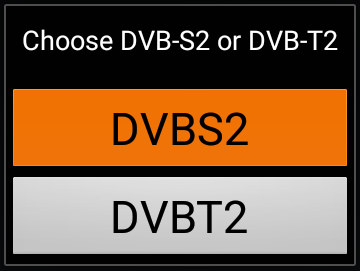
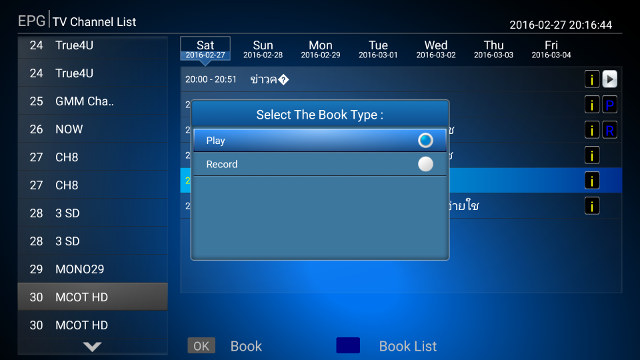
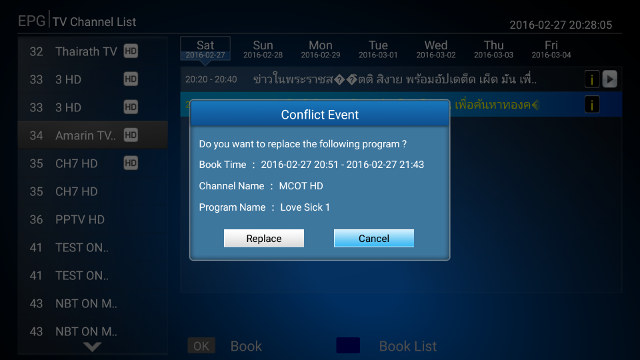



the DVB part seems stable after all, but all the android part is a real mess
only an openelec firmware with a cutom kernel could save this box
But real issue is for DVB as this device dont support Dolby and all HD channels on Astra and hotbird are in Dolby digital AC3, so this device will not give audio output. Also in UK DVB-T2 is dolby digital plus eac3 so no audio with this device
@natsu
They need make proper dvbapi compatible driver to save this box, but I dont think that will happen…
“K1 Plus DVB Android set-top box is one of the few Android TV boxes on the market with a combo DVB-S2 & DVB-T2 tuner, and I’m glad Videostrong brought this type of product to market.”
Why is it useful to have both in one box? Do some countries use both standards simultaneously?
@onebir
yes, almost all europe, north africa and middle east
@onebir
Count Thailand too…
@cnxsoft
did any backend worked with this device
@natsu
Not tried yet.
@cnxsoft
ok
did Mx player and Kodi 16 worked fine; usually MXPLAYER is much more stable than kodi
@Gotan
exactly, wetek will do it for sure, but videostrong is highly unlikely
that souldn’t be so much difficult to implement if we have the right drivers, TBS5520 open source drivers should do the job just fine I think, besides Amlogic has already published the S905 linux Kernel, so Openelec build shouldn’t be so faraway
@natsu
I think bigger issue for this Videostrong box and issue on end for users is lack of support for AC3 which means no audio on HD channels which is for 99% people not good solution, as then they need buy AVR which cost 10 times more than this box
@natsu
“Video Player” worked fairly well in K1 Plus “standard”, so I don’t expect changes here, and MX Player was fine on MINI MX @ http://www.cnx-software.com/2015/12/04/beelink-mini-mx-review/
Isn’t the Zidoo X6 Pro Wi-Fi a/c? Your Wi-Fi comparison chart says it’s 802.11n.
@Jay
It’s 802.11 b/g/n/ac, and i usually test both 802.11ac and 802.11n
It’s a let down to be told that the box would like to offer certain features but can’t or wont. Such a shame they we”re left to the product engineering samples of yesteryears business class
@cnxsoft
Do you plan on making a list of arm tuner boxes (dvb), as you did for the s905 boxes ?
I’m looking for a cheap dvb box at the moment and considering the state of that K1, i’ll skip it..
I don’t understand why those cheap manufacturers persist on producing their own software which will by all standards be buggy or at list limited.
Being a “linux only” guy, my better option at the moment is using a well supported box (some s905 or s812, or even h3 it seems) and use an external usb tuner.
I was lucky to find a dvbsky s960 device locally for 40e, i’ll see how it goes on the drivers side. I’m already a TBS pc cards user and i know those drivers are far from flawless unfortunately..
what about youtube,it can not be fluid at all???
when cpu,gpu overheat, it will restart by itself.
Price is now $67.99 on GeekBuying
Did you test it again ,maybe some latest sw?
@xxx
I never test again, unless the company pays me to do so, or they release a completely new Android version (e.g. update to Android 6.0).
Interesting view.
Now i will send my invoice to them, to pay me my testing and my lost time!
smile;smile
Hi, i’m a complete newbie here (but experienced DVB user otherwise).
Which DVB-S2 (and possibly T2) android box would you all recommened at this time ? I’m hearing great things about openelec.
Basically, i’m looking at stability, picture quality, extras like softcam compatibility, streaming / sat>ip support…
So the question is which one would you actually buy for your daily DVB needs ?
Regards
@Karine-Johanne
At the moment that k1+ s2/t2 will not work with openelec, at least the dvb part won’t work as the tuner has no linux drivers.
Now which box has good openelec/dvb support, well wetek play not much else, but that box is old and its hardware (video decoder) is not up to date. A new wetek box is coming out in april, and should have good dvb support as well but will probably be in the 100-150e price range. I have not looked into that price range so it’s probable that you’ll find other boxes with linux or openelec support.
One thing you need to understand is that openelec is a linux distribution and all those android boxes come with android and not linux (even less openelec). So there are very few hardware manufacturers (only wetek actually) that will provide openelec. Also that having openelec running on a arm hardware si not a guarantee that the audio/video decoding will work fine, you should assume it will not work great and make sure what actually works before buying your hardware.
Another important thing to know is that openelec is a kodi (xbmc) linux distribution, it is designed to run kodi, and not much else and kodi is a great multimedia app but not a tv app. That means openelec is not a dvb oriented distribution, but has drivers for various dvb devices, mostly those with good linux support, so you need to know that before hand or you’ll be stuck with a dvb hardware that will not work on openelec, much like that k1+.
That said you can watch dvb tv on kodi, kodi can act as a frontend for the backend dvb app tvheadend (or other backends?) and it “works” (i’m not an experienced kodi dvb user).
tvheadend handles all the dvb stuff, including streaming, softcam (oscam/cccam work fine) so if you want to know more about that you should look there first.
If you have some dvb hardware on your pc, you can also test run openelec/kodi/tvheadend and see if you like it.
I have ordered a K1 (with s805 soc, not k1+) which has S2 only, now that its price has dropped around 50e and that i know it has working dvb linux drivers and more important that linux “runs fine” (on those amlogic chips), so for example you could add a T2 USB stick to add DVB T2 to your box, tvheadend has no problem handling multiple tuners.
That also means that you can use “any” arm box with “good linux” support and plug your linux compatible dvb usb devices and you’ll have a dvb box as well.. I’m currently testing that with a cheap s805 device, and an s960 dvb-s2 usb tuner, using ubuntu and kodi combo as described above.
Sorry for the lengthy answer but the whole android box/linux/openelec/dvb thing is a real mess if you don’t want to go the wetek way.
Finally i must also say that i’ve never looked into android dvb/tv apps so there may be some potential there too or not.. It looks like the U4 DVB box has a “nice” android tv app but you’ll have to rely on their software which i assume you don’t want to.
you are warm hearted i wonder if it is for sure the wetek play + could buy in april ? in that case l will wait.
Hello,
I’ve unfortunatly brought the K1 + DVB T2/S2 box but in france the DVB HD channels stream EAC3 sound (dolbu digital +) .
So there is no sound in the DTV apps provided with the box which is in the latest firmware (dated from end of febuary) .
Is there a solution to installe EAC3 codec for the DTV apps ? Or is there an update of that apps , i can’t find it on google play..?
Thank you for all people which can help me.
@totFR
Normally this requires licenses that can’t just be installed with a software upgrade.
Kodi can handle this since they decode it by software, but I don’t think there’s an easy solution for the DTV app. Is there another audio track in the stream that you could select?
hello,
No only EAC3 track available.. Could you please tell me how workaround with kodi ?
Build in kodi app work ok with ac3 sound track (didn’t test yet with EAC3 because i don’t have video with EAC3 track)
THK
@totFR
i don’t have that box, i’ll get the old k1 dvb s2 in a few weeks to test linux/openelec on it, i expect it will have the same dvb app, but from what i understood so far, their android tv app also uses tvheadend as the dvb “pvr” backend (server), and kodi should be able to act as a frontend (client) for it.
You can try to install kodi pvr addon or follow a tutorial to configure tvheadend on kodi and see if it works.
Of course try to read an eac3 stream with kodi first, if your kodi can’t read that it won’t help with you dvb problem, if it can’t play eac3 maybe you should update kodi as well. I don’t think kodi’s update will work through the playstore but i don’t use android so i really don’t know what’s available and what’s not.
if there’s no tvheadend on the box, it should be possible to install it on android as well and then try to use it with kodi again but that’ll probably require some adb command line stuff, not very complicated.
one last thing, if tvheadend is actually running (properly) on the box, the client doesn’t need to be on the same system, you can connect to it from the network so you could also test it with an up to date kodi on your computer.
you can test that by using the following address in your browser : http://ipofthebox:9981
@totFR
with the DTV app there is no way to play AC3, the only solution is to get TVHEADEND or CESBO to work as backends for KODI, if it works
you can contact me on my email “rexis5000000@gmail.com” for further instructions
You are heart warmed i wonder if it is undoubt the wetek play + can be bought in april?
Thank you to all, I will test kodi /tvheadend,
I found on these links for the DTV app which seems include ac3 decoding libray (libth_dtv_pi.so).
I don’t know if i can use that library or install that DTV app on the K1 plus …
DTV app :
https://doc-10-94-docs.googleusercontent.com/docs/securesc/1iae3g49a0srodd49f1dgacnpequi0nm/a79udad7io6eoagjigpru40cl2751bha/1458561600000/12754316377328592650/01760601729627424464/0B_mlm0sHPfedLVdZeWE1SllQNlE?e=download&nonce=b9nv4p8p5j6ka&user=01760601729627424464&hash=o2g88ig6vvmanbaheijmrakhsm432rgh
Laucnher :
https://doc-08-94-docs.googleusercontent.com/docs/securesc/1iae3g49a0srodd49f1dgacnpequi0nm/39s0ocva57ghreq60v19pe9f9jigu8cf/1458561600000/12754316377328592650/01760601729627424464/0B_mlm0sHPfedM1JWYWpBc3MyTzg?e=download
I wonder if such mod could works on STB :
http://forum.xda-developers.com/android/software/audio-mod-dolby-digital-plus-universal-t3078802
@mdel
Thanks for the detailed replay ! Iguess I’ll be playing around with my old Atom based server, get all my tuners hooked up to it, istall the latest Ubuntu along with TVHeadend and VDR, and see what comes out of it.
first MOD OPENELEC by Vitaley S like usual
https://cloud.mail.ru/public/ELLt/ayp1UULS4
some instructions from vitaley to be found on this page
http://4pda.ru/forum/index.php?showtopic=663195&st=2500#entry47621160
you can give it a try, I think with OPENELEC SW decoding of AC3 might resolve the problem
@natsu
apparently Vitaliy_S openelec for the k1+ dvb, works but without dvb support, the s2/t2 tuner doesn’t have linux drivers.
I’m not a 100% sure about this but that’s what i understand from the text in red from the link your posted above and what i was told on another forum.
Also Vitaliy_S’ main image is for the k1 dvb (s805 s2), not the k1+ dvb (s905 s2/t2) so make sure you don’t mix them up.
Anyways you can try those images on sd card and see for yourself..
@mdel
I understand the red text (Google Translate) says that it works with K1+ with DVB-S2, but it may not work with K1+ with DVB-S2+T2 combo.
@cnxsoft
is there a k1+ s2 only, or is it only the s2 part that would work ?
i thought the k1+ (s905) had s2/t2 (“universal” dvb tuner), and the k1 (s805) has s2 which is working with his original vitmod os (not tested yet personally but reported to work by others).
I could not get a confirmation that s2 is working on k1+ (s2/t2) with vitmod os images.
my other guess was that you could put a k1 s2 tuner on the k1+ and then have s2 working on k1+ but that would mean the mainboard / tuner boards would be compatible which would be quite surprising.. I tried to source that k1 s2 tuner board on taobao but not luck so far.
Anyways from the various hardwares i have used, i know how troublesome can a bad dvb linux driver be, so i didn’t take the chance to experience that on the k1+, and ordered the supposedly working k1-s2, we’ll see.
Moreover a fully supported t2 tuner usb stick can be found for $10 so..
@mdel
K1 Plus product page mentions “VENZ K1 Plus can also be equipped with Digital TV tuners: DVB-T2, DVB-S2, ATSC, ISDB-T, DTMB”, but when I look on Aliexpress I can only see the T2+S2 version. Same thing on Alibaba @ http://videostrong.en.alibaba.com/productgrouplist-802042666/Amlogic_S905_new_.html
So I guess there’s no K1 Plus DVB-S2 only box then, and the translation must be taken at face value: “Image for K1Plus for boxing with the established DVB-S2 tuner from the K1!”
You need to take K1 DVB-S2 tuner and insert it in K1+? That seems really odd.
Maybe I should try, but it will take a while, as I have other tasks planned.
@cnxsoft
well if you still have both devices it would be quite interesting to check that out, or at least you could boot that vitmod os for k1+ from sdcard and see what comes out.
Another interesting thing to do would be to compare the two boards side by side and see how different the s905 board is from the s805 one, my guess would be they should be very similar in terms of component density and placement, no matter the new specs (4k, hdmi 2..) and arch offered by the more recent soc.
Another thing i was wondering about, is if they would go as far as to produce a single board without any missing components on the k1+ (without dvb). It’s always informative to see how they manage to cut production costs on those very cheap hardwares.
$60 on Banggood @ http://deals.banggood.com/deals/edm/topic/tvpage160331/tvpage160331.html
I still don’t recommend it with Android, but maybe OpenELEC is better -> http://www.cnx-software.com/2016/03/28/openelec-vitmos-os-for-videostrongvenz-k1-plus-android-dvb-receiver/
Remember guys if you buy from Banggood use the 10% off app on your android device which should reduce it further to about $54 and I do hope there will be a stable rom or something soon….
where is promotional code?
Hi
I receive a K1 plus T2 & S2, S2 work but not T2 , DVB-T2 find no channels (automatic search,signal 99% quality 0%) in FRANCE, home antenna is OK work fine on several TV & others DVB-T(2) receivers, can somebody help me , thanks ?
@frolix8
Vérifie que la masse de ton connecteur antenne touche bien la masse du K1.
(connecteur antenne doit être du 9.5mm)
@totFR
c’est un connecteur 9.52mm, fonctionne correctement sur une TV et un récepteur openbox V8 pro combo, la masse est OK, testée avec un multimètre (ohmmètre) depuis la masse du câble antenne aux connecteurs de la K1 (GND sat,tnt et DC).
@totFR
@totFR the links to DTV App and Launcher I cannot open. Can you provide them in some other way?
That the decoding is not working may also be due to a wrong interpretation by the dtv app of the provider’s information in the dvb stream about the coding used. For the Vigica C100S (S805 with S2 tuner) I have published some Python scripts to sort and edit the channel information. AC3 audio reproduction should be possible to judge from the app’s libraries that mention for audio: MPEG1 MPEG2 AC3 EAC3 AAC_LATM DTS and MEPG. The audio mode is just one byte that follows the audio stream pid. After changing it, the channel info must be locked because the app does a background scan of channel info as received from the satellite and updates it constantly, unless locked.
The app also struggles with the OnScreenDisplay. DVB streams transmit info about the character coding table used. The app assumes, wrongly, everything to be UTF-8. This is an issue when non-ascii characters are used by the broadcaster.
@frolix8
Slt,
Quand tu es dans le menu de recherche des chaines, appuies sur le bouton “menu” de la télécommande.
Va dans “DTV preference”
puis “general settings”
dans “area setting” choisis “france”
puis 2x “back” sur la télécommande
choisis “installation”
et scanne tes chaines
ça devrait marcher
@frolix8
Maybe you can also find what may go wrong by checking out the setup instructions: http://www.cnx-software.com/2016/02/22/how-to-configure-dvb-s2-and-dvb-t2-tuners-in-k1-plus-android-dtv-receiver/
Other people in France had it working on this box, except they complained that some channels had no audio but AC3 is not supported.
Hello, I tried to make this box work, and it turns out it is hell :
-the remote controller does not work (I found out accidentally that on/off was mapped on the EPG button, and no other button seems to do what it is expected to do)
-when I launched DTV, it did not found a channel (located in France too)
-no access to google play or google servers (but internet access is working )
– online firmware update does not find anything.
Do not feel like the long wait was worth it.
Any idea where I could get a recent firmware to try to update this box and make it less useless ?
J’ai essayé de faire marcher ce produit hier soir : un enfer.
-la télécommande ne marche pas (je me suis aperçu que on/off était mappé sur le bouton EPG, et les autres boutons ne font rien de ce à quoi on s’attend)
– pas d’accès à google play, ni aux serveurs google malgré un accès à internet
– pas moyen de faire une mise à jour par internet avec le programme fourni
j’ai attendu longtemps la livraison pour rien.
Quelqu’un a-t-il un idée sur où je pourrai trouver un firmware pour mettre à jour cette purge ?
Do not buy this device!!!!!
It is disaster device!!!
@nnn
Mise à Jour du 11/03/2016
https://mega.nz/#!xYIGnRKZ!nSQNQzRIn8Pbh2avyuuFLTkCfe4ME_tIDRA8vDzTWHQ
Mise à jour du 30/03/2016
https://mega.nz/#!0BAzTI7A!EsuI-ze1-22a-al4vQx2RSggIL-vK6I7gCxmBSMVq8k
@+
Installed latest firmware, but the remote control still does not work. Could connect to google. Any idea about how I could reconfigure the device to use another remote ?
J’ai installé le dernier firmware, mais la télécommande ne fonctionne toujours pas. J’ai pu me connecter sur les serveurs google. Une idée sur comment je pourrais reconfigurer le bouzin pour utiliser une autre télécommande ?
@nnn
Check that link it should help: http://freaktab.com/forum/tv-player-support/amlogic-based-tv-players/aml872mx/tronsmart-ab/firmware-roms-tools-ab/9997-prometheus-universal-remote-setup-for-any-amlogic-board-with-ir
Yes! OpenELEC is better but with combo tuner S2/T2 (avalink avl6862) not work all package of VITMOD OS!!!!! I’m waiting for a good news ;p
Had to totally reconfigure remote, but it finally works. If you are not a little bit into unix*, forget this device
Hello,
Last week i have receved the K1 plus DVB S2/T2 . it work very well in France on DVB S2 all Astra satellites ,Hispasat ,Digiturk 7°E. , on 4K chanels any problems.
On Hot Bird and 5°W. satellites the 4k test ( 13°E.) have some freezens ; on (5°W) Fransat 4K have many frozens.
The tuner sensibility is good (Digyturc 4K chanel on 7°B satellite) is receved 5/5 with quality level at 24%.
On T2 it dont work because there is not TNT T2 in France.
Dont waste your money in this piece of sh…
I already have a K1 T2-S2 combo and native android software is a compilation of bugs. But the worst is the hidden emu (cccam – newcam – biss) does not work!…always appears the same “scramble channel”
Me and other affected ones contacted with manufacturer (Videostrong) and they simply ignore us answering nosense replies to our demands. You can contact:
vs06(at)videostrong.com
If they receive many request about this perhaps release a fixed firmware nearly….
Greetings.
Does someone tried to upgrade the videostrong K1 T2-S2 combo firmeware with the latest acemax firmware below ?
10. ACEMAX K1 PLUS DVB-S2 T2 Combo SW
20160421
http://www.acemax.net.cn/downloading-center/acemax-products-sw-downloading-center-14.html
Dear
Thanks a lot for your video.
Appreciated to check the below two features if they are available & working fine on the operating system for a blind person:
1-Settings/Accessibility/TALKBACK
2 -Settings/Language and Input/text to SPEECH
you can use and run this fetuers to use screen reader
Many thanks in advance
BR,
@ayman shararah
Hi,
I don’t have the box setup here. But I’ve been asked before for another TV box, and I’ve noticed accessibility is usually enabled, and specifically in K1 Plus there’s an accessibility menu which can be seen in the review: http://www.cnx-software.com/2015/11/28/k1-plus-amlogic-s905-tv-box-review/
The person who asked before is seb, you can see his comment @ http://www.cnx-software.com/2014/01/20/review-of-beelink-a9-rk3188-android-media-player/#comment-153617
I’ve got my K1 Plus t2/s2 yesterday (really professional handling by GeekBuying – around 55€ all in, less than 2 weeks from ordering). It was delivered with Kodi 16/Jarvis and firmware from 04/30/2016, so the first impressions are good (my main interests are focused on DVB).
DVB S2 – fixed dish, Astra 19,2 E: works fine, also by trying 4K test channels UHD1 and Fashion 4K.
DVB T2 – only SD for the moment: works fine, HD with HEVC will start in Germany with a pilot phase by end of this month (main reason for buying this device).
Switching between channels problem is solved > one second picture freeze, next channel starts without any problem. PVR function (10MB bug) seems to be solved too; I’ve used an 8GB USB stick: works fine.
First day second test was the suitability as a client for my guestroom TV. DVBViewer Controller Android App installed – works fine (with my W10 based HTPC).
The usability of the tuners for streaming by using Tvheadend on Kodi/Android would be nice …
Depend on your needs it seems to be a good device (especially for the money).
@opti52
Hello,
Your firmware is from 04/30/2016, is it a ACEMAX or Videostrong box ?
Because i am looking for the latest firmware for my K1 PLUS DVB-S2 T2 Combo Videostrong box , i am actually on that version :
Device: p20x
Display: KI PLUS-userdebug 5.1.1 LMY47V 20160224.181441.V1031P2 test-keys
Fingerprint: Android/p20x/p20x:5.1.1/LMY47V/20160224.181441.V1031P2:userdebug/test-keys
Host: vstrong
ID: LMY47V
Manufacturer: amlogic
Model: KI PLUS
Product: p20x
Tags: test-keys
Type: userdebug
User: vstrong
And I wonder if i can use the ACEMAX firmware for my box because videaostrong don’t give any official firmware like ACEMAX :
http://www.acemax.net.cn/downloading-center/acemax-products-sw-downloading-center-14.html
Hello can you please provide me with the application DTV apk so that i reinstall it on my tv box K1 as it does not load, eveything else is working except DTV app, it shows black screen for seconds and disapears.
the satellite cable is plugged correctly, only application does not work.
all menus of the application itself won’t start either ( installation, channal manager,epg and DTV preference).
i believe i need to reinstall it may be?? or the tuner inside does not work?
this is a completly new box, after unboxing and plugging does not work
@samir
You might want to try to update the firmware instead. I’m not sure which one is the latest. I’ll ask the manufacturer.
@cnxsoft
Yes please ask the manufacturer (videostrong) the lastet firmware and post the link to download it.
The lastest firmware seems to be the one received by opti52 box :
It was delivered with Kodi 16/Jarvis and firmware from 04/30/2016, so the first impressions are good (my main interests are focused on DVB).
Sorry for the confusion. My mistake – the correct firmware date of my K1 is 03/30/2016.
The build of the box is: KI PLUS-userdebug 5.1.1 LMY47V 20160330.134122.V1031P2 test-keys
The newest original firmware I’ve been reading about should be from 04/23/2016 (russian forum 4PDA).
I’ll we stay on the installed one for the moment – “never touch a running system” – because waiting for starting DVB T2 HD first.
So it looks like the same date/version than for ACEMAX which is available on their official site :
http://www.acemax.net.cn/downloading-center/acemax-products-sw-downloading-center-14.html
Perhaps Samir could try the ACEMAX firmware or on opti52 link :
http://4pda.ru/forum/index.php?showtopic=730111&st=720#entry49329912
also on that link :
http://androidpc.es/blog/2016/04/28/firmware-para-el-tv-box-ki-plus-dvb-t2-dvb-s2-21-04-2016/
@totFR
can we flash the acemax firmware to the videostrong boxes? Did you or someone try already?
Not tried , but perhaps samir did it ?
or wait cnxsoft to get the official videostrong lastest firmware ???
K1 PLUS T2+S2 4.30.zip firmware @ https://mega.nz/#!cUxjTKYQ!gUfekxIrbj5VKyHUlKYlgulznuRQwT4JMh8Y7HfQdoc
@totFR
@cnxsoft
Thanks. Could you help me once more? I ordered mine from here. Is it now Videostrong or Acemax??
http://www.aliexpress.com/item/KI-PLUS-T2-S2-Amlogic-S905-Quad-core-64-bit-Support-DVB-T2-DVB-S2-1G/32617016676.html
Videostrong..100%
@rose
Procedure for the upgrade :
http://www.cnx-software.com/2015/11/24/how-to-upgrade-firmware-on-amlogic-s905-tv-boxes/
THK cnxsoft 😉
@totFR
Thank you. As soon as I will get it, I will come up with more questions I guess because this is the only good english speaking support for this device I found.
@rose
Before the upgrade indicate us your original firmware version.
Mine is :
20160224.181441.V1031P2
Cnxsoft provide that one :
20160430.111941.V1031P3
I don’t know the meaning of the version in the middle (111941) , mine seems greater (181441)??
@totFR
Ok, I guess it will take around 2 weeks until I will receive it. Kindly calculated.
I guess the number in the middle is some kind of build number, I don’t know if it is meaningful to us or even to the people building it.
By the way. I saw the in the meantime Openelec could be flashed on this box. How can someone brick this box in general? I mean, normally flashing an Android devices does not lead to a brick because you can always jump back to to recovery or even to some kind of fail safe state. Is this also the case with this box?
I’m always risking a little bit, like I would like to try flashing the Acemax firmware on the Videostrong box. Could this brick it completely or could I reflash it from sdcard or USB burning tool?
@totFR
Regarding the sw version I think the first 8 digits are interesting.
I believe (not know):
Yours 20160224 – means February 02, 2016 / what I have March 30 and the one from cnxsoft ( Thanks a lot ) should be the newest April 30.
@totFR
Most likely the firmware name can be decoded as the date and time.
YYYYMMDD.HHMMSS.Some_Version_Number
@cnxsoft
Thank you for that detail..
Unfortunalty ,the time stamps of the files inside doesn’t follow the build name.
So we can’t see which one is newer or not with the file time stamps , only trust the zip name 🙁
Do you know if videostrong have an official repo to download these firmwares ? Or do you have always request them directly the new firmware on demand ?
I just found that Videostrong offers a software version with Android 6.0 for this box. Even though, it is not the S2/T2 version.
@cnxsoft, do you think that this will be available also for the S2/T2 version? Any idea?
I also saw that they offer a 2GB DDR3 option. I’m wondering if one could simple solder a 2GB chip instead.
@rose
I’ve noticed versions with tuners take a lot more time to develop, so I would not hold my breath.
There are two RAM chips on the board. I’ve usually seen 2GB design use 4 RAM chips.
@cnxsoft
Thanks for this info.
I do have a general question for my understanding. Is there a way to use an external oscam client like OSTool for Android in combination with the Android DTV application? I know all of this should work for Openelec and also that this DTV app allows cccam and newcamd out of the box. I’m interested to understand if the DTV app allows this?
Hello,
I add new CCcam but don’t work, the config CCcam is work fine in old Receiver !!
Could you help me, how to import file CCcam or activate CCcam ?
Thanks.
@BENNANI
hello
the cccam-menue find you” K1 Plus cccam einstieg – Its under DTV -> menue -> Installation and than “only” 6 times the “1”
then C-lines split without “C: and paste in= IP — Port — USER — Pass
I tried to install the firmware ACEMAX KI PLUS DVB-ota-20160330.134122.V1031P2 in my K1 Plus s2 t2 videostrong, but I can not because I do not recognize the usb (not mount the unit) any ideas?
Did you follow that procedure :
http://www.cnx-software.com/2015/11/24/how-to-upgrade-firmware-on-amlogic-s905-tv-boxes/
Try also copy the firmware on the SDcard instead of USB key..
I install the firmware ACEMAX achieve KI PLUS DVB-ota-20160330.134122.V1031P2, in my receiver videostrong, but still does not work cccam shows “Scramble Channel” you know why?
Please let us know if it works, I’m also looking for a nice T2HD Receiver (Germany) 🙂
@d1dd1
HD channels are “on air” since last week (only FTA, I’ve and will have no hardware for irdeto decoding).
Nice picture – works fine, with original soft. (I tried alternativ soft by Vitaly also. There I couldn’t scan German DVB T2 HD channels.)
bonjour, je viens de recevoir ce k1 plus, j’aurais besoin de renseignements.
pour une utilisation sat avec oscam, ai je besoin de passer par openelec ou sa fonctionne via dtv ???
merci de vos réponses.
a+
Bonjour bigjojo,
I’m interested by this box to receive DVB T HD channels in France, using Kodi/android or better openelec ! Does it work?
Je suis intéressé par cette box pour recevoir la TNT HD par le tunner DVB T en France, en utilisant KODI/android, ou mieux Openelec! Ca fonctionne?
Merci
fifi
bonjour fificap, je n’utilise pas la dvb t car je ne suis pas résident francais, mais belge.
ceci dit sa va faire 3 jours que je suis dessus afin de trouvé un système de fonctionne correct mais c’est pas gagner.
kodi nickel. mais la partie démo c’est galère, enigma2 affichage qui déconne menu décalé sur la télé, difficulté d’installé oscam.
openelec avec tvhead… pas évident a régler, mauvaise gestion entre oscam et tvhead, freeze et zap long.
pour l’instant ce qui fonctionne bien c’est kodi ou openelec coupler a ma dreambox en veille, temps de zap un peu long mais fonctionnel.
si vous avez des conseils
a+
Hi i got my k1 plus box and put it on the cable. I live in the netherlands and have a cccam whit 3 clines. How can i got this work and watch tv ?please someone have a guide for me?
what about k1 plus …webinterface support or not
@ayman shararah
webinterface no for k1 but ok for kodi, openelec etc for k1 firmware.
bye
hi How can I get Kodi or Openelec k1 plus amlogic s905 firmware.
amlinux.ru/image/
K1 Plus Combo DVB-S2 / DVB-T2 Tuner channel exists editing software for Windows? Nowhere I have found a great need for it.
@gabywap
I have not checked the DVB backup files, but it might be worth checking if they can be opened in a text editor.
i can’t save sorted channel list. 🙁
I can save channel sort list by push how to sort And than OK.
By the way i have got sinds yesterday my satelit working. Its been install by prof. But much channels quality Q says 30% and buffering. The channels who have 40% are O.k. i order a new coax cable from hirschmann koka 9ts. Wil this work to get my channels better??
The signal is better now. But still got a lot of buffering channels. Importend channels like Zdf HD. NPO1HD. RTL4HD.FOXSPORTS ect. Other channels like npo3HD eorks great.same astra. Is this box not good enough?
Or is my dishsize to small?64cm.
@cnxsoft
se gasesc in comert iv rom….si la ce pret…daca se poate………..
@cnxsoft
No, unfortunately, it can not be opened no more. You really need is a Windows program with which you can edit the channels.
@Jern
sort and save works, but i need sort and save manual each channel.
.
You can not solve a newer version of Android that KODI see the plugin in the tuner PVR tvheadend?
And even improve the wifi to be dropped because there is a wifi connection, you will need a reboot to improve.
Does anyone know how to access the infrared receiver? I would like to use irrecord to do that but I never receive anything so I guess /dev/ttyS0 is not the right device. Does anyone know?
You seem quite knowledgable about this area .. can I ask your opinion/advice..
I currently have an Xtreamer Prodigy with an internal drive (3.5” SATA 3TB) and multiple USB connected drives. It has RF connectivity and hence I use it’s single channel DVB decoder to schedule and record TV programs.
It has started to play up and looking at Xtreamer’s current range I see lots of problems..
What would you recommend if I wanted to replace with a unit that has at least 2 DVB tuners and can playback a wide range of media formats from USB attached devices. Is it better now to go the Android path?
Does anyone cater for an internal sata or whatever HDD?
Much appreciated,
regards
greg
Dont buy this box at all
@greg
If you need two independent tuners (one for recording, one for watching), the choices with Android are limited (I don’t know any), and adding the internal SATA bay requirement makes it even more difficult to find one.
If Linux is OK, then some of Vu+ devices would match your technical requirements: http://www.cnx-software.com/2015/01/17/linux-based-vu-dvb-set-top-boxes-now-support-xbmckodi/, but they are quite more expensive. I have never tested any, so I can’t comment on how good they are.
مرحبا عندما اريد البحث على sat name : nns 12 / 57 East freq : 11188 V sumpel rate : 1774 /////s 60 % / Q : 56% /// if press ok to scan can not find any channel لماذا لا يجد قنوات في البحث علما انني جربة رسيفر اخر و لقد استطاع التقاط قنوات على هذا التردد لنفس القمر الصناعي ارجو منكم الافادة
@totFR
Where exactly did you get the “20160430.111941.V1031P3” firmware?
hi i am add CCCam.cfg file to ki plus an select enable to run the account cccam . but cannot connect please u can helpe me .. thank u
I have a problem when looking for a frequency manually does not find channels having good signal just automatically search works well for what reason
to run cccam server the file name : CCCam.cfg
and write this
C: host port user password yes
and reset this file in smart data import file
I sold my k1 plus. I did not watch anythink with openelec 6.95.3.2 ( tvheadend) ı did not find suitable drivers for avl68u2. K1 plus cheap and bad box for me. I will newer buy such device. I am very upset for using k1 plus
@mesut
I have openelec 6.95.3.2 working without any problem. But maybe I got you wrong. The internal S2 T2 is working flawlessly.
Vdr find channels on 42e turksat. There is a audio sync problem. Tvheadend confuguration panel avl6862 adepter seems. But tvheadend find anythink. I tried several tvh versions. There is not supprt forum for k1 plus too
@rose
Does it work? Which openelec link? It does not work for either Openelec, not the internal tuner LibreElec KODI tuner does not work. But it would be good that already exists and work.
New FW with tunner APP included. They are modified based on 0606 FW
Check here for details. http://4pda.ru/forum/index.php?showtopic=730111&st=880#entry49738015
0727 FW
https://yadi.sk/d/zWIMMHxRtgVwy
0729 FW
https://yadi.sk/d/mtjvII_1tk24R
Is there still the possibility to switch to English language in DTV?
How about booting from the sdcard while you are on the Firmware from 20160729? It was not working for me when I used the the unmodified Firmware from videostrong.
@rose
Not sure it work or not. Unpack the FW and modify build.prop
Replace
ro.product.locale.language=ru
ro.product.locale.region=RU
to
ro.product.locale.language=en
ro.product.locale.region=US
and then Repack it again and try it.
I need
K1_PLUS_EDITOR.exe ( 21,5 Кb )
by the way, it’s $58 right now at geekbuying.
Link: http://www.geekbuying.com/item/KIPLUS-S2-T2-Amlogic-S905-Quad-Core–64Bit-TV-Box-Android-5-1-1-1G-8G-2-4G-WiFi-LAN-HDMI2-0-3D-DLNA-AirPlay-Miracast-Netflix-363250.html
@totFR
Bonjour,
Avez vous trouver une solution pour ce décodage Audio..?? J’ai la même Set Top Box, et le son est quand même saccadé ou interrompu … ça conduit même parfois à une perte de la chaine (no signal)
J’ai tenté l’implantation du Dolby de XDA developpeurs… mais ça ne marche pas bien, j’ai peut etre raté quelque chose..??
J’aimerais savoir quelle solution vous avez adopté… s’il y en a une…
J’en suis a envisager d’en acheter un autre… mais lequel…?? je voudrais qu’il fonctionne…?
Merci d’avance pour toute coopération.
@Dartigo
Hello,
Do you know if this one well decode the Audio EAC3 … Dolby Digital Plus…??
and CCCam equiped..??
Thanks
K1 plus channel editor! 🙂
https://drive.google.com/open?id=0B5dGIkJyxHLBNEZ2TFg5Sm8xaGM
If some K1 Plus DVB user could share a channel backup from their device, it would be nice.
There is a backup, and you are here.
2016.06.22
Thor 5/6/7 & Intelsat 10-02 at 0.8°W
k1_plus_channel_list_thor.zip
https://drive.google.com/open?id=0B5dGIkJyxHLBRUJCQ1YtM2dHWTA
Someone used biss keys for encrypted channels ?
k1 plus accept?
@Fernando Thomaz yes…can use…but powervu dont have..or hidden
The PowerVu keys do not know how to? Someone you know or a pattern?
Apin86, thank you!!!!!!
I’m struggling to get the DVB app to display 4:3 signals as 4:3 on a 16:9 display. At the moment everything is just stretched to fit the whole screen. There is a setting with the options ‘Auto’, ’16:9′, ‘4:3’ and ‘Stretch to fit’, but they don’t do anything.
If I record a stream and play it back with VLC on a PC then it displays correctly at 4:3, but it doesn’t display correctly on the K1 Plus DVB box.
Anyone with the same issue?
@rose
Hi,
I installed Openelec and all i got is the box booting to Kodi only. Can you please suggest a solution to go back to Android on my K1 Plus s2t2. I have a working image on a USB stick but I cannot get the box to boot off it.
Thank you
@Ali
K1 PLUS T2+S2 4.30.zip firmware
http://www.cnx-software.com/2016/02/28/review-of-k1-plus-android-tv-box-with-combo-dvb-s2dvb-t2-tuner/#comment-526662
how to…
https://mega.nz/#!wlcglZ5L!tEXRcHq3DdtLSWpe8_S2CphLI6Fdb5JalzZ92E59cBY
@gabywap
Thanks for the info but I did not have any success. My only option is to click button 3 for ~40 secs immed after switch on, but in my case, since the only software installed is openelec, Kodi comes up after abt 20secs and there is not enough time for the box to recognise the TF. Any other advice how to boot off the TF will be most welcome, Thanks again
@Ali
http://chinagadgetsreviews.blogspot.hu/2014/04/download-amlogic-tools-bootcardmaker.html
http://chinagadgetsreviews.blogspot.hu/2014/01/download-amlogic-image-burning-tool.html
http://www.slatedroid.com/topic/40623-aml-flash-tool-aka-imageburntool/
ACEMAX KI_PLUS_DTV-LMY47V-20160421.110642.V1031P3.img
https://mega.nz/#!QkU0gLzA!gfrrt2uvSwDhEOekGCP8QtrO4Sbr5GkboEGtkIn_898
@Ali
cab-usb-a-a-6-m-m.jpg
https://drive.google.com/open?id=0B5dGIkJyxHLBaHItNldHV1VtMzA
k1_pluslibusb-win32_worldcup_device.JPG
https://drive.google.com/open?id=0B5dGIkJyxHLBTzNTUkstcWVNYjQ
k1_pus_usb_to_pc.jpg
https://drive.google.com/open?id=0B5dGIkJyxHLBSHpMOTZHb3VaT1E
New Acemax K1 plus dvb-s2 t combo firmware
https://mega.nz/#F%21stc2XZpZ%21NOkrd6caEbrh8IkiYyKkHQ
hi i have a k1 dvbs2 blocked for try the download how i can do please thanks
@Ali
Put all files from here:
https://mega.nz/#F%21stc2XZpZ%21NOkrd6caEbrh8IkiYyKkHQ
on the sdcard.
1. Insert SD card
2. Remove power cord
3. Push button on bottom an keep pushing
4. Power the box
5. When you see the recovery menu you can release the button.
If this does not work. Try this firmware…
https://mega.nz/#!cUxjTKYQ!gUfekxIrbj5VKyHUlKYlgulznuRQwT4JMh8Y7HfQdoc
@bebby
what new about dtv for this firmwre
No idea, to be honest
@rose
@gabywap
Following your suggestions, KIplus restored by
AMLOGIC USB_BURNING_TOOL_v2.0.6.2_build2
and
KI_PLUS_DTV_LMY47V-20160430.111941.V1031P3.img
USB Male to Male cable
In the usb burning tool, the device id appeared for a very short time before the box was taken over by openelec. So I loaded the image in usb burn tool, switched the ki plus on and pressed start immediately as soon as the device id showed up.
Thank you for your help
hi , i check the firmware for k1 dvbs2 please
@Ali
I’m all written down and uploaded to the software as well.
https://forum.libreelec.tv/thread-1349-post-10085.html#pid10085
And released a newer firmware is k1 plus combo was well.
7. ACEMAX K1 PLUS DVB-S2 T2 Combo SW 20160809
https://mega.nz/#F!stc2XZpZ!NOkrd6caEbrh8IkiYyKkHQ
http://www.acemax.net.cn/downloading-center/acemax-products-sw-downloading-center-14.html
According to a post on freaktab Xtreamer mxV Android and OpenELEC firmware also works on K1 Plus with DVB-T2 tuner, and can be downloaded @ http://forum.xtreamer.net/topic/40109-xtreamer-mxv-operating-systems-for-separate-installation/
@gabywap
I have updated the new firmware and it works well. If I understand correctly you are helping libreelec forum with the firmware install. It would be helpful to inform how to make up a USB Male to Male connector: Cut two USB cables and keep the male parts and connect the cables one to one, i.e. black to black, red to red, green to green and white to white.
I will try the Openelec fw again. I think my mistake with the previous install was that I uploaded the wrong firmware and ended up with an Openelec Kodi version only.
@cnxsoft
Yes, I tried, but a lot of work in Israel app in it. The channel list is not so good on it. I saw k1 plus smooth on android 6.0 Combo will have android 6.0?
I replaced the original remote with an air mouse and therefor lost turn on/off abilities. To circumvent this, I just programmed a small pic which is placed near the infrared receiver inside the k1 plus. It can learn the infrared remote command by directly placing the remote in front of the turned off k1 plus. Works great!
@rose
That’s a nice solution. Less technically inclined people might also purchase an air mouse with IR learning function. Something like MeLE F10 Deluxe. That feature never worked on mine though…
@cnxsoft
Thanks. I’m willing to send preprogrammed pic’s to interested people. Soldering is quite easy because it only needs the 3 pins of the infrared receiver on the k1 plus pcb.
Regarding the MeLE F10 Deluxe, I just checked and it should support the nec protocol. Did you try to learn other devices remotes?
@rose
I did try, but it did not work for the two remotes I tried. However, it worked for some people, while others got it working for only 3 weeks.
Hi , All :
A good guy has collect all K1 plus firmware, Although language is chinese. it is still easy to know what fw are .
Check here
http://www.iututv.com/KIs.html
Thanks to this good guy.
@Ali
Ali did you success to install the lastest ACEMAX firmware on a Videostrong K1 plus S2/T2 box ?
7. ACEMAX K1 PLUS DVB-S2 T2 Combo SW 20160809
https://mega.nz/#F!stc2XZpZ!NOkrd6caEbrh8IkiYyKkHQ
http://www.acemax.net.cn/downloading-center/acemax-products-sw-downloading-center-14.html
If it is the case do you found some problems with it ? (DTV apps …,)
Does the Home GUI is the same than the Videostrong firmware ?
THK
Hi totoFR,
Yes I am now running the ACEMAX K1 PLUS DVB-S2 T2 Combo SW 20160809 and the GUI is the same as before. To be honest, I do not know what the Videostrong firmware looks like. The box is fine when watching terrestrial stations but I am still experimenting with the satellite part. Reception is good but I need a new diseqc switch to continue.
Hi all
I want to ask. whether k1 plus support powervu? TANDBERG? is there any firmware that support? if there is, I’m the download link, thanks
no…just support biss key n cccam..
@Ali
Hi Ali,
The Videostrong GUI is shown in the first screen copy of that review with grey backgroud…
K1 plus new firmware 0902
http://pan.baidu.com/share/link?shareid=1688579414&uk=1163792852
Friend easier link! with mega to download
method very comlicado universal worldwide
Brazil, Portugal etc.
Thank you
@Erbas
I uploaded the same here too
K1 PLUS T2+S2
KI_PLUS_DTV-ota-20160902.094946.V1031P3.zip
https://mega.nz/#!o4gnjS5b!z8WLQ9t3piJd8X1CEbBFyZq_IsYvBGH3dad5WERjOwQ
Great friend
Thank you
hi i need the firmware for ki android dvb s2 and the tools to this my box is blocked !!!!please
Could anyone guide me I would find the way to edit the file
and iso epg
I need to get my “ISO-8859-1” to fix the characters
I need to put my epg Brazil
It would be possible ?
I would like to know the way.
Thank you
@Erbas
Hello! You can then use the SD card tvheadend ISO character to be set. Android no edit!
LibreELEC-Amlogic.aarch64-KI_Plus-7.0.2.003.img.gz
http://amlinux.ru/image/905/7.0.2.003/
Is it possible for this K1 T2 S2 device to watch a dvb-s2 channel while streaming a different dvb-t channel over the local network? Or I have to expect “device occupied” error?
@gabywap
Thank you friend
I was looking for a way to fix the android
the characters and the epg
If you know anything else about you can try
I thank you
@Glebo
Sorry this won’t work, AFAIK only one tuner can be used at a time.
I was told Amlogic S905D processor should allow simultaneous dual tuner operation, but this needs to be confirmed.
CAUTION K1 PLUS DVB-S2 T2 CCCAM PROBLEM !!!
Hello, the cccam is not working, the connect with server is ok, I try each firmware for this box , but no solution ! i bought it by geekbuying ( I contacted company, but no answer no solution ) , could you help me please,
@brazo
You could use openelec or libreelec or vitmod. That works for sure.
@brazo
Hello! Try this out-libreelec tvheadend may Oscam.
LibreELEC-Amlogic.aarch64-KI_Plus-7.0.2.003. Img.gz
http://amlinux.ru/image/905/7.0.2.003/
service.tvheadend42-7.0.103.zip
https://drive.google.com/open?id=0B5dGIkJyxHLBcnJ5dnlabmI3RXM
pvr.hts-2.2.16.zip
https://drive.google.com/open?id=0B5dGIkJyxHLBaEgwS0FCOWwwNGc
@rose
Thanks !!!
I’ll try, hope it works, are stable,
where can I find good download sites.
Thanks for your informative response. I suspect that this is the same limitation wetek came across with its play2. But i wonder one more thing. I understand how this hybrid tuner is handled in android. The user selects which tuner to use when he opens the TV app. But how exactly is it done in linux (openelec, libreelec)? I guess tvh or vdr backends see the tuner as two devices but does it mean that the user can mix channels of both tuners in a single channel list and then switch between dvb-s and dvb-t smoothly?
And what about streaming over lan from the same transponder or mux? Is it working? I have absolutely no experience with these kind of hybrid tuner approaches and hence these questions.
@Glebo
In linux / libreelec you can watch and/or stream from the same mux every channel simultaneously. For multiple mux you need multiple tuners. I use tvheadend as backend.
If you use an additional usb dvb-t tuner ($5-10 usd) you can stream dvb-t while watching something from the internal tuner. I use a raspberry pi with 5 dvb-t and 1 dvb-c tuner for personal streaming. I think an amlogic box is even better for that.
https://www.youtube.com/watch?v=5XGu-j0fTKA&app=desktop
@Envagyok75
The title of the video is “run WETEK PLAY 2 in k1 plus s2 t2 “.
Based on the video, WeTek Play 2 firmware apparently boots on K1 Plus S2 T2, but the tuner does not work, and the DRM should still be missing, as well as Dolby/DTS support.
hi
we managed to run the firmware android wetek play 2 in k1 plus and work
just problem driver dvb and wifi
Can you help?
firmware modified is here
link in comment video…
work:
remote ok
lan ok
app ok
update ok
not work:
driver tuner
driver wifi
I recommend changing the tuner drivers by that of k1plus and put the name of the driver because wetek tv app is programmed to read the name of the driver wetek I recommend working directly on the latest v1.3 wetek because the change is v1.2
link in comment video
Hi everybody!
I made a channel editor for the K1+ receiver.
main functions:
– channel editor
– favorites
– editor for the emulators cccam, newcamd & biss
– down/upload of configuration directly via TCP (root & SuperSU rights are required)
maybe someone will find useful
download link
https://dl.orangedox.com/XvrGJcOulBTGPrWxyR?dl=1
@algdu83
where are the link:
@Mesias
The video was already shared @ http://www.cnx-software.com/2016/02/28/review-of-k1-plus-android-tv-box-with-combo-dvb-s2dvb-t2-tuner/#comment-532879
@DiZil
I can already use and share the same with friends forum!
Perfect your work accompany the 4PDA
together with SMOKE
THANK YOU
@DiZil
Friend your channel editor and used in Portugal and Brazil
You can put the Portuguese language?
of course
I will upload the language file.
Just translate it and send back
K1 Channel Editor is also mentioned @ http://www.cnx-software.com/2016/08/10/dvb-channel-editor-tools-for-k1-plus-t2-s2-android-tv-box/
I understand DiZl works together with Sm0ke, so that the same software, just an update. Is that right?
@cnxsoft
correct! it is an update
@Mesias
regarding additional language for K1+channel editor…
I’ve created a google spreadsheet for translations:
https://docs.google.com/spreadsheets/d/1cjtquDZWzqP3l3QCm3a8UQfkCdTDuXPcGhMpU5RHRCw/edit?usp=sharing
please open the spreadsheet, then request edit access
@DiZl
Thank you fast friend and practice
there will be someone with a brilliant mind to the epg and characters apk DTV work?
For even’d get other launches if you have any developments in DTV
Does anyone know anything about it?
Or we limit to what we have?
hi there,
my device crashed. splash screen in this way. help me, please.
https://1drv.ms/i/s!AqJaMqpxsFjBs2euTxLETwzKjnzN
https://1drv.ms/i/s!AqJaMqpxsFjBs2ilf66S3Ffbkpm0
Put these files on the USB stick
https://mega.nz/#!o4gnjS5b!z8WLQ9t3piJd8X1CEbBFyZq_IsYvBGH3dad5WERjOwQ
update apply from
and apply the same will restart with the latest version
date 09/07/2016
is there any way to record from IPTV channels
Does 4:2:2 Mpeg4 format works with this box?
@pirat3
You have to differentiate since you can install Android or Libreelec/Kodi. I guess Kodi can do it for sure. For Android I don’t know. Anyone can correct me if I say something wrong here.
How to record using kodi
Tks alot
I have bought the K1 Plus DVB-S2/T2 about a month ago and it does not have the “Private Live TV” app installed.
Can anyone on here upload the apk file of the app so that I can install it on my K1 Plus?
I appreciate it if anyone could do that for me.
Thanks.
@Abdulaziz Abdulla
You can’t do that in Android. You’d need to install OpenELEC to record in Kodi -> http://www.cnx-software.com/2016/03/28/openelec-vitmos-os-for-videostrongvenz-k1-plus-android-dvb-receiver/
hello i have a box KI dvb s2 and is blocked i need to flash this how i can do thanks
hi i wont link .url. to download latest new software from KI Plus S2 T2 android 6. u can send to me Thanks for all
@ totFR
Error Can’t Load
Hi all
finally i got this box
i’m using it with Samsung TV, the problem is with screen resolution,i changed it to be 1080/50p because of all Europe Channels use 50hz
original app DTV not so smooth in 1080/60p specially in HD and 4k,i think there is frames drop
the problem when i plug off box from mains , android return to 1080/60p , how can i solve this big problem
why can’t i record and watch another channel on same frequency
@Theejay
Were you ever able to overcome this, as I cannot get it to decode irdeto2 in Australia, even with details that work perfectly in other receivers.
@rose
Does this firmware work for the K1 plus S2 OTT model? (ie not the T2 S2 hybrid) I really need Plex video playback (and youtube) working better. Its choppy as buggery.
As far as I know it works!
Lords that confusion I entered bought the wetek 2 I only have headaches.
Locks and more app locks do not open one update after the other
I’m tired of resetting and configuring apps
I followed some buying tips I gave bad
The box has more support has no developers
Nothing in the box works as it should and unbelievable
The box restarts itself several times
http://wetekforums.com/v/index.php?p=/discussion/comment/46581#Comment_46581
A rubbish would not recommend to anyone.
Seeing some comments on the wetek play the first model I came to the conclusion who saved the brand was enigma2 and not android
Wetek 2 this is far from being an android box
I bought KI Plus for less than half the price and so does the fiancé
I can not understand the truth and not everything that has the biggest and best price.
If you want problems and lots of coaxing buy wetek 2
Latest KI Plus S2 T2 firmware: https://mega.nz/#F!7IliVChQ!ylIsfCi7hiccbXITJQEumg with some fixes related to Google Play.
@Cnxsoft
Thank you
Very difficult to find support and updates
The box is not walking right.
@cnxsoft
There is no developer able to fix the characters and epg
I think the brand does not care about users
For Brazil and Portugal
Did you try the Malaysk firmware? In the changelog it is mentioned that there are some fixes around characters and EPG.
https://yadi.sk/d/fQPfQRuA342Dza
Nothing friend rose without news the same request made direct to the Malaysk in the 4PDA I have made this requests in dozens of forums next to the friend @erbas
We have nowhere else to ask just to tell the world that there is no correction.
Hmmmmm….Did you think about installing libreelec?
Yes rose
I like Android more practical for family kids
Libreelec is still having problems with bufering
Thank you
@Mesias
I see. In case you want to give it a try, here is a new version available:
https://forum.libreelec.tv/thread-2722.html
any solution for bluetooth? what is its own site? or coders name?
As far as I know, Bluetooth works on Android or am I wrong?
In case you are talking about Libreelec, did you try the latest version?
@selo
if you want bluetooth. sell K1 plus and buy K2 pro.
Hello
I want to know if I can install the DTV application on wetek play 2
Thank you
@Sammy
It might be possible you’d have to extract the apk from the firmware.
But why would you do that? What’s the problem with WeTheater app?
At the Russian pda.ru forum people talk about soldering several capacitors to get lower CPU temperature. Could someone explain what is going on there? Google translate is not precise enough to make me understand the idea behind it. Is there a voltage fluctuation occurring under load?
Hi my sony Tv is Show scrambled how can I update this channel can u help me please am using k1 plus box that’s Indian channel doesn’t work and how can I update my channel
Am in uk
@totFR
Bonjour @totfr,
Désolé, je suis moins bon en Anglais.
Je réveille une ancienne affaire, car moi aussi, j’ai ressorti un ancien Acemax KI S805 pour bricoler un peu… et je viens ici faire part de mes Observations… Car en DVB T2, il fonctionne maintenant… Hé oui.
Alors, Il est en Firmware KOT49H.20150505… et je reçois la TV TNT par antenne rateau sur le DTV….Le problème est qu’initialement, l’audio est mal décodé et saccadé car il est en EAC3 que le KI ne décode pas… sans utilser Kodi ou autre.
Donc voilà, J’ai installé les trois replay (6Play, MyTF1, Pluzz) les replay fonctionnent, J’y ai ajouter SFRtv https://apkpure.com/sfr-tv/com.sfr.android.mobiletv ça marche aussi… Et après ça, j’ai constaté que la réception TV TNT n’était plus saccadée et fonctionnait normalement… Bonne surprise… J’ai même fait de l’enregistrement…qui fonctionne aussi.
Je n’ai pas l’explication du pourquoi… mais je suis tenté de déduire que les ajouts que j’ai installés contiennent tout ce qu’il faut pour bien décoder l’audio… alors qu’il manquait le DDS+ impossible au départ.
Et je voulais faire partager ma découverte…
Hello
Suddenly yesterday I have a problem with this receiver.
When I start the receiver it works for about 15-20 seconds and then it goes black screen. So I can not do nothing, receiver don’t respond. I can’t power off the receiver by remote control, only can unplug.
I have tried to make a restore from settings menu but the time is not enough to finish the procedure ( the screen goes black as I said above)
Can anyone help me to solve this problem please?
Thank you
Try to plug a SD card with a firmware update file stored on it. If it also fails after 20s, this could mean that there is a hardware error.
I received this firmware from videostrong by mail was the last to date
ki_plus_dtv-ota-20170831.123559.v1031p3.zip
https://mega.nz/#F!fAERAIya!R962Ak35_OCS8e5vBZaH5Q
Hi
Just like to know if the red button works for Interactive/OTT services for DVB-T2. Does not seem to work for mine at the moment