If you’ve been following this blog, you must now that I reviewed K1 Plus Android TV box based on Amlogic S905 processor a little while ago. Videostrong has sent me yet another K1 Plus device, except this time it is an Android receiver with a tuner card supporting both satellite (DVB-S/S2) and terrestrial (DVB-T/T2) reception. Today, I’ll list the specs, take a few pictures of the device, before checking out the tuner board.
K1 Plus Android DTV receiver specifications
The specifications are exactly the same as the TV box, except for the added tuner:
- SoC – Amlogic S905 quad core ARM Cortex-A53 @ up to 2.0GHz with penta-core Mali-450MP GPU @ 750 MHz
- System Memory – 1GB DDR3
- Storage – 8GB NAND flash (4 to 32GB optional) + micro SD card slot
- Video Output – HDMI 2.0 up to 4K @ 60Hz with HDCP 2.2 support, and 3.5mm AV
jack - Audio – HDMI, AV (stereo), optical S/PDIF
- Video Codecs – 10-bit H.265 up to 4K60, MPEG/VC-1/AVS+/H.265 up to 4K30
- Tuner – Combo DVB-T/T2 and DVB-S/S2 with two connectors
- Connectivity – Fast Ethernet (Gigabit optional), 802.11 b/g/n Wi-Fi, optional Bluetooth 4.0
- USB – 4x USB 2.0 host ports
- Misc
- Power button and LED, IR receiver
- Optional DRM: Playready, Verimatrix, Widewine (Probably not available right now)
- Power Supply – DC 12V/1A
- Dimensions – 130 x 120 x 32 mm
The device is still running Android 5.1.
K1 Plus DVB-S2/T2 Combo Picture
The package looks exactly the same as the media player model with KI Plus Quad-core Androdi DVB marking.
 and the included accessories are exactly the same too with a 12V/1A, an HDMI cable, a remote control, and a user’s manual.
and the included accessories are exactly the same too with a 12V/1A, an HDMI cable, a remote control, and a user’s manual. The device itself also looks the same with 4 USB ports on the side…
The device itself also looks the same with 4 USB ports on the side…
 ..until we look at the rear panel where DVB-T2 and DVB-S2 antenna connectors have been added to a place where there was simply a marking with “Android TV Box” on the standard model.
..until we look at the rear panel where DVB-T2 and DVB-S2 antenna connectors have been added to a place where there was simply a marking with “Android TV Box” on the standard model.

K1 Plus DVB Teardown
I’ve already torn down K1 Plus without tuner, and the way to open it, and the mainboard are exactly the same, even the components, and only the tuner board has been added.
So I’ve loosened the 3 connectors holding the mainboard and tuner to the casing, and removed the shield to have a closer look at the tuner board itself.
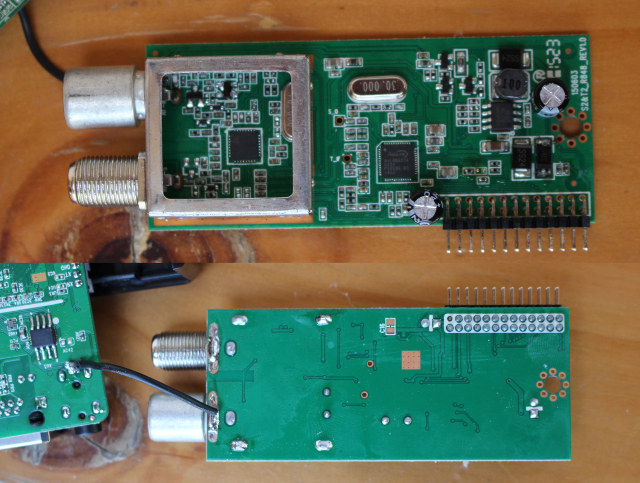
The board is called S2&T2_R848_Rev1.0 and includes Availink AVL6862TA DVB-C/T/T2 + DVB-S/S2 demodulator and Rafael Micro R848 tuner. The hardware configuration is very similar to TBS5520 multi-standard USB tuner with R848 tuner and AVL6882 demodulator with support for DVB-T2/C/S2/ISDB-T/J.83B standards.
Videostrong has listed the product on on their Alibaba website, and if you are a reseller or distributor you may consider contacting the company there to purchase in quantities.. I could not find it for sale yet on any online shops, and the name does not really make it easy to find either… [Update 24/02/2016: GearBest now has the device for $76.35]

Jean-Luc started CNX Software in 2010 as a part-time endeavor, before quitting his job as a software engineering manager, and starting to write daily news, and reviews full time later in 2011.
Support CNX Software! Donate via cryptocurrencies, become a Patron on Patreon, or purchase goods on Amazon or Aliexpress






nice, I’ve been waiting for this one, just I hope that the COMBO tuner will not increase the price too much
Not good, S905 current revision have bug for 4k dvb streams
Question about the DVB-T2/S2 tuner. I assume from the description it is a multi-standard single tuner, so you can tune EITHER DVB-T/T2/C OR DVB-S/S2 at any given time, but not channels on both systems simultaneously.
If that is the case, when you test the box, can you see if it is possible to have tuning line-ups for both DVB-T2 and S2 at the same time, with connections to an LNB and an antenna/aerial at the same time, allowing you to surf between DVB-T2 and S2 transmissions, rather than having to decide on a single DVB-T2 OR DVB-S2 configuration when you tune initially?
It would be great to have the ability to integrate DVB-T2 and DVB-S2 channels into a single list.
@kusta
it’s not a big deal, since we will use it with openelec
But still you have issue as problem is in HW decoding capabilities so they made new revision of soc to handle it. amcodec is as well used in OE
@kusta
I thought that the DVB decoding issue was simply software, the new S905M supposed to fix the VP9 decoding only, but if the problem is really HW, I don’t see any appeal for such a device at all
nevertheless, the DVB S2 stream from ASTRA on the CNX test was on “.ts” format very troublesome with the majority of video players even VLC et Daumpot on windows because it contains incorrected errors, those files must be corrected with TS DOCTOR before playing them, or choosing the “.ps” recording format instead
@natsu
kusta is talking about hw bug that exists S905 SoCs. There will be (or already is?) new HW revision of S905 SoC which has nothing to do with S905M.
And S905M is not fixing VP9 but adding HW VP9 decoder (it doesn’t exist in current S905).
Sad that there are no native PVR backends like Tvheadend or VDR for Android OS yet so that we can run Kodi / XBMC on the same Android device under Android OS and access the TV tuner from inside Kodi yet still run Android to have Netflix and other apps on it too.
@Harley
I am not 100% sure but I think there is. I have seen it in F-Droid and I believe Wetek Play makes use of it on Android but I don’t own Wetek Play/Wetek Openelec box to confirm. I can confirm that i see it on F-Droid for all my android devices though but have never tried to install as I don’t have tuner for any android device.
nvm it looks like it is for watching and guide and not tvheadend so I am curious now how Wetek Play does live tv or does it?
@Harley
they are some binaries from TAki ON Freaktab, TVhend end worked fine for me on android but the problem, drivers are build with the kernel so TVheadend didn’t dectect the tuner at all
I will wait for wetek s9xx device with tuner support as play is dual core but still supported device on their forums
Hi,
I see it at 60$
http://videostrong.en.alibaba.com/product/60422932080-802462255/New_Arrival_Amlogic_S905_Combo_Android_TV_Receiver_HD_Android_DVB_S2_DVB_T2_Combo_tv_box.html
Best regards
@cnx
please to try it with TVHEADEND, in fact it worked fine for me on ubuntu with linux deploy https://play.google.com/store/apps/details?id=ru.meefik.linuxdeploy&hl=fr but I didn’t have a DVB tuner back then, I don’t know if it will detect it or not, anyway it will be very interesting if it work, running the backend on linux deploy and keeping our android apps on the same time on the same device
@natsu & @Harley
Guys forget about VDR or Tvheadend.
Just have a try with Cesbo Astra backend.
@all others
Tuner SDK is Foss … anyone interested into development poke me to provide it
@ovi
cesbo is good but I never tried, besides is not free like tvheadend neither opensource I think, it’s a good idea to give it a try and see what compatibility it has with kodi
Cesbo have a free version … the only problem is that is scripted i mean you need manually to fill in dvb adapters and freq of sat/cable/T2 … you work a little bit more but once set is amazingly stable and can use any kind of frontend addon from Kodi.
Cesbo its really a solution to take in consideration as replacement for VDR and also for tvheadend.
@ovi
very nice, I see, if there is an armhf binary it will be nice to try it, normally it could work on android, just hopping that it will detect the DVB tuner
@ovi
I just tried it, the raspberry pi binary worked fine on my phone 🙂
http://tinypic.com/view.php?pic=2vwe6o9&s=9#.VpPldxWLTIU
@ovi What do you mean, that backend has no Kodi support!
Don’t care about it if it doesn’t have a PVR client in Kodi.
@Harley
cesbo uses a standard HTTP protocole for streaming with m3u8 for vlc, just copy paste links in a standard .strm files or use an IPTV addon, that should do it
As I see it ATM, there is two possibilities for LiveTV STBs at the moment. Those companies, who come from the DVB market and center all their products around this. That gives you OpenEmbedded(Linux)/Enigma2 powered devices with up to 4 concurrent DVB (S/T/C) tuners, DiSEqC, Unicable, SAT>IP and so on. These start at €60 (single-tuner) and can go up to >€300 (full featured, up to 4 tuners). I have bought one for €180 (dual SAT), added an internal 500GB laptop drive
(ca. €40) and an additional DVB-T/C card (€30).
And then there is SBC integrators, who install Android or OpenELEC and add a DVB-Tuner.
I prefer option 1.
@ovi
I confirm, I’m using cesbo for 1 week now to stream files from my phone to PC, very stable, but if it didn’t detect the tv adapter within the kernel, it won’t be much of use
Hi CNX.
Did you tested this box?
How is about SW,bugs,speed,heating?
Which revsion of S905 it have?
@xxx
I’ll probably test it at the end of February or beginning of March.
I’m not sure how to check the revision, but since I got it early January, I’m sure it does not have the latest revision with the 4K DVB stream fix.
Thanks for info.
Now i have this box with me.
What is 4K DVB stream bug,because i did not see it?
@xxx
The image may freeze for short times, and have some artifacts.
You can check the samples at http://www.cnx-software.com/2010/03/17/where-to-get-video-audio-and-image-samples/#comment-500940
The canal plus sample will freeze after a while, always at the same place with the woman walking in a corridor I think.
Hi
If you have time,please check your firmware version,i think i have the latest version and can send it to you.
I watch all day Canal+ UHD and can not find stream bug.
I use for my reference CPU-Z app for temp and working temp is from 80-90C,maybe it can be the problem?
Can you send me link for exact sample to check it?
@xxx
That’s an issue with the SoC, Amlogic even taped out a new SoC.
You can check the sample in the link above, and the file is Astra-11479_V_22000-Canal+ UHD Demo 42.6 Mbps bitrate.ts
@xxx
I’ve just started the box for the first time, and the company sent me that firmware on January 9th: https://mega.nz/#!ocpyDZCA!i7h8qHGahAbK7I1qylDMLk_sL2tCg0rz7c6uWASQ3gQ
Nice
Just waiting for your opinions.
When you make the first impressions i will send you the latest sw,to check it, if it have some improvements over your version.
@xxx
can you post some early impressions and screenshots
please if you can Try TVheadend and CESBO on it
it will be nice
thanks
My Device have working temp from 80-95c.I just want to see if CNX sample have same temp.Because of my Temp i dont know if i have working sample.I have done some cooling and have it done to 50-60C.
Give me some exact parametars where to find TVheadend and cesbo.
this the version of taki with instructions
http://freaktab.com/forum/tv-player-support/general-tv-player-dicussions/tvheadend-tvb-and-pvr-discussions/18418-tvheaden-vdr-enigma2-pc-port-for-rk3288-android
for CESBO it’s very sample, you can use the raspberry pi build
https://cesbo.com/en/astra/quick-start/
instructions are on the page
NB: you must root your device first and have terminal emulator
https://play.google.com/store/apps/details?id=jackpal.androidterm&hl=fr
Box have root access by default,but i can not find any screen REC app which works.I need it to make video review.
For now i am not satisfied how it works,maybe i have bad device but only part which works fine is T2 part.Android and S2 have many problems or bugs.
@xxx
REC. is one among the best to use https://play.google.com/store/apps/details?id=com.spectrl.rec&hl=fr
the DVB S2 part is always troublesome due to very bad drivers and native app
if it works with CESBO or TVHEADEND it will be wayyy much better
looking forward to your video review
Hi
I have tested thet REC app,but all REC apps, gives me the same green video files.I think thet firmware have some bugs or my device is bad one,because of thet, i must to wait for CNX review to check what it is.
@xxx
DTS 5.1 audio pass-through is not working well, so I’ve asked Videostrong if they have a new firmware. I’m putting the box aside until I get an answer.
For me DTS 5.1 works,but there are some others problems.
I have the latest firmware,do you want to send it to you?
@xxx
Thanks, but I’ll probably wait for Videostrong answer. Usually I spend about 10 hours per firmware, so I like to focus on one only.
Ok.This is the latest sw i have:KI_PLUS_DTV-ota-20160127.160834.V1031P
When i have received my device it was on your version of sw.
I got a reply, and got a link for the new firmware: https://mega.nz/#!8NARUbyI!ogjzI-k54rZ6if0Szfo3WO9eMQV7oovp0f8whqtocV4
January 27, same as @xxx .
Very interesting box. It has everything i want – if it works flawless with openelec.
I want a box with DVB-T2 and H.265 – the upcoming standard in germany.
But the power options should work too, so it doesn’t draw too much power.
Looking foward to your review!
Cnx
Check stability and cpu temp.My box have this two main problems.Sometimes it is fast and stable,sometimes it is very,very slow with bad responce.Maybe i have bad unit,but i will know it,when you finish your review.
Hi ! I’ve ordered one for me !!! DVB-S2 + DVB-T2 … so in a week or so I will share testing impressions !!! good … I hope !
@MihaiP
where?
I think it is best to wait for Cnx review.With his review and opinions with my sample,we can see if this device is way to go for.
@Andre … search VideoStrong on Alibaba !
@xxx … as many oppinions from testers ! as soon will know …
I have it more then one month,and i am not satisfied how it works.Only part which works fine is T2 part.I just wait for Cnx to see his point of view.
@xxx
all sw part of DVB S2 receivers are average at best, chinese manufacturers should include TVheadend support by default like U4 do, that way we can use any app we like for playback
Default Cccamd emu sometimes work,sometimes not work.Every time i must to exit and then to enter dtv to make it work.Sometimes it do not work at all.
Satellite positioner sometimes work,sometimes not.Every time i must to emter positioner settings and then antenna works.
Sometines 4k sat channels are fluid,sometimes not fluid.
When you record 4k channels ,video is not fluid.
Default youtube which is max 1080 is not fluid,sometimes it is ,sometimes not.I did not get youtube to work via any web browser or apk.
Many,many problems.
@xxx
I see, a messy firmware, U4 for exemple have a much better firmware even with a less powerful SoC and a TVheadend integration on android, doesn’t look good for K1 plus combo for now, I hope those bugs will get fixed when the product go to sales, otherwise, the only solution is to go openelec
Hi @natsu ! do you think OpenElec will detect and control the combo tunner of K1 Plus?
Does K1 Plus have a dualboot feature to use OpenElec as alternate system ?
@MihaiP
I think they will be no problem, It’s the backend who control both tuners, I’m just curious about the switching between the two, hopping that tvheadend have a unified channels list of both T2 and S2 tuners
@natsu
Tnks ! do you know … dualboot is already implemented or
I must modify myself boot environment for this ?
P.S. I just got the message … will arive wednesday !
@MihaiP
I don’t have the box yet, so I have no idea about the dualboot, but if the fw_setenv is supported, it won’t be so difficult to modify it
there is no store who sell them for the moment, where did you buy it please 🙂
@natsu
I’ve ordered directly at VideoStrong as sample …
it cost me a fortune … due to DHL … but it’s mine !
Welcome to VideoStrong Sample Club.
Very impatient when they can get?
Tomorow ! 4 days in all …
@xxx
I had the same problem with the performance degrading when it’s getting hot with K1 Plus without tuner -> http://www.cnx-software.com/2015/11/28/k1-plus-amlogic-s905-tv-box-review/:
So I’d expect the same in the device with tuner, since the main board and case design is the same. The tuner may actually make things even worse since it may add a little heat.
Thanks for info.
I have more then 30 boxes on my desk,but this KI with S2+T2 is the worst box of all i ever have.
It is the box which is not ready to go on market.Maybe i have bad sample,but i will know it, only after your review.For example i have my own brand for some A31 box ,and it have super stability and quality of user interface.My second own brand is with S805+T2 and it is ten times better then this KI.
Hmmm. Fun bugs… I could select apps to install with Ethernet in Google Play, but then it show a message “Waiting for WiFi” while actually trying to download apps. So I removed the Ethernet cable, enable WiFi, and the installations are now in progress.
I’ll have to use a USB stick for PVR, since the firmware still does not support my hard drive properly (10MB bug)…
There is some bug,and after it,gmail,yotube,play store, can not see any network,but network works just fine.I use some other app which needs net and thet apps works just fine.
Sometimes you need to wait more then 15 min ,just to load youtube,gmail or to download app from store.This second bug is not same as the first bug.
Youtube is another story,never ever make it to be fluid on HD.
K1 Plus DVB T2/S2 is now listed on GearBest for $76.35 -> http://www.gearbest.com/tv-box-mini-pc/pp_323880.html
My box just arrived !
– I’m not interested in mediaplayer/ android behavior !
– my interest goes in DVB-S2 and DVB-T2 directions !!!
– DVB-S2 interface is decent … contains all basic functions concerning : Installation ( sat list , antena setup , motor setting ,transponder list , multiscan ) , backup and restore , DTV reset ) , Channel manager ( channel list edit, Favorite list edit , reset all ) , EPG ( cross epg ) , DTV preferences ( general settings )
– the main menu is graphical tab oriented … the rest of menus are clasical like
– the functions are grouped into a logical manner and are working as expected ! at least those I’ve tested
– 4K channels are working but my feeling is that error correction does not work perfect ! when signal and quality is OK ( e.g. signal 60% quality 75% ) the image flows smooth … but with signal 41% an quality 53 % from time to time the image pixelate
– of course the main problem is that there is no real 4K transmision … just demo channels … the official ones .. Astra and Eutelsat are decent … the rest …
– Kodi and Android are not comunicating as it must ! if I set output res. to 2160p30 … Kodi will generate a small movie window of 720p in the upper left corner of the screen !!! Kodi cannot be set to a different res. !!!
– tuner sensibility does not look to be a very good one … but for decent signals … is ok !
Sorry ! the box arrived with the FW from 27 ian 2016 !!! the latest known …
@cnxsoft
thanks 🙂
the price is a little bit steep, 40$ more than the K1 plus without a tuner and a more buggy firmware :p
I think I will wait a little bit to see if there is a firmware update or an openelec release before jumpping in
There is bug with satellite positioner.Sometimes it will move antenna,sometimes not,but everytime when you enter positioner menu it will move antenna.
There is bug with cccamd emu,it is not stable.
Miha ip
Record some 4K demo via S2, and then play it via box.
Check Cpu temp via CPU-z app,after some time of work.
@xxx — “Default Cccamd emu sometimes work,sometimes not work” …
where did you get it ? on my STB there is no CCcamd !!! please detail it
a litle ! I’ve tryed to instal OscamNew from Amiko A3 but … install is OK ! does not run ! is there a secret menu to activate ?
In S2 menu enter:111111
He he ! tnks mate !!!
unfortunately … nothing hapent ! in the start dvb-s2/dvb-t2 or after selecting dvb-s2 and
press MENU ?
enter s2 installation menu,press 111111,enter smart data.
@MihaiP
oscam app is not going to work this way
the best chance to get it work is trough KODI as an addon but you must use TVHEADEND in this case
I’ve discovered howto activate default CCcamd :
DTV – DVB-S2 – Installation – 111111
then a hiden menu is activated !
@natsu … for the moment … just one step … later another !
Started the EMU … is working pretty stabile !
But we have a serious problem !!! cannot play AC3 sound !!! unless …
my monitor does not understand it …
In Enigma2 AC3 is digital downmix ! and sound works
alwais … if uncheck downmix ! no sound as on K1 !!!
Mihaip
You have started default Cccamd or Newcamd emu?
How many lines you have?
I have 4 Cccamd lines and it not work,after 5 min it stop and must to reeneter dtv to work again,or when you for example change channel from conax to irdeto it stop working.
Yes,this box do not have AC3 downmix,you must to have AV receiver.
Did you check temp from CPU-Z app?
Did you have recorded some 4K demo channel and play it via box?
Yes ! I’ve started the EMU … using only 2 lines ! but both very good … never stopped !!!
sometimes decodind stopped mainly after fast zapping … but restarded by themselve
and examining EMU status … all seem to be ok !
The CPU temperature after 8 hours of tests only in DTV and mainly in 4K was still
under 40 degrees celsius !!! for me this is perfect … maybe the cooler on your
chipset does not have a perfect thermal contact !
Did not record anything ! never was interested … but I will test ! you must use a very
fast USB stick … this beacause the bitrate is over 10Mb/s !!!
Yes ! I’ve started the EMU … using only 2 lines ! but both very good … never stopped !!! sometimes decoding stopped mainly after fast zapping … but restarded by themselves and examining EMU status … all seem to be ok !
The CPU temperature after 8 hours of tests only in DTV and mainly in 4K was still
under 40 degrees celsius !!! for me this is perfect … maybe the cooler on your
chipset does not have a perfect thermal contact !
Did not record anything … yet ! never was interested … but I will test ! you must use a very fast USB stick … this beacause the bitrate is over 10Ksymb/s !!! and you must maintain the write rate …
Which app you have used for cpu temp?
I have tested all channels on 19e,1w,28e,39e,16e,and emu was not stable.Yes zaping makes problems ,but it is not only problem.I did not get a single channel to work more then 2 hour without problem.
Did you get Yotube HD videos to be fluid,via apk or any web beowser?
Did you used Cccamd or Newcamd emu?
In Kodi – system-system info – Hardware !!! you’ll get CPU temperature !
I did’nt stay two hours on the same channel and to follow what’s hapent …
Youtoube is not fluid … maybe because of poor network drivers performance !
once again … I’m not interested in streaming on K1 … I’m trying to test the
original DTV then … dualboot … OpenElec … will see ! for me is just a toy !
EMU was tested with C: lines ! and if I dont change too fast the channels … was OK ! Web browser also is not in my interest !
Network performance is so poor … that even in Kodi the play is
sometime with lags ! so maybe this explain all streaming behavior …
Network test done with DangBei …shows some 1 Mb/s on a wired conexion of 200 Mbits/s !!! on PC shows 20 Mb/s !
Correction ! I’ve installed OOKLA Speed Test and shows me some 82Mbit/s down
and 76Mbit/up !!! so … are not the network drivers implied !
Please ,can you check Cpu temp via CPU-Z app from play store.In Kodi there is 0 C,cpu temp iz zero!
Box have some kind of network problems.
Inform us about openelec and dualboot.
I did not get it to work for one all day without problems.Do you have self restart problems?
Did you check sat positioner?
– positioner is bad … sometimes works … usually not !
– you’ve right ! EMU integration is poor ! on scrambled channels …level/quality goes to zero !!! and nedd reboot !
– to me Kodi shows between 32-38 degrees temerature of CPU ! you cannot trust
nobody !!! he he … and I dont feel heat on the top of K1
– dual boot need some hardware/software skills ! you can read about it here :
http://www.cnx-software.com/2015/12/06/how-to-run-headless-linux-on-amlogic-s905-devices-such-as-mini-mx-or-k1-plus/
– no self restarts but lot of forced …
AML FW sucks !
Yes positioner is bad!!!
Yes EMU is bad!!!
Yes lot of forced restarts!!!
Yes youtube is not fluid!!!
Please check temp via CPU-Z app.
Anyway … the next step is’nt exactly my field of expertise ! our
friend @natsu is the one ! maybe he will help us a litle guiding us
what image to install in SD and how to configure it !
@xxx
I get aml_thermal: 74 to 82C in CPU-Z, and I have not done much.
It’s been on all day, but I have not touched it until the last 30 minutes, when I unsuccessfully attempted to download and install Amazon Underground.
This morning, I played a two hours video in Kodi over WiFi, and it went pretty smoothly, so while WiFi performance may not be top, at least it appears to be stable.
this firmware seems to be a mess even the K1 plus without tuner seems much more stable
I think we should wait for an update or some good kernels like wetek core + or odroid C2 ones
use the dtb.img from android firmware of this box
and the drivers from TBS5520 Tuner, merge it with the mainline or as an external kernel module and load it with modprob
at that moment I think we can build a good stable OPENELEC or Android firmware
This FW or HW are very bad.
I think thet now we know reason for Wetek, not to bring their Play+ on market.
It is better to wait for play +,then to lose our time for this non finished product.
@xxx
I think the hardware is good enough
this is just like usual, a very immature firmware, besides, the DVB S2 part is always difficult to implement without some heavy software developpement
Videostrong is not recognized like company which can to do any kind of heavy software development.
@xxx
exactly but there is a large community so we can see some interesting firmware in the coming months
if you want something much more stable with a very good SW part you should go with U4 DVB
Is there some forum community support for U4 DVB?
I have seen thet it can run oscam,but i need some users info from first hand.
I belive thet U4 DVB is ten times better then Ki box,but where to find community?
@natsu — I have a problem ! for an unknown reason my serial interface
does not work ! so I’ve tryed ADB ! from Windows10 !
– installed OK !
– started from cmd window … got prompter
– adb> adb connect 192.168.100.7 … connected
– adb> adb shell …. and got prompter from android
– shell@p20x:/ $
The question is … can I modify the bootloader environment from this level ?
@MihaiP
if fw_setenv et fw_saveenv are installed, sure you, can otherwise you have to connect trough UART
@Natsu
Tnks ! I’ve got it ! first I need a USB-to-USB cable … then enter to fastboot … and will see !
Interesting tool the ADB …
I’ve got the image for U4 ! can be “burned” into a SD card
and tested on KI ? or need a special image ?
@MihaiP
Demodulator:
U4 Quad – Hisilicon Hi3136 DVB-T2, AVL6762TA DVB-T2/T/C
K1 Plus – Availink AVL6862TA DVB-C/T/T2 + DVB-S/S2 demodulator
Tuner:
U4 Quad – Aihora AV2012
K1 Plus – R848
So you may have to build the drivers, or possibly extract them from K1 Plus image, and pray they are using a standard/common API to control the tuner and demodulator. I’m not very confident this would work out of the box easily…
understood ! anyway I cannot put K1 Plus in Fastboot mode !
– MS adb usb driver installed
– I’ve enabled on K1 dev mode with wait for debug and USB
– adb connect IP
– USB-to-USB cable connected
– adb devices … and I see IP connection but nothing about USB
– adb reboot-bootloader
… K1 Plus … reboots … but not in FastBoot mode … just normal mode !
What I’m missing ? … should I make something more ?
The problem is … I think … my PC does not detect in any way
the USB device ( K1 Plus ) connected by usb-to-usb cable !!!
@MihaiP
absolutely It will not work at all, don’t do it, don’t flash it, you will brick your device
OK ! understood ! for me was enough ! I’ll sell it …
Wit for new wetek.Dont lose time on Ki box.
@MihaiP
you can try linux deploy, it works very nice, then you can install VDR, TVHEADEND, CESBO trough ubuntu
if it dectects your tuners, then it should work
contact me on my email, I will give some instructions if you want
@xxx
By the way, they’ve upload a video yesterday showing WeTek Play 2S (new name of Wetek Play+) playing 4K DVB streams: https://www.youtube.com/watch?v=rj17B1V5148&feature=youtu.be
It will be available in April.
@cnxsoft
seems very stable and run very smoothly
if the price is right, this is the best option to go for
@natsu — the video is showing exactly the same application
we are talking here ! look the movie made by me on the menu ! they just customise a litle the bootlogo !
https://youtube.com/v/aXwHyTX9Qeg
The trick they are doing is to show two 4K channels on Hispasat
witch are Main8 !!! yes … is smooth enough … but not always !
@MihaiP
no, is not the same thing wetek do a lot of optimization with their firmware, besides wetek is offiacialy supported by openelec
@natsu
to dual boot here is fw_setenv file
https://www.dropbox.com/s/jg77enskjhtwr2e/fw_printenv?dl=0
just download it
from a terminal emulator run it with root privilege
cd ~to the file Dir
./fw_printenv
./fw_setenv
should work for sure
When you will have it in your hands?
This Ki box should be avoided!!!
Chapter closed for me ! already sold !
This Ki is not for market,it is for ……….
… he he ! name it ! … for suckers !
did you actually run linux on that K1+ box ?
I’m using tvheadend with kodi frontends but i’m not too confident with s905 boxes at the moment, my T95 linux tests are not great.
So i was going to get the older (s805) and cheaper (55e) K1 DvB-S2 and hopefully get a working linux dvb backend out of it.. and if dvb wont work use it as a regular tv box as i know openelec will run smoothly. I have no use for 4K or h264 10bit.
and now i also have to look into that CESBO thing i didn’t know about, great.. 🙂
@cnxsoft
Hi.., Found new firmware for KI Plus DVB-T2/ S2.. Link: https://mega.nz/#!0BAzTI7A!EsuI-ze1-22a-al4vQx2RSggIL-vK6I7gCxmBSMVq8k
Dont waste your time on this box.
@deqauto
new firmware KI Plus DVB-T2/ S2 30-03-2016 is disappointing, like older firmware not fix anything.. cccam is connected but dtv is scrambled and blank screen..
Again,do not waste your time on this box.
Please do you have the manufacturer’s contact? Many are claiming to be a manufacturer of same products. Again for you know any that supports CCCAM and Powervu?
It is compatible with DVB/C ?
@Sebastian
The hardware is capable, but I don’t think the firmware supports it.
I only have DVB-T2 or DVB-S2 options with the DTV app (See review @ http://www.cnx-software.com/2016/02/28/review-of-k1-plus-android-tv-box-with-combo-dvb-s2dvb-t2-tuner/), unless the DVB-T2 version of the app can somehow be used with DVB/C.
Any new firmware update for CCCAM to work?
Hello people… lol I have been looking into tv boxes like crazy, and for the hardware and price range the K1 plus seems to be the one I want I found it for like under $50 CAD on sale @ gearbest right now. So I want that optical audio out. I dont need 4k. But i also want to use this box for retro game emulation for at least NES and SNES which im sure is no problem. But I was wondering what kind of support this box has for USB wired game pads or dongle USB ones. I have some ps3 controllers could maybe use wired.. and so this box works fine with kodi too? and its easy to install chanels yourself is it not? I watched a good youtube video on it, seemed pretty easy.. I dont know that much about computer hardware/software other then whats better then what.. doing my research but little things like usb controller support is hard to find out. thanks for any help!
@Jim
The setup and review posts should answer some of your questions:
http://www.cnx-software.com/2016/02/22/how-to-configure-dvb-s2-and-dvb-t2-tuners-in-k1-plus-android-dtv-receiver/
http://www.cnx-software.com/2016/02/28/review-of-k1-plus-android-tv-box-with-combo-dvb-s2dvb-t2-tuner/
USB wired gamepads normally work just fine, since they are just HID devices (like USB keyboards).
Can anyone help me with my ki plus, I plug it on and it not streaming at all, all I am getting to do is click on the pre install app in videos and you will see it buffering with the word “working” and it stops and that is.
Do I need to do some sort of configuration?
@Reinhard
There’s a pre-installed app to stream videos?
pls make factory reset if cccam connected but blank..im try today..im just received the goods.
but cccam connected n blank..then im try do factory reset..it work..firmware 30/3 if not mistakes..
Does someone tried to upgrade the videostrong K1 T2-S2 combo firmeware with the latest acemax firmware below ?
10. ACEMAX K1 PLUS DVB-S2 T2 Combo SW
20160421
http://www.acemax.net.cn/downloading-center/acemax-products-sw-downloading-center-14.html
I’ve tried but I could not, when the console is reset and wipe it does not mount the usb
good night, this box works with standard isdb-t? if not, it have some way to do work? thanks.
@Luis
No. DVB-S2/S, DVB-T2/T, and maybe DVB-C, but not ISDB-T
Does anyone encounter this message before
“Enter the cms code.
If you do not have one please ask your reseller to generate one.”
Message pops up upon switching on the console.
k1 plus için android 6 çıkarmı?
@bryan
I just saw it. What is it? What to do?
@cnxsoft
dvb s s2 t t2 c and atsc. tested dvbc with libreelec and tvheadend server and addon in kodi.
Hi Guys,
I installed Google Chrome Cast receiver server apk to KI Plus S2 T2.
It seems to be perfectly installed, but I can’t find this device neither from phone and PC also (these are on the same wifi network).
Any ideas?
Thanks in advance!