FriendlyARM had already launched two NanoPi boards powered by Samsung S5P4418 quad core processor, namely NanoPi 2 and NanoPi2 Fire, that were especially interesting due to their small size (75 x 40 mm) for the features including HDMI output, a camera interface, and either WiFi + Bluetooth or Ethernet. The company is now back with a third larger board, but still compact, removing the wireless module, but adding an audio jack and more USB ports, while keeping the price about the same.
- SoC – Samsung S5P4418 quad core Cortex A9 processor @ 400 MHz to 1.4GHz with Mali GPU including two pixel processors, and a geometry processor.
- System Memory – 1GB 32-bit DDR3
- Storage – 1x Micro SD Slot
- Connectivity – Gigabit Ethernet RJ45 port (via RTL8211E)
- Video Output / Display I/F- 1x HDMI 1.4a, 0.5 mm pitch SMT FPC seat for type-A full-color LCD (RGB: 8-8-8) with 4.3″ and 7″ models available.
- Audio Output / Input – HDMI and 3.5mm audio jack, built-in microphone
- Camera – 24-pin DVP socket with ITU-R BT 601/656 8-bit, I2C, and I/O interface. 5MP module available.
- USB – 2x USB Host ports, 1x micro USB 2.0 device, 2x USB host ports via 8-pin header
- Expansions Headers – 40-pin Raspberry Pi compatible header with UART, I2C, SPI, GPIOs…
- Debugging – 4-pin header for serial console
- Misc – Power and reset buttons, power and system LEDs, unpopulated RTC battery header (between RJ45 and USB ports)
- Power Supply – 5V/2A via micro USB port; AXP228 PMIC with software power-off, sleep, and wakeup functions
- Dimensions – 64 x 50 mm (6-layer PCB)
As you can see the hardware specifications are very similar to the ones of Raspberry Pi 2, except Gigabit Ethernet replaces Fast Ethernet, and the camera and LCD interface may be different. While both boards feature four USB ports, NanoPi-M2 comes with 2 USB type A ports, and one header with 2 USB interfaces. The Samsung processor will also be quite faster, and performance should even be a little better than Raspberry Pi 3‘s considering Cortex A9 and Cortex A53 has similar performance, and NanoPi-M2 is clocked at a higher frequency (1.4 GHz vs 1.2 GHz).
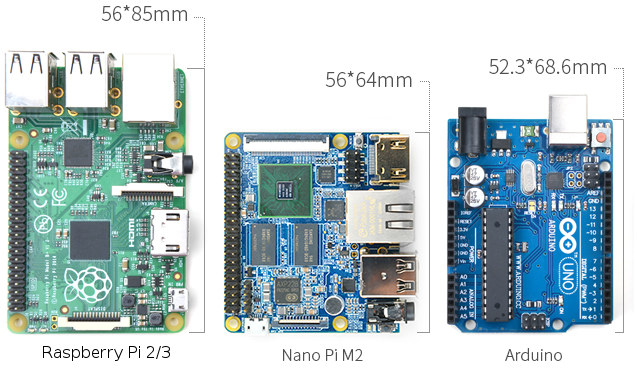 The board ships with a USB cable, and is said to support Android 5.1 and Debian, as well as Ubuntu, Kali Linux, Ubuntu Mate and Deepin (Mac OS X like distro).The source code is available on Github, and documentation is provided on the Wiki. Just don’t expect a “somebody must have already done it” level of support, as forums are not very active, so you’d better have a decent level of Linux experience to use the board.
The board ships with a USB cable, and is said to support Android 5.1 and Debian, as well as Ubuntu, Kali Linux, Ubuntu Mate and Deepin (Mac OS X like distro).The source code is available on Github, and documentation is provided on the Wiki. Just don’t expect a “somebody must have already done it” level of support, as forums are not very active, so you’d better have a decent level of Linux experience to use the board.
NanoPi-M2 sells for $30 on FriendlyARM, but shipping is not included, and in my case adds $16. In the past, it’s been cheaper (shipping fee wise) to purchase via Andahammer, especially for people living in North or South America, but the board is not yet listed on the site.

Jean-Luc started CNX Software in 2010 as a part-time endeavor, before quitting his job as a software engineering manager, and starting to write daily news, and reviews full time later in 2011.
Support CNX Software! Donate via cryptocurrencies, become a Patron on Patreon, or purchase goods on Amazon or Aliexpress


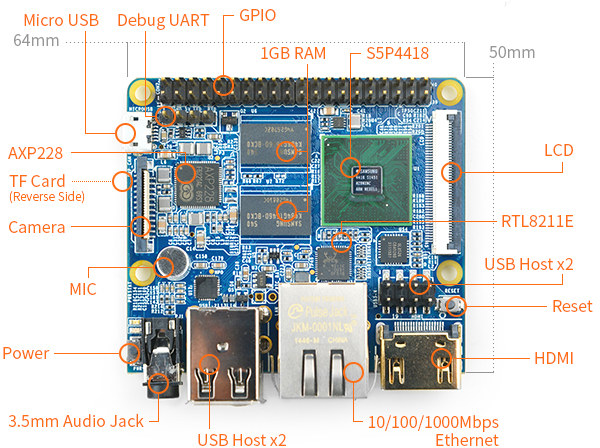



anyone has any idea of the process lithography used for S5P4418 by samsung ?
@data
I’ve been told it’s that processor: http://www.nexell.co.kr/eng/pro/pro03.html sold under Samsung brand, and they use 28nm.
I have already asked here what is the Mali GPU in S5P4418 and someone answered Mali 400 but in the kernel version 3.4.39 there is support for T6XX, can someone confirm which mali version is?
And also is there some HW encoding/decoding for this platform? is MFC available as in Exynos family?
@@lex I understood last time people said it was a Mali-400MP2, but I’m not sure anymore. That’s the summary in the processor’s user manual: The GPU consist of: * Two Pixel Processors (PPs) * A Geometry Processor (GP) * A 32 Kbyte Level 2 Cache (L2) * A Memory Management Unit (MMU) for each GP and PP * A Power Management Unit (PMU). The GPU and its associated software is compatible with the following graphics standards: * OpenGL ES 2.0 * OpenGL ES 1.1 * OpenVG 1.1. Mali-T6xx is supposed to support OpenGL ES 3.x too, so it must indeed… Read more »
@@lex and for the VPU part: The multi format video codec (hereinafter referred to as “VPU”) is a full HD multi-standard video IP for consumer multimedia products such as HDTVs, HD set-top boxes, and HD DVD players. It can decode compressed video in a format of H.264 BP/MP/HP, VC-1 SP/MP/AP, MPEG-1/2, MPEG-4 SP/ASP, H.263P3, VP8,Theora, AVS, RV-8/9/10, and JPEG (max. 8192 x 8192) It can also perform H.264, MPEG-4, and H.263 encoding up to Full-HD 1920 x 1088 (max. 8192 x 8192 JPEG) resolution. The VPU can perform simultaneous multiple real times encoding, decoding, or both encoding and decoding of… Read more »
They made a mistake on the first two boards, if you added an LCD panel there was no way to get audio out. The only audio access was via the HDMI connector, and devices that pick audio off from HDMI cost more than the NanoPI. This new board has the 3.5mm audio jack.
I’m also hoping they changed the GPIO pins around to ones that can be set to I2S mode. I don’t see a schematic posted yet.
@Jon Smirl
NanoPi-M2 schematics @ http://wiki.friendlyarm.com/wiki/images/3/31/NanoPi-M2-1602-Schematic.pdf
I am a bit sad nanopi-M2 does not seem to give access to some pads or pins linked to the second and third I2S audio output pairs that the samsung/nexell S5P4418 godly offers .
I don’t understand these kind of schematics, I can see there is i2s but how can You see if they are connected to the gpio and which pins.
Also, do they provide wiring pi to get some rpi addon boards working?
I like the layout of the friendlyARM boards, they put all the ports to one side.
From these schematics there is no access to I2S on the GPIO header. They have included an ES8136 codec chip to provide the audio jacks.
They have made another error all of the pins for I2S-1 are free and available in the CAM1 area. But these pins are not brought out to where they are accessible. It would be very simple to bring these pins over to some pads where a header could be soldered in.
Friendly ARM is underestimating how many of these board are used to play with audio devices.
Where have you found your info on WiFi and BT support? Their web site doesn’t mention it for this board.
@45tz
Wifi is on the original version of this board, it is still for sale.
@45tz
@Jon Smirl
I did mention they had removed the wireless module in the introduction, but forgot to delete it from the specs. Hence the confusion…
nanopi2 boards had so much potential. But hardware bugs are keeping me way away. The WiFi chip was crap and would turn on/off intermittently and the SD card would also fail intermittently. In the forum, the proposed fix for the SD card bug was to change an 0402 resistor…really???? how about refunding people for a crappily designed and insufficiently tested board?
It’ such a shame as well because the on-board SOC is quite powerful and the form factor is amazing. Software support while not amazing was also better than average.
ARMWorks will have some at andahammer.com shortly. They are finishing a web site CMS change. They also do the resistor swap on NanoPi2 if they are from first production. It isn’t hard under a stereo microscope and if you do surface mount a lot. As for instability, we have found that too many PC’s have USB ports that can not hold 5V under even light loads. They drop to 4.2 to 4.7. With a good 5V source, like the PSU-ONECOM, and a small heat-sink the NanoPi2 has been trouble free. The LCD displays are equally sensitive to low supply voltage,… Read more »
The surprising thing is not being able to build current kernel with support for mali-400 and support for MFC for this nice new hardware. I was expecting someone to tell me “You got it all wrong, do this and that and you have it all..” or “We are working on new kernel and will release it soon, be patient”. This hw is on my top priority but only if i can take advantage of this nice features. If someone get this working, please let me know how you did it.
@@lex
I agree that only having kernel 3.4 isn’t good. 3.4 was released in May 2012. Support for it ends in September. There are twenty one newer releases.
The first thing that ARMWorks does when they get new boards is bring the kernel up to date. Then a lot of other housekeeping all on Github. That has not happened yet on NanoPi2 or any of the 4418 based boards due to other work, until now. It won’t take long. Plus a couple automated build systems and Debian with Python GPIO libs. Looking into incorporating some of the Linaro optimizations.
There is a Geekbench result for NanoPi2 and Android. http://browser.primatelabs.com/geekbench3/5498784
i don’t know about those nanopi boards, way too many of those boards and i’m not expecting the unexpected anymore. On the other hand i did find that quite attractive display on FriendlyARM, the X710 LCD, 7″ capacitive touch for $29 ! (single touch probably) Does anyone know where that comes from and if it can be found elsewhere ? I don’t know much about FriendlyARM and googeling, browsing their forum / wiki didn’t gave me confidence in their product support, considering the apparent lack of community support.. I couldn’t even find their “Open source driver” for that display as… Read more »
@mdel
It is a new FriendlyARM designed and manufactured display. Affordable quality LCDs that include bezels for mounting have been a real strength for FriendlyARM and they often drives sales with OEM customers. I have not had an X710 in hand yet. I’m guessing a rework of the low cost S70 which uses the Innolux 800×480 panel with a new much smaller and lower cost PCB than the FriendlyARM Rough Service A70i. $29 is the resistive touch. There is a capacative version for about $32. U.S. prices are always $2 or $3 higher from shipping costs.
@mdel
The 4.1 source is for a different board they sell that uses an Exynos CPU.
@Jon Smirl The Exynos 4412 (Tiny4412 module and NanoPC-T1) that the 4418 replaces for FriendlyARM. Samsung sent a surprise EOL announcement on the 4412 and everyone who uses it had to scramble. Some went with 4418 some with other Quad core from other makers. I believe it will take a while for the dust to settle on the Quad core choices. There is enough compute resource in most of them that it doesn’t make much difference for 98% of applications.
@Charlie
I contacted FriendlyARM to get some tech data on their X710 display, it’s capacitive, they say there’s no resistive version for that model, and sent me the datasheets and schematic.
i’m currently using 5″ hdmi “rpi ready” displays for around 25e with resistive touch which is not that great, hdmi also has its own caveats. I’ll probably test that display with a nanopi-m2, although shipping price is still quite expensive (20e to europe for china post..).
The new of the board with WiFi and Bluetooth called NanoPi M2A ($29.90) -> http://www.friendlyarm.com/index.php?route=product/product&path=69&product_id=194