I’ve come across a few interesting tiny USB boards and hubs in the last few days, so instead of writing a post for each, I’ve gathered all info into a single article.
Small ESP8285 USB Board
A couple of weeks ago, CNLohr released his first ESPUSB virtual USB implementation for ESP8266 allowing to use USB with external hardware, barring a resistor, and only two GPIOs. He has now made a tiny board based on ESP8285 with a USB interface leveraging ESPUSB.
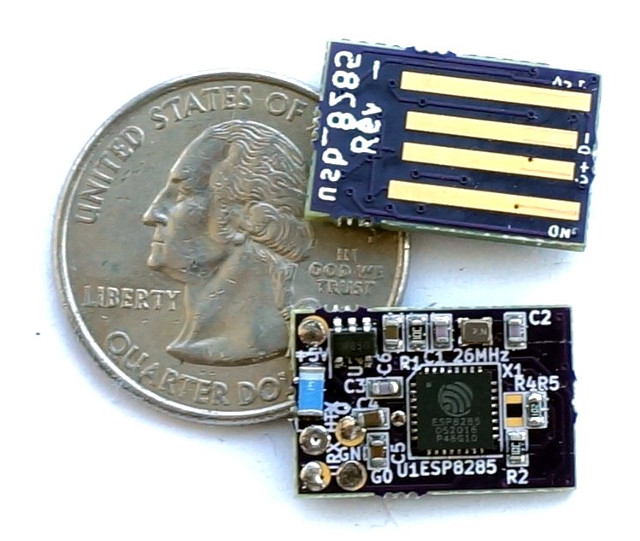 Hardware files can be found on github. So what can you do with it? CNLohr leveraged the work of the community in order to emulate a keyboard and mouse using a smartphone.
Hardware files can be found on github. So what can you do with it? CNLohr leveraged the work of the community in order to emulate a keyboard and mouse using a smartphone.

The only bit of bad news in the video is that finally USB full speed (12 Mbps) can’t be supported.
NanoUSB Hub Board
Mux wanted to add more USB devices to its tablets, but there was none free, so he decided to create a USB hub board small enough to fit inside tablets and called it NanoUSB measuring just 12x12x1.5mm, and provides two USB ports from one USB host port in the target hardware.
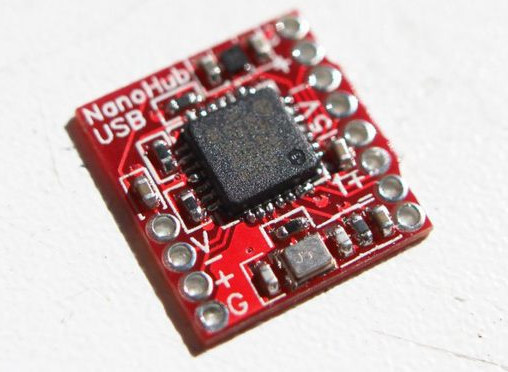 He could use it to add a Bluetooth USB dongle inside Cube i7 Stylus tablet as shown in the video below.
He could use it to add a Bluetooth USB dongle inside Cube i7 Stylus tablet as shown in the video below.

You can find documentation on Muxtronics, and purchase the board on Tindie for $8.90 + shipping.
Micro USB hub
Smartphones usually only have one micro USB OTG port or USB-C port, but for example if you want re-purpose your smartphone for other tasks, or want to use a USB device while charging your phone, you’d need a hub connected via a USB OTG adapter. Another solution is to directly use a micro USB hub with 3 USB ports and one micro USB port which I found on DealExtreme for $4.71 including shipping.
 It could also be useful for Raspberry Pi Zero board for example. If you have a more recent device with a USB-C connector you might consider a USB-C to USB hub instead. DX sells one for $5.12.
It could also be useful for Raspberry Pi Zero board for example. If you have a more recent device with a USB-C connector you might consider a USB-C to USB hub instead. DX sells one for $5.12.

Jean-Luc started CNX Software in 2010 as a part-time endeavor, before quitting his job as a software engineering manager, and starting to write daily news, and reviews full time later in 2011.
Support CNX Software! Donate via cryptocurrencies, become a Patron on Patreon, or purchase goods on Amazon or Aliexpress. We also use affiliate links in articles to earn commissions if you make a purchase after clicking on those links.




That is not a microusb hub although DX does sell some and powering 4 devices from a phone/tablet is iffy.
@Deets
Oops, I’ve updated the post if one of the actual micro USB hub. I really thought it was a micro USB one, maybe because of the shape of the cable.
@cnxsoft
So how does it work? Can you charge the phone and power the three USB devices from an external power supply while they work in data mode?
@Jerry
That’s what I understand. This won’t work with 3 USB hard drives though. But if you connect low power devices like USB mouse & keyboard, flash drive… then it should be fine.
@cnxsoft
According to one of the reviews it will not work:
“Nice and good product, but you probably came to this product for this: You want this for you tablet to charge and use a mouse or other USB-device at the same time. Unfortunately, there is a switch: OTG or Charge. You can’t use them at the same time. Or you use it for charging, or you use it for USB-devices. For example: You have a Windows tablet and you want to play a game with keyboard and mouse (USB in this hub) and you need to charge it, it will not work. You can charge or play, but not game & charge at the same time.”
@mihu
Heh, good old USB :S I feared this might be the case.
@mihu
@Jerry
That’s disappointing. But thinking about it more, I think that’s what USB OTG does switching between modes (e.g. device / host), so that’s not surprising.
The USB-C hub also has limitations of its own:
@cnxsoft
The USB-C hub is scam anyway since the description mentions USB 3.1. Type-C is interesting since it’s a connector/cable standard backwards compatible with USB2.0 and older powering specs while also able to carry USB 3.x and being compliant with latest USB-PD specs (PD –> power delivery, type-C allows device and host negotiate increasing voltages and amperage if supported up to 20V/5A). This thing does neither implement USB-PD (no charging possible at all) nor USB 3.x. It simply uses the backwards compatible USB 2.0 data lines and downstream power lines.
Regarding USB OTG and charging while providing power to connected devices on the same port: https://en.wikipedia.org/wiki/USB_On-The-Go#OTG_micro_plugs
We should be thankful for Apple flooding the USB Implementers Forum’s technical committees with their engineers when USB-PD and Type-C have been defined (the latter being able to carry a load of totally different protocols than just USB and the former responsible for relliably powering devices). And I really hope this Micro USB crap disappears rather sooner than later!
@tkaiser
So that means it should be possible to get charging and use USB devices at the same time:
I wonder why this has not been implemented in most of the hubs I’ve seen…
@cnxsoft
I don’t think this is intended to work with an USB hub connected to the OTG port since the specs talk all the time about connecting two devices directly (it’s about negotiating logical roles — host vs. OTG — and power delivery). The solution to this ‘problem’ is AFAIK a powered hub implementing sane charging to the OTG device while also providing stable 5V downstream to USB devices connected to the hub (yeah, way too expensive, no one would buy this).
And to be honest: Comparing USB OTG specs and reality causes headache. Read through the wikipedia page above how many implementations violate the specs outright, look at devices like Pine64 where the OTG port is exposed as upper type A receptacle (forbidden by specs and requires a forbidden non-standard cable to use the OTG port as intended) or LeMaker’s Guitar (USB3.0 only useable after you bought a standards violating cable from them)
It should be noted that the last one is of dubious quality and performance. We’ve been working with the two and four port devices and the performance with at least WiFi dongles is very subpar (4Mbits/s versus 35-40 Mbits/s…)