FriendlyELEC has introduced an update to NanoPi M1 board, aptly named NanoPi M1 Plus with a similar form factor and Allwinner H3 processor, but adding Gigabit Ethernet, 802.11 b/g/n WiFi & Bluetooth, and an 8GB eMMC flash, at the expense of one USB port that had to go to make place for the new features, and it got a little wider too.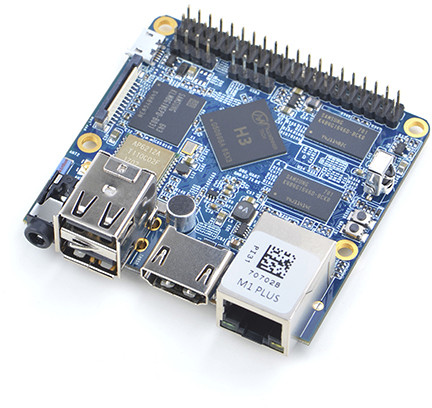 NanoPi M1 Plus board specifications:
NanoPi M1 Plus board specifications:
- SoC – Allwinner H3 quad core Cortex A7 @ 1.2 GHz with an ARM Mali-400MP2 GPU up to 600 MHz
- System Memory – 1GB DDR3
- Storage – 8GB eMMC flash + micro SD card slot
- Video & Audio Output – HDMI and 3.5mm jack for CVBS (composite + stereo audio)
- Connectivity – Gigabit Ethernet, 802.11 b/g/n WiFi and Bluetooth 4.0 dual mode (classic + low energy) with chip antenna and IPEX/u.FL connector
- USB – 2x USB 2.0 host ports, 1x 4-pin USB 2.0 host header, 1x micro USB OTG port..
- Camera – 24-pin DVP camera Interface
- Expansions – 40-pin Raspberry Pi “mostly” compatible header with UART, SPI, I2C, I2S/PCM, SPDIF-OUT and GPIOs
- Debugging – 4-pin header for serial console
- Misc – Power and reset buttons; 2x LEDs; IR receiver; on-board microphone.
- Power Supply – 5V/2A via micro USB port; 4.7V ~ 5.6V via VDD pin on “Raspberry Pi” header.
- Dimensions – 64 x 60mm
The company provides Debian, Ubuntu MATE, and Ubuntu Core with Qt Embedded images with 3D acceleration and hardware video decoding for the board, and some documentation in the Wiki. But it should also support Armbian, possibly without WiFi and eMMC flash support right now.
 NanoPi M1 Plus is now sold for $29.99 + shipping on the company website. Note that the company has made an habit of launching products at a promotional price, and after a few months the price may go up a little. For example, the original NanoPi M1 was launched for $11, but it is now sold for $14.99.
NanoPi M1 Plus is now sold for $29.99 + shipping on the company website. Note that the company has made an habit of launching products at a promotional price, and after a few months the price may go up a little. For example, the original NanoPi M1 was launched for $11, but it is now sold for $14.99.

Jean-Luc started CNX Software in 2010 as a part-time endeavor, before quitting his job as a software engineering manager, and starting to write daily news, and reviews full time later in 2011.
Support CNX Software! Donate via cryptocurrencies, become a Patron on Patreon, or purchase goods on Amazon or Aliexpress





The 1GB NanoPI M1 is +5$ so 19.99$
Still 30+shipping is above my trigger point; at 20 I’d have take two, it’s quite a nice board.
OS able to run from emmc is far better than slow SDcard.
We added Armbian support already in Nov 2016 since I spotted the M1 Plus in FriendlyELEC’s github repo back then. Final fixes for BT were made in January and OS images available since then: https://dl.armbian.com/nanopim1plus/ (can be directly flashed to eMMC, see Armbian forum for details)
Comparing features it’s more or less a Banana Pi M2+ but with better voltage regulation so not overheating like the Banana product.
BTW: Xunlong’s ‘Orange Pi Zero NAS Expansion Board’ might be a nice companion when used with short jumper wires.
Wake me when it has support for RetroPie/EmulationStation 😉 Is the CPU faster than Pi3?
@Meth
Wake up! http://www.cnx-software.com/2016/12/28/retrorangepi-3-0-retro-gaming-media-center-firmware-released-for-orange-pi-h3-boards-and-beelink-x2-tv-box/
OK, not exactly for this board, but since it works with other H3 boards. It should not be too difficult to implement.
@Meth
Choose RetrOrangePi image for Banana Pi M2+ and exchange fex file (/boot/script.bin) with the one for NanoPi M1 Plus: https://github.com/igorpecovnik/lib/blob/master/config/fex/nanopim1plus.fex (needs fex2bin utility contained in RetrOrangePi since this is based on Armbian).
But if it’s just about gaming I would better choose an Orange Pi One (performs exactly identical but costs less than $14 including shipping)
Just checked FriendlyELEC’s wiki page for the 4-pin USB header. Sadly it differs from OrangePi Zero since otherwise the NAS Expansion board would fit directly on NanoPi M1 Plus:
So I’m still waiting for Xunlong presenting an H5 equipped Zero with Gigabit Ethernet. Compatible to the NAS Expansion board and somewhat similar to FriendlyELEC’s other soon to be released GbE equipped board: NanoPi NEO 2 https://forum.armbian.com/index.php?/topic/3576-nanopi-neo-2/
The ‘CPU’ (H3 SoC) produces identical sysbench numbers as RPi3 when H3 is overclocked to 1.5GHz: https://forum.armbian.com/index.php?/topic/1748-sbc-consumptionperformance-comparisons/&do=findComment&comment=13686
But you can’t overclock H3 on this board (only slightly since VDD_CPUX core voltage is limited to 1.3V max) so raw CPU performance and also memory bandwidth is slightly lower compared to RPi3 (it’s less than 30 percent lower). You find in my link above extensive numbers also regarding memory bandwidth and consumption for almost all different RPi as well as H3 boards (they behave more or less the same CPU wise, if you want to dig into you need the 2 hours to carefully read through the whole thread).
You should keep in mind that many interesting things aren’t related to CPU horsepower, for example H3 SoC can decode H.265 HW accelerated (needs Armbian ‘desktop images’ and there mpv/smplayer/smtube) which is something where it gets tricky on RPi3 and needs there full CPU utilization. Also stuff like network bandwidth (Gigabit vs. Fast Ethernet) and IO bandwidth (4 real USB ports here that do not have to share bandwidth vs. just a single USB OTG port on all Rasperries) are really different and here Raspberries including RPi3 are simply laughable.
BTW: Wi-Fi/BT on RPi 3 and RPi Zero W is based on BCM43438 which is also contained in AP6212 module on NanoPi M1 Plus (and also NanoPi 2, Air, M3 and NanoPC-T3/T2, Banana Pro, M1+, M2+, M3, M64, M2U, M2M, ASUS Tinker Board, Khadas Vim, Orange Pi Zero 2 and many others)
What board is Orange Pi Zero 2?
Currently only a rumour based on contents of ‘OrangePiLibra’ github repo (board without Ethernet but AP6212 for Wi-Fi/BT, camera connector and eMMC just like NanoPi Air but with H5 instead of H3). The last 4 H3 board additions to Armbian’s build system were all based on contents in vendor’s Github repos (and surprisingly almost everything worked already when we got dev samples weeks/months later). I assume this will continue with H5 boards (kinda boring though in the meantime, one year ago it was fun back then)
I monitor a few vendor github repos and almost all new devices or details are ‘leaked’ there somehow weeks/months before official announcement (for example OPi 2G-IOT isn’t dead and the camera used there is based on Galaxycore’s GC0309 sensor)
Unlike Orange Pi, Friendlyelec are getting there act together. They even have a contact form on their website!
@Theguyuk
I love the quantity of your input! Highly appreciated! A contact form on a website is definitely the best indicator for hardware and software quality!
None of these vendors gives a sh*t about security, they all rely on horribly outdated kernels and questionable userlands. Fix for CVE-2016-5195 on any vendor OS image? Nope. While FriendlyELEC at least manages to provide useable OS images you can’t use them for serious stuff due to security issues. And as soon as you choose 3rd party OS images with security in mind there are no differences which hardware vendor you choose any more except of real hardware issues like (missing) CE/FCC certification.
That’s the real difference at least for me and customers. The only 2 Xunlong boards with CE certification are (not that surprisingly) those without Wi-Fi: OPi PC and One. That’s also the reason there are no European importers/distributors so I’m somewhat happy that NanoPi M1 Plus is now available and can be used soon in commercial projects (even if too expensive, will be ~€44 VAT excluded while I get overheating BPi M2+ with exactly same feature set already for ~€34)
BTW: unfortunately those H3 board vendors that have CE certification use dog slow eMMC modules on their boards (especially writing slow as hell, Bananas use Samsung’s KLM8G1WEMB-B031 and NanoPis KLM8G1WEPD-B031, both are outperformed easily by quality SD cards from the same vendor in the meantime) while Xunlong’s choice on OPi Plus 2E is several times faster here.
@tkaiser
Thanks a lot. I only ask because sometimes I try to keep me updated but is getting difficult to keep an eye on every vendor!
@manuti
Please keep in mind that it’s still just a rumour and only based on some config changes somewhere in a software repository. Xunlong seems to have changed their mind at least once (Orange Pi 3 prototypes showing H5 SoC but again based on github repo contents it seems will now be released with A64 SoC instead) so maybe they drop Zero 2 or change configuration (I’m still hoping for another H5 based Zero with Gigabit Ethernet).
BTW: a friend of mine told me he would monitor Armbian’s board config directory and start to do some research only as soon as new devices appear there: github.com/igorpecovnik/lib/tree/master/config/boards/ (he also summarized the work of great linux-sunxi community as follows: the best thing with Allwinner based hardware is that you don’t need to run Allwinner/manufacturer software on it 😉 )
“Allwinner HW advantage: doesn’t run Alwinner software…”
Well that says a lot about Allwinner and those OrangePi boards, where for the purported HW acceleration “features” you need smplayer + desktop *legacy* kernel images.
Let’s hope that the new OPi0 2 for its own sake doesn’t become another “recommended” SATA over USB2 excellence, or shows again that OPi hasn’t learnt to, e.g., walk with OPi0 wifi before plunging into H5. But at least it is adding eMMC to avoid the SD card disasters.
Bottom line, why not just buy a very hackable, better specc’ed, QA tested and ready-out-of-box Android TV box for $24-25 that still comes out cheaper than the “leader” OPi comparable ?
What’s wrong with say a V88 S905/x or RK based Android 5.1/6 box with 1G RAM, 8 G ROM, 4xUSB, Fast Ethernet, WiFi, HDMI, CVBC, SPDIF, H265 HW 4K, fully packaged, with remote control and power supply that works every time? And will run all the OSes you want it to, flashed in or from SD card slot ( oh, they include that too for $25?)
Did I say no power or SD card issues? Even no WiFi problems? Or mention free shipping?
@tkaiser
🙂 Actually Nanopi will have a H5 board, beyond that I say no more.
So is Armbian 3rd party security checked software?
Nice that friendlyelec, nanopi are distributed in Europe, America, Korea, India, Brazil, Poland.
Agent for Germany, Spain, Denmark, Norway, Sweden, Finland, Iceland, Faroe Islands, Austria and Switzerland: ALLNET GmbH, Computersysteme
shop.allnet.de/detail/index/sArticle/276756
Good they do well 🙂
If you search for github commit id c7a9f59293b29020a0e9ed81ef9c28b230015ac0 you might realize that Armbian using latest and greatest mainline kernel 4.10 is already running on this new NanoPi while still not officially announced (it’s listed in FriendlyELEC’s wiki already so the existence is really no secret since weeks any more).
And no, Armbian is no software, it’s an automated build system for software allowing you to easily build your own OS images not having to rely on or trust in crappy/outdated vendor kernels but patching those at least up to latest LTS version or allowing even to run mainline kernel on these devices (that’s why NanoPis running FriendlyELEC’s OS images are stuck at a vulnerable 3.4.39 kernel while running with Armbian it’s either 3.4.103 or 4.9/4.10).
Also Armbian builds the userland part of OS images from scratch (do a web search for debootstrap) so the chance to get an OS image with various backdoors/exploits present is at least minimized. With this approach again you have the ability to audit what’s happening (if you care about auditing code) which is fundamentally different than trusting in OS images where one or more individuals used a smelly vendor BSP (board support package) with an unpatched Android kernel and fiddled around in the rootfs. Unlike all vendor provided OS images Armbian tries to implement secure defaults (enforcing user creation, password policies and using sudo for example), also provides kernel updates in an own online repository and we try hard to fix important stuff within hours to protect our users (eg. security issues, last one was CVE-2017-6074).
The difference should be obvious?
@tkaiser
Hi,
FriendlyARM team has provided the mainline 4.10 kernel for NanoPi NEO, the download link is https://m.mediafire.com/folder/n5o8ihvqhnf6s/Nanopi-NEO -> H3-mainline.
And ubuntu-16.04 is available too since two months ago.
And you know , somtimes a marked “CE” is not a real “CE”, especially from China.
For the eMMC part, we’ll check the speed difference, to see if it’s so big.
— Mindee
… and they respond! I’m often in contact with them, they’re a very nice team, always listening to customer feedback and suggestions. They seem to care seeing their customers love their products, that’s why I continue to check their site for new hardware (still waiting for the upcoming H5).
@Willy
Hi Willy
Yes I have spoken with them several times and always fined them helpful and responsive. Nothing like build and dump, Orange Pi!
Yes the H5 NanoPi M1Plus 2, sounds interesting.