K1 Plus T2 S2 review has been a popular post on CNX Software, as many people tried to improve their experience with the device. VideoStrong has just send an updated version of their DVB-T2 + DVB-S2 TV box with Mecool KIII Pro octa-core Hybrid STB powered by an Amlogic S912 processor combined with 3 GB RAM and 16GB storage, and the same dual tuner configuration. I’ve started the review by posting some pictures of the hardware, inside out, before reporting my experience with Android, especially the DTV part, in a few weeks.
KIII Pro Specifications
- SoC – Amlogic S912 octa core ARM Cortex-A53 @ up to 1.5 GHz with Mali-T820MP3 GPU
- System Memory – 3 GB DDR3
- Storage – 16GB eMMC flash + micro SD card slot up to 32GB
- Video Output – HDMI 2.0a up to 4K @ 60Hz with support for HDR10 and HLG, and 3.5mm AV
(composite video) jack - Audio Output – HDMI, AV (stereo audio), optical S/PDIF
- Video Codecs – 10-bit H.265, and VP9 up to 4K60, H.264 up to 4K30, AVS+ up to 1080p60
- Tuner – Combo DVB-T/T2 and DVB-S/S2 with two connectors
- Connectivity – Gigabit Ethernet, dual band 802.11 b/g/n/ac Wi-Fi, and Bluetooth 4.0
- USB – 4x USB 2.0 host ports
- Misc – Power button and LED, IR receiver
- Power Supply – DC 12V/12A
- Dimensions – 130 x 120 x 32 mm
- Weight – ~190 grams
The box runs Android 6.0 with Kodi 17 pre-installed.
KIII Pro Unboxing
I received the device in a white retail package marked “KIII Pro Octa-core Hybrid STB” and “OTT TV BOX”.
 The bottom of the package has some of the specs.
The bottom of the package has some of the specs.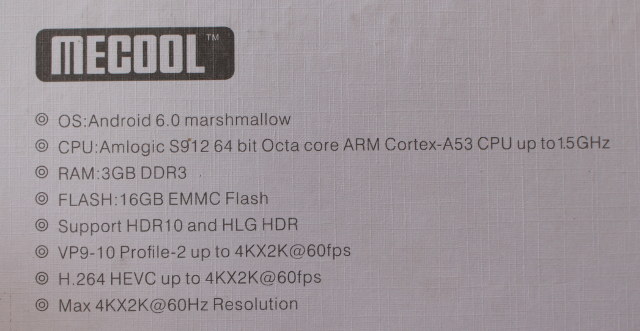 The set-top box ships with a 12V/1A power supply, a largish IR remote control taking two AA batteries, an HDMI cable, and a user’s manual in English.
The set-top box ships with a 12V/1A power supply, a largish IR remote control taking two AA batteries, an HDMI cable, and a user’s manual in English.

The enclosure is very similar to K1 Plus with the edges “smoothed” out.

The power bottom can conveniently be found on the top cover, one side has four USB 2.0 host ports, a micro SD, and the rear panel features a DVB-T2 coaxial connector, a DVB-S2 F connector, CVBS/LR composite + stereo audio 3.5mm jack, a Gigabit Ethernet port, a HDMI 2.0a port, optical S/PDIF, and the power jack.
KIII Pro Teardown
Let’s open the thing. We’ll have to start with the bottom cover. First we’ll notice a D0:76:58 MAC address which is not registered with IEEE, but the company previously explained that it was for “localized network, and it is the only ID for empowering applications to activate, specially IPTV applications”. Then, the box can be wall-mounted via two “hooks”, which can be convenient in some use cases. Finally, there’s a recovery pinhole on the right of the sticker in order to reinstall firmware if your box does not boot anymore.

We don’t need to remove all rubber pads, as there are two just screws holding the case together. One under the bottom left rubber pad, and one under the QC sticker, which you need to pierce through. Once we’ve removed those two screws, the box comes apart easily.

We have two boards: main board with heatsink on the CPU, and a yellow board with the tuner circuitry.
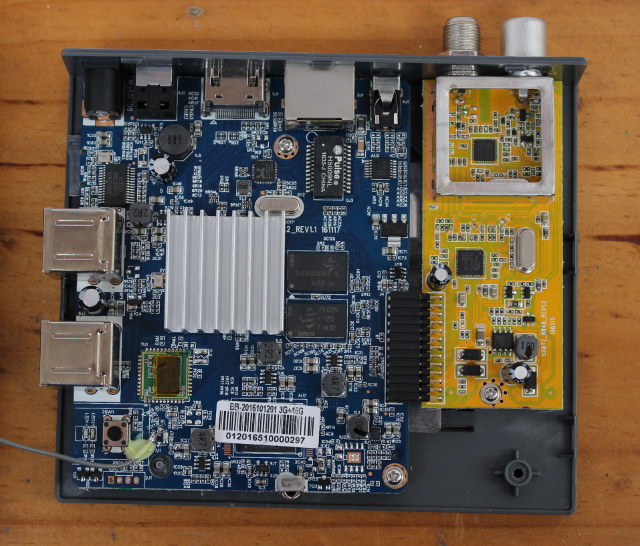
We’ll find two SpecTek DDR3 SDRAM chips: PE029-125 (512 MB) and another chip market “512X16DDR3” (1 GB) for a total of 1.5 GB RAM on this side of the board. The flash is covered by a sticker, which I have not removed, so we’ll see how storage performs in benchmarks. Gigabit Ethernet is done using Realtek RTL8211F transceiver, and Pulse H5900L transformer, while AC WiFi and Bluetooth LE is implemented via a module marked “KM63351412” which could be equivalent to AP6335 module found in some other devices. Other chips include GL852G USB hub, and DIO2133 audio driver. If you want to hack the board, the serial console should be available via an unpopulated 4-pin header on the bottom left of the photo above.
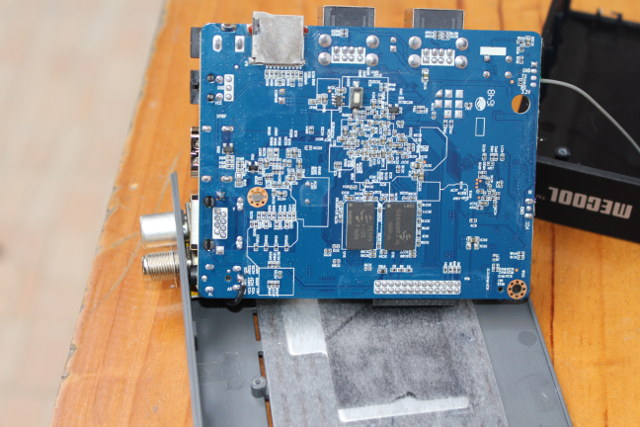
The other side of the CPU board comes with a micro SD card slot, and 1.5 GB extra RAM to bring the total to 3GB. We can also see extra cooling with a thick metal plate, covered by a black sheet, itself covered by a thin plastic transparent sheet on the bottom of the enclosure.
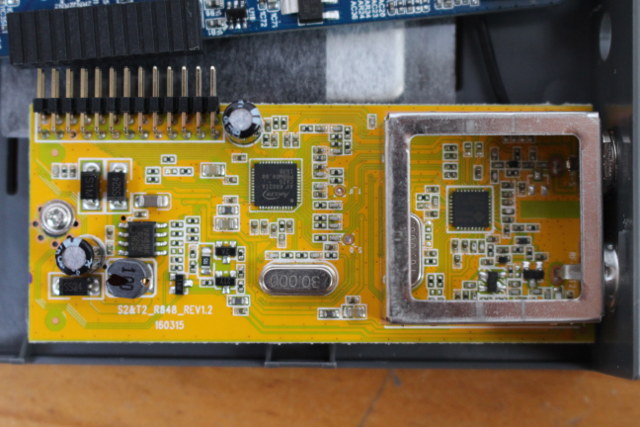
S2&T2_R848_REV1.2 tuner board looks very similar to KI Plus tuner board, but just upgraded from Revision 1.0 to Revision 1.2, and featuring the same Availink AVL6862TA DVB-C/T/T2 + DVB-S/S2 demodulator, but they changed Rafael Micro R848 tuner chip to R912 model, which is not documentated on Rafael Micro website yet.
If you are interested in purchasing KIII Pro in quantities, you may inquire Videostrong via their Alibaba page. Mecool KIII Pro can also be purchased online on sites such as GearBest ($117.99), which by the way currently has promotions for their 3rd anniversary, as well as several shops on Aliexpress ($141 and up) and Banggood ($133.99).
[Update: Part 2 of the review is up @ Mecool KIII Pro Hybrid STB Review – Part 2: Android Firmware, TV Center, and DVB-T2 & DVB-S2 App]

Jean-Luc started CNX Software in 2010 as a part-time endeavor, before quitting his job as a software engineering manager, and starting to write daily news, and reviews full time later in 2011.
Support CNX Software! Donate via cryptocurrencies, become a Patron on Patreon, or purchase goods on Amazon or Aliexpress. We also use affiliate links in articles to earn commissions if you make a purchase after clicking on those links.





If you have a chance to show more details about the turner. It has dvb-s/s2 and dvb-t/t2 ( but is this one also a dvb-c?) as you said that the chip does it. Could be used with cable + sat config.
I think we will not see any soon a libreelec/openelec build with tv headend. As all other s912 box does not have it. But if Android works fine with it in kodi with proper setup and newcamd like script. Its fine.
WAITING for more information
demuxer support dvb-s/dvb-t/dvb-c but there is only one tuner – so only one source at time could work
and yes DVB-C working also but on LibreELEC in K1/KII
how to up date the KII pro tv box
that tuner on a pci card or with usb…
that tuner inside this box 😉
Hey, I made an account here specifially to ask the following:
How well does DVB-S2 work in android, in these boxes? Ts there some TV tuner app that is used, or does it work under Kodi? When using the app, does HDMi_CEC work well?
Thanks for anybody who provides any feedback
@prawnman
I have not started it yet, but based on the user’s manual screenshots, it should be like KI Plus: tuner does not work in Kodi, but via a separate “DTV app”. Check K1 Plus T2 S2 review for details.
Not sure about HDMI CEC, I never managed to make it work here.
@cnxsoft
Cheers, thanks for the reply!
Looking forward to part 2 of the review. 😀
@TC
Looks like neither PCI nor USB to me, but instead a parallel TS (transport stream) interface, probably with something like I2C for device control?
That seems quite common for integrated tuners in these kind of devices?
yes tuner is connected over SDIO/GPIO 😉
yeah, thats standard for drop in tuners
i meant, i would like to have that tuner with pci or usb interface
it should be way cheaper than the TBS or Haupauge all in one solutions currently avaiable
Thanks cnxsoft!
I am excited towards reading the full review!
And I wonder whether should I wait for a new Wetek with S912 and Dvb-T2 (if there will be such a device – a Play3 model, for example), or maybe I could settle for this KIII Pro.
@prawnman
it is a apk
named DTV, and when open DVB-S2, DVB-T2 for your choices
Don’t you need HDMI 2.0b for HLG?
@kentec
Accordingly to HDMI website, you need HDMI 2.0b, but HLG was always part of Amlogic S912 features set. So I don’t know, and it’s not something I’ll be able to test.
Hi
Thanks for this excellent part 1 review. I have some questions:
1- Does it have the same audio sync problem as the KII PRO AND KI PLUS? a big problem that videostrong never solved.
2- Can the DTV APP be lanched auromatically in the start ??
Thanks
@Urogeek
1. I did not notice any audio/video sync issue in K1 Plus @ http://www.cnx-software.com/2016/02/28/review-of-k1-plus-android-tv-box-with-combo-dvb-s2dvb-t2-tuner/. I’m watching live TV from DVB-T2 on KIII Pro now, and no problem either.
2. You can launch it with that method http://www.cnx-software.com/2013/03/30/how-to-autostart-xbmc-in-android/
Good news is that DVB-T2 and DVB-S2 channels are shown together, you don’t need to choose either one at start time.
Thanks for your answer.
Issues in audio video sync are reported in several reviews :
1 – http://www.eyalo.com/2534/review-videostrong-kii-pro/
Look at the end of digital tv performances.
2 – http://www.xiaomitoday.com/kii-pro-tv-box-review/
Reported in sound and audio chapter.
Can you verify if the issues exist in KIII PRO with HD CHANNELS in DVB S2
THANKS
Hi,I have just recievd this kIII BOX after I have tested I have found out the problem is the signal is 50%-60% still had the same problem with previous models the signal on terestrial is very good
I tested it on biss it works fine I also tested it iptv works very good. on Kodi very good no more buffering . however I had problems with cccam it doesnt open all of the channels in the package and its slow I think the box needs more engerniring software de-bug
the box has problems such as blurring as you will see on the photos attached below and on SD channels the quality is not good
http://www.sat-universe.com/showthread.php?p=2036760234#post2036760234
@Urogeek
No problem on Thaicom satellite. I only have SD channels working though. I also don’t really understand what the people say on the TV (I guess I need to work on my Thai and Burmese), but I just try to follow lips movements, especially at the end of sentences.
@joe
I have good signal for DVB-T2 here. Strength: 97%; quality: 100%
DVB-S2 is much weaker, but I have several long cables running to the box. S: 57%; Q: 48%. It’s about the same as K1 Plus T2/S2. I can’t compare to other boxes, as they only use T2 at home.
@ UroGeeek Ive been in the satellite buisness for many years now from analoge to digital
I have 3 different models KI , KII, KIII . the terestrial signal quality is good 100 % but the problem is on HD and SD satellite channels are bad they dont have picture autocorrection and the satellite tuner has not been changed since they realeased the 3 models . videostrong company is not doing anything to correct these problems this was my last box as I am not buying from this company anymore They dont support the products !!
I totally agree, finding supporting for even OTA updates for the KIII pro is almost impossible
The DVB S2 tuner was great in the original KI S805 box, I got 99% signal quality, that dropped to 50-60% In the KII Pro, and it seems that same problem will be there with the KIII, very disappointing, I’m going to start looking for alternatives, that also has HDMI 2.0 for 4k res
Looking for a 4k dvb s2 sat receiver. .. KIII PRO would have been perfect if videostrong changed corrected the issues. .. i’ve read somewhere that s905D processor was made To support DVB boxes. .. is there any dvb box out there with this processor
@Urogeek
There’s Datamax DM145S http://www.cnx-software.com/2017/01/10/datamax-dm145s-hybrid-tv-box-with-digital-tuners-is-powered-by-amlogic-s905d-processor/
But I’m not sure how good it is, and I have not seen it for retail yet
@James
I had the same signal strength (~55%) for DVB-S2 in K1 Plus T2 S2 (S905). They’ve changed the RF part of the tuner, still same brand (Rafael) but different model.
@cnxsoft
Yeah,TBH I have a very good signal with my satellite dish as I have a good LNB so signal isnt really the problem, It does drop by 20%+ with the KI+ KII, KIII boxes but I still have good enough signal quality to not get any drop outs with my channels. The main problem I have is the sound and picture being out of sync with the HD channles. I dont get this problem with my standard 1080p TV , But i do get it with my LG 4K TV, and it is only when using the KI, KII or KIII boxes. An earlier post said something about them not having picuture autocorrection. I have never heard of this but im wondering if this is the problem.
@James
I only have SD channels working on DVB-S/S2 here, the only HD channel I’ve got shows “No signal”.
No problem on DVB-T2.
The box has quite a few more problems than I expected. Hopefully, I can finish the review on Wednesday.
@cnxsoft
Yeah really look forward to that, these reviews are of a great help thank you
heaven see with my eye , the best programmer engineer on satellite STB , are korean !!!
@joe
Ah yes. I forgot the Korean maker of U4 Quad Hybrid, are working on U5pvr model with HDMI 2.0 support. That’s another option, but I think they are still doing testing.
hi mate all ok on KIII PRO picture i change the HDM cable picture excellet !!!
@joe
Hi Joe, i have see on sat-universe a picture with RAI HD opened.
AT me it still encrypted, but swiss, french and other channel working fine (de-scrambled).
You have make some particular settings?
I have tested with with CCcam
Good Morning! Please help me: I need the confirmation that using Librelec the KII Pro will work as DVB-C.
Another thing: Why using Librelec in KIII Pro will not work DVB-C?
Where to find Librelec to download? Thank you
I’m in Brazil.
Grateful
Hi Ringo,
Try this thread:
https://forum.libreelec.tv/thread-6915.html
Hi all was wondering if you could give me some info. I have boxes with x-b-m-c and alike. Have done for many years. My dad was asking about sat boxes like openbox etc but cant find much info on them or other boxes. Is there any you would recomend?
The reason I ask is due to previously having sat boxes in the past like technomate etc but they quickly went obsolete. Is there any which are a little more future proof.
I was thinking an android sat box so at least if the sat part goes obsolete or tits up it could still be used as media box.
But dont know what ones work good with s-k-y sat in the uk with the subscriptions you buy from net.
Hope you can help.
@scott
There are three main popular options for Android satellite boxes:
1. Videostrong/Mecool boxes KI PRO, KIII Pro, KI T2/S2 etc.. ->
2. WeTek Play 2 -> http://www.cnx-software.com/2016/08/19/wetek-play-2-4k-android-set-top-box-with-atsc-dvb-s2-or-dvb-t2-tuners-is-up-for-pre-order-for-120/
3. U5PVR (previous model was U4 Quad Hybrid) -> http://www.cnx-software.com/2017/04/22/u5-pvr-deluxe-android-set-top-box-review-part-1-specs-unboxing-teardown-and-sata-hdd-assembly/
You can study about those to see if they fit your needs. I’m not sure about SKY Sat and subscriptions in the UK.
Anybody used cable on the k111 box i have Virgin Media. was thinking of upgrading from Zgemma h2h?
Hi, how would you grant access to KIII from network? I’ve got Amiko A4 and root folder was enabled by default as network share over SMB. other issue I have is how you grant KODI write access to usb hard drive? https://www.cnx-software.com/2012/08/26/how-to-allow-apps-to-write-files-to-usb-mass-storage-devices-in-android/ didn’t work for me.
Thank you for testing.
I want to use the box in a car for DVB-T2 and the car has only an analog video input (PAL).
A Raspberry Pi CVBS is working perfectly with this screen but the Kii Pro never produced any picture an the TV Screen of the car.
Has anyone tested the CVBS output?
Is it working with the Kiii Pro?
Thx
pls i want the user manual
@waleed
It should be in our box. It’s not very useful anyway.
@Maik
I tested it now… CVBS is NOT working. Grrr.. 🙁
My device was delivered as upgraded firmware one (I’m in thailand too), DTV was unable to detect any TV channels via DVB-T2? I had checked antenna cable which works perfectly
Help !!
PS I had upgraded lastest firmware ([ROM] Mecool/Acemax KIII PRO SCV1 ATV ( Android Tv Version ) from “http://freaktab.com/forum/tv-player-support/amlogic-based-tv-players/s912/mecool/firmware-roms/680075-rom-mecool-acemax-kiii-pro-scv1-atv-android-tv-version” ) to android TV ,which allow my device to display streamed Youtube media in 2160p, but DVB-T2 is still not functioned.
@BD
If you have not already, check this: https://www.cnx-software.com/2016/02/22/how-to-configure-dvb-s2-and-dvb-t2-tuners-in-k1-plus-android-dtv-receiver/
One another note, now I have another box (Khadas Vim2 + DTV board), and I can’t get any channels over DVB-T2 either. We thought it was a hardware problem, and they sent me a new tuner, but still nothing.
Hello,
when I select Bluetooth from settings, it doesn’t find any accessories even if I turned and made visible my devices (2 cellular phones)…is there a different procedure?
Thx
Hello
I would like to replace the heat sink with a mini heat sink with fan adjustable .
Where do i solder it, what assignment on the mainboard.
Where can I get the data sheet or or a toturial.
Please help.
thx
Cnx-Soft,
I’ve bought a K1 Plus s905 S2&T2 and it comes with S2&T2_R848_REV1.2 tuner board. However I get a really low SNR (~40%) which is insufficient to play HD LIVE TV channels. Do you think that KIII libreelec rom is different to K1 Plus rom, regarding tuner board?
Hi.i have mecool kiii pro, but the software has crashed i have tried many times through usb to usb cable to recover but invain.please any one can guide me what can i do to recover my box? thanks
There should be newer firmware, but if you can’t find any try the one mentioned @ https://www.cnx-software.com/2017/03/22/mecool-kiii-pro-hybrid-stb-review-part-2-android-firmware-tv-center-and-dvb-t2-dvb-s2-app/#comment-540746
Hello everyone.
I bought this and I’m really satisfied about it. I need to know the limit size of the external drive I can attach to it. Does anyone know what drive capacity does it support? I have installed a 4-TB hard drive and it works fine, but would it be working well with this one: https://www.amazon.com/16TB-Desktop-External-Drive-WDBFBE0160JBK-NESN/dp/B074QW86T4/ref=sr_1_1 ?
Thanks in advance!
There should not be any size limitation related to the hardware.
Nice article. My KIII Pro box in infected with a ransom ware. Questions: (1.) If I insert a paper clip or something similar into the recovery hole located on the bottom of the box next to the right of the sticker, will the box reset back to the factory settings? (2.) Or will it wipe everything off the box and will require reinstalling the operational firmware from a specific website? Any help is appreciated. Thanks.
I can’t remember exactly about this box. But usually the box will either:
1. Enter a recovery menu, where you can choose to reset to factory settings or reinstall the firmware from local storage (micro SD or USB flash drive).
2. Enter recovery mode (no menu) allowing you to flash the firmware from local storage automatically.
I’ve never seen a case where the recovery button will automatically wipe out everything, so it’s safe to try.