USB type C receptacles are found in more and more devices, but if you have older accessories or peripherals they likely use micro USB, and USB type A cables or plugs. One way to work around this problem is to get adapter, for example, I purchased a micro USB to USB Type C adapter last year, but this morning I’ve come across a USB type C hard drive enclosure, something I had not seen before, probably because I did not look for it.
 Maiwo K104c enclosure specifications:
Maiwo K104c enclosure specifications:
- Designed for 2.5″ SATA drives (HDD/SSD) up to 9.5mm thick
- USB type C to SATA 3.0 interface using JMS567 chipset
- UASP protocol support (aka USB attached SCSI)
- OS agnostic so it should work with any operating systems
- Dimensions – 21.50 x 2.70 x 1.20 cm
- Weight – 130 x 79 x 17mm
JMicron JMS567 chipset is the same as used in NanoPi NEO NAS Kit v1.2. Several sites claims it’s a USB 3.1 enclosure, but it’s not since JMS567 is a USB 3.0 to SATA 3 enclosure, which should limit to the speed to 5 Gbps, instead of 10 Gbps for USB 3.1 Gen2), but considering SATA 3.0 is limited to 6Gbps, it should not make that much of a difference, if any. UAS support should help with performance too, and the company claims having achieved around 400MB/s read and write sequential performance with the enclosure.
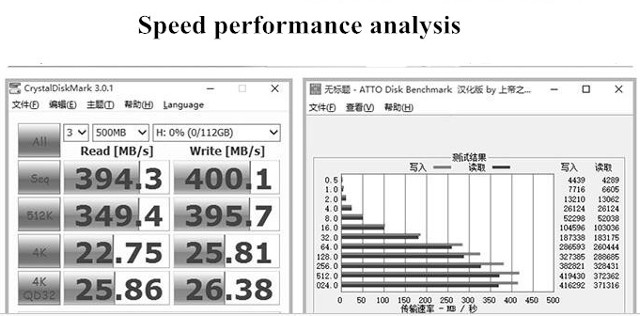 I first found Maiwo K104C enclosure on GearBest where it is sold for about $9 shipped, but details are incomplete and sometimes incorrect, so I ended using most info from Banggood instead as they also include more photos, price is higher at $11.99. You’ll find many more USB type C HDD enclosure on Aliexpress too.
I first found Maiwo K104C enclosure on GearBest where it is sold for about $9 shipped, but details are incomplete and sometimes incorrect, so I ended using most info from Banggood instead as they also include more photos, price is higher at $11.99. You’ll find many more USB type C HDD enclosure on Aliexpress too.

Jean-Luc started CNX Software in 2010 as a part-time endeavor, before quitting his job as a software engineering manager, and starting to write daily news, and reviews full time later in 2011.
Support CNX Software! Donate via cryptocurrencies, become a Patron on Patreon, or purchase goods on Amazon or Aliexpress. We also use affiliate links in articles to earn commissions if you make a purchase after clicking on those links.





Since it’s USB-C it’s more probably a VIA716 (will show up as ‘2109:0715’ on USB bus since sharing product ID with VIA715 since same chip just with USB-C support). The difference is:
USB Type-C connector support:
– CC1/CC2 cable orientation detection logic
– Two sets of SuperSpeed USB signal pins to enable plug flipping feature
@tkaiser
Hmm, so you mean JMS567 should not support USB type C connections, right?
Sellers on eBay and Banggood all say it’s JMS567. It’s possibly they all made a typo of it’s actually JMS576, which supports USB Type C and USB 3.1 (Gen1). Maybe I should ask for a sample to check it out.
@cnxsoft
JMS567 would be a bad choice since it would need additional detection logic and given there are single chip solutions already available no one would build products based on this.
Good catch: JMS576 seems more probable: ‘USB 3.1 Gen1 to SATA 6Gb/s bridge controller with Integrated USB Type-C Multiplexer & Device CC control logic for USB Type-C storage solution.’ (emphasis by me 😉 )
Would be great if you could get a sample and check the type of bridge chip. We got recently an UASP problem report for VIA716 (nice high performance but USB resets) but since this was a ‘RK3328 only’ report and there USB3 drivers still need some love I didn’t pay much attention. Would be interesting to test this enclosure connected to your host PC.
I ordered one (w. free shipping, will take ~2weeks). I will open it and report back here.
@DurandA
Nice! If you connect it to a Linux box please run
with a disk connected and post output too (connected disk might be important since at least JMS578 can be configured to hide from the USB bus when no SATA device is connected to it)
@tkaiser
I just received it. It is a HJMicron Technology Corp. / JMicron USA Technology Corp. JMS567 SATA 6Gb/s bridge according to lsusb.
Here is the complete log if you want it. Thank you for sharing the excellent sprunge service; I was unaware of its existence.
@DurandA
I can not find jms567 in your complete log. Only relevant information is kernel log says there is uas driver registered. Am I missing anything?
@ykchavan
My bad, I posted the wrong log with the drive disconnected. I will post it again.
Here is the right log.