There are now several Android TV boxes powered by Amlogic S802 such as Tronsmart Vega S89, SZTomato/Eny M8, and Minix Neo X8, and Zoomtak T8 hardware specifications are quite similar to these three devices, except it happens to feature an internal 2.5″ SATA bay placed under the board, and the body is made of aluminum.
- SoC – Amlogic S802 quad core cortex A9r4 @ 2 GHz with Mali-450MP6 GPU
- System Memory – 1GB DDR3
- Storage – 8GB NAND flash + SD/MMC/MS card reader + 2.5″ SATA bay
- Connectivity – 10/100M Ethernet, 802.11 b/g/n Wi-Fi with external antenna.
- Video Output – HDMI 1.4a, composite output, and component output
- Audio Output – HDMI, stereo RCA, and optical S/PDIF
- Video Container Formats – DAT, MPEG, MPE, MPG, TS/TP, VOB, ISO, AVI, MP4, MOV, 3GP, FLV, MKV, M2TS, MTS, M4V, WMV, ASF, RM/RMVB, etc…
- Audio Formats – MP2, MP3, WMA, WAV, OGG, OGA, FLAC, ALAC, APE, AAC etc…
- USB – 3x USB 2.0 host ports
- Misc – IR receiver, LED display on front panel, and power button.
- Power Supply – 5V/2A
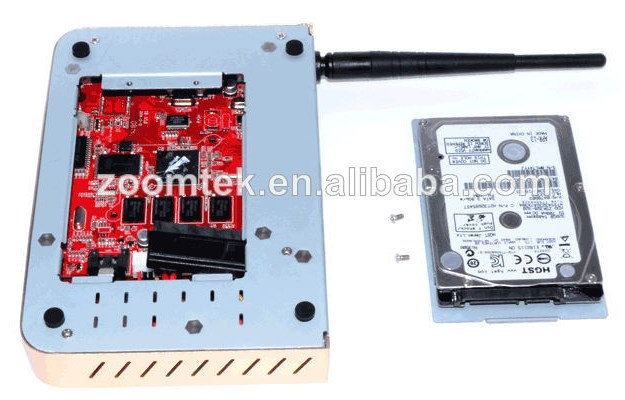 The box is strangely said to run Android 4.2, instead of Android 4.4 for all other S802 devices, and comes with an HDMI cable, a user’s manual and an IR remote control. The case is made of aluminum available in black, gold, or silver. The downsides are that there’s only 1GB RAM, and Bluetooth is only supported with an external USB Bluetooth dongle. The specs only list PAL/NTSC to 1080p60 resolutions to be supported, no 4K, which seems odd as well. Having said that, the manufacturer’s product page as different hardware specs with 2GB RAM, built-in Bluetooth 4.0, 4K output, and Android 4.4 with XBMC pre-installed. For people who care about proper power handling, power on/off can be handled both by the remote control and the power button on the box, which should be mean an MCU is controlling the power.
The box is strangely said to run Android 4.2, instead of Android 4.4 for all other S802 devices, and comes with an HDMI cable, a user’s manual and an IR remote control. The case is made of aluminum available in black, gold, or silver. The downsides are that there’s only 1GB RAM, and Bluetooth is only supported with an external USB Bluetooth dongle. The specs only list PAL/NTSC to 1080p60 resolutions to be supported, no 4K, which seems odd as well. Having said that, the manufacturer’s product page as different hardware specs with 2GB RAM, built-in Bluetooth 4.0, 4K output, and Android 4.4 with XBMC pre-installed. For people who care about proper power handling, power on/off can be handled both by the remote control and the power button on the box, which should be mean an MCU is controlling the power.
Zoomtak T8 can be purchased for $79 + shipping (about $20) on Zoomtak Aliexpress store. With an Aluminum casing and a SATA bay it seems pretty inexpensive, so I’d assume the specs on Zoomtak Aliexpress might be correct, rather than the ones on their own website. AFAIK, S802 SoC does not features SATA, so it is most likely implemented via a USB 2.0 to SATA chip limiting throughput to 60MB/s in theory, but in practice it should be even lower. I’m also a little concerned about power dissipation seeing where the SATA is placed in the enclosure.
[Update: left comments on Google+ saying he has received the box, it comes with 2GB RAM, built-in Bluetooth, Android 4.4, and the hard drive he has inserted is working fine. Not bought from Aliexpress however.]
Via AndroidPC.es

Jean-Luc started CNX Software in 2010 as a part-time endeavor, before quitting his job as a software engineering manager, and starting to write daily news, and reviews full time later in 2011.
Support CNX Software! Donate via cryptocurrencies, become a Patron on Patreon, or purchase goods on Amazon or Aliexpress






Now here’s a nice one. I like the Alu case, the small LCD is nice and if it has a SATA bay it’s great. Too bad about the SOC since it doesn’t have any SATA or at least USB 3.0.
Maybe this will come with a better SOC later.
One thing I’m not really sure about with this one though is the cooling. If the SOC is indeed under the hard drive that’s not good, it should be on the other side, touching the Alu case so that it can cool properly.
Consider that case is made with aluminium and HDD is fixed to the bootom part. Then heat made by HDD will be taken by the case. There are also many holes on sides which allows to circulate air better.
Anyone tried run Linux on it? With factory SATA it should work grat as a Desktop Computer? I tried with MK808B but it looks like USB hardware implementation is completely broken in rk3066 …
I do have Zoomtak M6 device and I must say that it’s one of better devices which implements Amlogic SoC so I have no doubts that it’s good device.
Related to overheating, it’s amazing how much heat can be reduced with INCREASED cpu power by optimizing and upgrading kernel.
About Linux, it is possible for sure to run full feature arm distro. Problem is OpenGL hardware acceleration which is not available yet for Mali 400/450 afaik.
Linux XBMC is another thing, I did one or two pre-alpha releases for Beelink S82 (for testing), it actually runs very good. Problem to solve on that project is resolution switching, as M8 does not scale 1080p (for example) but outputs real 1080p. But quad core just for Linux XBMC? 🙂
I have both the Zoomtak M6 and the T8. The T8 has KitKat 4.4, 2GB memory, the processor runs at 2 Ghz and can do 4K video. The M6 runs great, I got new firmware for it last month. I would like to try running linux XBMC on the M6 can anyone tell me how to do it? The T8 was running great at first but then the HDMI cable went bad and then it started sticking, hoping to get upgraded firmware soon.
@Floyd
I have new firmware for your Zoontak T8 and its runnung great, so if you like I can send it to you?
Only one thing is strange after the update the optical out is only running at fixed 48 KHz sample rate. Can you make a copy of your old original audio_policy.conf in the etc map for me first and ofcourse for your self?
my zoomtak will not recognize apk files Is it because I am using windows 10
i have a t8 smartbox.can you let me know of latest firmware source for these boxes.
@ASDned
Hi Can you please advise the firmware version and if possible could you send me a copy.
@ASDned Same as AJ. I am looking for the nuetral rom firmware for the T8. Would you please send to me? Thank you
@ASDned I haven’t been here for awhile, I ddi get new firmware for my T8 and it has been working flawlessly ever since. You have to ask the manufacture directly for the firmware. Probably the easiest way to reach them is on their website, zoomtak.net. i don’t use the optical output so I can’t help you with that, plus I have no idea what audio_policy.conf is.
@Stane1983
Hi Stane
I have a zoomtak M6 too, have you ever put linux on it? I’ve put linux on a Gbox MX2 before but the same firmware doesn’t work on zoomtak m6 boxes.
I have a Zoomtak T8 model. It’s hooked up but I can’t sign into the wifi do to the fact I can’t find the key board to type in the pass word. Your help would be greatly appreciated.
Zoomtak T8v1 and T8v2/M8 official firmwares can be found on my webpage (www.stane1983.com) -> downloads (browse trough tree to get there).
Be noted: I’m just hosting official Zoomtak firmwares, they are not mine builds etc…
@Floyd
Can you post a download link for Zoomtak M6 firmware?
@Floyd
Hi, just noticed your message, sorry. No, I don’t have Zoomtak M6 linux firmware and I’m not going to make one (conflict of interest). But making linux for their m6 device should not be hard. It’s based on g18 reference board (with some exceptions for vfd driver which I cannot share and doesn’t cause box instability). With that info and buildroots available on my github or others it’s possible to build it.
sorry but I still can’t sign in with the password because i can’t open the keyboard to type in letters. Any suggestions. Without being able to sign in means no internet which I need for this to work
thanks
jim h.
My power button wont turn the unit off, any thoughts please?
@John
In some devices you need to press the button a few seconds to turn it off.
I need help setting up my T8 Android box.
Please someone help me.