My go-to Android file manager used to be ES File Manager until… today. The free version of the app already had some annoying floating widgets and all sort of things you would be expect to be enabled by default, but the latest version requires you to install an app to enable SAMBA 2.0 support.
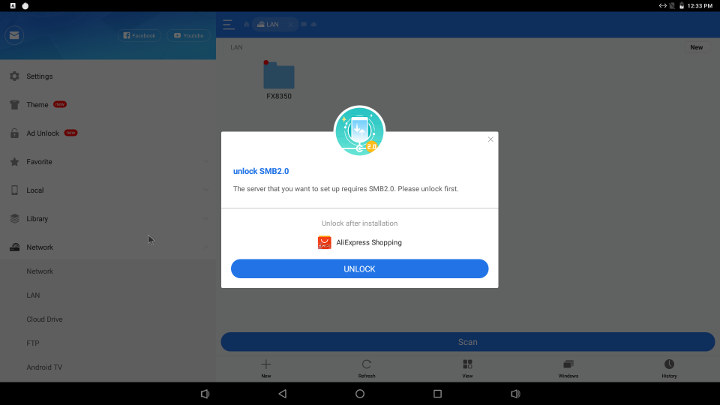
I tried to keep up with the requirements, but the ad relies on Google Play services which was not installed in the firmware I used. The easiest way to solve the issue is probably to pay $2.99 for the PRO version, but for firmware without Google Play services it might not be possible to sideload it. So instead, I decided it was time to look for an alternative file manager with SAMBA support, since that’s the main feature I use in an Android file manager while doing reviews.
I found two candidates
- File Commander – Free app with ads and premium features
-
File Browser by Astro – Free and no ads
I tried both, but I could disqualify File Commander pretty quickly, because it does not seem to like Android devices connected over Ethernet.
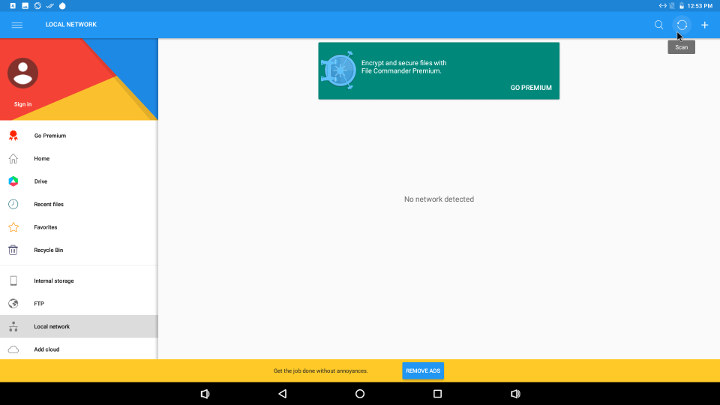
As a result the message “No network detected” was shown when clicking on Scan in the Local Network section of the app.
I was more lucky with File Browser by Astro as the app could find my server during a scan, and prompted me for a username, workgroup and password when I clicked on a share.
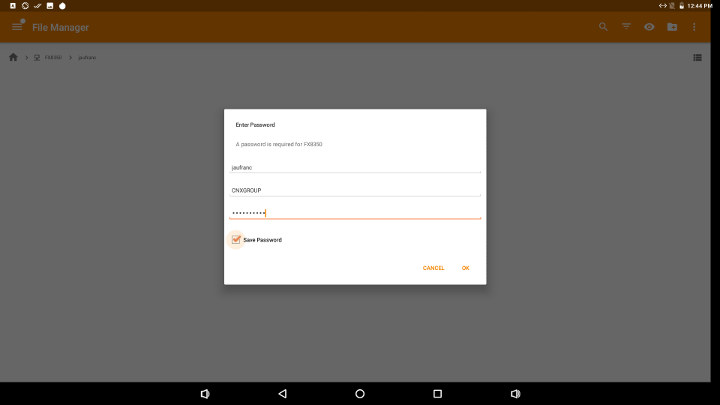
I could send browse my shares, select folders or files with a long press, and click on the top corner icon to move, copy and compress the selection from the local storage, and copy those to my SAMBA share.

It works just as well as ES File Explorer for my purpose, and no hassles, no ads, it just does the job.

Jean-Luc started CNX Software in 2010 as a part-time endeavor, before quitting his job as a software engineering manager, and starting to write daily news, and reviews full time later in 2011.
Support CNX Software! Donate via cryptocurrencies, become a Patron on Patreon, or purchase goods on Amazon or Aliexpress. We also use affiliate links in articles to earn commissions if you make a purchase after clicking on those links.




Astro? Far out, thats a blast from the past.
Ive had good results with Total Commander and the SMB Plugin.
“Solid explorer” works for me. Plenty of plugins for different storage services.
Personally I prefer Ghost Commander since it’s free open source and an orthodox file manager which makes much more sense on android.
I’m using Asus’s File Manager. It Has a Black theme !
Google makes Samba Plugin for file manager, source code is here.
https://github.com/google/samba-documents-provider
I bought ES pro once when it was on offer for 99p, it works well for me, I don’t suffer from any of the things that people complain about in the free version.
You can also use termux’s scp and rsync to copy files.
Astro has been around for a while, and found that I didn’t like it so much back then.
File X-Plore seemed like the go-to FM a while back when I ditched ES – yes those floating widgets did it for me ! It is even available for Android TV devices (like my Mi Box).
https://play.google.com/store/apps/details?id=com.lonelycatgames.Xplore&hl=en_US
Some pretty seamless integration with free cloud storage options as well as the other protocols you would expect.
X-Plore is great, the developer is top notch as well. He listens to suggestions and answers support mails.
SMB is faster than other file managers as well.
Second place is Solid Explorer, it’s pretty great alsy but once you fully understand X-Plore Solid Explorer definitely becomes second.
I’m still waiting on NFS support, why oh why doesn’t anyone support NFS on Android…
X-Plore also supports Android TV as a side note.
X-Plore ftw
Have you tried the opensource file manager called amaze?
If you wish to connect to a samba share, press the “+” button, then choose “Cloud connection”, and then choose “SMB Connection” voila!
Try it 😉
Astro is a free soft with a professional support. How can be? Better to stay away.
Astro does seem ok, but my android firewall does detect its sending some data to an amazon cloud.
What firewall you are using on Android ?
You should also compare “Mixplorer” if you haven’t already. The app is free and it’s also ad-free and has all the features I’ve found I need. It’s not distributed through Google Play – I think the main point of distribution is the labs.xda-developers.com site. Some of the UI could stand to be simplified a bit, but overall it’s quite good IMHO.
Second Mixplorer but samba 2 support plugin is not free
I am using Total Commander with some plugins. It was free from the start, it is constantly updated. It can do WebDAV, FTP, Samba, Google Drive and some other cloud based platforms. I strongly suggest that any of you try Total Commander.