Google released the first Android Q preview in March, and after several more preview, the company has finally released the latest version of the popular operating system which will simply be called Android 10, since Google dropped dessert names which previously led to confusion.
What’s new in Android 10?
Here’s a list of the new features that you can expect from Android 10:
- Privacy protection improvements – There’s more granular control over what apps can or cannot do in Android 10.
- Security improvements – Support for TLS 1.3 (up to 40% faster than TLS 1.2), and passive authentication methods such as face recognition
- Support for foldables and innovative new screens
- Sharing shortcuts – Let users jump directly into another app to share content.
- Settings Panels – Floating UI invoked from an app to show system settings that users might need to adjust.
- Smart Reply in notifications – Contextual actions in notifications, such as smart replies for messages or opening a map for an address in the notification.
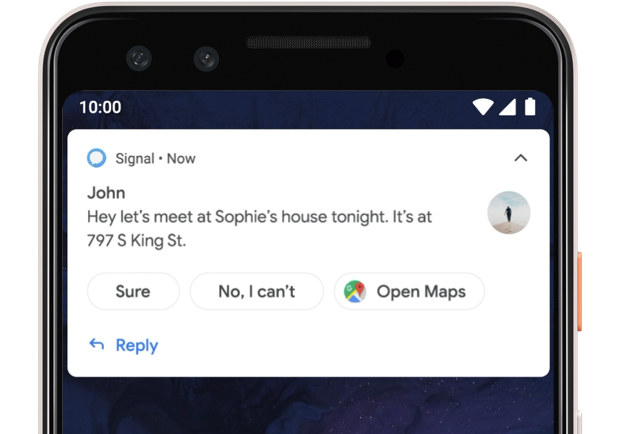
- Dark theme – System-wide dark theme that works well in low light conditions, and is said to help save battery.
- Gesture navigation – Android 10’s gesture navigation mode eliminates the navigation bar area and allows apps to use the full screen
- Connectivity Improvements
- Privacy and security – FINE location permission for Bluetooth, Cellular and Wi-Fi, randomized MAC address, WPA3, and Enhanced Open security.
- Wi-Fi performance mode – Enabling high performance and low latency modes will start adaptive WiFi in Android 10.
- 5G support
- Camera, media, graphics
- Dynamic depth format for photos
- Audio and video codecs – Android 10 adds support for AV1 open-source video codec, Opus audio encoding, and HDR10+ for high dynamic range video.
- Native MIDI API – Native (C++) MIDI API to communicate with MIDI devices.
- Audio playback capture
- Sound amplifier – Let’s you boost sound, filter background noise, and fine-tune the audio output.
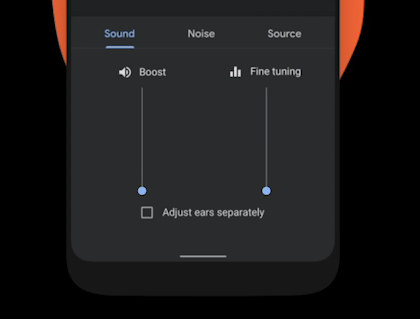
- Vulkan becomes a first-class citizen – Vulkan 1.1 is now required for 64-bit devices running Android 10, and a recommendation for 32-bit devices. Experimental support for ANGLE (Almost Native Graphics Layer Engine)
- Live Caption – Automatically captions media playing on users’ devices, from videos to podcasts and audio messages, across any app.
- Neural Networks API 1.2 – New ops and performance optimizations.
- ART Performance improvement – Apps load up to 20% faster and consume less memory
Getting Android 10
The new operating system is now pushed to Pixel smartphones and Essential PH-1 phone. If you can’t wait a few hours or days, Google also released Android 10 factory and OTA update (recommended) firmware images. If you don’t own any of those phones you can still try the operating system in the emulator found in Android Studio.
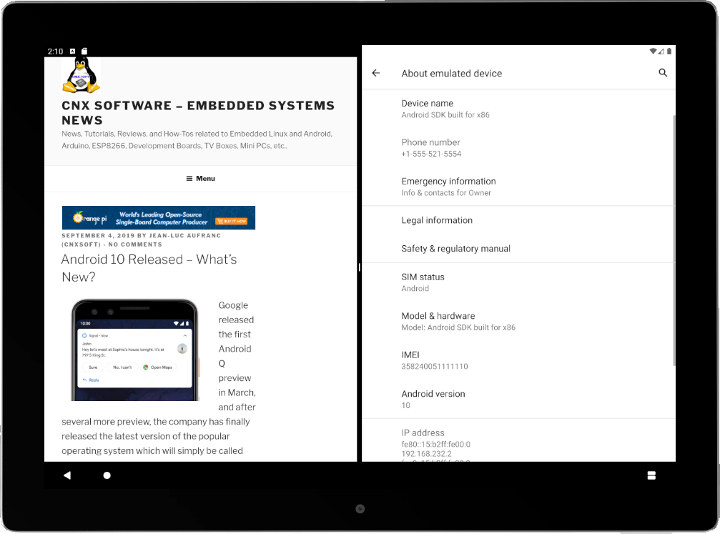
Android 10 source code can already be found in AOSP.
More details can be found in Google’s blog, Android’s developers’ blog, and the official page.

Jean-Luc started CNX Software in 2010 as a part-time endeavor, before quitting his job as a software engineering manager, and starting to write daily news, and reviews full time later in 2011.
Support CNX Software! Donate via cryptocurrencies, become a Patron on Patreon, or purchase goods on Amazon or Aliexpress


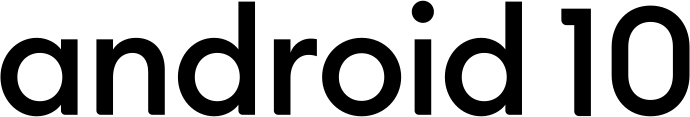



Google didn’t find a dessert name starting with ‘Q’? 😛
In Brazil we have some really good deserts that starts with Q – “quindim” is one of my favorites. It is a pitty they only search for english names…
Im throwing quarktasche into the ring…
I think ’10’ sounds like a regal number. Pele wore the number 10 and Apple released OS X and Microsoft used Windows 10. Hence, Google might be releasing it as Android 10!
Yes, they’re abandoning dessert based names and switching to a numeric format, which should have been adopted at the very beginning. Better late than never.
Quinoa
There’s also Android 10 Open Beta 1 released for OnePlus 7/7 Pro devices (https://forums.oneplus.com/threads/oxygen-os-open-beta-1-for-the-oneplus-7-and-oneplus-7-pro.1099154/unread)
Thanks for the post. I downloaded the generic source to the tune of 80gb of data in total.
Build started at 8pm, and is up to 16% done at 11pm, so guess time to call it a night and see how much longer it runs in the morning.
The main branch with a “m all” failed with a missing directory.
Also I used a generic build target, so figured to waste less time by selecting a reference platform, one of the Nexus phones, which was in the example i found for running on the simulator.
I also shifted to “m droid” as my first pass. I’ve not done this, hope to learn a bit by doing this.
I’ll have to see what the Odroid XU4 guys have for a build blob, and download and try building it. I’ve got a spare system with the emmc I can use which is already an android version on there if I get that far.
But simulator and more learning first hopefully.
I have some experience loading and flashing android from a gig at a large firm here, and have played with adb and test targets there, but I didn’t build a full source build. Only the software my group had was what I tested and built in that case.
Also it loaded via an ICE tool, a pretty fancy Lauterbach probe, typically didn’t use ADB due to the fact that it was packaged with the Lauterbach to use more easily than from the adb interface.
I moved to a core i7, and 16 GB, and got the build to complete in 8 hours.
Now to try to run it.
“Android 10 adds support for AV1 open-source video codec, Opus audio encoding, and HDR10+ for high dynamic range video.”
Sweet 🙂