4K H.265 & dual-display digital signage for Raspberry Pi 4
The Info-Beamer, the company that started as a for-fun project at a hacker conference and turned into a now growing business has developed the first Raspberry Pi 4 OS that can use the HEVC (H.265) decoding system and support dual-display setups. The latest info-beamer hosted version 11 (aka hosted 11) is designed for 4K video quality digital signs, and the two HDMI ports on the Raspberry Pi 4 can be used simultaneously for mirrored output on two displays or span two video displays on digital signs. The company has reported that this solution can work on a video wall, like the info-beamer magic video wall.
Previous Info-Beamer
Previously there was an info-beamer hosted 10 released in February 2019 and that version is still applicable if wanted. All versions of Raspberry Pi are still supported but the OS 11 release focuses on Pi 4.
Demo Installation
Info-beamer is offering a free demo of the hosted 11 firmware, which can be downloaded for free, and installed on the Pi 4. The installation process for the hosted OS 11 relies on a graphical user interface that is meant to be efficient and easy.
There is no credit card required. The sign up allows the user one device and up to 1 GB of storage.
The Basics
The Info-Beamer hosted OS 11 release is designed for HEVC (H.265), FullHD, and H.264 and the rendering of 4K resolution. The company has said the software can decode video with resolutions up to 4096 x 4096 pixels. Previous Raspberry Pi versions were using FullHD (H.264) decoding. The H.265 decoding allows higher resolutions and increased compression rates, than the H.264 decoding. The HEVC decoding could also be beneficial to decoding and resolution of Full HD video.
Dual Display
The software service also supports a mirrored output across two displays and one HEVC or H.264 video spanning two displays. The output can be used for a single video across two displays. With the HEVC video, you can even place a single 3840 x 1080 pixel across two displays arranged horizontally. Other dual display options are available, like vertical stacking of two displays.

Work done on Raspberry Pi 4 Software
The significant changes in the Raspberry Pi 4 have caused the info-beamer hosted 11 to need much different programming for the Pi4 system requirements.
DRM and GL Surface
The previous Broadcom OpenGL driver is replaced by the FKMS system. OpenGL is now provided through Mesa 3D. The screen initialization is deployed through Linux kernel’s DRM API rather than dispmanx. The use of DRM allows a single GL surface to span two screens or allow a mirror of a single surface on two screens.
Video Decoding Upgrades
The previous releases of info-beamer used OMX to decode H.264 videos (can be fullHD). OMX is no longer used on Raspberry Pi 4 so another method of decoding needed to be established. To compound the problem, no decoding was available for dual-display applications, so a whole new way of handling videos was necessary. The video decoding engine was rewritten from scratch and now uses the multimedia abstraction layer or MMAL. The decoding engine is more flexible and H.264 videos can be rendered directly to one or two screens or placed in an OpenGL texture. The OpenGL texture can be used on large video walls, like the info-beamer Magic Video Wall.
High-Efficiency Video Coding HEVC
The HEVC support is based on the patched FFmpeg version, which allows the decoding of HEVC alongside the H.264 video. Because both types of decoding are handled similarly, the code that results is the same to place HEVC and H.264 video frames on the screen. That means that the same ability to span two displays or mirror video on two different displays. Because the decoding can only be performed on one instance of HEVC, you can not decode two HEVC videos at once, nor can the HEVC decoding render a GL texture.
Security
Info-Beamer uses state-of-the-art firewalls, content is cryptographically signed as well as all data transferred to the user, all devices and services are always encrypted.
Pricing
Pricing is based on the number of devices used per day. The first device and the first 1 GB of storage is always free. After that, each device is 0.25 € times the days in the month, so 4 devices, after the 1st, is as follows
4 x 0.25 € devices is 1 € x 31 days = 31.00 €
0.5 GB storage is 0.02 € /GB/day x 31 days = 0.31 €
with the free device and storage, the total would be:
5 devices and 1.5 GB storage, would total 31.31 € per month
There are discounts and promotions on a regular basis. There are also payment options for prepaying a year of service.

Stephen started writing about technology after publishing sci-fi short stories. His first White-Paper, written in 2008, was well received and inspired him to continue writing about technology. Today he writes in the technology space full time, covering a multitude of topics. During the time he wrote part-time he edited hundreds of titles for large publishers, in science and technology. He lives in Staten Island, with his wife and children.
Support CNX Software! Donate via cryptocurrencies, become a Patron on Patreon, or purchase goods on Amazon or Aliexpress


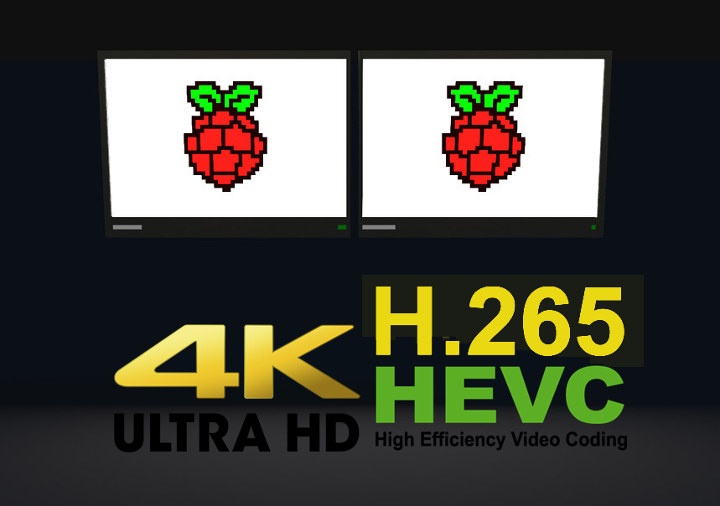
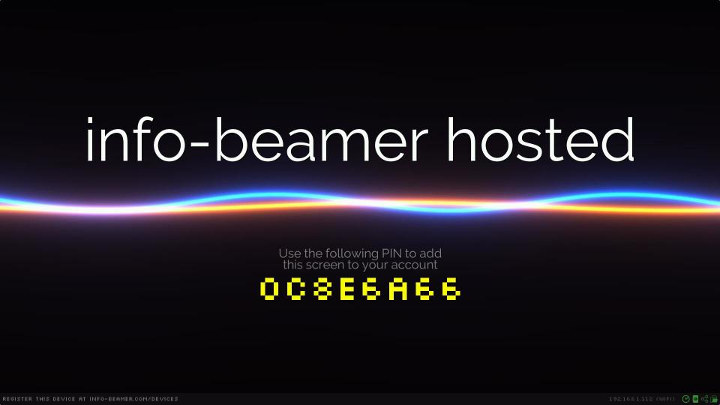



Any word on the supported framerates?
According to the specs, 4K @ 60fps should be possible, but so far we didn’t try that yet.