Neil Amstrong of BayLibre recently added ODROID-C4 support to Armbian, fired up Rosetta@Home on the Amlogic S905X3 SBC, and took a screenshot of some kind of advanced htop program showing the Rosetta@Home and other processes running.
And… Rosetta@Home starting ! pic.twitter.com/w10hjwppLR
— Neil Armstrong @superna9999@social.linux.pizza (@Superna9999) April 27, 2020
The program used happens to be BashTop a recently released Linux resource monitor written in Bash and running in a terminal.
Installing the script and running it is super easy:
|
1 2 3 |
git clone https://github.com/aristocratos/bashtop cd bashtop ./bashtop |
I tried it in an AMD Ryzen 7 laptop running Ubuntu 18.04.
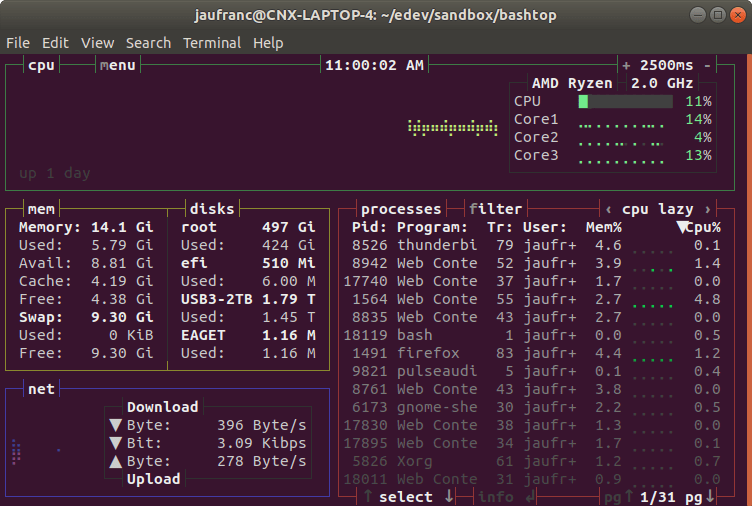 You’ll need at least a 80×25 terminal window, but it looks much better in full screen.
You’ll need at least a 80×25 terminal window, but it looks much better in full screen.
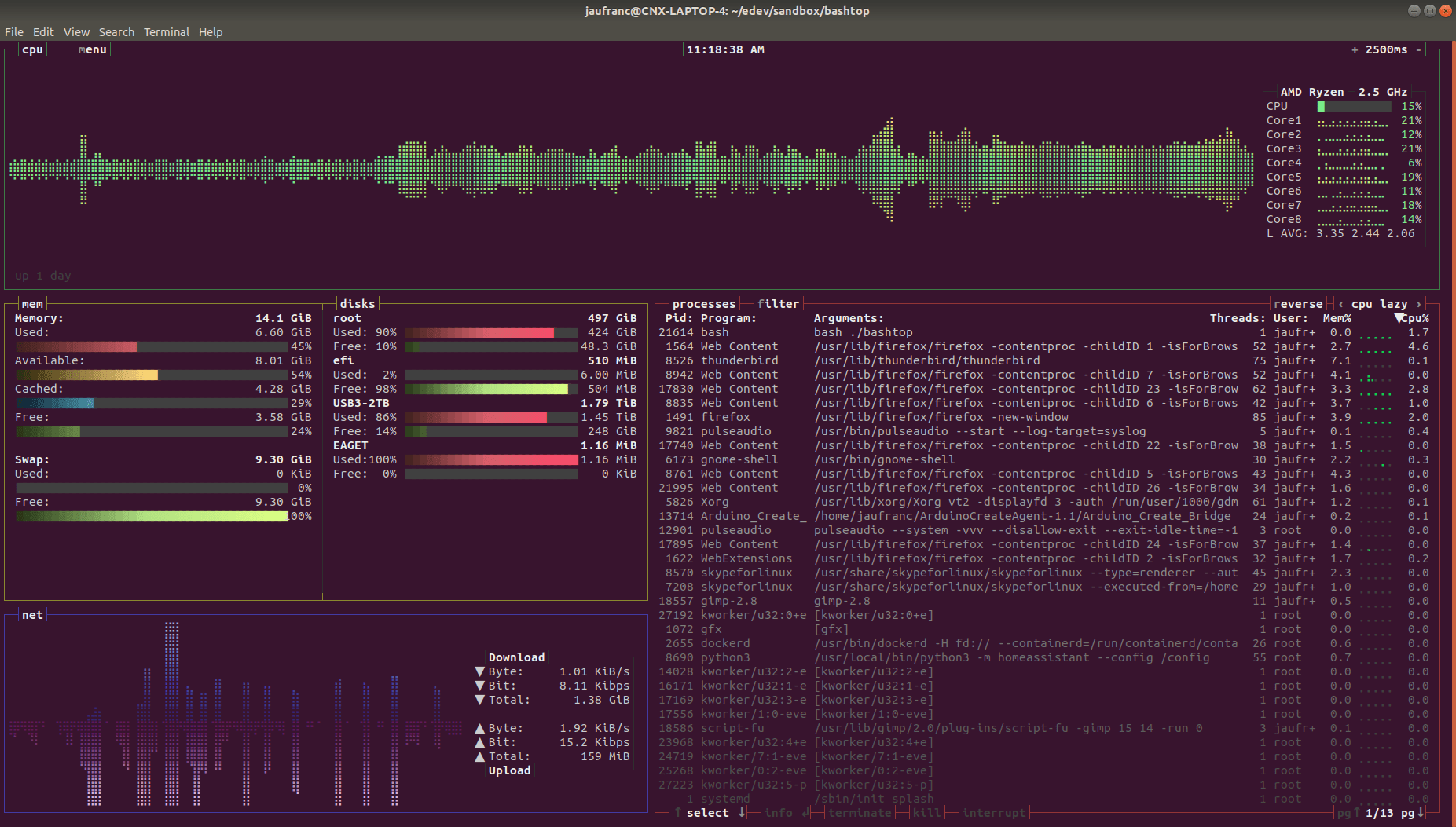
It shows CPU use in graphical and text forms, memory and storage usage, a list of processes, as well as network usage both in graphical and text forms.
You can also select each individual process to get more information or kill it. If you want to install BashTop permanently on your system, simply copy it in a directory in your path, for example:
|
1 |
sudo cp bashtop /usr/local/bin |

Jean-Luc started CNX Software in 2010 as a part-time endeavor, before quitting his job as a software engineering manager, and starting to write daily news, and reviews full time later in 2011.
Support CNX Software! Donate via cryptocurrencies, become a Patron on Patreon, or purchase goods on Amazon or Aliexpress. We also use affiliate links in articles to earn commissions if you make a purchase after clicking on those links.





yes thankyou, I was missing the network statistics in htop!
I dont like it more for managing running threads, since in htop I can actually click on the tasks and sort columns to select/toggle.
It’s in the Arch linux community and aur repo’s btw
Looks neat. Thanks.
Here another terminal resource usage program-
https://github.com/xxxserxxx/gotop
https://github.com/cjbassi/ytop
gotop is beautiful. Thanks!
Looks great. Installed with pacman on manjaro
Greetings from another Manjaro user 🙂
Oh, that looks beautiful. Works on my Ubuntu.
I tried on my Synology, but I get:
admin@DiskStation:/volume1/@tmp/git/bashtop$ ./bashtop
ERROR: Bash 4.4 or later is required (you are using Bash 4.3).
Consider upgrading your distribution to get a more recent Bash version.
Pity
I wonder what the problem could be? Or what the solution might be? If only the error message were more informative!
bashtop is beautifully laid out and cleverly programmed. It is a good resource for learning bash, and fun to run. However being written in bash means it’s a performance-impacting performance monitor, on many older (incl ARM) systems.