Everyday I’m using a tower PC running Ubuntu 18.04 to take care of this blog, but when I travel it’s obviously not so convenient, so a few years ago I bought an Acer Aspire E5-421G laptop powered by an AMD A4-6210 processor with 4GB RAM, 512GB HDD, and a 14″ display. I installed Ubuntu on the laptop and it works, but with 4GB RAM, it’s not always usable while multitasking. For example I can run Thunderbird and Firefox, but if I ever make a Skype call for example, the system becomes unusable, and I have to close one of the programs. Tasks like video editing are also quite slow on the machine.
So since I’m going to travel in a few weeks, I decided I needed a new laptop. My requirements were 8GB RAM, SSD and HDD support, a 15″ display, the ability to run Ubuntu 18.04, and possibly a processor with a performance close to the AMD FX8350 processor in my tower. I also had a target budget of around 20,000 Baht (~$600 US). After doing some research online, I found yet again an Acer laptop that met all my requirements: Acer Aspire 3 A315-41G (-R468) with an AMD Ryzen 7 2700U quad core/octa thread processor (15W TDP), 8GB DDR4, 1TB HDD, and a 15.6″ Full HD display (Amazon Link). Where’s the M.2 SSD? According to a YouTube video on the right of the RAM compartment.
So I went to my local shop, and I could find that exact model for 20,990 THB (~$632). All good until I asked the seller to confirm there was indeed an M.2 SSD socket on the motherboard, and he answered something in the line of “nope, only for Intel laptops, not for AMD laptops”. After showing him the YouTube video, he and his colleague decided to look through the RAM compartment to try to see, and it really look like there was one… So finally, I went ahead and purchased the thing…
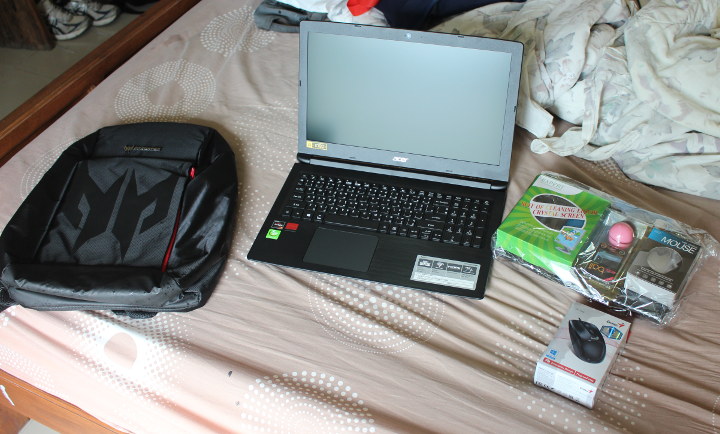 I got a 10-in-1 gift kit with some junk, a USB mouse, and a Predator carrying bag. When we start the laptop we can see it’s running Linpus Linux (Lite) just like in my previous Acer laptop, which made me confident Ubuntu would just run out of the box. Linpus Linux Lite is a sort of “FreeDOS equivalent for Linux” as it’s a command line only OS that Acer uses to sell laptops without Windows.
I got a 10-in-1 gift kit with some junk, a USB mouse, and a Predator carrying bag. When we start the laptop we can see it’s running Linpus Linux (Lite) just like in my previous Acer laptop, which made me confident Ubuntu would just run out of the box. Linpus Linux Lite is a sort of “FreeDOS equivalent for Linux” as it’s a command line only OS that Acer uses to sell laptops without Windows.
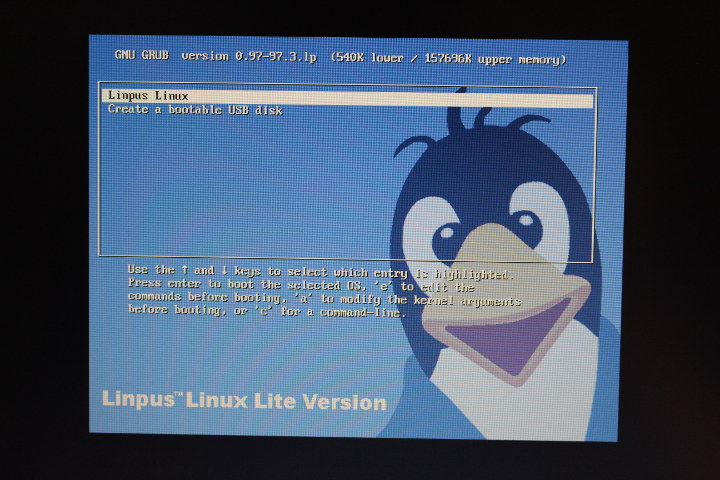 We can double check the specs by accessing the BIOS while pressing the F2 at boot time.
We can double check the specs by accessing the BIOS while pressing the F2 at boot time.
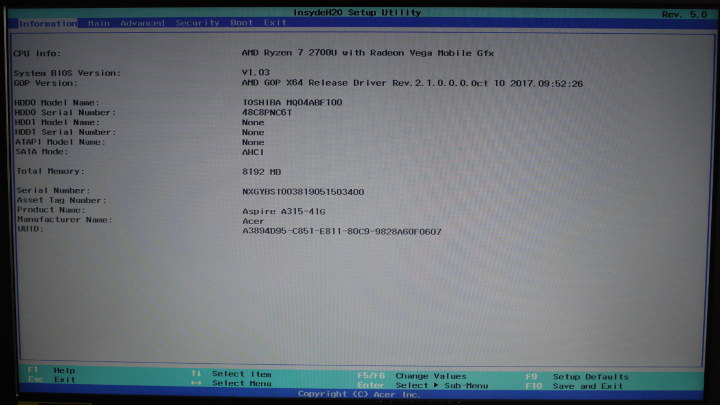 InsydeH20 setup utility shows an AMD Ryzen 7 2700U with Radeon Vega Mobile Gfx, a TOSHIBA hard drive, and 8192 MB physical memory.
InsydeH20 setup utility shows an AMD Ryzen 7 2700U with Radeon Vega Mobile Gfx, a TOSHIBA hard drive, and 8192 MB physical memory.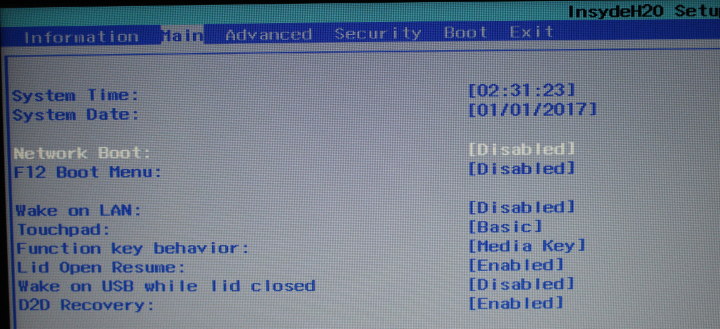 The BIOS does not have an awful lot of options however.
The BIOS does not have an awful lot of options however.
But let’s go have a look at the laptop itself first. The left side comes with a Kesington lock, an Ethernet port, an HDMI port, a USB 3.0 port, and an SD slot.

The right side include a 3.5mm headphone jack, two USB ports, some LEDs, and the power jack.
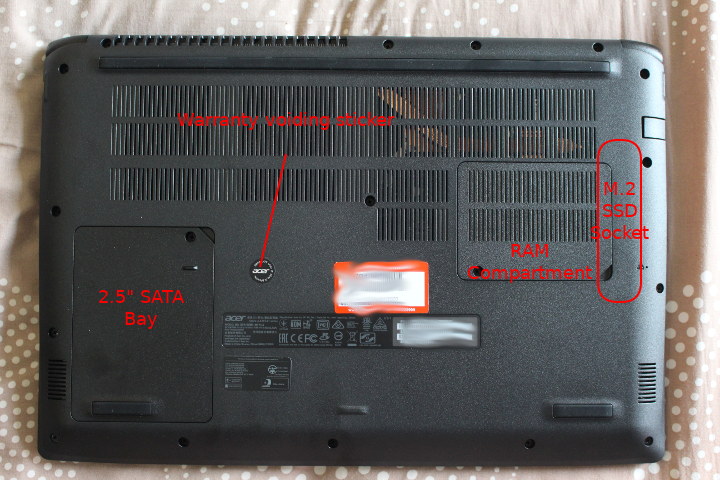
The bottom of the laptop is more interesting. We have a 2.5″ SATA drive bay, a RAM compartment, and what should be a socket for M.2 2280 SATA SSD, but not easily accessible. The video linked in the introduction mentions to remove all screws to take out the bottom cover. There’s just one little problem: I’m in Thailand, and we don’t have laws providing “warranty void stickers” like the FCC does in the US, so if I ever damage it, I’d lose the 2-year warranty that comes with my laptop.

We can find the 1TB hard drive and two memory sticks once we take out the user serviceable covers. The M.2 socket is on the right, and the warranty void sticker a bit on the left, so I took out of screws on the right of the sticker and a few on its left, and try to see if I could install an M.2 SSD that way.
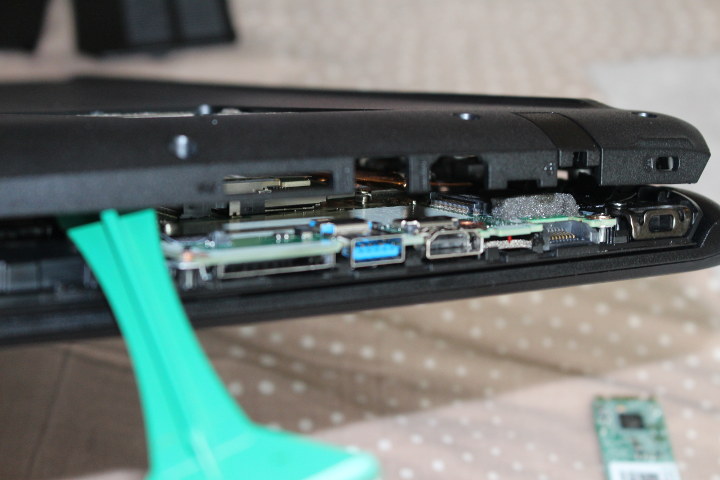
That’s the most I can safely lift the cover, and we can indeed confirm a M.2 socket is on the motherboard. But it’s not really easy to insert the SSD, and the final step (adding the screws) would be even more challenging. So I’ve decided to use the laptop without SSD for now, and will only install the M.2 SSD and likely void the warranty if I become frustrated with performance. Anyway this is madness to make a motherboard with an M.2 SSD socket and not easily expose it to customers!
Time to install Ubuntu 18.04.1. After downloading the ISO I flash a (Kingston DataTraveler) USB flash drive with USB Disk Creator, inserted it into the USB 3.0 port of the laptop, access the BIOS and it was detected properly as a boot device, even showing in first place.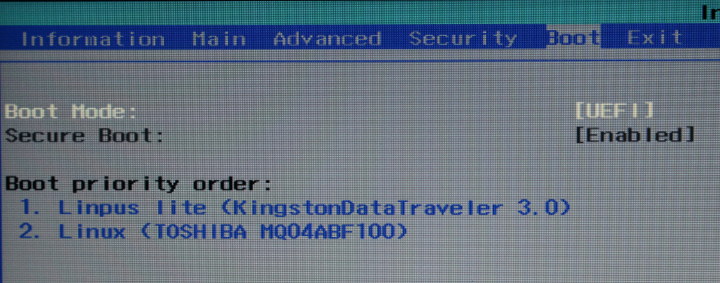 So I exited the BIOS, and within a few seconds I was in the menu asking me to try or install Ubuntu. I selected “Install Ubuntu”, but the screen stayed black a little to long, before spewing some “ACPI Error”, “Firmware Bug”, and several messages like “BUG: soft lockup – CPU#0 stuck for 22s!”
So I exited the BIOS, and within a few seconds I was in the menu asking me to try or install Ubuntu. I selected “Install Ubuntu”, but the screen stayed black a little to long, before spewing some “ACPI Error”, “Firmware Bug”, and several messages like “BUG: soft lockup – CPU#0 stuck for 22s!”
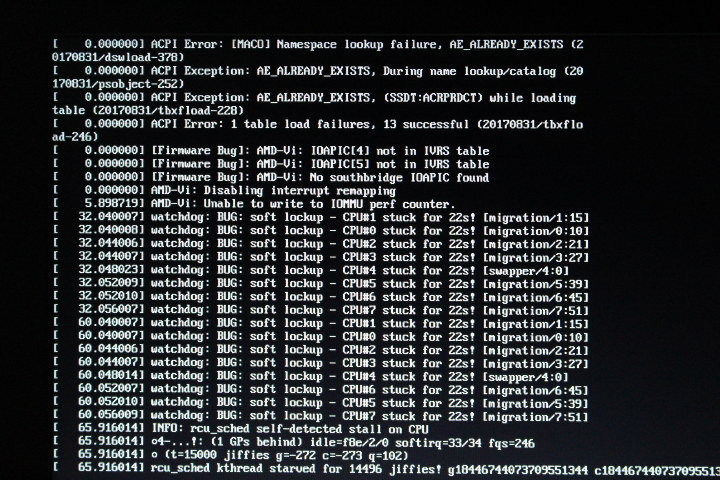 It does not look to good. First I tried to move the USB drive to a USB 2.0 port. No luck, and then I went to Advanced settings in the BIOS to disable AMD-SVM and AMD-IOMMU since I could see some message related to the later.
It does not look to good. First I tried to move the USB drive to a USB 2.0 port. No luck, and then I went to Advanced settings in the BIOS to disable AMD-SVM and AMD-IOMMU since I could see some message related to the later.
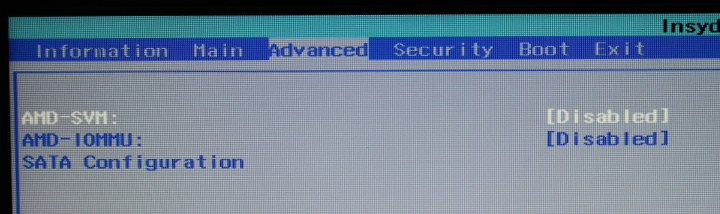 But it did not work either. But the way, the SATA configuration above shows both SATA0 and SATA1 interface so I’d expect both the 2.5″ SATA and M.2 SATA to work.
But it did not work either. But the way, the SATA configuration above shows both SATA0 and SATA1 interface so I’d expect both the 2.5″ SATA and M.2 SATA to work.
I then noticed the BIOS was a bit old (2017), so I went to the laptop support page to look for some updates, and indeed BIOS 1.08 (May 2018) is now available while my laptop is running 1.03.
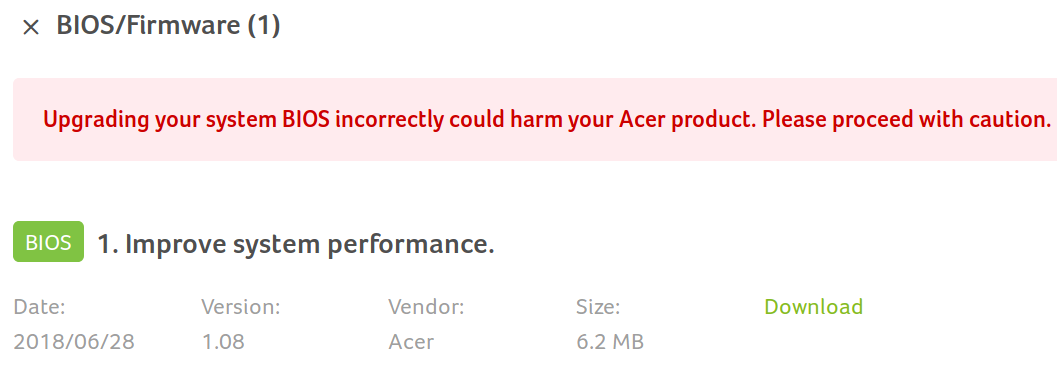 So I downloaded it to find out it was an EXE file meant to run in Windows. Right… After searching some info in the web, more frustration came about because Acer just tells you to install Windows to upgrade the BIOS. More madness from Acer. I was stuck, so no choice, I prepared a Windows 10 boot CD, installed Windows, downloaded the BIOS installer, and ran it.
So I downloaded it to find out it was an EXE file meant to run in Windows. Right… After searching some info in the web, more frustration came about because Acer just tells you to install Windows to upgrade the BIOS. More madness from Acer. I was stuck, so no choice, I prepared a Windows 10 boot CD, installed Windows, downloaded the BIOS installer, and ran it.
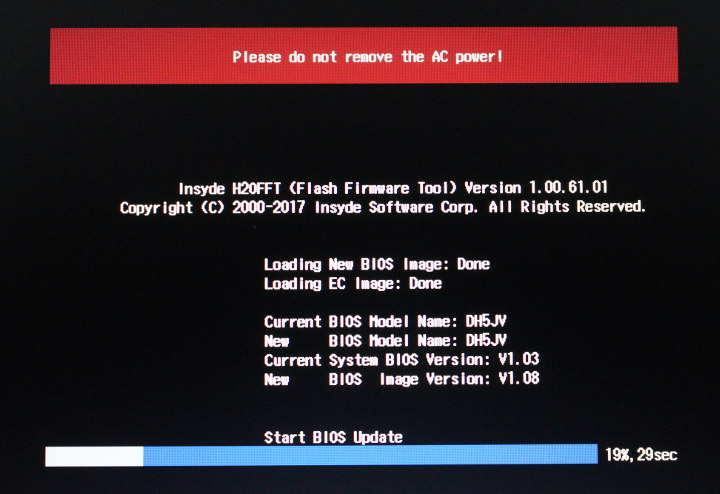 It will reboot the system to perform the update, and everything went smoothly with BIOS v1.08 now installed in the Laptop.
It will reboot the system to perform the update, and everything went smoothly with BIOS v1.08 now installed in the Laptop.
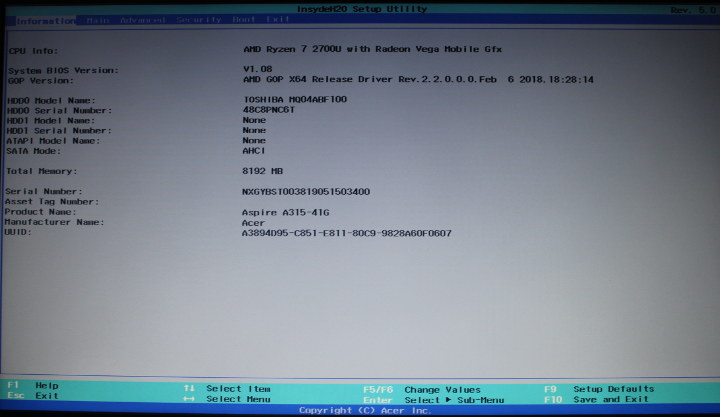 Good, let’s wipe out Windows 10 from the USB drive, and reflash Ubuntu 18.04 ISO. Sadly back to square 1 as the ACPI errors were back.
Good, let’s wipe out Windows 10 from the USB drive, and reflash Ubuntu 18.04 ISO. Sadly back to square 1 as the ACPI errors were back.
I noticed some other people had troubles with AMD Ryzen processor and they used a more recent Linux 4.17. So I tried to respin Ubuntu 18.04 with a mainline kernel, but somehow I never managed to make the image boot at all. It’s not detected as a bootable image in the BIOS.
Some more research led me to two bug reports here and there where people have similar issues with AMD Ryzen 5/7 based Acer laptops. It looks like it may be a BIOS issue, but people tried various kernel parameters to work around the issue.
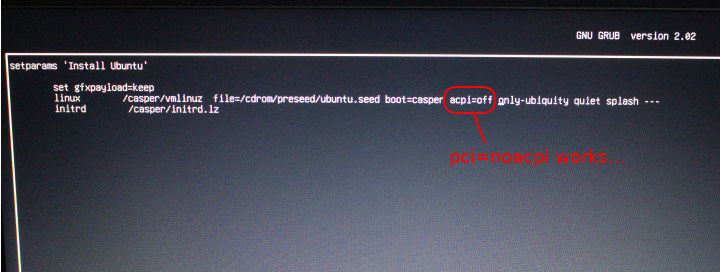 What worked for me while in the installer was to press “e” with “Install Ubuntu” highlighted in order to edit the parameter, and I modified the linux line by adding “pci=noacpi” at the end. My first attempt with “acpi=off” as shown above did not work. I then pressed F10 to boot with my modification and could install Ubuntu without issues. The touchpad did not work, but I found out later that I had to press F7 to enable the touchpad.
What worked for me while in the installer was to press “e” with “Install Ubuntu” highlighted in order to edit the parameter, and I modified the linux line by adding “pci=noacpi” at the end. My first attempt with “acpi=off” as shown above did not work. I then pressed F10 to boot with my modification and could install Ubuntu without issues. The touchpad did not work, but I found out later that I had to press F7 to enable the touchpad.
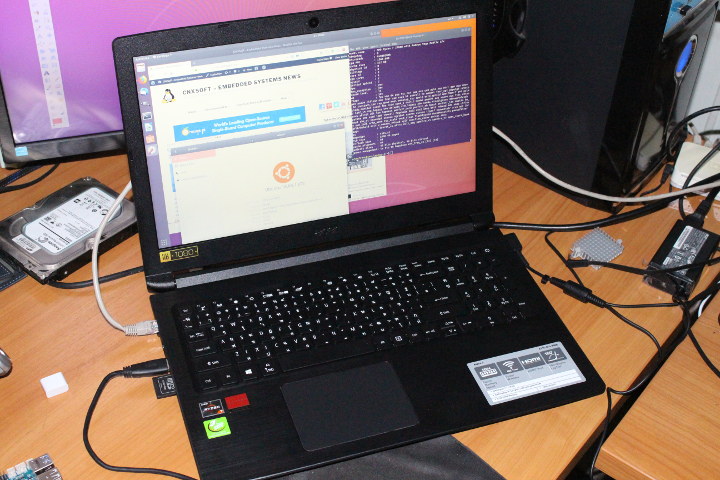
I tested all main features of the laptop:
- 1920×1080 display – OK
- HDMI output – OK (extended display works)
- USB 2.0 ports – OK
- USB 3.0 port – OK (Tested with USB 3.0 HDD at ~100MB/s)
- Gigabit Ethernet and 802.11ac Wi-Fi – OK
- Bluetooth – OK (Tested with Bluetooth headphones)
- Keyboard – OK
- Touchpad – OK (tested “basic” mode only)
- Webcam, speakers, and audio jack – OK
- SD Card – Failed [Update August 14, 2019: OK with Ubuntu 18.04.3 and Linux 5.0.0]
That’s the error messages I get when inserting an SD card:
|
1 2 3 4 5 6 7 8 9 10 11 12 13 14 |
[22614.698950] mmc0: cannot verify signal voltage switch [22614.699457] mmc0: Skipping voltage switch [22615.321724] mmc0: error -110 whilst initialising SD card [22714.978965] mmc0: cannot verify signal voltage switch [22715.417849] mmc0: error -110 whilst initialising SD card [22732.345118] mmc0: card never left busy state [22732.345126] mmc0: error -110 whilst initialising SD card [22732.760465] rtsx_pci_sdmmc rtsx_pci_sdmmc.0: card claims to support voltages below defined range [22732.760468] rtsx_pci_sdmmc rtsx_pci_sdmmc.0: no support for card's volts [22732.760470] mmc0: error -22 whilst initialising SDIO card [22735.029015] mmc0: card never left busy state [22735.029024] mmc0: error -110 whilst initialising SD card [22736.050138] mmc0: cannot verify signal voltage switch [22736.484982] mmc0: error -110 whilst initialising SD card |
I’ve not checked battery life so far, and that’s one of the potential issue with disabling ACPI. Battery life is not really that important to me since I’ll work in rooms when I have WiFi (and a power socket). As a pointer, after a full charge, Ubuntu indicates 2 hours and 7 minutes remaining when disconnecting the power supply. If that’s the case it’s pretty poor battery life. I’ll confirm in the comments section once I do some more testing with the battery.
Also note that screen brightness is set to the lowest level at boot time, and the touchpad is disabled after boot/reboot which means I have to press F7 whenever I need t use the touchpad.
Some system info for people interested in details:
|
1 2 3 4 5 6 7 8 9 10 11 12 13 14 15 16 17 18 19 20 21 22 23 24 25 26 27 28 29 30 31 32 33 34 35 36 |
jaufranc@cnx-laptop-4:~$ inxi -Fc0 System: Host: cnx-laptop-4 Kernel: 4.15.0-32-generic x86_64 bits: 64 Console: tty 1 Distro: Ubuntu 18.04.1 LTS Machine: Device: laptop System: Acer product: Aspire A315-41G v: V1.08 serial: N/A Mobo: RR model: Metapod_RR v: V1.08 serial: N/A UEFI: Insyde v: V1.08 date: 05/23/2018 Battery BAT1: charge: 34.6 Wh 100.0% condition: 34.6/36.7 Wh (94%) CPU: Quad core AMD Ryzen 7 2700U with Radeon Vega Mobile Gfx (-MT-MCP-) cache: 2048 KB clock speeds: max: 2200 MHz 1: 1969 MHz 2: 2294 MHz 3: 2211 MHz 4: 1471 MHz 5: 1623 MHz 6: 1561 MHz 7: 1573 MHz 8: 1535 MHz Graphics: Card-1: Advanced Micro Devices [AMD/ATI] Topaz XT [Radeon R7 M260/M265 / M340/M360 / M440/M445] Card-2: Advanced Micro Devices [AMD/ATI] Vega [Radeon Vega 8 Mobile] Display Server: N/A drivers: amdgpu,amdgpu tty size: 80x24 Advanced Data: N/A out of X Audio: Card-1 Advanced Micro Devices [AMD] Device 15e3 driver: snd_hda_intel Card-2 Advanced Micro Devices [AMD/ATI] Device 15de driver: snd_hda_intel Sound: Advanced Linux Sound Architecture v: k4.15.0-32-generic Network: Card-1: Realtek RTL8111/8168/8411 PCIE Gigabit Ethernet Controller driver: r8169 IF: enp2s0f1 state: up speed: 1000 Mbps duplex: full mac: 98:28:a6:0f:06:07 Card-2: Qualcomm Atheros QCA9377 802.11ac Wireless Network Adapter driver: ath10k_pci IF: wlp3s0 state: up mac: 70:c9:4e:b7:84:77 Drives: HDD Total Size: 2000.4GB (29.4% used) ID-1: /dev/sda model: TOSHIBA_MQ04ABF1 size: 1000.2GB ID-2: USB /dev/sdb model: Expansion size: 1000.2GB Partition: ID-1: / size: 916G used: 12G (2%) fs: ext4 dev: /dev/sda2 RAID: No RAID devices: /proc/mdstat, md_mod kernel module present Sensors: System Temperatures: cpu: 59.4C mobo: N/A gpu: 50.0,0.0 Fan Speeds (in rpm): cpu: N/A Info: Processes: 365 Uptime: 6:23 Memory: 3276.9/6931.1MB Init: systemd runlevel: 5 Client: Shell (bash) inxi: 2.3.56 |
It should also be noted I can see several warning related to the DRM (GPU) driver in dmesg, but I did not notice any side effect from a user perspective:
|
1 2 3 4 5 6 7 8 9 10 11 12 13 14 15 16 17 18 19 20 21 22 23 24 25 26 27 28 29 30 31 32 33 34 35 36 37 38 39 40 41 42 43 44 45 46 47 48 49 50 51 52 53 54 55 56 57 |
[20251.984207] [drm:generic_reg_wait [amdgpu]] *ERROR* REG_WAIT timeout 1us * 100 tries - tgn10_lock line:566 [20251.984319] WARNING: CPU: 4 PID: 1522 at /build/linux-wuhukg/linux-4.15.0/drivers/gpu/drm/amd/amdgpu/../display/dc/dc_helper.c:190 generic_reg_wait+0xe8/0x120 [amdgpu] [20251.984320] Modules linked in: binfmt_misc rfcomm ccm cmac bnep nls_iso8859_1 arc4 snd_hda_codec_realtek snd_hda_codec_generic snd_hda_codec_hdmi snd_hda_intel snd_hda_codec uvcvideo videobuf2_vmalloc videobuf2_memops videobuf2_v4l2 videobuf2_core snd_hda_core edac_mce_amd btusb snd_hwdep ath10k_pci ath10k_core videodev kvm_amd media snd_pcm btrtl ath btbcm btintel snd_seq_midi snd_seq_midi_event kvm acer_wmi mac80211 bluetooth snd_rawmidi irqbypass crct10dif_pclmul snd_seq snd_seq_device snd_timer crc32_pclmul cfg80211 sparse_keymap rtsx_pci_ms ghash_clmulni_intel joydev input_leds snd pcbc ecdh_generic memstick serio_raw aesni_intel soundcore k10temp shpchp mac_hid aes_x86_64 crypto_simd glue_helper cryptd tpm_crb wmi_bmof sch_fq_codel parport_pc ppdev lp parport ip_tables x_tables autofs4 amdkfd [20251.984370] amd_iommu_v2 amdgpu rtsx_pci_sdmmc chash i2c_algo_bit ttm drm_kms_helper psmouse ahci syscopyarea r8169 rtsx_pci sysfillrect sysimgblt mii fb_sys_fops libahci i2c_piix4 drm video wmi [20251.984390] CPU: 4 PID: 1522 Comm: Xorg Tainted: G W 4.15.0-32-generic #35-Ubuntu [20251.984392] Hardware name: Acer Aspire A315-41G/Metapod_RR, BIOS V1.08 05/23/2018 [20251.984456] RIP: 0010:generic_reg_wait+0xe8/0x120 [amdgpu] [20251.984458] RSP: 0018:ffffb4be427cb7d8 EFLAGS: 00010297 [20251.984461] RAX: 0000000000000001 RBX: 0000000000000065 RCX: 0000000000000000 [20251.984463] RDX: 0000000000000000 RSI: ffff980a0ed16498 RDI: ffff980a0ed16498 [20251.984464] RBP: ffffb4be427cb818 R08: 0000000000000000 R09: 0000000000000752 [20251.984466] R10: 0000000000000002 R11: ffffffffad55380d R12: 0000000000000001 [20251.984467] R13: ffff980a06756080 R14: 0000000000000100 R15: 0000000000000001 [20251.984470] FS: 00007f23be766600(0000) GS:ffff980a0ed00000(0000) knlGS:0000000000000000 [20251.984472] CS: 0010 DS: 0000 ES: 0000 CR0: 0000000080050033 [20251.984473] CR2: 00007fadb22d6000 CR3: 0000000242270000 CR4: 00000000003406e0 [20251.984475] Call Trace: [20251.984548] tgn10_lock+0xa2/0xb0 [amdgpu] [20251.984614] program_all_pipe_in_tree+0x804/0x8b0 [amdgpu] [20251.984620] ? free_one_page+0x76/0x400 [20251.984684] ? amdgpu_cgs_read_register+0x14/0x20 [amdgpu] [20251.984748] dcn10_apply_ctx_for_surface+0x498/0x4f0 [amdgpu] [20251.984810] dc_commit_state+0x2aa/0x500 [amdgpu] [20251.984880] amdgpu_dm_atomic_commit_tail+0x2cd/0xa50 [amdgpu] [20251.984926] ? amdgpu_bo_pin_restricted+0x1b5/0x2a0 [amdgpu] [20251.984932] ? _cond_resched+0x19/0x40 [20251.984934] ? wait_for_completion_interruptible+0x35/0x180 [20251.984946] commit_tail+0x42/0x70 [drm_kms_helper] [20251.984955] drm_atomic_helper_commit+0x10c/0x120 [drm_kms_helper] [20251.985020] amdgpu_dm_atomic_commit+0x87/0xa0 [amdgpu] [20251.985041] drm_atomic_commit+0x51/0x60 [drm] [20251.985050] drm_atomic_helper_set_config+0x7c/0x90 [drm_kms_helper] [20251.985067] __drm_mode_set_config_internal+0x6b/0x120 [drm] [20251.985083] drm_mode_setcrtc+0x47f/0x660 [drm] [20251.985100] ? drm_mode_getcrtc+0x190/0x190 [drm] [20251.985114] drm_ioctl_kernel+0x5f/0xb0 [drm] [20251.985128] drm_ioctl+0x31b/0x3d0 [drm] [20251.985143] ? drm_mode_getcrtc+0x190/0x190 [drm] [20251.985187] amdgpu_drm_ioctl+0x4f/0x90 [amdgpu] [20251.985194] do_vfs_ioctl+0xa8/0x630 [20251.985197] ? vfs_read+0x115/0x130 [20251.985201] SyS_ioctl+0x79/0x90 [20251.985205] do_syscall_64+0x73/0x130 [20251.985209] entry_SYSCALL_64_after_hwframe+0x3d/0xa2 [20251.985211] RIP: 0033:0x7f23bbb5b5d7 [20251.985213] RSP: 002b:00007ffe9f3414b8 EFLAGS: 00000246 ORIG_RAX: 0000000000000010 [20251.985216] RAX: ffffffffffffffda RBX: 00007ffe9f3414f0 RCX: 00007f23bbb5b5d7 [20251.985217] RDX: 00007ffe9f3414f0 RSI: 00000000c06864a2 RDI: 000000000000000e [20251.985218] RBP: 00007ffe9f3414f0 R08: 0000000000000000 R09: 000056019dbefee0 [20251.985220] R10: 00007ffe9f3415b0 R11: 0000000000000246 R12: 00000000c06864a2 [20251.985221] R13: 000000000000000e R14: 0000000000000000 R15: 000056019dbefee0 [20251.985223] Code: 31 f6 44 8b 45 10 44 89 e1 48 c7 c7 64 38 4e c0 89 45 d4 52 48 c7 c2 a8 be 4d c0 e8 e3 5c d7 ff 41 83 7d 20 01 58 8b 45 d4 74 02 <0f> 0b 48 8d 65 d8 5b 41 5c 41 5d 41 5e 41 5f 5d c3 c7 45 c4 23 [20251.985271] ---[ end trace 7621a5a490da2216 ]--- [20251.985434] [drm] DC: Cursor address is 0! [20251.986493] [drm] DC: Cursor address is 0! [20251.987410] [drm] {1920x1080, 2250x1132@152840Khz} [20251.996250] [drm] HBRx2 pass VS=1, PE=0 |
Finally, I’ve run Octane 2.0 in Firefox to compare the performance between my AMD FX8350 based PC, and Ryzen 7 based Acer Aspire 3 A315-41G laptop.

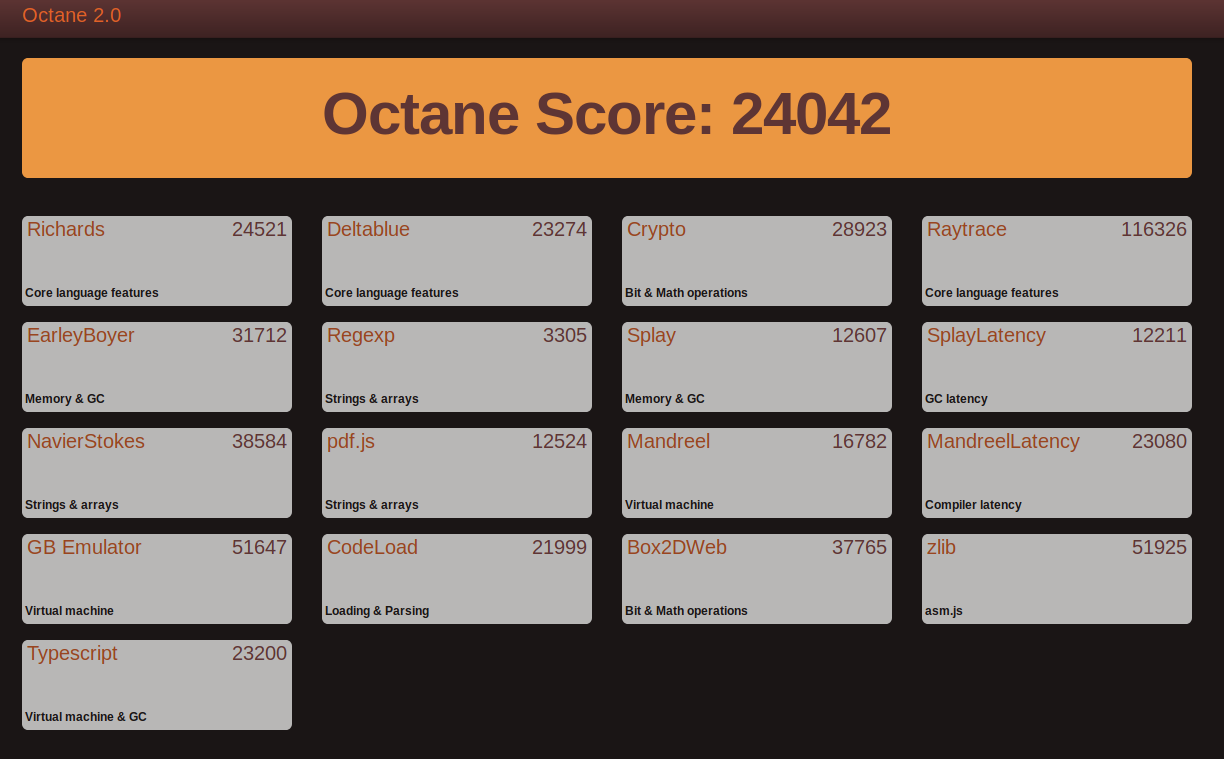
The laptop beats my PC in every benchmarks except one. AMD Ryzen 7 2700U is expected to have better single core performance, but since it’s has 4C/8T instead of 8C/8T on AMD FX8350 highly parallel workload may run slightly faster on the older CPU.
It was a struggle to make it work, but so far I’m relatively happy with the results, even if everything is not perfect, i.e. I have not installed an M.2 SSD (yet), and the SD card reader does not seem to work just yet. Battery life may also be a concern at least until the ACPI issue is resolved.

Jean-Luc started CNX Software in 2010 as a part-time endeavor, before quitting his job as a software engineering manager, and starting to write daily news, and reviews full time later in 2011.
Support CNX Software! Donate via cryptocurrencies, become a Patron on Patreon, or purchase goods on Amazon or Aliexpress. We also use affiliate links in articles to earn commissions if you make a purchase after clicking on those links.




Battery chart generated with battery-graph below
https://www.cnx-software.com/wp-content/uploads/2018/08/battery-graph-acer-aspire-3-ubuntu.png
So it really looks like battery life is around 2 hours while not doing much at all.
Thanks for sharing your experience. Have you tried the TLP package? It made a noticeable difference in battery life on my AMD A12-based Dell laptop when I installed it. “sudo apt-get install tlp” should do the trick if you have universe enabled. Upgrading to SSD also helped somewhat.
you should review the iGPU with Steam on GNU/linux
thanks
You may have to take the keyboard out, some screws may have to be removed to lift the keyboard, which will expose more screws that hold the base on.
You can probably buy “warranty void” stickers off ebay or aliexpress!
I actually look for those, but I could not find the exact same “Acer” sticker 🙂
I’ve seen it may be possible to carefully take out the sticker, and put it back without damaging it. I’ll see.
You may be able to dry its glue placing it a few hours under strong UV light, then it will simply fall off. You’ll then have to figure how to re-glue it 🙂
” but with 4GB RAM, it’s not always usable while multitasking ”
Really??
Maybe 16GM Ram will be enough for you??
or 32 gigas…
You might want to try Manjaro. A user in their forum mentioned your laptop model with some insights on how he resolved most of his problems just recently: https://forum.manjaro.org/t/random-crashes-on-hp-envy-x360-amd-ryzen-2500u/44218/11 (last 14/14 comment)
Good luck :3
makes sense, a customer is supposed to buy the pricier configuration with ssd included, not just upgrade yourself
I take it you’re aware that the model you bought has a discrete GPU as well as integrated graphics in the CPU? Maybe try disabling the discrete card for better battery life?
The main message I got from this article is that attempting to install Linux on an unsupported laptop is not something I really have the available spare time to do. So thanks for that.
@cnxsoft which SD card reader you have? I had similar issue with my HP ProBook 470 G2 with Realtek RTS5227. I got SD working with patched Realtek driver found on github. I further modified it to work with DKMS and 80% of time it works fine. Other 20% reinserting card does the trick.
My GH: https://github.com/Stane1983/patched-RTS5227-5229
I run Linux Mint 19 (based on 18.04 so it should work with your Ubuntu too)
It looks to be a Realtek chip, but a different one.
After some research, it looks like I may have to install a separate driver: https://github.com/Ri0n/rts_bpp
That’s a low priority issue, so I’ll try that a bit later if needed.
So I’ve finally given it a try with the rts_bpp driver, and blacklisted rtsx_pci. But it fails on my system so far:
I did not try pci=biosirq, because my system needs pci=noacpi to boot.
Got the non-dGPU version with a 2500U just last week in a sale (for 350€) and it came with a 256GB m2 sata ssd instead. Infact none of the models here seem to have the 2.5″ drive installed. The bay itself is just empty with no connectors or cables coming into, so to install a 2.5″, I’d have to open it up also. Kind of defeats the user accessible bay.
I also swapped the horrible TN display for a N156HCE-AA display (AAS tech, like VA?), was surprisingly easy, the bezel is just clipped on the back of the display with plastic clips, and the display is screwed with 4 screws and a cable with eDP 30 pin connecting to the the bottom right display. There seems to be quite a few displays with the exact same mounting and eDP 30pin connector.
Those acer laptops don’t do well with linux apparently. I have a acer ES1-432-C50U. I can boot Manjaro from a usb stick. I tried ubuntu and pop_os but those aren’t detected. Until now I didn’t manage to boot linux from the internal emmc. In the bios, the trusted uefi option isn’t there. In fact there are almost no options in the bios.
I never buy a acer again.
same for me, this was the last one, it’s been renamed as CrapAcer and my previous Aspire is OldAcer
Can you still return it?
Unfortunately, buying a cheap laptop means wasting money and ~$600 can buy only a cheap laptop nowadays.
You’ll spend more bringing it to shape than a proper laptop would’ve cost you.
That said, I’d advise to consider i5-8250u/i5-8300h.
It has a better overall track record regarding battery consumption, both on Windows and on Linux.
Around your price limit this one – http://i.nvade.it/a7Q – seems to be the optimal selection, despite its juvenile design.
It seems to have a decent screen, has a videocard that is not a deadweight (ahem, Radeon 530, ahem), it also has a type-c that is sometimes a lifesaver if you need a high-speed output to a port your laptop just doesn’t have.
I’m not sure about the M.2 slot access, though (it’s relatively new and no one bothered to post searchable images of its bottom yet), but otherwise it’s miles ahead of your Acer.
Usual caveats about cooling apply.
The laptop has no major flaws, so I can’t return it.
But anyway, even if I could I would not return it, as I’m pretty satisfied with what I got, and I don’t have time to try Linux – and fix potential issues – on another laptop.
I don’t trust you. With 4gb is enough to run firefox, thunderbird and skype. If you have 20 tabs opened, 8 mail accounts syncing and want to do 1080p video skype call of course it’s not enough, since the problem here is cpu.
Do not lie and fix your current laptop, return the new one, not needed.
With this type of workload, my new laptop RAM is often fully utilized, and some data stored in ZRAM.
Quoting you above about the situation with your old HDD equipped laptop having just 4 GB RAM: ‘For example I can run Thunderbird and Firefox, but if I ever make a Skype call for example, the system becomes unusable’
Last year I played around with a Pinebook for some time (slow quad-core ARMv8, 2 GB RAM, not that great performing eMMC as local storage) and have to admit that I simply hated this ‘experience’. Without some extensive tweaks performance always sucked horribly since common browsers permanently hammer the underlying storage with cache and profile databases so if random IO performance of the storage is low things start to slow down a lot. And a HDD shows way lower random IO performance than even the crappiest eMMC possible.
One countermeasure is to keep browser profiles and caches in RAM (using psd — profile sync daemon — and tmpfs) but then amount of available RAM is even lower and swapping might occur earlier. With Ubuntu’s default zram implementation the benefits are huge when switching from storage based swap to zram based especially if the storage is slow as hell (HDD). But it’s still not optimal use of available physical memory since algos aren’t the best ones for the type of data (lzo still used almost everywhere) and attempts like psd and tmpfs use RAM without compression which is simply insane in 2018.
When you’re really low on RAM with ‘desktop type’ use cases IMO much better use of available RAM is needed (balancing access to storage and using compression whereever possible) and since paging to storage will occur performant storage is mandatory. I really do not understand why some laptop makers still sell mobile devices with spinning rust. HDDs suck so much with this use case. Simply replacing a HDD with any SSD makes a huge difference when running low on memory. Literally the difference between ‘unusable’ and ‘a bit slower now’
I thought about optimizing some of this stuff in Linux (especially the ‘profiles/caches in RAM’ stuff) but then considered this being a waste of time especially since I don’t like Desktop Linux. So still preferring vendor lock-in and enjoying the benefits of an OS on my laptop where experiences with iGadgets have been incorporated (the concept of ‘memory pressure’: http://newosxbook.com/articles/MemoryPressure.html)
8 GB physical RAM, 2.8 GB swap on SSD (in 4 swap files), almost 2 GB RAM in compressed state (with a 1:5.6 compression ratio, so these 2 GB physical memory store +11GB virtual memory!), almost 2 GB for caches, memory pressure still ‘green’ and no performance implications whatsoever. If I would start an app that needs an additional 4 GB memory pressure would turn ‘orange’ and things would slightly slow down but still usable. Only if I would fire up a few VMs memory pressure would become ‘red’ and some severe slowdowns could be observed since heavy swapping would occur in the background.
TL;DR: If you want to stay with Linux and don’t want to further tweak stuff yourself (the OS and not the user should already take care of!) get at least an SSD and things will work again smoothly. Even the slowest SSD and even bottlenecked behind an USB2 bus will easily outperform the fastest HDD you can buy if it’s about mobile and desktop use cases.
Have you tried noapic kernel parameter? Is this CPU temperature of 59.4C measured when idle or load? I think it is too high for idle device, and cause fan noise all time.
I have no tried noapic kernel parameter. I’ve been using the laptop for nearly 2 weeks continuously, but nearly always connected to the mains . 59.4C was measure while idle, room temp about 28 degrees C.
How to install the graphic card?
Thank you my man. Beside this problem I also had a weird issue of screen tearing in linux, for some reason. But changing the resolution fixed the issue.
Thank you very much @cnxsoft! After struggleing 3 hours I found your blog.
Thanks and greetings from Germany!
I have same model too, at first, i am using Pop! OS 18.04 (then trying 18.10 and 19.04 too), it well at first (must add line code “pic=noacpi” on grub file to boot). But in Pop! OS, touchpad, brightness hot-key and sd card didn’t work (it same with ubuntu 18.10/19.04 too).
Then, on my frustration, me surfing on Internet and give a try manjaro to installed. And everything is work!
But, only on kernel 4.20. I don’t know why when using kernel 4.19, the laptop can’t shutdown properly.
Thanks!! It works beautifully with Acer Aspire 3 A315-41-R2W5 with AMD Ryzen 5 as well.
After installation, I also needed to add the pci=noacpi option/parameter every time I chose Ubuntu at the boot menu (with option “e” and then F10 to boot), otherwise I got the frozen purple screen.
To avoid doing the same every time I chose my Ubuntu 18.04.2, I changed the /etc/default/grub file in the following way:
At the line:
GRUB_CMDLINE_LINUX_DEFAULT=”quiet splash”
add the pci=noacpi parameter like this:
GRUB_CMDLINE_LINUX_DEFAULT=”pci=noacpi quiet splash”
Then, after saving the change, update the grub with sudo update-grub
Best,
Jesus
Hii,
Actually it worked for me. . thank you so much
Funciona perfectamente solo que hay que poner cada que inicia pci=noacpi pero funciona a la perfecion con una acer a315-41 con un ryzen 5 2500u
The card reader works with Kernel 5.2.8 under Arch. I didn’t test the reader before, so it could work on previous kernels.
Thanks for letting me know.
Just tried in Ubuntu 18.04.3 with Linux 5.0.0 and it’s also working despite showing an error in the first lines of the log:
I just checked dmesg and i also get errors, but the media is fine. I created a Libreelec microsd for my Rpi4 and it worked fine.
Thanks Brother.. It Worth…. in Acer Aspire Ryzen 3 3200U
My Acer A315-41 has a new BIOS Update available (1.15).
Description: Update PI code v1.1.0.8.
Released on the 12th of August
I just updated my A315 to BIOS ver. 1.15 (with Windows, temp install). I removed all GRUB Boot modifications (ivrs_ioapic[4]=00:14.0 ivrs_ioapic[5]=00:00.2) and it booted fine. I will test some things later to see if there were some changes worth mentioning.
So does it all work now? these are sold at what seems to be a bargain price here without OS. 16 GB ram, Ryzen 5, 1 Tb HDD at only 470 EUR. however all i can find online is troubles with linux.
It kinda works. Currently i have the weirdest problem i ever had. If i insert a Sd-Card my touchpad can only do hard klicks and no taps. Suspend isn’t working for me. Otherwise its fine.
If you don’t want any hassle don’t buy it. It still isn’t just a simple turnkey thing.
Thanks bro! , excelent post =D
Thanks for your solution but it worked for me partially. Following your solution I was able to boot in “Try Ubuntu …” and thereafter I installed Ubuntu 18.04.1 LTS from desktop shortcut and it was successfully installed. But restarting the system and choosing Ubuntu system from grub menu I was getting same “ACPI error [_Q46] Namespace lookup failure AE_ALREADY_EXISTS” error
I am using Acer Aspire A315-41 with RYZEN 5 …..and also I have only used your last solution i.e editing boot options with “pci=noacpi” and not changing any options in BIOS menu or any thing you have discussed before.
PLEASE HELP ME GET OUT OF THIS PROBLEM ….PLEASE
I have similar errors:
But the system still boots.
You mean you are able to use ubuntu on dual boot properly ?
I’m only using Ubuntu (no dual boot), and it works fine even with those errors.
If you could install it to should work. Maybe you have the same problem as Jesus, and he’s got a solution: https://www.cnx-software.com/2018/08/19/acer-aspire-3-a315-41g-amd-ryzen-7-2700u-laptop-ubuntu-18-04-m-2-ssd/#comment-562610
Thnx a lot! very helpful!!!
The hard drive is now basically dead with over 10,000 bad blocks and frequent I/O errors. Still not 2 years, so I’ll try to use the warranty.
I’m starting to get a new range of issues with the system freezing in Ubuntu 18.04 + Linux 5.0 due to amggpu driver:
The system becomes less and less responsive, until finally completely freezing.
I’ve updated the laptop to Ubuntu 20.20 with
It had errors during the update, but I still rebooted, and it got stuck during boot. I had to modify the Linux line in grub by adding nomodeset at the end. It could boot but HDMI would not work. I reinstalled one package, and updated initramfs:
And now everything appears to work normally. Except for audio sadly, where I still have to run:
and if I’m lucky audio comes back.
I just updated to BIOS Version 1.17. Everything runs fine. I’m on Arch, always the newest kernel (as of writing this its 5.6.8). I never had any issues with freezing so far. i needed some kernel parameters some months ago to get the touchpad working correctly (“i8042.nopnp i8042.reset i8042.nomux i8042.noloop”. I don’t know if that is still needed), but other that that it is smooth sailing since my last post 8 months ago. The errors about the Card reader in dmesg are also gone.
Sadly, i always havo to put in an HDD with windows installed to do the BIOS update.
Hola tengo una ryzen 3 y me pasa algo parecido
Cuando la prendo c me queda la pantalla en negro iluminada, como si no me reconociera el disco duro
There was a new BIOS update. Changelog:
1.Modify setup menu PTP default setting to Advance if OS type is Linux.
2.Fix DC mode system reboot loop issue.
I hooked up my Windows SSD and installed it. So far everything works (now under Opensuse Tumbleweed).
On a Sidenote: Out of the Blue my touchpad stopped working. The before mentioned Kernel Parameters (“i8042.nopnp i8042.reset i8042.nomux i8042.noloop”) fixed that. Again.
Zero Issues with freezes.
I’ve now installed an M.2 2280 SATA SSD in the laptop, and Ubuntu 20.04 boots and works just fine.
You seem to be a patient person 🙂
When i bought this Machine i purchased a 500GB m.2 directly with it to install it at home.
Haha! Yes. At the time, I did not have a spare M.2 SSD, and I would have lost my warranty if I installed the SSD. My warranty expired a few weeks ago, so I decided to upgrade 🙂 Much faster to boot and start apps!
Nice! My Acer didn’t had the Warranty void Sticker. In germany these Stickers on PCs/Laptops are null and void by default.
New update: morning, the laptop would just turn off suddently after a few minutes of use.
I first cleaned the fan and ventilation outlet… Same results.
I then switched to another power supply. No changes.
Finally, I decided to remove the battery, and it looks OK so far. Fingers crossed.
Ubuntu has been showing “Battery estimating” while charging for a month or so, so I guess the battery may almost be dead. I mostly used it as UPS anyway.
The Battery really Isn’t great. Mine is down to a total capacity of 72% und only holds for 2 hours with luck. If it dies i will opt for a 40€ ebay 3rd party replacement.
The A315-41 will now be passed on to my wife. I sold her old T420 with coreboot because even with the ivy bridge upgrade its getting slooow. I opted for the Acer AN515-44 with a AMD 4600h and a nvidia 1650 (non ti).
I had to temporarily revert to using Windows 10.
So I took the occasion to check Windows 11 compatibility, and the processor is not supported…