Seeed Studio has just unveiled reTerminal HMI terminal that reminds me of the company’s Wio Terminal based on Microchip SAMD51 Arm Cortex-M4F microcontroller with a 2.4-inch display.
But as we’ll look into the details, reTerminal is quite a different beast as a Linux-capable device powered by a Raspberry Pi CM4 module with up to 8GB RAM, equipped with a 5-inch capacitive touchscreen display, and supporting plenty of connectivity options from GIgabit Ethernet to WiFi to LoRaWAN.
reTerminal specifications:
- SoM – Raspberry Pi Computer Module 4 with Broadcom BCM2711 quad-core Cortex-A72 processor @ 1.5 GHz, up to 8GB RAM, up to 32GB flash
- Display – 5-inch capacitive touchscreen display with 1280×720 resolution
- Video Output – Micro HDMI port up to 4Kp60
- Camera I/F – 2-lane MIPI CSI inteface
- Connectivity
- Gigabit Ethernet with optional PoE support
- 802.11 b/g/n/ac WiFi and Bluetooth 5.0 BLE (on Raspberry Pi CM4 module)
- Optional 5G, 4G LTE, LoRa, Sub-GHz wireless, etc…
- USB – 2x USB 2.0 ports
- Sensors – LIS3DHTR accelerometer, Levelek LS9800 light sensor,
- Expansion
- 40-pin header with up to 5x UART, up to 5x I2C, SDIO, DPI (Parallel RGB display), 1x PCM, up to 2x PWM, up to 3x GPCLK outputs
- Vertical expansion interface with 1x PCIe 1-lane Gen 2 (5Gbps), 1x USB, PoE
- HW Security – ATECC608A secure element
- Misc – NXP PCF8563T RTC, 4x user buttons, System & User LED’s
- Power Supply – 5V/2A via USB-C port
- Dimensions 140 x 95 x 21 mm (including mounting thread)
On the software side, the smart display can run Raspberry Pi OS, Ubuntu, or custom Linux distributions built with the Yocto Project or buildroot. Seeed Studio recommends Qt, Flutter, and Electron frameworks to build user interfaces, and also mentions support for some AI frameworks including TensorFlow, PyTorch, Keras, and Edge Impulse that got support for Raspberry Pi 4 very recently.
As you may have noticed from the specifications, reTerminal does not come with a battery and must be powered through a USB-C port. Having said that it’s designed to be modular, and we may soon see a battery module like the company did for Wio Terminal. There are two ways to add expansion modules: through the industrial connector on the back of the device, or the 40-pin GPIO on the side.
There are some “M4 mechanical nuts” to keep the add-on modules in place.
reTerminal HMI terminal will be sold for $195 with a Raspberry Pi CM4 module with 4GB RAM and 32GB eMMC flash. It’s not quite ready yet, as you may have noticed from the lack of photos, but you may find some additional details on the product page. You could also register your interest to get a small $5 discount…

Jean-Luc started CNX Software in 2010 as a part-time endeavor, before quitting his job as a software engineering manager, and starting to write daily news, and reviews full time later in 2011.
Support CNX Software! Donate via cryptocurrencies, become a Patron on Patreon, or purchase goods on Amazon or Aliexpress. We also use affiliate links in articles to earn commissions if you make a purchase after clicking on those links.



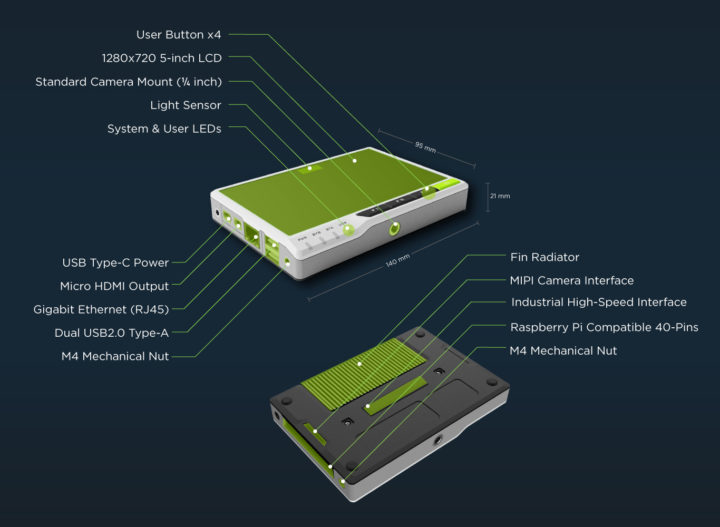




That’s interesting for plenty of experimental stuff. Just having that small a PC with a display to see/change its IP address, for use as monitoring devices in network racks or various such use cases, it looks well integrated. The price is not cheap but I’m sure it can succeed in some professional environments.
Five inch 1280x720p display, yeah I’m gonna need a +6 diopter/dioptre (16.7 cm or 6.6 inch focal length) pair of glasses for that, not to mention I might put my eye out trying to use a much needed stylus on a screen that small. Also the price seems high to me. The RPi CM4 8GB/32GB w/WiFi costs $65.00 USD qty.-1. But I can’t find a reseller that will quote a price for more than one unit, nor can I find a reseller that has any CM4 stock either! The five inch MIPI 720p IPS cap-touch displays go for around $10 in quantity from China. There’s no battery or battery management involved. Simplistically put that’s $65 + $10 = $75 plus the CM4 breakout board (fairly simple), the case (cheap in quantity), and the markup. That leaves $195 – $75 = $120 for the PCB + case + profit. The profit feels like the heavy-weight here. Undoubtedly the CM4 will be cheaper in quantity, but that doesn’t matter because the CM4 is essentially unobtanium these days.
$120 for PCB+extra_components+case+design+profit
For low volumes it doesn’t seem excessive as there seems to have been quite some work to reach what looks like a finalized product, and this comes at a cost.
Yeah, the key here is as you said: “low volumes”, but that’s not where Seeed usually lives. However right now I don’t think Seeed has much of a choice, just getting the CM4’s in any meaningful volume is a pipe-dream.
See my post above…
Tablet with VNC (or other remote software) can do everything this does, with potentially better results.
Yeah, but a cheap tablet with a bubble-gum strange SoC is not the same as having a community supported CM4 at it’s heart. I think that adds a lot of value. But again, the 5″ display is too small IMHO.
Honestly, even though I LOVE the RPi ecosystem, I would pass on this. I don’t see the value with the hardware and use-case.
Personally, I would simply use a cheap Android phone with a VNC connection to a headless RPi. You get a smaller form factor, large battery, added durability, effective probability, wireless charging (depending on phone), and available redundant comms through cell. You don’t lose anything, as the RPi still has the GPIO and Linux environment. By dealing with the RPi separately, you don’t need to make it “pretty”, and can simply leave the Pi in a closet with all the random wires strewn about.
Had this product been available a couple of years ago, I probably would have bought and used a few. Instead, I’ve already implemented my cellphone setup (cellphone VNC to RPi, with serial comms to several Arduinos and simple ESP32 local displays), and am very happy. Additionally, I am working on setting up an Android app to communicate with an OPC server on the Pi, to allow a simplified (and somewhat safer) interface, rather than providing my family with full access to the Pi.
Before you ask… It’s all intended for a personal setup, not “clean enough” or versatile enough to put in the public. Most important, is the fact that I have not taken security into account AT ALL, as the air-gap-method of security is in full effect. The only “hole” in my security is the WiFi router (only used by the cellphones and one ESP32) that is not connected to the internet. I might publish with disclaimers much later, but it’s not in my plans.
“HMI”? What is that?
Google … human machine interface (HMI) … is that it?
If so, isn’t any terminal a HMI?
In theory it is. In practice it’s common to consider as HMI what allows a human to interact with the device, otherwise even an LED is HMI. But an LED + a button probably qualify 🙂