The Windows Subsystem for Linux (WSL) that offered a Ubuntu Bash on Windows was first introduced in 2016, as more and more developers required a Linux environment within Windows, and Microsoft kept on improving it with, for instance, Windows Subsystem for Linux 2 released in 2019 bringing an actual Linux kernel, improved performance, and Docker support.
Until now, WSL was an optional component inside of Windows, requiring you to go to the “Turn Windows Features on or off” dialogue to enable it, and restart your machine. But Microsoft has now announced you can install (a preview of) Windows Subsystem for Linux directly from the Microsoft Store as long as you run Windows 11. The change also means your WSL will be up-to-date as Microsoft pushes new features and bug fixes, and you do not need to modify/update your Windows version to get the latest changes.
You’ll still need to go to “Turn Windows features on or off” settings to enable the Virtual Machine Platform, or run the following command in an elevated PowerShell prompt:
|
1 |
dism.exe /online /enable-feature /featurename:VirtualMachinePlatform /all |
Once this is done you can to the Microsoft Store (this link will only work in Windows) to install Windows Subsystem for Linux Preview. Microsoft says they’ll keep maintaining the other method, but hope people will switch to the Microsoft Store version.
The preview also includes other changes such as:
-
- WSLg (Windows Subsystem for Linux GUI) is now bundled as part of the WSL app.
- New wsl.exe mount features
- Add
--mount --vhdto make mounting VHD files easier. - Implement filesystem detection for wsl mount. This change implements filesystem type detection if no
--typeis specified when using wsl.exe mount. - Add
--namefeature towsl --mount. This change adds support for optionally naming a mountpoint when mounting a disk through WSL.
- Add
- Updated to Linux 5.10.60.1
- Added progress indicator helper function used to show a “Please Wait” message with animated dots on the conversion process to show users that WSL is still running.
- Switched
wsl --installto not require the--distributionargument. This change switcheswsl --installto not require the--distributionargument but maintains support to avoid breaking existing scripts. - Added
wsl.exe --versioncommand which displays relevant version information
Craig Loewen, program manager at Microsoft, goes through some of the changes in the video below.
If you already have WSL installed an as optional component, the Microsoft Store version will not overwrite anything, it will just install a new version that coexists with the old installation. One user confirmed this in a comments on the YouTube video above:
After installing the Store’s Windows Subsystem for Linux Preview, I see that no new distro gets installed. My existing Ubuntu no longer needs Windows Subsystem turned on (unchecked) but now runs fine without it. I mistakenly expected some new distro was going to get installed and not an in-place upgrade. No worries about losing an existing installation.
By the way, WSL is not only about Ubuntu now, and other Linux distributions are supported, namely openSUSE Leap, SUSE Linux Enterprise Server, Kali Linux for WSL, and Debian GNU/Linux.
Via Liliputing

Jean-Luc started CNX Software in 2010 as a part-time endeavor, before quitting his job as a software engineering manager, and starting to write daily news, and reviews full time later in 2011.
Support CNX Software! Donate via cryptocurrencies, become a Patron on Patreon, or purchase goods on Amazon or Aliexpress. We also use affiliate links in articles to earn commissions if you make a purchase after clicking on those links.


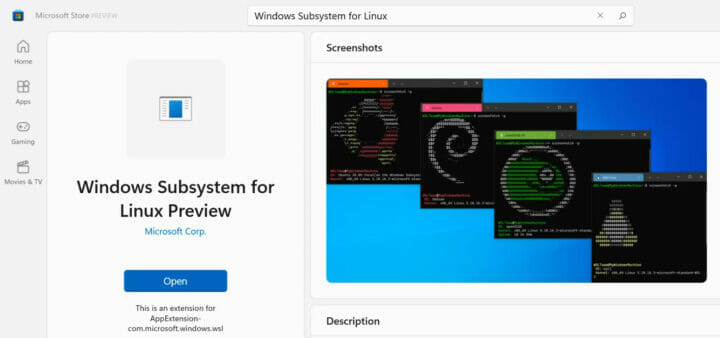



Are you saying the original WSL2, which is a windows feature instead of an app, does not get updated? Windows Update does not update core installed windows features??
I think It gets updated with Windows updates. Those are the Windows updates happening when you try to turn off your computer, but are asked to wait for XX minutes until the updates are finished.
AFAICT, If it’s an app from the Microsoft Store, there’s no need to reboot.
WSL is a cancer.
Why?
ms is no longer the enemy, there are far worse companies like fb and apple now
Yep!
I guess that means WSL1 is dead, which is kinda a shame as I don’t want Hyper-V.
Compatible for ARM cpu and all nvidia jetson devices?.
As I understand it only Qualcomm Arm processors.