LilyGO T-Display-S3 is an ESP32-S3 WiFi and Bluetooth LE IoT development board with a 1.9-inch color LCD and support for LiPo batteries that follows the company’s T-QT ESP32-S3 board with a tiny 0.85-inch display introduced earlier this month.
The new board offers the same layout as the previous T-Display RP2040 or ES32 boards, but the 1.14-inch display has been replaced with a larger 1.9-inch display that covers most of the board, and thanks to the ESP32-S3 microcontroller, gains proper Bluetooth 5.0 support, as well as vector instructions for AI acceleration.
T-Display-S3 specifications:
- Wireless MCU – Espressif Systems ESP32-S3R8 dual-core Tensilica LX7 @ up to 240 MHz with vector instructions for AI acceleration, 512KB RAM, 8MB PSRAM, wireless connectivity
- Storage – 16MB flash
- Connectivity via ESP32-S3
- 2.4 GHz 802.11 b/g/n Wi-Fi 4 with 40 MHz bandwidth support
- Bluetooth Low Energy (BLE) 5.0 connectivity with long-range support, up to 2Mbps data rate.
- PCB antenna and external u.FL antenna support
- Display – 1.9-inch 320×170 IPS full-color LCD using the ST7789V 8-bit parallel display controller
- USB – 1x USB Type-C port for power and programming
- Expansion
- 2x 12-pin headers with up to 13x GPIO, 1x SPI, 10x ADC, SPI, UART, Touch interfaces, 5V, 3.3V, and GND
- 4-pin connector with 3.3V, GND, and 2x GPIOs/UART
- Misc – Boot, Reset, and user (IO14) buttons
- Power Supply
- 5V via USB Type-C port
- 2-pin 1.25mm pitch JST header for LiPo battery; voltage monitoring is possible through IO04 (but there may not be a charging circuit…)
- Dimensions – 62 x 26 x 10mm
The T-Display-S3 is also the second board from the company, after the T-QT V1.1, to feature an acrylic plate to protect the display and provide a sturdier design.
 LilyGO lists Arduino IDE, MicroPython, or the ESP-IDF framework for the board, but the Github repo has only very basic instructions to get started for the Arduino IDE and PlatformIO, as well as Arduino sketches for factory testing and an LCD demo. There are also some libraries in the repository, including a modified version of the TFT_eSPI library:
LilyGO lists Arduino IDE, MicroPython, or the ESP-IDF framework for the board, but the Github repo has only very basic instructions to get started for the Arduino IDE and PlatformIO, as well as Arduino sketches for factory testing and an LCD demo. There are also some libraries in the repository, including a modified version of the TFT_eSPI library:
The TFT_eSPI library needs to modify some settings. It has been modified in the lib. Please use this library or add Micky_commit.patch to the local library.
The T-Display-S3 can be purchased on Aliexpress for $16.98 including shipping (but not VAT for Europeans).

Jean-Luc started CNX Software in 2010 as a part-time endeavor, before quitting his job as a software engineering manager, and starting to write daily news, and reviews full time later in 2011.
Support CNX Software! Donate via cryptocurrencies, become a Patron on Patreon, or purchase goods on Amazon or Aliexpress



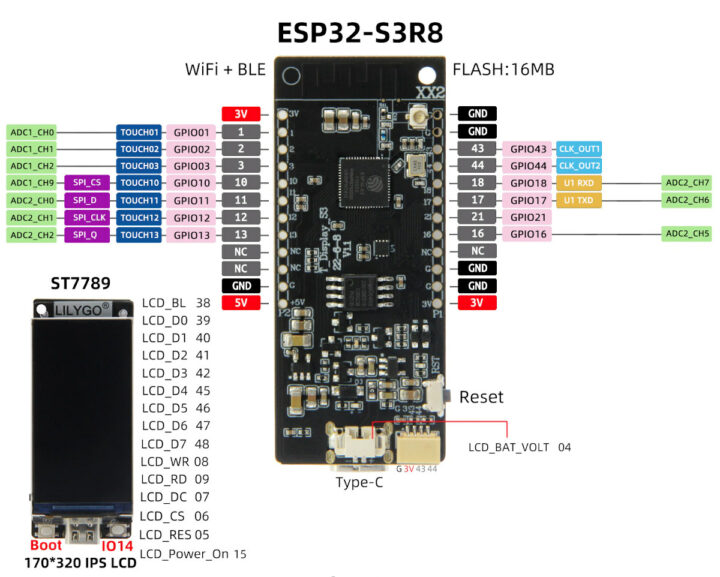



Had me excited to get it, but Aliexpress says
“Sorry, this item is no longer available!”
That’s one problem I’ve noticed with LilyGO. They don’t seem to manufacture enough, at least the boards featured here on CNX Software.
Did Espressif ever manage to get Alexa Wake Word certified on the S3? They have been working on it for years.
I’ve bought this board for its compactness while learning micropython.
Unfortunately, there is, so far as I have found, NO micropython firmware available to install for this board, that includes the ST7789V display driver library.
I was able to install the “GENERIC_S3-20220618-v1.19.1.bin” firmware and that works fine (except for the display).
All other (precompiled) firmware I’ve found lets the board go into a bootloop.
If anyone can help, it would be greatly appreciated.
Hi Kenneth,
Im facing the same as well. Tried to load Generic micropython firmware on the Lilygo T-Display S3 but it seems im unable to connect to it now and there is no display. Would appreciate if anyone could share link for Lilygo T-Display S3 factory/default firmware.
I had similar problem but with ArduinoIDE,what I discovered was to reset the module,hold down “boot” button while connect to computer/laptop ,then once connected ,release boot button,don’t press no other button,it seems to reset board so I uploaded Arduino sketch with no problems,this may work for micropython also
Has anyone tried this board with arduino IDE ? My board’s wifi sensitivity is almost 20dB lower than the original T-display board, using the same code. I could swap the resisitor to an external antenna but like to know if I have got a faulty board.