James Brown (aka Ancient) has built a tiny computer inside a LEGO brick with a Raspberry Pi RP2040 microcontroller and a 0.42-inch OLED display. And yes, it runs Doom.
So finally, the LEGO minifigures have access to a computer suitable for their size :).
James did not post a lot of information to reproduce the build by yourself, but he still released the “uGrey” code, written in Micropython, to display greyscale on a monochrome OLED.
We can learn from the design in a mesmerizing video (embedded at the end of this post) showing how he made a Raspberry Pi RP2040 computer fit into a LEGO brick. The tiny design is comprised of five main boards/modules:
- Raspberry Pi RP2040 module
- The micro USB module
- Two side modules with other components
- A 0.42-inch OLED display with 72×40 resolution (SSD1306)
Since soldering the four modules together by hand only would be really challenging, James relied on 3D printed jigs to help with soldering the 3D electronics design. He then soldered the OLED display and made sure everything worked as expected. Note the two bits at the top are capacitive touch buttons.
The next step involves another 3D-printed jig together with LEGO rods serving as a mold to embed the electronics into a resin-based dark LEGO brick that is transparent enough for the display.
The system can then be powered by a LEGO power brick. Watch the video below to see how the unit was assembled, and a short demo at the 11:48 mark.
Via Hackster.io

Jean-Luc started CNX Software in 2010 as a part-time endeavor, before quitting his job as a software engineering manager, and starting to write daily news, and reviews full time later in 2011.
Support CNX Software! Donate via cryptocurrencies, become a Patron on Patreon, or purchase goods on Amazon or Aliexpress. We also use affiliate links in articles to earn commissions if you make a purchase after clicking on those links.



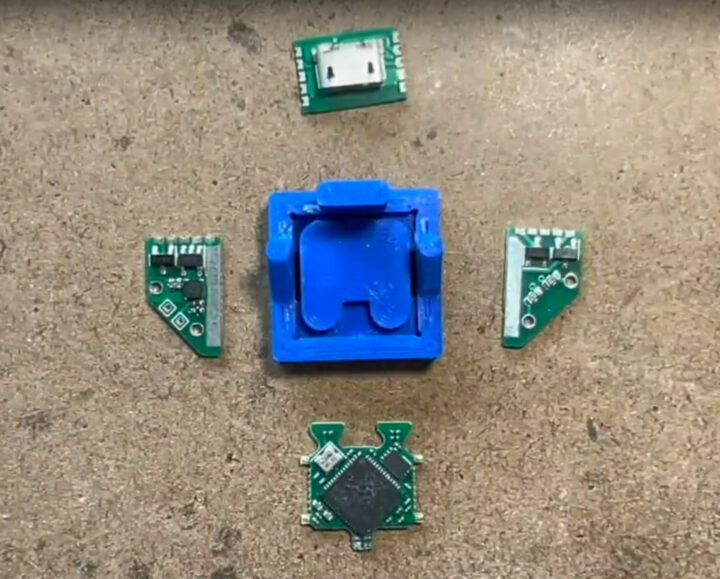





I love seeing such tiny products making use of all 3 dimensions; it reminds me some of my PCB-less SMD assemblies that made people ask me “how did you do that” 🙂 Here it’s really dense, well done!
Oh and by the way the entire video is really worth watching! The device is created like a jewel, it’s very interesting to watch how it’s done.
Willy I watched the Video. My assement is clear direct an brief.
Answer Artisan.
Congratulations on your first clickbait header!
A person with such a combination of names shouldn’t use any kind of alias or handle.
I wonder if his PCB vendor could have done V groves? No filing needed.