We’ve previously written articles about boards featuring the mikroBUS interface supporting thousands of Click expansion boards from Mikroelectronika, and now the company has collaborated with Sparkfun who launched MicroMod and Raspberry Pi RP2040-based boards with a mikroBUS socket, plus Qwicc connectors.
Raspberry Pi RP2040 is the well-known dual-core Arm Cortex-M0+ microcontroller found in Raspberry Pi Pico and a range of third-party boards, while Sparkfun MicroMod‘s are M.2 MCU modules with chips from Microchip, Nordic Semi, Ambiq, Espressif Systems, and NXP.
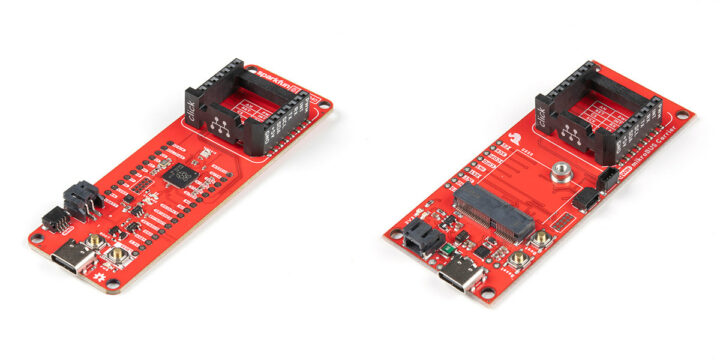
Sparkfun RP2040 mikroBUS development board specifications:
- MCU – Raspberry Pi RP2040 dual-core Cortex M0+ microcontroller up to 133 MHz with 264 KB SRAM
- Storage – 16MB QSPI flash, MicroSD card socket (on the bottom side)
- USB – USB Type-C port
- Expansion
- mikroBUS Socket
- 2x Qwiic connectors
- Thing Plus (or Feather) pin form factor with 18 GPIO pins including up to 4x 12-bit ADC, up to 8x 2-channel PWM, up to 2x UARTs, up to 2x I2C, up to 2x SPI
- Misc – Boot and Reset buttons, Power, Charging, and User LEDs, 1x RGB LED
- Power Supply
- 5V via USB-C port
- 2-pin JST Connector for a LiPo Battery (not included) plus 500mA charging circuit
- Dimensions – 9.4 x 2.8 cm
Sparkfun MicroMod mikroBUS carrier board key features:
- MCU/Storage – M.2 MicroMod connector for Sparkfun’s MicroMod “processor boards”
- USB – USB Type-C port
- Expansion
- mikroBUS Socket
- 2x Qwiic connectors
- 9-pin header
- Misc – Boot and Reset buttons, some LEDs
- Power Supply
- 5V via USB-C port
- 2-pin JST Connector for a LiPo Battery (not included) plus charging circuit
- Dimensions – 8.5 x 3.5 cm
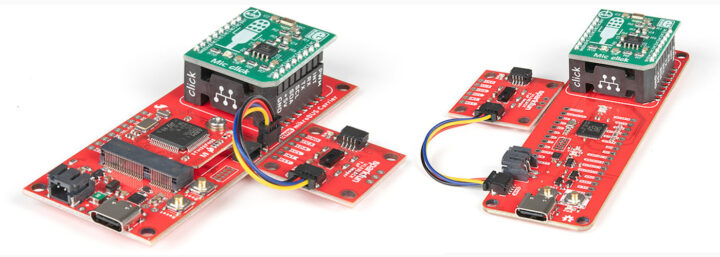
While I’ve read and written about mikroBus sockets and Click boards for years. I did not realize MikroElectronika had released their own IDE with NECTO Studio in 2019. NECTO Studio works on Windows, Linux, and macOS, and includes C compilers, mikroSDK 2.0, a package manager, and USB or WiFi Debugger capabilities. The IDE also features code completion, auto-close brackets, and drag and drop visual elements.
It should be noted the software is not free. It comes with a three months trial period, and then it costs close to $300 for a license, or even more depending on options unless for students and hobbyists with the price starting at $150 for a “floating license” that requires a minimum order quantity of 2. That may make sense for a student license, but that’s odd for a hobbyist. If you don’t feel like gettign NECTO Studio you should still be able to use the board with your preferred IDE, but it may just require more effort on the firmware side.
SparkFun’s RP2040 mikroBUS Development Board sells for $14.95 plus shipping, while the MicroMod mikroBUS carrier board goes for $19.95, and you’ll need at least one extra MicroMod processor board.
Thanks to TLS for the tip.

Jean-Luc started CNX Software in 2010 as a part-time endeavor, before quitting his job as a software engineering manager, and starting to write daily news, and reviews full time later in 2011.
Support CNX Software! Donate via cryptocurrencies, become a Patron on Patreon, or purchase goods on Amazon or Aliexpress. We also use affiliate links in articles to earn commissions if you make a purchase after clicking on those links.





mikroBUS = makro$$$ Прескупо