ADATA SE920 is a small USB4 external SSD with 1TB or 2TB storage capacity that leverages the 40 Gbps connection enabled by USB4 and delivers up to 3,800 MB/s sequential read speed.
The storage device supports Thunderbolt 3 & 4 and is backward compatible with USB 3.2 and USB 2.0 standards. The USB-C port makes it suitable for mini PCs, laptops, SBCs, and even smartphones, but one potential downside of the small form factor is that it integrates a fan to cool the SSD although the user can enable/disable it by extending/retracting the telescopic case.
ADATA SE920 specifications:
- Capacity – 1TB / 2TB
- Host interface – USB4 up to 40Gbps, backward compatible with USB 3.2/2.0
- Performance
- Sequential Read – Up to 3,800 MB/s, or in other a 10GB file can be transferred in about 3 seconds
- Sequential Write – Up to 3,700 MB/s (USB4) or up to 3,200 MB/s (Thunderbolt 4)
- Power Supply – 5V/3A via USB
- Dimensions
- Fan-off (case closed) – 105 x 64.2 x 15.9mm
- Fan-on (case extended) – 122.56 x 64.2 x 15.9mm
- Weight – 81.52 grams
- Temperature Range – 5°C to 35°C
The device ships with a USB4 Type-C to C cable and a Quick Start Guide, and benefits from a 5-year limited warranty. The company says it’s compatible with Windows 10 / 11, MacOS 13 or later (formatting required for use), OS based on Linux Kernel 6 or later, and Android 13 or later. But it should work with any OS that supports USB4 or Thunderbolt 4. I always assumed USB4 and Thunderbolt 4 were pretty much identical from a user point-of-view, especially since the former relies on the Thunderbolt physical layer, but for some reason, the top write speed is higher with USB4 than with Thunderbolt 4 according to the specifications provided by ADATA.
The cooling solution is also interesting as the internal micro fan can be enabled and disabled simply by extending or pushing the case. ADATA says the fan can reduce temperatures by 10% to maintain stable data transmission. Most people will probably extend the case during operating, and retract it while carrying it around.
The company also claims the SE920 is the first USB4 external SSD, and while it may be technically true, Liliputing notes there are already a bunch of USB4 enclosures for sale – or coming soon – where the user simply needs to install its own M.2 NVMe SSD including the Acasis TBU405, the HyperDrive Next (but out of stock right now), and ORICO is currently running a Kickstarter campaign for their own USB4 SSD enclosure. I can also see a NewQ USB4 M.2 SSD enclosure going for $99 on Amazon. But note that you have to tread carefully when purchasing a USB4 NVMe SSD enclosure, as ORICO previously marketed a “USB4.0” SSD enclosure with Thunderbolt 3 and USB 3.2 chips, and I suppose others may have been doing the same thing.
The ADATA SE920 itself is said to be “one sale through global channels“, but I could not find it anywhere at the time of writing. Additional information may be found on the product page.

Jean-Luc started CNX Software in 2010 as a part-time endeavor, before quitting his job as a software engineering manager, and starting to write daily news, and reviews full time later in 2011.
Support CNX Software! Donate via cryptocurrencies, become a Patron on Patreon, or purchase goods on Amazon or Aliexpress. We also use affiliate links in articles to earn commissions if you make a purchase after clicking on those links.



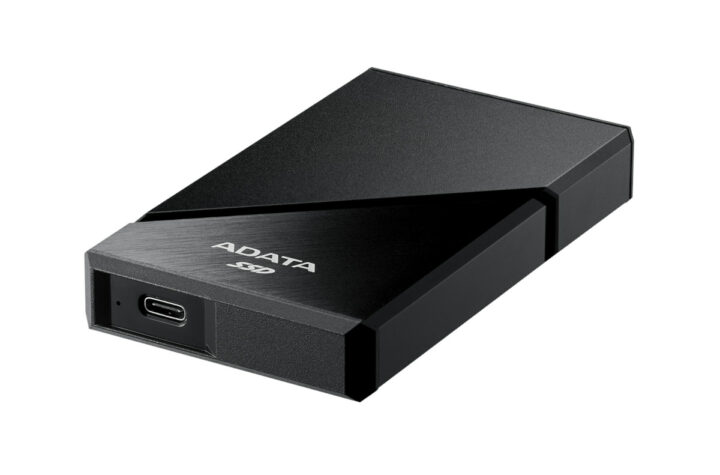


Great article, you hit on a lot of topics that have been concerning me.
This is something I also don’t understand and I wish I did. I always assumed with TB that it would just tunnel PCI-E to the drive and you’d see it as a native PCI-E/NVME device while in USB mode, it would appear as a 40Gb/s link which would run the UAS protocol–which is one or two layers of protocol higher than raw PCI-E/NVME, so maybe that makes up for the difference in transfer rate? I’d love to see it plugged into a Linux machine and see what kernel messages flow by. A “lspci -v” on the specific device would also be interesting.
I only recently got a machine with a TB3 port, but I’ve never had a TB device to plug into it. The fastest thing I have for it are 10Gb/s USB3.2 drive enclosures–which appear as UAS devices as I would expect.
You’re right about with TB the SSD appearing as NVMe/PCIe device while with USB there sits an USB2NVMe brigde in between. And ofc native SSD performance should be higher than with a bridge chip and the additional UAS protocol layer in between.
Maybe it’s a strange limitation of ASMedia’s ASM2464PD with a bottleneck in PCIe mode? Maybe it’s a host problem? At least in the past TB2 host controllers were significantly limited wrt max PCIe bandwidth and maybe it’s the same here so the TB4 bottleneck is inside the PC they tested with?
I was actually thinking the opposite, tunneling PCI-E over the link means you have all the NVME protocol overhead on PCI-E transport which seems like *more* traffic than just the UAS over USB protocol–all the PCI-E<>USB XHCI traffic is on a local PCI-E link with more BW.
It could also be a latency thing, I have to think the line encoding for PCI-E over USB has to add a good deal of complexity to things.
i was rather suspecting the opposite: the storage would be exposed in USB mode and the device would contain a PCIe USB host controller to speak to that USB device when used in TB mode, that is bypassed in USB mode. That would be ugly. But these days nothing surprizes me anymore. After all we’re speaking about a storage device that embeds a fan… in 2023, the year where everyone speaks about reducing energy consumption.
In this case, it should be fairly straightforward to explain. All currently available Thunderbolt 4 contollers are limited to a PCIe 3.0 x4 interface, whereas the only USB4 host controller in the market has a PCIe 4.0 x4 interface, so there’s simply more bandwidth available. Also, Thunderbolt 4 bandwidth is 32 + 8 Gbps, with the extra 8 Gbps being for display signals. USB4 doesn’t reserve bandwidth for display signals, so you can use the full 40 Gbps. Intel obviously doesn’t metion this in their litterature.
There is likely to be some variance for integrated controllers in mobile CPUs here, as the controllers in those have different bus limitations and I have no idea how Apple has implemented things.
One other advantage USB4 has, is that it supports 20 Gbps USB 3.2, whereas Thunderbolt is limited to 10 Gbps USB 3.2 speeds.
> are limited to a PCIe 3.0 x4 interface
Which should still be sufficient to reach +3800 MB/s even taking into account 64b/66b coding at the TB layer?
And how should this explain the performance difference according to Adata only happening in one direction? They talk about 3800 MB/s sequential reads and 3700/3200 MB/s sequential writes with USB4/TB4.
[ What’s the fastest (cheap) SBC with a direct M.2 connector to PCIe(3?) and USB3.x/2.5Gbe (probably a RK3588 OrangePi5 Plus, PCIe3-x4(M.2) ~$90-130(~$185_32GB) ‘Switching to the I/O rich RK3588 processor allowed Orange Pi to add two 2.5GbE networking interfaces, support for NVMe SSD storage up to 2,000 MB/s [etc.]’ ~’5V/4A via USB Type-C port’ https://www.cnx-software.com/2023/05/10/orange-pi-5-plus-sbc-switches-to-rockchip-rk3588-soc-brings-dual-hdmi-2-1-dual-2-5gbe-m-2-pcie-sockets/ )? ]