The Pi-Cast KVM is a compact, open-source KVM (Keyboard, Video, Mouse) over IP device based on the Raspberry Pi CM4. It is powered by PiKVM, an open-source IP-KVM solution, and allows you to control and manage other devices remotely regardless of the operating system or even if one isn’t installed.
The Pi-Cast KVM is capable of controlling any device with HDMI and USB ports. It works for low-level access and enables BIOS and UEFI configuration without an operating system installed. You can turn off and start the target system, as well as check for low-level hardware problems, all from a web browser.
The Pi-Cast KVM is similar to the PiKVM v3 but is built around the Raspberry Pi CM4 (like the PiKVM v4) instead of being a HAT for Raspberry Pi SBC. The company behind this device has compared the Pi-Cast with market alternatives such as PiKVM v4 Plus and the BliKVM HAT.
Pi-Cast comes in five different versions. Besides the base model, three upgraded versions feature one of three expansion modules, the Ethernet/ATX/Console HAT, the USB 3.0 & M.2 B-key module, or the dual-ATX multiport switch, in a custom enclosure that includes the Pi-Cast KVM board. Additionally, two other models add USB 3.0 & M.2 B-key functionality to the Ethernet/ATX/Console and dual-ATX variants.
Pi-Cast KVM base model specifications:
- Support Board: CM4 (and 4B or Zero 2W with adapter)
- Supported Resolution – Up to 1920×1080 resolution at 60Hz
- Video Input – 1x HDMI input using MIPI CSI-2 interface on the Raspberry Pi CM4
- Video Output – 2x HDMI
- Storage – SD card slot (for CM4 Lite)
- Networking – USB 3.0 Gigabit Ethernet
- USB – USB 2.0 Type-C (client and host), USB Device Emulation Port (keyboards, mice, and mass storage)
- LED indicators – CM4 activity LED, CM4 power LED, Ethernet activity LED
- Misc – 40-pin GPIO header, real-time clock, boot button, OLED display, DIP Config Switch, 5V PWM fan connector, external antenna mount on enclosure
- Power Supply – USB Type-C
- Dimensions – 86 x 56 x 15 mm
- Weight – TBD
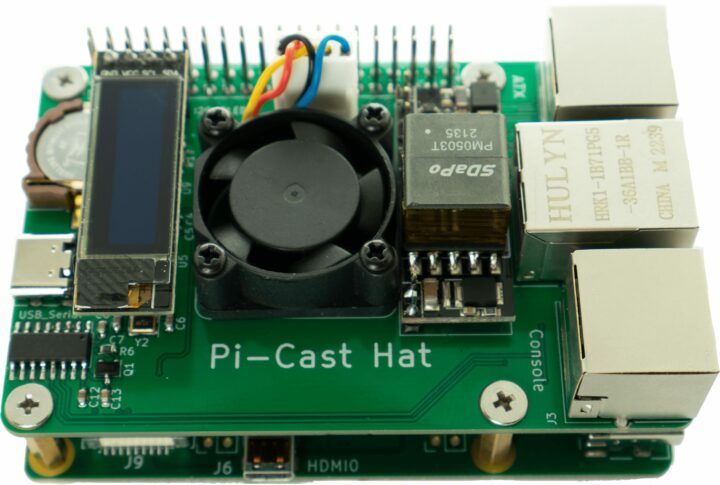
The hardware schematics and software for the Pi-Cast will be completely open-source. The GitHub repository is currently empty, but the makers say it will be updated once the campaign has reached its funding goal.
At 86 x 56 x 15 mm, the Pi-Cast is currently the smallest PiKVM-based device. The base model is priced at $199 with free worldwide shipping. It comes pre-assembled with a Compute Module 4, heat sink, fan, and enclosure, and includes a USB 3.0 Type-C cable, a USB Type-A to Type-C cable, and an HDMI cable. Pricing information for all the other Pi-Cast products can be found on the Crowd Supply page. Funding is set to end on February 8, 2024, and orders are expected to ship on June 24, 2024.

Tomisin is a writer specializing in hardware product reviews, comparisons, and explainers. He is very passionate about small form factor and single-board computers.
Support CNX Software! Donate via cryptocurrencies, become a Patron on Patreon, or purchase goods on Amazon or Aliexpress. We also use affiliate links in articles to earn commissions if you make a purchase after clicking on those links.



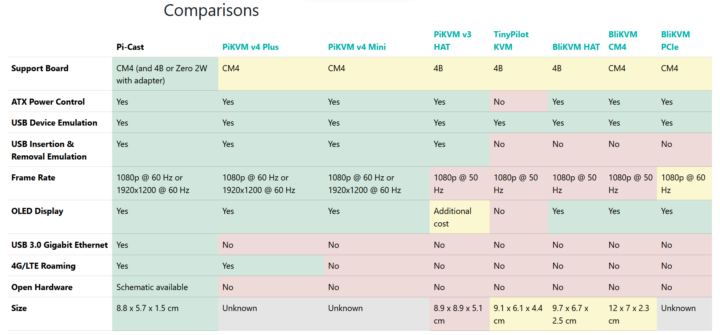
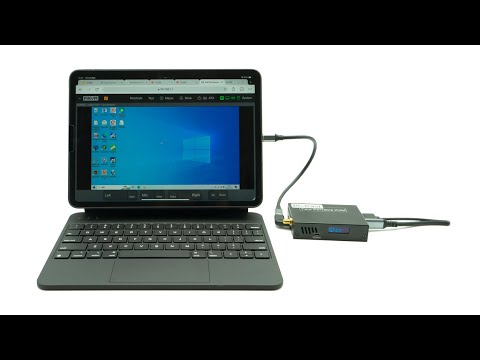



Beware that the basic Pi-Cast KVM $199 doesn’t seem to be IP-KVM, just a regular KVM. It comes with non-Wi-Fi CM4 and does not have Ethernet. You’ll need to use USB cable and connect it to the PC to access the device.
If I understood everything correctly, of course.
You connect the basic Pi-Cast KVM($199) via USB Ethernet and access the control panel by visiting an internal IP address, so I would call it still an IP-KVM. It’s designed for nearby diagnosis.
If you want remote access, you should change the CM4 to the one with Wi-Fi or just purchase the configurations with the RJ45 Ethernet port.
The configurations with the RJ45 Ethernet port can also be accessed by the USB Ethernet for nearby diagnosis.
The RJ45 Ethernet port shares the same Ethernet signals of the CM4 with the USB Ethernet. Configured by the dip switch.
Thank you for your interest in the project.