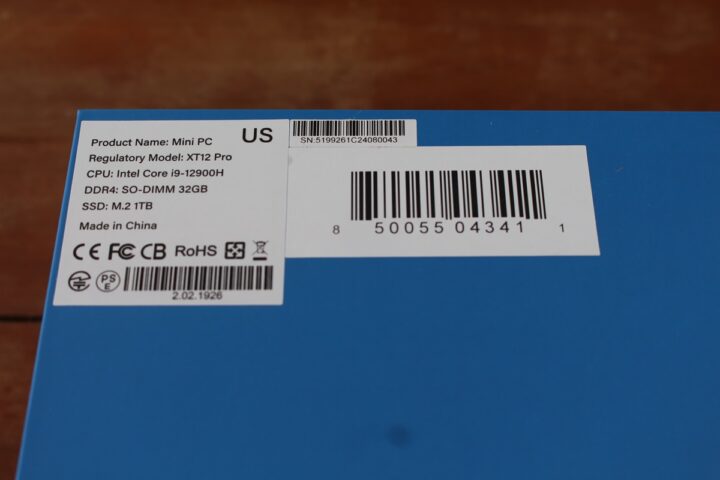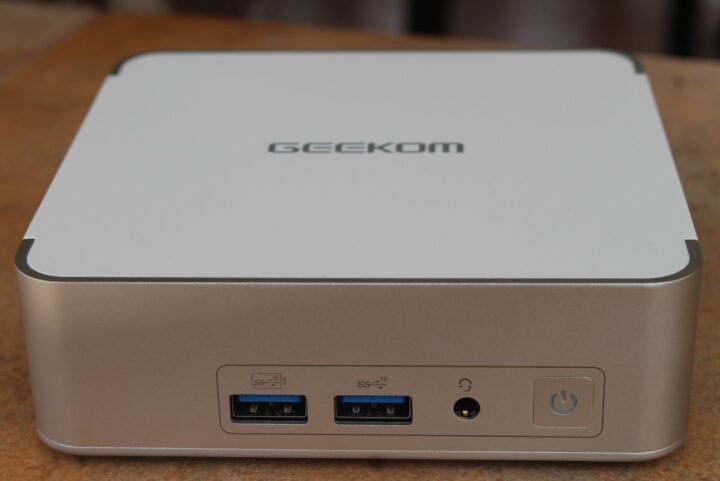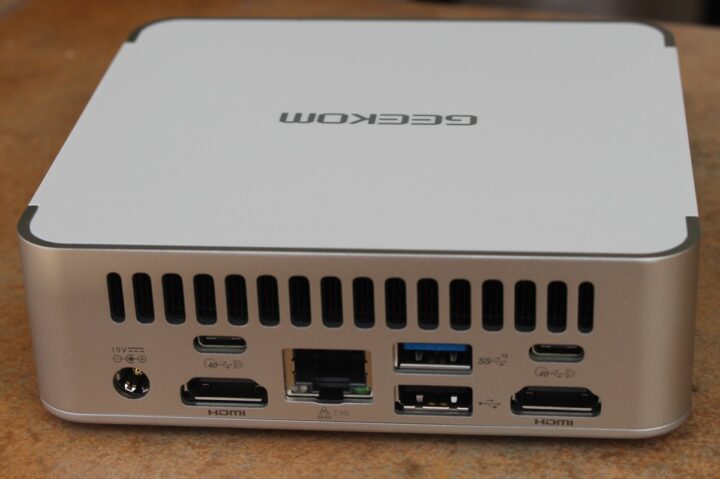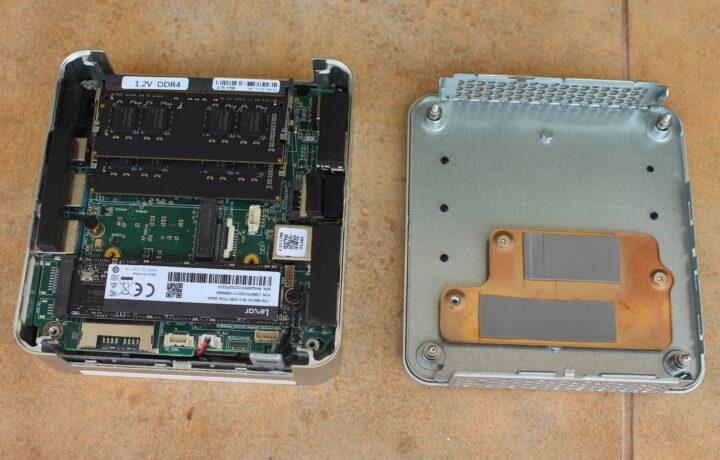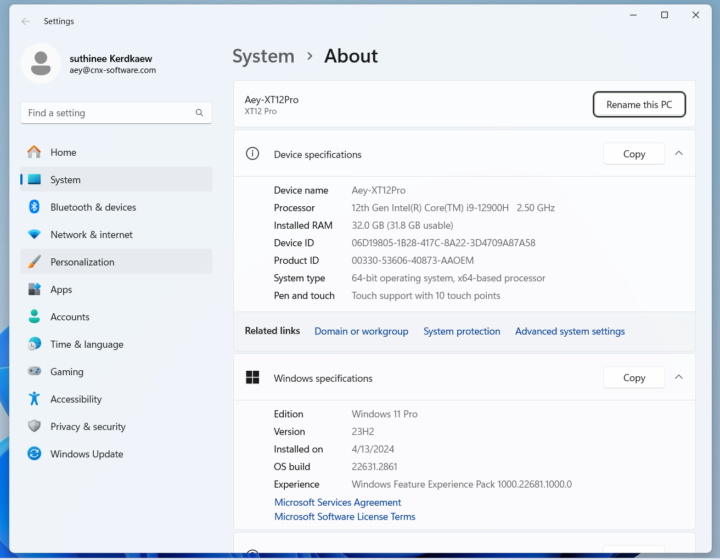GEEKOM XT12 Pro is a Windows 11 Pro mini PC powered by a 12th Gen Intel Core i9-12900H 14-core Alder Lake processor clocked up to 5 GHz with support for 8K video output, up to four 4K displays, 2.5Gbps Ethernet, and a WiFi 6E and Bluetooth 5.2 wireless module.
The mini PC supports up to 64GB DDR4 memory, 2TB M.2 NVMe SSD, and 1TB M.2 SATA SSD, and also comes with multiple USB ports (USB4, USB 3.2, and USB 2.0), a 3.5mm stereo audio headset jack, and a Kensington lock slot.
GEEKOM has sent us an XT12 Pro mini PC with 32GB RAM and a 1 TB M.2 NVMe SSD for review. Today, we’ll go through the GEEKOM XT12 Pro specifications, do an unboxing to check the mini PC’s ports and accessories, perform a teardown to understand the hardware design better, and finally give it a try with Windows 11 Pro. We’ll then test the mini PC in detail with Windows 11 and Ubuntu 24.04 in the next two parts in a few weeks.
GEEKOM XT12 Pro specifications
- SoC – 12th Gen Intel Core i9-12900H 14-core/20-thread (6P+8E) Alder Lake processor @ up to 5.00 GHz (P-cores) or 3.80 GHz (E-Cores) with Intel Iris Xe Graphics; PBP: 45W
- System Memory – Up to 64GB dual-channel DDR4-3200MHz SODIMM
- Storage
- M.2 2280 PCIe Gen 4 x4 SSD Up to 2 TB
- M.2 2242 SATA SSD socket up to 1 TB
- Video Output
- 2x HDMI 2.0
- 2x DisplayPort via USB4 ports up to 8K resolution
- Up to 4x 4K independent displays
- Audio – 3.5mm audio jack
- Networking
- 2.5GbE RJ45 jack
- WiFi 6E and Bluetooth 5.2 via M.2 module (more on that in the teardown part)
- USB
- 2x USB 4 “Gen3” Type-C ports with Power Delivery (PD) and DisplayPort Alt. mode supports
- 3x USB 3.2 Gen 2 Type-A ports including one with Power delivery support
- 1x USB 2.0 Type-A port
- Misc
- Power button
- Power LED (White)
- Kensington Lock slot
- Power Supply – 19V/6.32A via DC jack
- Dimensions – 117 x 111 x 38.5 cm
Unboxing
We received the XT12 Pro mini PC in a new white and blue retail package that was slightly damaged during transport, but luckily nothing inside was impacted.
As usual, you may consider checking out the basic specifications on the bottom of the package before opening it to ensure you’ve received the model you’ve ordered. In our case, we received an XT12 Pro mini PC with an Intel Core i9-12900H, 32GB DDR4 So-DIMM memory, and a 1TB M.2 SSD as expected. Unsurprisingly, the computer was made in China.
The mini PC is securely packed inside and further protected with a plastic film to prevent scratches.
The mini PC ships with the same compact 120W power adapter used with the GEEKOM A7, a power cord, an HDMI cable a VESA mount with screws, a user manual, and a Thank You card.

Each port on the Mini PC is clearly marked including the USB ports with official USB logos showing the speed and capabilities. The front panel features a USB 3.2 Gen 2 Type-A port with Power Delivery support, a USB 3.2 Gen 2 Type-A port, a 3.5mm jack for headphones (stereo+mic), and a power button.
The rear panel is equipped with two USB4 ports that support Power Delivery and DisplayPort Alt. mode, two HDMI 2.0 ports, a USB 3.2 Gen 2 Type-A port, a USB 2.0 port, a 2.5Gbps Ethernet RJ45 port, and a 19V DC jack. The top comes with ventilation holes to keep the system cool under load.
One of the sides has more ventilation holes plus a Kensington Lock slot, while the other side only comes with ventilation holes.
GEEKOM XT12 Pro teardown
Time for a teardown of the GEEKOM XT12 Pro mini PC! The mini PC is built to be opened since the users can replace or upgrade memory, storage, and wireless modules. We just need to loosen the four screws on the bottom side to remove the bottom cover.
We’ll find two DDR4 memory sticks and an M.2 2280 SSD installed in the mini PC, as well as an unpopulated M.2 2242 SATA slot. A copper plate is attached to the metal bottom cover with two thermal pads to cool down the two M.2 SSDs.
We’ve taken out the SSD and memory sticks to have a closer look at the module and the mainboard, and a 1TB Lexar NM7A1 M.2 2280 PCIe Gen4 x4 SSD is used for storage, while two 16GB DDR4-3200 LD4S16G32C22ST-HGN memory sticks from Lexar are used to get 32GB memory.
The WiFi module can be found under the M.2 2280 SSD, and it’s a MediaTek MT7922-based module (Azurewave AW-XB591NF). That’s the same module as found in GEEKOM A7 and it delivered decent WiFi 6 performance in Windows 11, but it’s potentially not so good for Linux, as WiFi 6 only worked reliably in Ubuntu 24.04 (not Ubuntu 22.04) and Bluetooth did not work at all in either version. We’ll test again in the XT12 Pro with the final Ubuntu 24.04 release and hopefully Bluetooth might have been fixed.
The unpopulated 5-pin WIRELESSCHG header is intriguing as it suggests some future versions may integrate wireless charging…
First boot to Windows 11 Pro
Let’s give it a quick try. We’ve connected the GEEKOM XT12 Pro to a USB RF dongle for a mouse and keyboard and CrowVi 15.6-inch full HD portable display (review coming soon) through one of the HDMI ports. Finally, we connected the power supply and pressed the power button to turn it on.
We had to go through the usual Windows 11 Pro wizard to set the language, configure WiFi, and so on. Soon enough we got to the Windows 11 Pro desktop with a working internet connection.
We then went to System->About to confirm we have an XT12 Pro mini PC with a 12th Gen Intel Core i9-12900H processor clocked at 2.5 GHz and 32GB RAM running Windows 11 Pro 64-bit version 23H2.
That will be all for today. We’ll test the GEEKOM XT12 Pro mini PC in detail with Windows 11 Pro and Ubuntu 24.04 – after its official release – in the next two parts of the review.
We’d like to thank GEEKOM for sending the XT12 Pro mini PC with an Intel Core i9-12900H processor, 32GB RAM, and a 1 TB SSD for review. It can be purchased for $664 on Amazon or GEEKOM US after applying the coupon code cnxXT12Pro for a 5% discount valid until May 31, 2024. Readers based in the UK can also use that coupon on GEEKOM UK.
Continue reading
- GEEKOM XT12 Pro review – Part 2: Windows 11 Pro tested on an Intel Core i9-12900H mini PC
- GEEKOM XT12 Pro review – Part 3: Ubuntu 24.04 on an Intel Core i9-12900 mini PC
CNXSoft: This article is a translation – with some additional insights – of the original review on CNX Software Thailand by Suthinee Kerdkaew.

Jean-Luc started CNX Software in 2010 as a part-time endeavor, before quitting his job as a software engineering manager, and starting to write daily news, and reviews full time later in 2011.
Support CNX Software! Donate via cryptocurrencies, become a Patron on Patreon, or purchase goods on Amazon or Aliexpress. We also use affiliate links in articles to earn commissions if you make a purchase after clicking on those links.