Orange Pi KunPeng Pro is a single board computer powered by an unnamed KunPeng quad-core processor from Huawei that features an 8 TOPS NPU for AI workloads.
It’s not the first time Orange Pi has launched an SBC based on a Huawei SoC, as the company introduced the Orange Pi AIPro last year with another unnamed Huawei Ascend SoC with a 20 TOPS NPU. The new Orange Pi KunPeng Pro board has basically the same layout as the AIPro model, but with lower specs overall, although it still comes with 8GB or 16GB LPDDR4x memory.
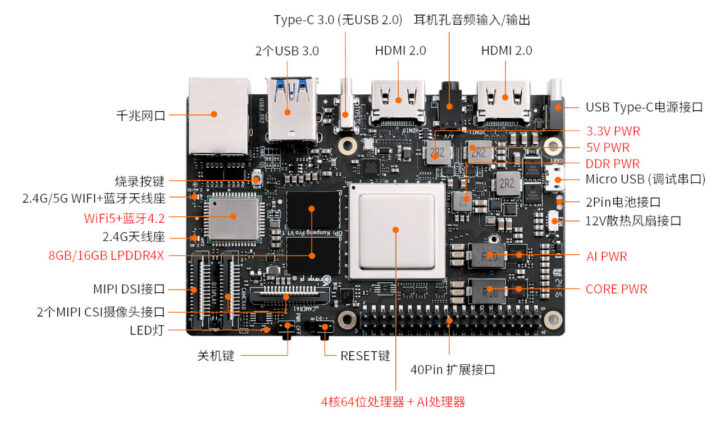 Orange Pi KunPeng Pro specifications:
Orange Pi KunPeng Pro specifications:
- SoC – Unnamed Huawei Kunpeng quad-core 64-bit SoC with unnamed GPU, 8 TOPS AI accelerator
- System Memory – 8GB or 16GB LPDDR4X
- Storage
- 32MB SPI flash
- connector for 32GB, 64GB, 128GB, or 256GB eMMC flash module
- MicroSD card slot
- M.2 2280 socket for SATA/NVMe drive
- Video Output
- 2x HDMI 2.0 ports up to 4Kp60
- 2-lane MIPI DSI via FPC connector
- Camera Interfaces – 2x MIPI CSI connectors
- Audio – 3.5mm audio jack, digital audio via HDMI
- Networking
- Gigabit Ethernet RJ45 port
- WiFi 5 and Bluetooth 4.2
- USB
- 2x USB 3.0 host ports
- 1x USB 3.0 Type-C host port
- Expansion – 40-pin GPIO header
- Misc
- Power key, Reset key, Flash key
- Boot mode selection DIP switch
- Fan connector
- Power Supply
- 20V (65W) via USB Type-C port
- 2-pin connector for battery
- Plenty of regulators
- Dimensions – 107 x 68 mm
- Weight – Around 82 grams
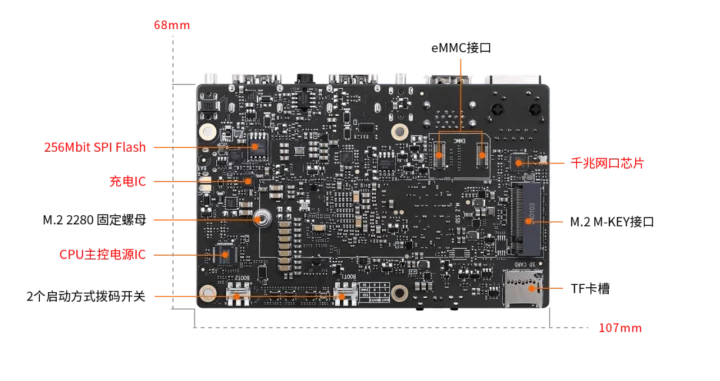 While the AIPro would support openEuler or Ubuntu, the new Orange Pi Kunpeng Pro is only officially supported by openEuler. You’ll find the OS image along with documentation in Chinese on the Orange Pi CN website, since the board is not listed on the English website and never will be.
While the AIPro would support openEuler or Ubuntu, the new Orange Pi Kunpeng Pro is only officially supported by openEuler. You’ll find the OS image along with documentation in Chinese on the Orange Pi CN website, since the board is not listed on the English website and never will be.
Orange Pi removed all markings from photos of the board and Huawei does not want to disclose what architecture and GPU the chip is using to prevent or at least delay further US sanctions. But if we look at the documentation, we’ll find an image of the board and accessories that reads “Hilicon Hi1910” on the SoC.
It’s very hard to find any details about the HiSilicon Hi1910, but one of the device tree files for the Huawei Atlas 200 AI module is named “hi1910-asic-1004.dts”. What’s odd is that the Atlas 200 AI module delivers 22 TOPS of AI performance, so maybe it’s a cost-down version.
Technically Unsure purchased a sample for a review video last month, and the Orange Pi Kunpeng Pro shows up as Orange Pi Ai Pro (so it’s using the same image as the older board) and the OpenEuler 22.03 OS runs Linux 5.10.10+. GPU acceleration is not enabled (llvmpipe), and the CPU is shown as “0x00″…
Most people who are not based in China should stay away from this specific board, and Orange Pi will never officially sell it outside of China, but it’s still available on Aliexpress for $172.62 and up for people wanting to experiment.
Thanks to Radoslaw and ValdikSS for the tip.

Jean-Luc started CNX Software in 2010 as a part-time endeavor, before quitting his job as a software engineering manager, and starting to write daily news, and reviews full time later in 2011.
Support CNX Software! Donate via cryptocurrencies, become a Patron on Patreon, or purchase goods on Amazon or Aliexpress. We also use affiliate links in articles to earn commissions if you make a purchase after clicking on those links.






I bought it on aliexpress. But the seller had to buy it from orangepi. Orangepi does not offer it outside china.That product was more expensive. Performance in my opinion is something like 4x cortex-A76. It has provided heatsink and solid fan. OpenEuler based on Centos preinstalled. Firefox is available. Chromium not. You have to swich system settings from china to your language.
Can you please upload contents of /proc/cpuinfo to some online pasteboard service and share it here?
When i come back home i do it. Now iam at work
Thank you, and while you’ll be at it, running sbc-bench on it should reveal other info such as the RAM’s performance which is often critical for AI workloads.
I dont have good news to you. Neofetch is not available in openeuler.
Cat /proc/cpuinfo shows: cpu implement 0x00. Cpu architecture : 8
Cpu variant : 0x1 cpu part: 0x02 and finally cpu revision 2. I think there are deep hide info specially before Usa sanctions. I have find info in web hi1910 cpu is derivate cortex-A76 speed 2.6ghz. but used in servers. I think it not may be true for kunpeng pro version. Kunpeng mainly is custom arm core derivated from A76 arm.
> I dont have good news to you. Neofetch is not available in openeuler.
I consider neofetch being nonsense since it spits out colourful graphics w/o almost any real information. Can you please still upload the full contents of /proc/cpuinfo to pastebin.com or something similar?
https://pastebin.com/UpAP7cBX
Thank you! So in comparison to Kunpeng-920 we have the following ‘new’ features: sb, sha3, sha512, ssbs, sve (all ARMv8.2). AFAIK this is exceeding Cortex-A76 capabilities.
As Willy suggested an sbc-bench run would be welcomed to get basic performance data wrt DRAM. Preferably with latest version from just now trying to detect Hi1910.
Yeah I was thinking about A510 or higher maybe, since I think SVE and friends are mandatory there.
I would expect this to be a fully custom core, not derived from a Cortex-A microarchitecture at all.
It would be nice to have this listed in
https://gpages.juszkiewicz.com.pl/arm-socs-table/arm-socs.html as it is fairly unusual.
It’s clearly not based on Cortex-A510 since ARMv9 requires SVE2. The “CPU part: 0xd02” is same number as in Cortex-A34 (the 64-bit-only version of Cortex-A35), but the feature set is quite different. According to lscpu sources, Implementer=’H’/part=0xd02 is a Taishan-V120, which is used in Kirin 990A and Kirin 9000S and follows the Taishan-V110 (part=0xd01).
Taishan-V120 also supports two-way SMT, so there is a chance that this is actually a dual-core/four-thread chip rather than an actual quad-core.
The Taishan-V120 cores do miss these flags/features: sb, sha3, sha512, ssbs, sve
sb and ssbs are features for compat mode that are not reported by older kernels, but they are probably there anyway.
The other three can easily be optional based on the individual SoC, but https://en.wikipedia.org/wiki/HiSilicon#Kunpeng_930_(formerly_Hi1630) lists tsv120 as supporting at least sve.
BTW there’s some tiny report here about Taishan V120 matching zen3/older xeon in single-threaded perf. It also mentions it being coupled with an A510 in Kirin 9000s, so we should expect very similar extensions if they don’t want applications to crash after a migration:
https://www.tomshardware.com/pc-components/cpus/huaweis-new-cpu-matches-zen-3-in-single-core-performance-hisilicon-taishan-v120-server-cpu-benchmark
Silly me was confusing Kunpeng 920 with 930.
There’s an official English website for kunpeng: https://www.hikunpeng.com/en/
It’s an AArch64 by the looks of it: https://www.hikunpeng.com/en/developer/boostkit/arm-native
The openeular repo over at gitee has a library for the npu: https://gitee.com/openeuler/kail_dnn_adapter
The kernel is here: https://gitee.com/openeuler/kernel
FYI, press the “English” in the bottom-right of gitee repos to switch to the English interface. To access commit history history you need to log in but since I personally didn’t want to authorize a Chinese site with my github account I just registered with a throwaway temp-mail.org.
> the CPU is shown as “0x00″…
That’s what this neofetch nonsense (or one of its ‘successors’) reports. Why do these ‘tech Youtubers’ always fail to provide most basic information (/proc/cpuinfo at least)?
Agreed, it’s amazingly common, and for many products…
Since we don’t know even the architecture, how about running “file /bin/bash” and tossing that up here. Won’t give us a bunch of info about the chip, but it’ll at least tell us the architecture the thing is using.
Alternatively, “readelf -h /bin/bash” or /bin/busybox.
readelf -h /bin/bash
ELF Header:
Magic: 7f 45 4c 46 02 01 01 00 00 00 00 00 00 00 00 00
Class: ELF64
Data: 2’s complement, little endian
Version: 1 (current)
OS/ABI: UNIX – System V
ABI Version: 0
Type: DYN (Position-Independent Executable file)
Machine: AArch64
Version: 0x1
Entry point address: 0x343c0
Start of program headers: 64 (bytes into file)
Start of section headers: 1278952 (bytes into file)
Flags: 0x0
Size of this header: 64 (bytes)
Size of program headers: 56 (bytes)
Number of program headers: 9
Size of section headers: 64 (bytes)
Number of section headers: 28
Section header string table index: 27
Why should someone spend money for such a terrible product. It have no benefits and a ton of practicability problems.
Huawei is also a known bad company in case of freedom. Even on their fiber networks, they try to force their proprietary GPON hardware. They dont add benefits to the free software or in general to freedom in the world.
I can not recommend anyone any Huawei hardware.
So the OpenEuler is based on RHEL8 or 9? In any case that is very tempting to me!
Is this faster than RPis out there?
What’s the major downside of this SBC?
Downsides? Huawei and Orangepi software “support”.
How can anyone tell when noone knows anything?