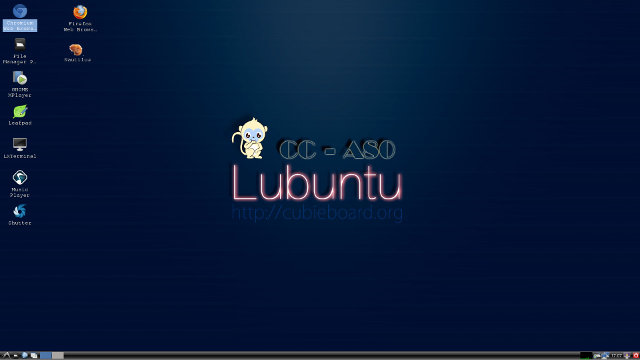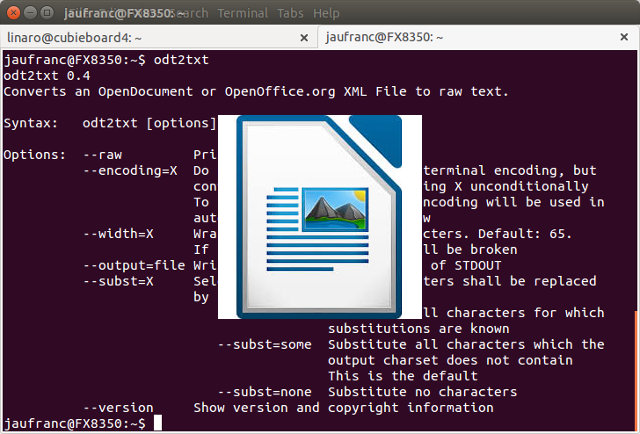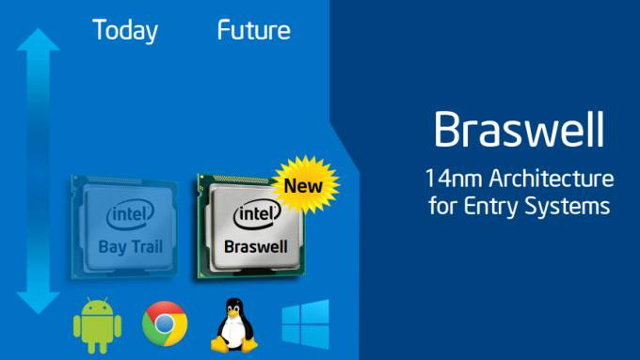I’ve previously written about Allwinner V10 and V15 SoC for video applications such as cameras, digital video recorder, and so on. So far, I’ve not found devices based on these, but Allwinner already announced another V-series processor with Allwinner V3 designed for Action camera recording up to 1080p resolution at 70 frames per second. Key specifications are listed below: CPU – ARM Cortex-A7 @1.2GHz Memory 16-bit DDR3/LPDDR3/DDR3L SDRAM controller, up to 1333Mbps 16-bit DDR2 up to 800Mbps, 16-bit LPDDR2 up to 1066Mbps up to 2GB RAM Video / Picture Up to 1080p@60fps or 2-channel 1080p@30fps H.264 video encoding 8M JPEG encoding H.264 1080p@60fps decoding, MJPEG 1080@30fps decoding Integrated ISP up to 8M pixels (HawkView ISP) 2 channel outputs for display and encoding respectively Supports various input and output formats Supports AE/AF/AWB Saturation adjustment, 2D/3D noise reduction, defect pixel correction, and distortion correction Audio Codec Integrated 92dB audio codec 2x ADC […]
Acer Chromebase Runs Chrome OS on Nvidia Tegra K1 Processor
After RK3288 Chromebooks and Chromebit announcement yesterday, another Chrome OS device has been unveiled with Acer Chromebase, a 21.5″ All-in-one Chrome OS computer powered by Nvidia Tegra K1 quad core Cortex A15 processor. Acer Chromebase preliminary specifications: SoC – Nvidia Tegra K1 SoC with 4-Plus-1 quad-core ARM Cortex A15 CPU, and Kepler GPU with 192 CUDA cores System Memory – 4GB RAM Storage – 16GB internal storage + 100 GB on Google Drive storage (free for two years) Display – 21.5″ touch screen display (10 point touch); Resolution: 1920×1080; viewing angle: 178 deg. Video Output – HDMI port. Audio – HDMI, 3W audio speakers Connectivity – 802.11a/b/g/n Wi-Fi and Bluetooth 4.0 USB – USB 3.0/ 2.0 ports Camera – Front facing HD camera Acer all-in-one computer is apparently only the second Chromebase product, after LG Chromebase, and the first to include a touchscreen. Acer Chromebase will available in North America […]
This Multi-function Capacitive Stylus Includes a USB Flash Drive
If you have fat fingers, or somehow capacitive touchs creens don’t work that well with your fingers, or you simply need more accuracy, you may have purchased one of those cheap capacitive stylus, many of which come with a real ball-point pen and/or a flash light. However, I’ve just noticed GeekBuying listed a few USB multi-functional 6-in-1 touch pens with 4 to 32GB internal flash with prices ranging from 8 to 19 dollars. Based on the picture above, you can open the stylus to take out a USB flash drive that you can insert into your computer, laptop or mobile’s micro USB OTG port via an OTG adapter. Specifications include: Use with touchscreen of smartphone or tablet PC Ball-point pen Files storage (USB flash drive) Money inspection (ultra-violet light) Pointer (red laser) Mini flash-light Dimensions – 143 x 12 mm Weight – 25 grams I find the USB drive-in-a-pen idea […]
Cubieboard 4 Ubuntu Review – Setup, Usability, and Performance
Cubieboard4 is a development board powered by Allwinner A80 octa-core processor with 2GB RAM and 16GB eMMC. I’ve already shown how to get started with the board using the pre-installed Android 4.4 image, and run some benchmarks in Android, so now it’s time to check out the Ubuntu Linaro 14.04 image provided by CubieTech. I’ll show how to install and setup Ubuntu 14.04 on the board using a micro SD card, run desktop applications like Chromium, Libre Office, and son on on the board, and complete the review with some Linux benchmarks. Setting up Ubuntu on Cubieboard4 Firmware images for Cubiebord4 can be downloaded @ http://dl.cubieboard.org/model/cc-a80/Image/. Currently Android 4.4, Debian server, Ubuntu Linaro server, and Ubuntu Linaro desktop with LXDE desktop environment. That’s the latter I’ll use for the experiment, and two images are available: linaro-desktop-cb4-card-hdmi-v0.4.img.7z – Bootable image from micro SD card linaro-desktop-cb4-emmc-hdmi-v0.4.img.7z – Installation image to eMMC to […]
How to Read OpenOffice / LibreOffice Files from the Command Line
Let’s say you have edited a file in LibreOffice Writer, but later you access your computer remotely via SSH for example. You don’t really want to bother copying the file to your current machine, and rather just quickly check its content in the terminal. Is there a way? Since odt files are just some zip files containing XML files, you could manually decompress the file, and open XML files, but there is a more convenient the program is called odt2txt. On an Ubuntu / Debian machine it can be installed with:
|
1 |
sudo apt-get install odt2txt |
For basic usage, you just need to pass the filename as parameter:
|
1 2 3 |
odt2txt test.odt This is a test |
But there are also a few more options:
|
1 2 3 4 5 6 7 8 9 10 11 12 13 14 15 16 17 18 19 20 21 22 23 |
odt2txt odt2txt 0.4 Converts an OpenDocument or OpenOffice.org XML File to raw text. Syntax: odt2txt [options] filename Options: --raw Print raw XML --encoding=X Do not try to autodetect the terminal encoding, but convert the document to encoding X unconditionally To find out, which terminal encoding will be used in auto mode, use --encoding=show --width=X Wrap text lines after X characters. Default: 65. If set to -1 then no lines will be broken --output=file Write output to file, instead of STDOUT --subst=X Select which non-ascii characters shall be replaced by ascii look-a-likes: --subst=all Substitute all characters for which substitutions are known --subst=some Substitute all characters which the output charset does not contain This is the default --subst=none Substitute no characters --version Show version and copyright information |
This also wrote with ods (spreadsheets) and odp (presentations) files with ods2txt and odp2txt which are just symlinks pointing to the same program as odt2txt, namely odt2txt.odt2txt. Jean-Luc Aufranc (CNXSoft)Jean-Luc started CNX Software in 2010 as […]
Asus Chromebit Chrome OS TV Stick to Sell for Less than $100
Google has just announced Rockchip RK3288 Chromebooks, and also quickly mentioned Chrombit Chrome OS dongle, but with very few details. However, several large US blogs like Engadget and Gizmodo got a sample (mock-up?), and shared more details. So now we have the technical specifications of the dongle, which unsurprisingly also feature RK3288 processor: SoC – Rockchip RK3288-C quad core Cortex A17 processor with ARM Mali-T764 GPU. System Memory – 2 GB DDR3L SDRAM Storage – 16 GB eMMC Flash Storage Video Output – HDMI Connectivity – Dual band Wi-Fi 802.11 2×2 (MIMO) a/b/g/n/ac, Bluetooth 4.0 USB – 1x USB 2.0 host port, 1x micro USB OTG port Power – 5V via micro USB port Dimensions – N/A Weight – N/A It’s quite likely the Rockchip processor won’t run at full speed, at least not for a long period of time, as it’s likely to overheat in such small form factor, […]
Intel Introduces Celeron N3000 / N3050 / N3150 and Pentium N3700 Low Power Braswell Processors
Intel Bay Trail processor are found in low cost tablets, laptops and mini PCs with prices starting as low as $60 for retail products. The company has introduced Braswell some time ago, the successor of Bay Trail, which among other thigns brings 14nm process technology instead of 22nm, for even lower power consumption. CPU World has noticed Intel listed the first four low power Braswell processor using Celeron and Pentium branding and with 6W TDP max. We only know a few details about the new processor Celeron N3000 – Dual core CPU @ 1.04 GHz (Burst: 2.08 GHz) with 1MB L2 cache, 4W TDP Celeron N3050 – Dual core CPU @ 1.6 GHz (Burst: 2.16 GHz) with 1MB L2 cache, 6W TDP Celeron N3150 – Quad-core CPU @ 1.6 GHz (Burst: 2.08 GHz) with 2MB L2 cache, 6W TDP Pentium N3700 – Quad-core CPU @ 1.6 GHz (Burst: 2.40 GHz) […]
$149 Rockchip RK3288 Chromebooks by Haier and HiSense Launched
Just ten days ago, Asus C201 Chromebook powered by Rockchip RK3288 processor was spotted on a product catalog. Today, Google unveiled two Rockchip Chromebooks, except the Asus Chromebook is not there yet, but instead Haier Chromebook 11 HR-116R and Hisense Chromebook both available for pre-order for $149 respectively on Amazon US and Walmart. Both laptops have very similar specifications: SoC – Rockchip RK3288-C quad core Cortex A17 processor @ 1.8 GHz with ARM Mali-T764 GPU. (Wallmart claims a 2.5GHZ processor frequency, but this has to be an error). System Memory – 2 GB DDR3L SDRAM Storage – 16 GB eMMC Flash Storage + micro SD slot + 100GB Google drive storage, free for 2 years Display – 11.6” HD wide screen LED-backlit display; 1366 x 768 resolution Video Output – HDMI Audio – HDMI, stereo speakers, headphone jack, Connectivity – Dual band Wi-Fi 802.11 2×2 (MIMO) a/b/g/n/ac, Bluetooth 4.0 USB […]