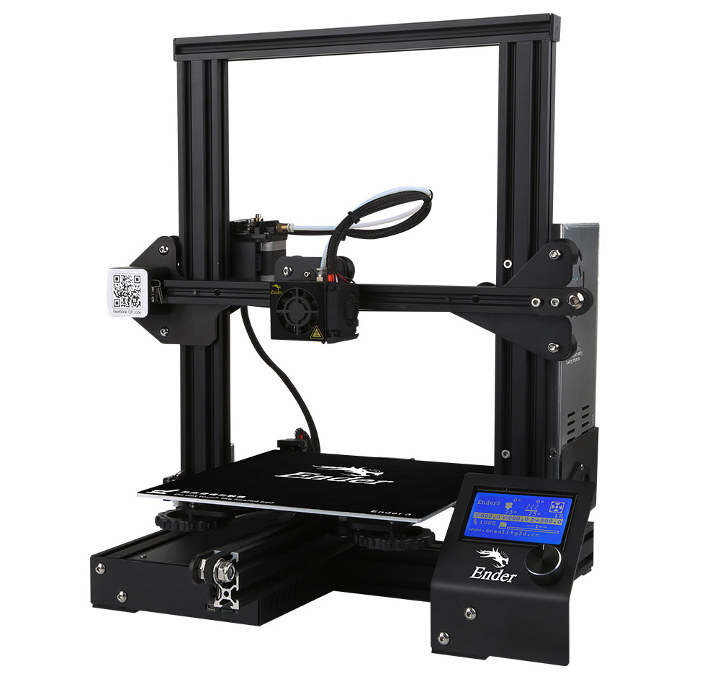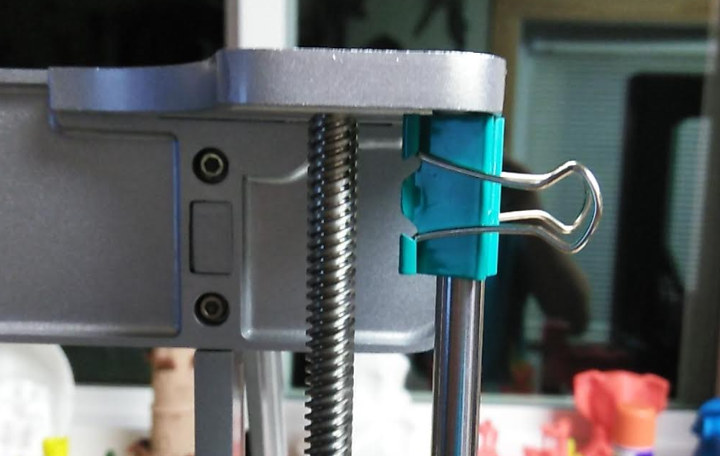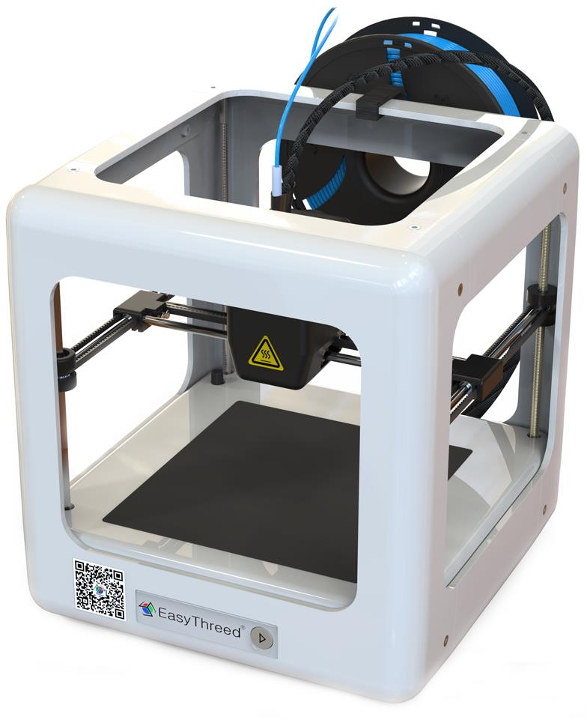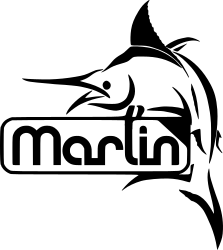Hey Karl here with a short post…I know everyone on here has their hobbies and thanks to Jean-Luc, and Gearbest I have been able to explore 3D printing for nearly 2 years. I want to express gratitude towards 3 extremely active individuals who help 3D printing, and donate a lot of their time. They help and rarely get showcased on their own. Thinkyhead aka Scott Lahteine You may not know Scott but I’m sure his code is in your 3D printer. Over the past two years I’ve opened a couple issues on Marlin on the Github page and he has helped out both times. I’m writing this today to encourage everyone to contribute to Scott’s Patreon. Marlin is at the cusp of releasing 2.0 which brings a lot a change and a lot of work. One thing that all the printers I have reviewed have in common is Marlin firmware. […]
Geeetech A20M Review – A Dual Extruder, Color Mixing 3D Printer
Hey Karl here with a 3D printer review. I know it has been a while for a printer review and grateful for Gearbest sending the review unit. They shipped me the Geeetech A20M a single nozzle, mixing, dual extruder 3D printer. Man that was a mouth full. It is a follow up to the A10M which is similar but a smaller build volume. The A20M clocks in with a 255x255x255mm build volume. My last foray with a multi material printer was a Tevo Tarantula and it was mildly successful. I didn’t realize that this was a mixing extruder and the implications. I have done some very cool looking prints due to the fact that it’s a mixing extruder. QC Issues I always come to expect some QC issues with these low cost printers. But I have to say that this printer has had the most. Let me list with fixes […]
Alfawise U30 3D Printer now Offered for $166 (Promo)
This time of the year is normally a good period to buy 3D printers at a discounted prices ,as we’ve seen in the past with the popular Anet A8 model, which again is sold for $139.99 plus shipping right now, or if you are based in Europe as low as $129.99 with coupon GB23CC4. Another potentially interesting deal is the new Alfawise U30 3D printer which can be bought on GearBest for $165.99 plus shipping ($7.57 here) with coupon GBBFEX017. The 3D printer is also said to offer safety features, support for left handed people, and resume after power failure or running out of filament. Alfawise U30 main features: 2.8″ full color touchscreen placed on the left or right of the printer frame Storage – micro SD card slot, USB port Build volume – 220 x 220 x 250mm Nozzle diameter – standard 0.4mm nozzle Print speed – Up to […]
Creality Ender 3 3D Printer Sells for $169.99 (Promo)
From time to time I come across good deals for 3D printers, and a recent promotion for Creality Ender 3 3D printer appears to be one of them. Creality Ender 3 has gotten some pretty good reviews – see video embedded below – in the sub $200 market, and GearBest is now offering the 3D printer for $169.99 including shipping from their Los Angeles warehouse. That deal is only available to the US however, and if you purchase it from the China warehouse (CN-099) price is $179.99 + shipping. That’s still a pretty good price though, as the official Aliexpress store offers the printer for $208 with Fedex shipping. Creality Ender 3 specifications: Modeling Technology – FDM (Fused Deposition Modeling) Printing Speed – 180mm/s Filament – 1.75mm PLA, TPU, ABS Layer Thickness – 0.1-0.4mm Nozzle Diameter – 0.4mm Printing Accuracy – ±0.1mm Working Mode – Online or SD offline Nozzle […]
YouTube Streams 1 & 2 Update, Plus Quick Fix for Uneven X Gantry
Hey Karl here with an update on the YouTube Live streams from last week. Live Streams Update The 1st stream went about as well as I expected….Not very well. I was really nervous and I broke the live link that was posted on here at the last minute. My whole reasoning for the Livestream was to show the processes in real time and not do too much footwork ahead of time. On the first one I was planning on migrating from Marlin 1.1.6 to Marlin 1.1.8 but I had already done lol… So I ended up migrating to the bugfix branch which presented additional challenges. Overall it was successful and I hope I conveyed the process. I was able to get it to print but I ended up going back to 1.1.8 due to some error in the bugfix branch that caused weird jittery movement. I will in the future […]
Easythreed NANO Mini Fully Assembled 3D Printer Sells for $160
If you plan on getting started with 3D printing, you’ll already find some decent low cost 3D printers on the market such as Anet A8 that is now selling for around $150 plus shipping. However, most of those come in kits that you need to assemble yourself, and some people may feel uneasy about the process. But this morning, I’ve come across another option with Easythreed NANO Mini 3D printer that is fully assembly, and up for pre-order on Banggood for $159.99 including free shipping.. Easythreed NANO Mini 3D printer specifications: Print Technology – FDM Print Size – 90 x 110 x 110 mm Nozzle Diameter – 0.4mm Layer Thickness – 0.1-0.3mm Filament Support – PLA Filament Size – 1.75mm Rotary technology – Belt drive, linear bearing technology Print accuracy – 0.1-0.3mm Feed Technology – Proximal feed Nozzle Temperature – 180-230℃ Printing speed – 10-20MM/S File format – Input: .Stl, Transfer: .gcode One key printing technology Storage – micro USB card USB – 1x USB port Power supply – Input: 110~240V 50/60HZ Output: 12V, 60W Dimensions – 188 […]
LiveStream #1 – Migrating to Marlin Firmware
Karl here. I’ve decided to start doing a weekly Livestream on different topics related to subjects covered on CNX Software. For the fist livestream, I will be showing the workflow that I use to migrate to newer Marlin firmware on HE3D K280 3D printer but it applies to any printer. I will also cover the calibration process for the K280. I originally did a written review of the K280 but it is sometimes hard to show concepts in writing. The livestream will take place on June 14th @ 21:30 ET timezone, and if you are interested you can register below, or come back to this page to check it out. Karl JohnsonKarl is a technology enthusiast that contributes reviews of TV boxes, 3D printers, and other gadgets for makers.
How-to Make Your Own 3D Printing Goo
Karl here…just want to do a little post about bed adhesion and what I have been doing for the past month. What spurred this is I saw a ton of videos on Magigoo a while back. It is a product that you wipe on your glass/mirror bed and 3D prints stick very well to it and once the bed cools the part pops off very easily. It is quite expensive and it got me to think about alternatives. I have used glue stick almost exclusively while printing on glass/mirror but a lot of time the prints stick too well and prints can get marred up removing with a tool. It is quite easy to make. 1 cup water and 1 large 22g Elmers glue stick. I put both in water and let sit thinking it would dissolve on its own. After several hours I got impatient and put it in […]