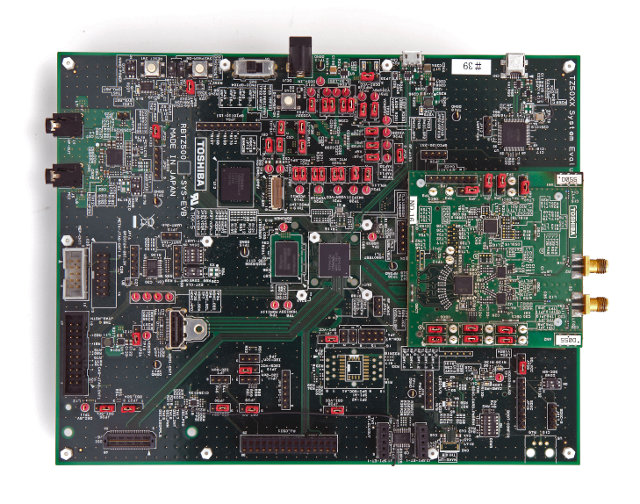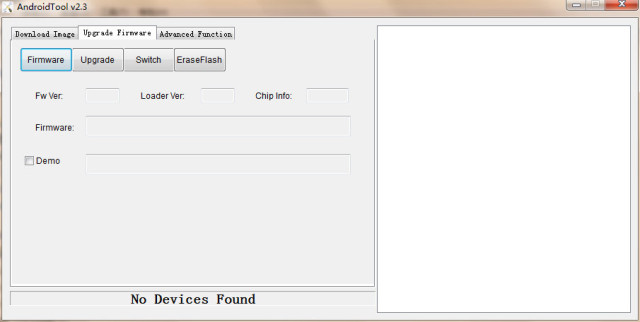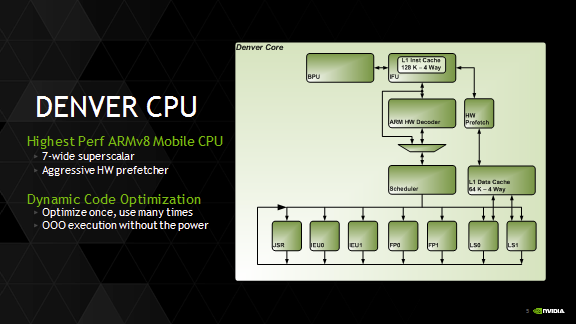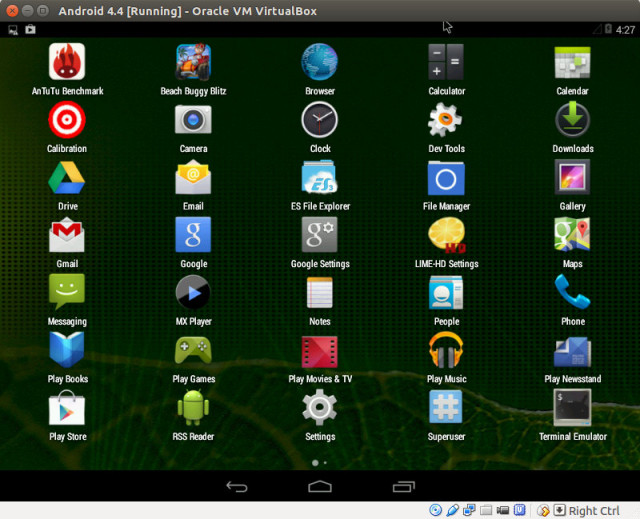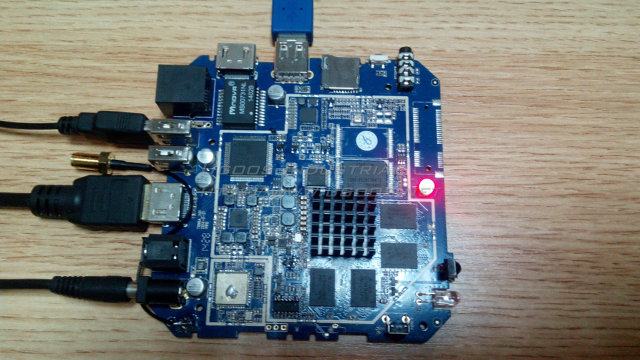Toshiba has recently announced two development kits powered by their TZ5000 ApP Lite SoC featuring two ARM Cortex A9 cores, PowerVR SGX540 GPU, PowerVR VXD395 GPU, an optional 4GB MLC NAND, and Ensigma C4500 Wi-Fi baseband engine into a single chip solution that targets Over-The-Top (OTT) tuners and IP media boxes, wearable devices, digital signage, thin clients, and more. The first development kit, RBTZ5000-6MA-A1, is a full size board that supports Ubuntu, the other one, RBTZ5000-6MA-A1, is an HDMI stick form factor board running Android 4.4. Toshiba RBTZ5000-2MA-A1 Board (Ubuntu) RBTZ5000-2MA-A1 Starter Kit specifications: SoC – Toshiba TZ5011XBG dual core Cortex A9 processor @ 1.0 GHz with PowerVR VPU and GPU, and Ensigma C4500 Wi-Fi baseband engine System Memory – DDR3L-1600 Storage – 8GB eMMC (external) + MicroSDXC Connectivity – Wi-Fi 802.11a/b/g/n/ac 2×2 MIMO (via Ensigma C4500), Bluetooth 4.0. Ethernet is available via a daughter board connected to ADB. USB […]
How to Upgrade Firmware in Rockchip RK3288, RK3328, RK3399 Android TV Boxes
For some reasons, Rockchip is extremely fond of Windows based firmware tools, and instead of providing a simple SD card method, they’ve continued to use these awful tools to upgrade firmware for Rockchip RK3288, RK3328, RK3399 devices, and other Rockchip based TV boxes. I don’t mean to say these are useless, but they should not be used by end users, unless their device is bricked. Nevertheless, Rockchip has now release version 2.3 of their Android tools for Windows, and GeekBuying has published a guide showing how to do, which I’ll summarize below. Rockchip has also released an updated version for the Linux Upgrade Tool (upgrade_tool) v1.24 that allows you to do the update in Linux. [Update: The latest versions of DriverAssistant (Step 1) and AndroidTool (Step 2) can be found in Rockchip-Linux account in Github] The first thing to do is to make sure you’ve got the latest Rockchip USB […]
SPMC is a Fork of XBMC Available on Google Play Store, Amazon AppStore
XBMC 13, released a few months ago, is the first official release to support hardware video decoding on many ARM based Android devices. However, although both XBMC Android apks for ARM and x86 can be downloaded from xbmc.org, Team-XBMC have decided not to publish XBMC for Android on app stores such as Google Play, partially because video hardware decoding is not yet fully working on all popular Android SoC platforms and devices, but also because of the upcoming name change from XBMC to Kodi. Since the code is open source under GPLv2, anybody can build it, and somebody published XBMC on Android as a paid app, which would have been legal if they changed the name, but as they used XBMC trademark, it has been removed since then. Seeing this, Chris Browet (Koying), one of XBMC developer, decided to fork XBMC, apply some patches not yet approved in mainline XBMC, […]
More Technical Details & Benchmarks about Nvidia Tegra K1 “Denver” 64-bit ARM SoC
The 32-bit version of Nvidia Tegra K1 have generally received good reviews in terms of performance, especially GPU performance, and the company has also provided good developer’s documentation and Linux support, including open source drivers for the Kepler GPU (GK20A) found in the SoC. But as initially announced, Tegra K1 with also get a 64-bit ARM version codenamed “Denver”, and Nvidia provided more details at Hotchips conference. The 64-bit Tegra K1 will still feature a 192-core Kepler GPU, but replace the four ARM Cortex A15 cores found in the 32-bit version, by two ARMv8 “Project Denver” cores custom-designed by Nvidia. The multi-core performance of the dual core 64-bit Tegra K1 @ 2.5 GHz may end up being equivalent to the quad core 32-bit Tegra K1 @ 2.1 GHz, but the single core performance will be much better thanks to a a 7-way superscalar microarchitecture (vs 3-way for Cortex A15), as […]
Android-x86 4.4 Stable Released for x86 Computers, Laptops, Netbooks…
There are several methods to run Android in an x86 computer or laptop, but Android-x86 could be one of the best to do that, and the developers have just released the first stable release for Android-x86 4.4 Kitkat. This release includes support for OpenGL ES hardware acceleration for AMD Radeon and Intel graphics, ffmpeg integration to support HD video playback in apps, and more. The file to download is android-x86-4.4-r1.iso, which you can then install on a USB flash drive:
|
1 |
sudo dd if=android-x86-4.4-r1.iso of=/dev/sdX |
where /dev/sdX is the device name of your usb drive. If you are a Windows users you can use Win32DiskImager utility instead. Android should then boot from USB, and you can decide to run it from USB or install it on you hard drive. I haven’t done this, but instead, I’ve created a new Linux 32-bit virtual machine in VirtualBox without internal storage to try it out quickly in […]
Rockchip RK3288 Temperature Testing and Antutu Benchmarks
There are many upcoming Rockchip RK3288 based devices, and in the listing the CPU frequency varies from 1.6 GHz to 2.0 Ghz. so it’s difficult to know exactly what to expect. Ugoos has done some testing with their UT3 board measuring temperature after Antutu benchmark for different CPU clock frequencies and fan/fanless combinations. The board comes with a rather tiny heatsink which may explain some of the results below. They also added a small fan on top in about half the tests to compare the temperature against an heatsink only solution. Without further delays let’s go through the results: Frequency Antutu Score Temperature (heatsink) Temperature (Back of PCB) Heatsink only Heatsink + fan Heatsink only Heatsink + fan 1.608 GHz 38655 67 °C N/A 70 °C N/A 1.704 GHz 39853 72 °C 50 °C 75 °C 60 °C 1.800 GHz 41440 83 °C 52 °C 85 °C 62 °C 1.920 […]
Navdy is an Android Head Up Display for your Car Controlled by Voice and Gestures
Following up on yesterday’s Android rear view mirrors (ARVM), where I and others mentioned safety of such devices in comments, it has been brought to my attention that there’s a possibly safer alternative with Navdy, a 5.1″ Head-Up Display (HUD) running Android 4.4, that’s placed right in front of your eyes on the top of the dashboard, and coming with both common and different features compared to ARVM. Navdy’s preliminary specifications: Processor – Unnamed dual core processor System Memory – N/A Storage – N/A Display – 5.1″ wide transparent Head-Up Display (HUD) with high quality projector Camera – IR camera for touchless gesture control Connectivity – WiFi (802.11 b/g/n), Bluetooth 4.0/LE Sensors – Accelerometer, e-compass, ambient light sensor Audio – Via Bluetooth or 3.5mm minijack mini-USB port, Internal speaker and microphone with noise canceling DSP Data / Power interface – OBD-II power and data connection to car computer, with optional […]
Android Rear View Mirrors Feature Dual Cameras for DVR Function, GPS, Bluetooth, and More
I first heard about Android rear view mirrors back in 2012 with a solution designed by Huawei running Android 2.3. But this morning, DealExtreme listed three Android rear view mirrors, with model names like EL-H100, EL-H200, and EL-H800 selling between $120 to $216 depending on the features. The mirrors feature 4.3″ to 5″ displays, and all come with dual camera support, run Android 4.0, and seem powered by AllWinner A10 or A13 ARM Cortex A8 processor, with the most expensive (EL-H800) also supporting Bluetooth and GPS. One model also support IR night vision (EL-H100). Features and specifications for EL-H800 model are listed as follows: SoC – AllWinner A13 ARM Cortex A8 @ 1.2GHz with Mali-400 GPU System Memory – 512MB DDR3 Storage – 8GB flash and micro SD slot up to 32GB Display – 5″ TFT Touch Screen, 800×480 resolution Connectivity – Wi-Fi and Bluetooth earphone support, FM radio Video […]