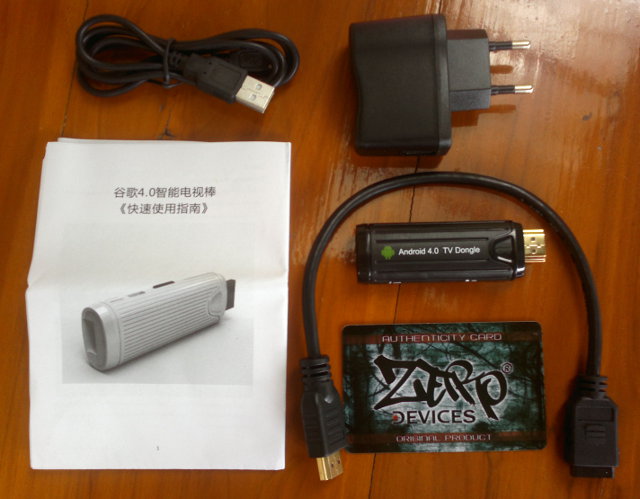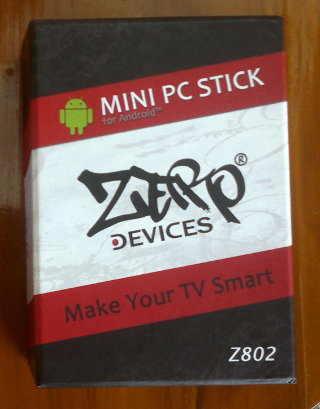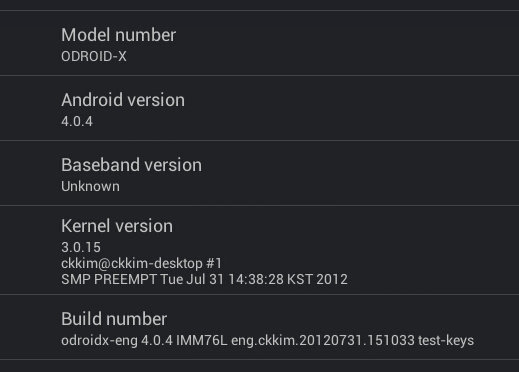About 2 weeks ago, Linaro showed Android Jelly Bean running on Origen board with hardware accelerated, and last week they provided instruction to build Jelly Bean for the Pandaboard (OMAP4430) and the Origen board (Exynos 4212). Android Jelly Bean for Pandaboard: Pre-build Image and Build Instructions The fastest way to try Android Jelly Bean on the Pandaboard is to download the latest binaries available at https://android-build.linaro.org/builds/~linaro-android/panda-jb-gcc47-tilt-stable-blob in a PC running Ubuntu. For example (12/08/2012): wget http://snapshots.linaro.org/android/~linaro-android/panda-jb-gcc47-tilt-stable-blob/24/target/product/pandaboard/system.tar.bz2 wget http://snapshots.linaro.org/android/~linaro-android/panda-jb-gcc47-tilt-stable-blob/24/target/product/pandaboard/boot.tar.bz2 wget http://snapshots.linaro.org/android/~linaro-android/panda-jb-gcc47-tilt-stable-blob/24/target/product/pandaboard/userdata.tar.bz2 Install linaro-image tools: sudo add-apt-repository ppa:linaro-maintainers/tools sudo apt-get update sudo apt-get install linaro-image-tools Insert an SD card, make sure it is not mounted and flash it with the firmware (Replace /dev/sdc by the corresponding drive in your system): ./linaro-image-tools/linaro-android-media-create –mmc /dev/sdc –dev panda –system system.tar.bz2 –userdata userdata.tar.bz2 –boot boot.tar.bz2 Finally install the graphics libraries: wget http://people.linaro.org/~vishalbhoj/install-binaries-4.0.4.sh chmod a+x install-binaries-4.0.4.sh ./install-binaries-4.0.4.sh Remove the SD card from your PC, and insert it […]
New Android 4.0.4 Firmwares for Mele A1000 / A2000
Mele released a new firmware for the Mele A1000, A100 and A2000 Android media players. Here are the download page for Android 4.0 V1.1 (Thanks Fabricio & JP) and the changelog: Update to Android 4.0.4 Fixed problem with Flash Player “black screen” Mouse speed can be set Option to turn on/off the background applications Allowed to set the font size Supports playback of DVD and Blu-Ray ISO files (Files mode) Multiple mouse devices can be used Full-screen playback of online video sources I haven’t had time to try it myself yet, but some people did, and it fixed some of their issues (e.g. HD multicast video streaming). Tip: Since the whole download process in in Chinese, “下载” means “download” in Chinese. You’ll have to be patient because the download is slow right now (About 5KB/s on my side). Kimdecent also informed me they’ve released a new firmware for the Mele A1000/A2000 […]
Zero Devices Z900 Android mini PC Unboxing and Review
Zero Devices Z900 HDMI Stick hardware is very similar to CX-01 as it has the same Telechips TCC8925 Cortex A5 processor, 512 MB RAM and 4GB Flash memory. The only key difference is the presence of a microSD card slot which is lacking on CX-01 mini PC. It ships in the same package as Zero Devices Z802 mini PC, and the only difference is the lack of marking to tell the device name. Let’s open the box and see what’s inside. The package contains from top left to bottom right: USB to mini USB cable to connect the power 5V/1A power supply Documentation in Chinese and English mini HDMI to HDMI cable (about 30 cm long) Z900 Android TV Stick Zero Devices Authenticity Card. The Authenticity Card is used to register your device on Zero Devices website and access a VIP area with access to support forums, a download section […]
Zero Devices Z802 mini PC Unboxing and Review
Yesterday, I received 2 mini PCs from Zero Devices: The AllWinner A10 based Z802 and the Telechips TCC8925 based Z900. Today, I’ll show the unboxing pictures of the Z802 and review the device, and I’ll take care of Z900 mini PC another day. Zero Devices Z802 is actually the same design as Rikomagic MK802, and was released about 2 weeks earlier, but fate made the media “gods” hype MK802 instead of Zero Device Z802. This mini PC features AllWinner A10 Cortex A8 processor clocked at up to 1.5 GHz, 512 MB RAM, 4 GB flash, built-in Wifi 802.11 b/g/n, a mini USB OTG port, USB 2.0 host port, a microSD card slot and an HDMI female connector. I received the device in the package pictured on the left. Once you open the box, you’ll see the Z802 on top, and once you pull off the cover, you’ll see quite a […]
MIPS Releases Android 4.1.1 (Jelly Bean) Source Code
At the end of last month, MIPS announced the $125 Karbonn Mobiles Android Jelly Bean Tablet powered by Ingzenic MIPS-Based JZ4770 SoC. Today, they released Android 4.1.1 source code for MIPS Before downloading the Android source code, make sure you have a properly setup Linux workstation. Here are the instructions to checkout MIPS Android 4.1.1:
|
1 2 3 4 |
mkdir mipsandroid cd mipsandroid repo init -u git://github.com/MIPS/manifests.git -b dev-mips-jb -m mips-jb-4.1.1_r1.xml repo sync |
You can read the release notes for more details about the current status of the MIPS Android Jelly Bean port. Myriad Dalvik turbo, an alternative Dalvik implement that is much faster than the default Dalvik engine (at least on MIPS), is not yet available for Android 4.1, but should be soon. All MIPS Android source code can also be viewed online at http://www.github.com/mips. Jean-Luc Aufranc (CNXSoft)Jean-Luc started CNX Software in 2010 as a part-time endeavor, before quitting his job as a software engineering manager, and starting to write daily news, and reviews full time […]
Rikomagic To Sell an AllWinner A10 Android & Ubuntu Netbook
Rikomagic, the company that sells the MK802 mini PC, is planning to sell a netbook based on AllWinner A10 processor that runs both Android and Ubuntu operating systems. This device looks very much like the H6 netbook with a 10″ 1024×600 display, 1 GB RAM, 4 to 8 GB flash. an SD card slot, 3 USD ports, audio in/out and a front camera. Android currently runs in the internal flash, and Ubuntu can be booted from an SD card. In the video below, Andy Kirby of Rikomagic gives an overview of the netbook and shows a demo of Ubuntu Desktop running from an SD card. The Linux OS seems to run relatively smoothly as he shows pages rendered in Chromium.However, hardware acceleration (both OpenGL and VE) is missing, and Youtube video playback is very slow as it is rendering in software. Open Office is also a bit slow, but it’s […]
HardKernel ODroid-X Review with Android 4.0.4
Following my ODroid-X unboxing and first boot post, I planned to review ODroid-X board with both Android and Ubuntu. However, I found out that an Ubuntu image will only be released later this week, so I’ll focus on Android review for today, and try Ubuntu once it becomes available. The default firmware come with a few standards applications, and an ODROID app that: Provide links to developer resources Features a file explorer Has a WiFi section that show WiFi information such as signal strength and let you test the network performance Has a GPS section (useless for this board) Has a Sensor section, but there are none in ODROID-X. Has a camera section that let you show the camera input. It works with the module provided Has a others section with 3D compass test (not used for ODROID-X) The Dev Tools application is also installed. But there was not really […]
15 Linaro OnAir Sessions about Android, Linux, Debugging and Software QA
Linaro has planned 15 virtual conferences between Monday, August 13 and Saturday, August 18, 2012. Those online events will deal with the work done at Linaro, including software optimization, software QA, Android and Linux kernel development, Open Embedded on ARMv8 and more. Those conferences are public and anybody can join. All times indicated below are GMT+07:00 (Bangkok), so you can either mentally convert the time (recommended), or click on the links below to get the date and time in your timezone. Exploring The Performance Impact of PGO and LTO on ARM– Mon, August 13, 5:00 PM Abstract: Profile guided and linked time optimisation (PGO and LTO) are two of GCC’s cross program optimisations that should improve both the startup and runtime of typical programs. We know that they basically work on ARM but don’t know the potential speed up or the work involved in proper support. This session will cover […]