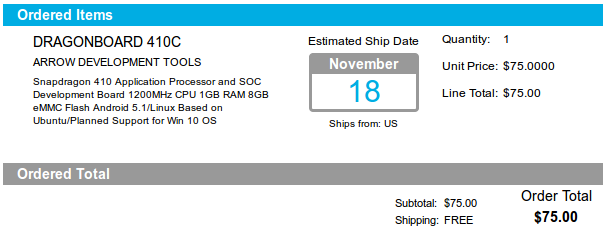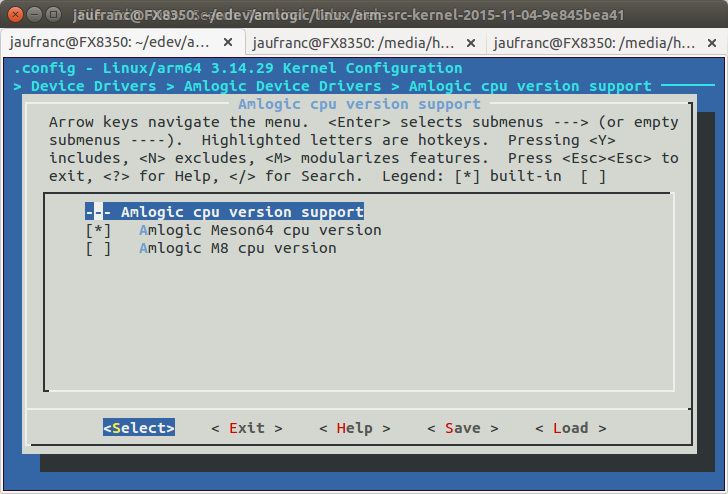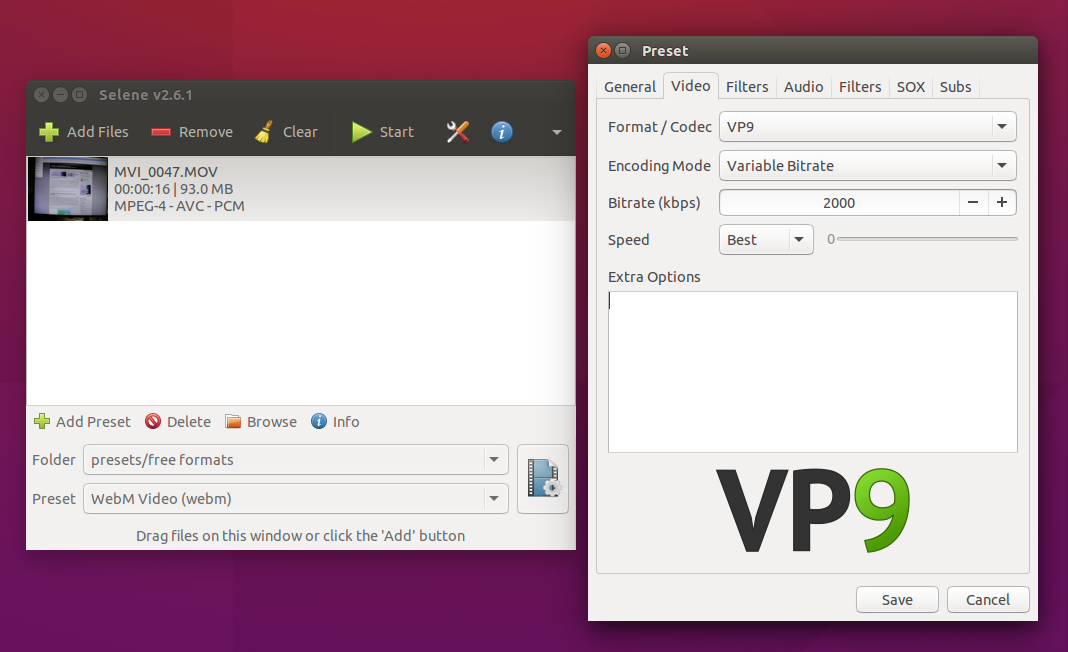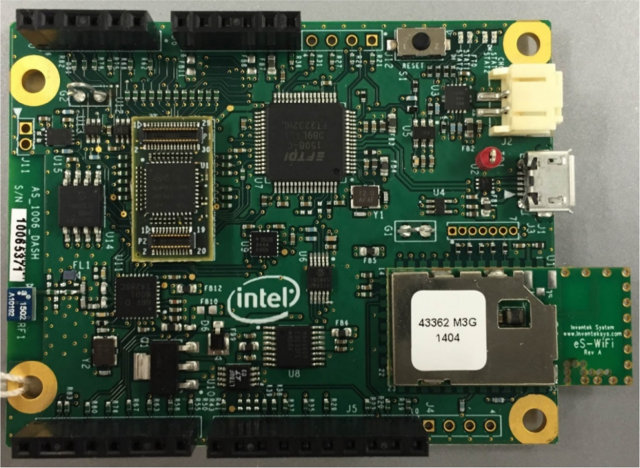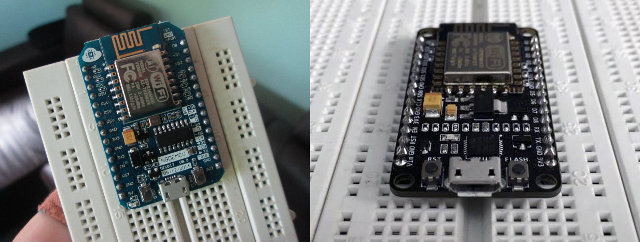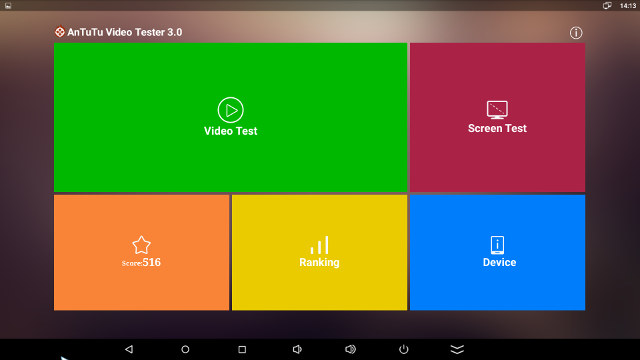Linaro’s 96Boards initiative was announced in February with the introduction of Hikey board, and while progress has been rather slow, there are now two boards available for sale: Lemaker Hikey and Qualcomm Dragonboard 410c. The main advantage of these board is that 96Boards is not only an hardware specification, but also a software specifications that mandate most code to be open source, with recent versions of Linux and U-boot, and in the case of Dragonboard 410c work is being done with Freedreno open source GPU drivers. Now that I’ve got a board I’ll explain my experience with the purchasing process, take a few pictures, and show how to get started with Android, and install the latest version, before running a few benchmarks. Ordering DragonBoard 410c Development Board I normally don’t like purchasing from North American and European distributors, because of the potential documentation involved to comply with silly laws, high […]
Amlogic S905 Source Code Published – Linux, U-Boot, Mali-450 GPU and Other Drivers
Amlogic has an open linux website where they regurlarly release GPL source code, and with Amlogic S905 devices coming to market, they’ve released a few tarballs at the beginning of the month including Linux 3.14 source code, U-boot source code, and Mali-450MP GPU kernel source code (obviously not userspace), as well as some other drivers for WiFi, NAND flash, PMU, TVIN, etc… Let’s get to the download links: Linux 3.14.29 source code U-boot 2015.01 GPU drivers for ARM Mali-450MP Broadcom and Realtek Wifi drivers and firmware (November 4, 2015) can be found @ http://openlinux.amlogic.com:8000/download/ARM/wifi/. Other kernel modules (November 4, 2015) @ http://openlinux.amlogic.com:8000/download/ARM/modules/. I quickly tried to build the Linux source. If you’ve never build a 64-bit ARM kernel or app before, you’ll fist need to install the toolchain. I installed the one provided with Ubuntu 14.04:
|
1 |
sudo apt-get install gcc-aarch64-linux-gnu |
Now extract the tarball and enter the source directory:
|
1 2 |
tar xvf arm-src-kernel-2015-11-04-9e845bea41.tar.gz cd arm-src-kernel-2015-11-04-9e845bea41 |
At first I […]
Converting H.264 Videos to VP9 In Linux / Ubuntu
1080p videos are all good, but my Internet connection’s upload speed is limited to 512 Kbps, so for example uploading a 20 minutes H.264 video shot at 1080p30 may easily take 10 hours, even after some processing with Handbrake. So this week-end I investigated how I could reduce the upload size, and going with H.265 codec appeared to be a good idea at first. So I tried again H.265 encoding in Handbrake in Ubuntu 14.04, and discovered that adjusting CRF (constant quality factor) to 25 with H.265 was roughly equivalent to 20 with H.264, and both the compression ratio and encoding speed were greatly improved compared to default settings with a minor degradation in quality. If you happen to have a second generation Nvidia Maxwell graphics card you may want to check Nvidia Video Encoding SDK for speedier encoding. All was good until I decided to upload a test video, […]
TBS5520 Multi-Standard Tuner Box and Linux Drivers
TBS Technologies is a company that specializes in digital TV tuner cards for PC, and recently they’ve also worked on ARM based boards or devices such as the Matrix 2. The company has sent me one of their TBS5520 USB tuner board and box supporting DVB-T2, DVB-S2, DVB-C and ISDB-T for evaluation, as well as some Linux drivers. Today, I’ll provide some specifications, take some pictures, and show how I compiled and installed the drivers in my Ubuntu 14.04 computer. TBS 5520 Tuner Box specifications TBS5520 is a multi-standard USB tuner with the following features: USB – USB 2.0 device port Antenna connectors – 1x LNB IN, 1x RF IN Standards DVB-S2/S Symbol rate: 1~45Msps; FEC DVB-S2: 8PSK: 3/5, 2/3, 3/4, 4/5, 5/6, 8/9, 9/10; DVB-S: QPSK: 1/2, 2/3, 3/4, 5/6, 7/8 DVB-T2/T Receiving channel: VHF band, UHF band; Bandwidth: 1.7,5, 6, 7, 8 MHz; FEC: QPSK, 16QAM, 64QAM, 256QAM […]
Intel Quark D1000 Customer Reference Board and Intel System Studio for Microcontrollers
Intel unveiled Intel Quark D1000, D2000 and SE micro-controllers last week, with Intel Quark D1000 available now for $2.5 to $4 depending in quantities, and to my knowledge the first Intel MCU that can be considered ultra low power. I could not see a development board at the time, but Intel does have an Intel Quark D1000 Customer Reference Board with a familiar Arduino form factor. Intel Quark D1000 board specifications: MCU – Intel Quark D1000 32-bit CISC micro-controller @ 32 MHz Storage – 4MB SPI flash (Microchip ) Connectivity – Bluetooth LE radio, Wi-Fi (Inventek Systems Serial to Wifi module) Sensor – 3-axis accelerometer Expansion – Arduino compatible headers with GPIOs, I2C, SPI, UART, analog inputs, and 5V, 3.3V and GND. Debugging – mini USB port for programming and debugging; JTAG pins Power – 5V via mini USB port, or LiPo / Li-ion battery Dimensions – N/A Information about […]
How to Use Nextion Serial Touchscreen Displays – Part 1: Standalone Mode
Itead Studio launched an Indiegogo campaign earlier this year for their Nextion TFT displays that can be connected to external board such as Arduino or Raspberry Pi via the serial interface, or even a standard computer provided you have a USB to TTL debug board. The campaign was successful with over 1,700 backers, and the company recently sent me two samples for review: a 2.4″ display and a 5″ display. In this post, I’ll look at the boards, and make a small standalone demo with Nextion Editor in Windows. Nextion NX3224T024 2.4″ Display The first item is a 2.4″ TFT display called NX3224T024_011N (non-touch) or NX3224T024_011R (Resistive touch) with 65536 color, 320×240 pixel resolution, LED backlight and up to 200nit brightness. It ships with a cable for the serial connection (5V, Tx, Rx, and GND). The back of the display features the serial connector, a micro SD used to load the […]
Getting Started with NodeMCU Board Powered by ESP8266 WiSoC
Since ESP8266 is now so popular, I’ve recently bought a NodeMCU board to try it. I selected this board because the latest version of the board is breadboard-friendly, integrates a USB to serial chip, and it can be powered by a simple USB to micro USB cable. I also noticed a ESP8266 tutorial with NodeMCU firmware by SwitchDoc Labs the other day (using ESP-12 and Adafruit Huzzah), which I applied to my NodeMCU board, but since I encountered a few issues, I decided to report my findings, and write my own little getting started guide to switch on/off LED and GPIOs using a web interface. NodeMCU v0.9 and NodeMCU v1.0 If you are going to purchase a NodeMCU board it’s important to know there are two official versions: NodeMCU v0.9 with ESP-12 module NodeMCU v1.0 with ESP-12E module The main complain about NodeMCU v0.9 is that while it fits on […]
How to Install Antutu Video Tester 3.0 and Video Sample Files Manually
I’ve been running Antutu Video Tester for my TV box reviews for over a year. I usually simply install Antutu Video Tester 2.2 from Google Play, then there’s a prompt offering to upgrade to Antutu Video Tester 3.0 (as for some reasons it’s not in Google Play) and once this is done, the app will download the video samples from some server before starting the test. However, recently it’s become a pain as I’ve had numerous problems installing the latest version of the app, and then downloading the video samples, as it may take 2, 3 or 4 hours to download all the necessary files from Antutu server, and once or twice I just gave up. As the problem occurred yet again today, I decided to install the benchmark app manually. China Gadgets Reviews provides several download links with AVT 3.0 apk and the video samples, and I select my […]