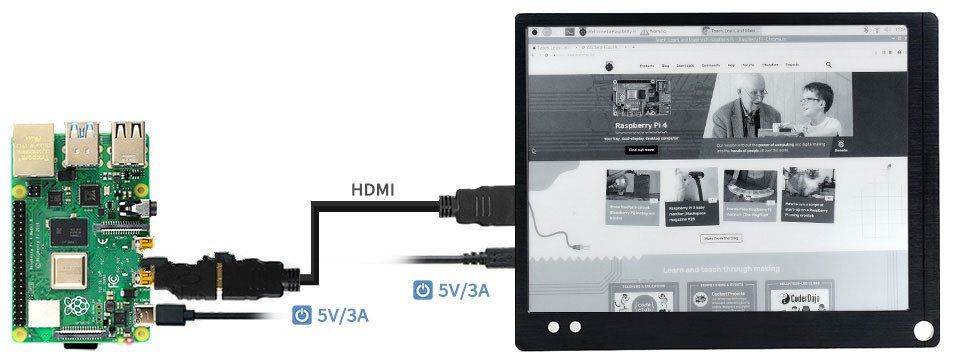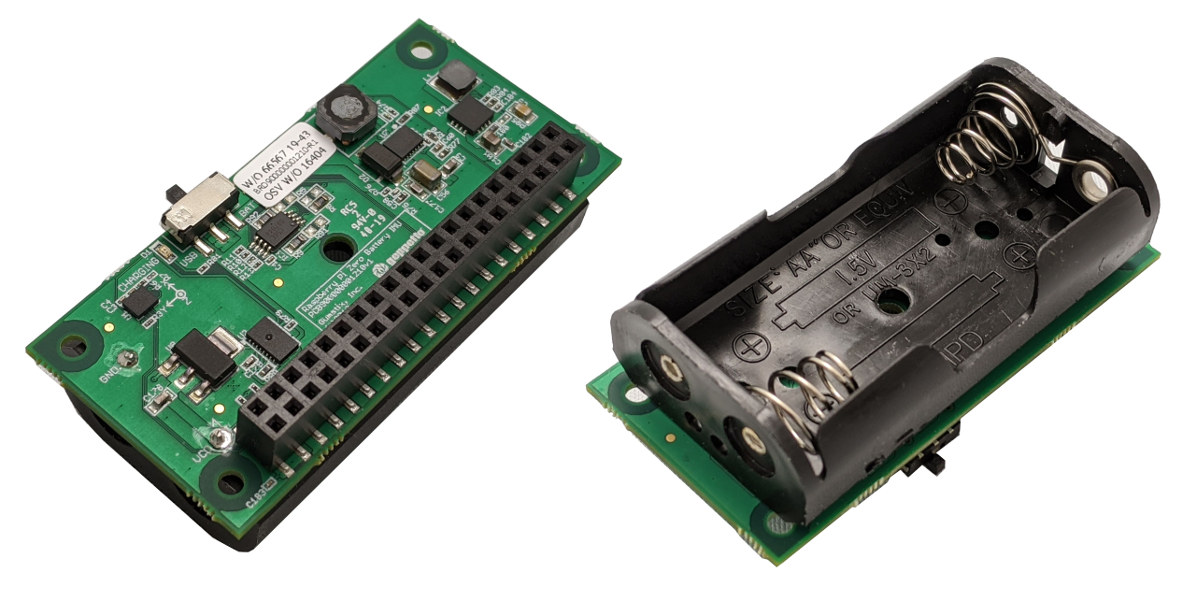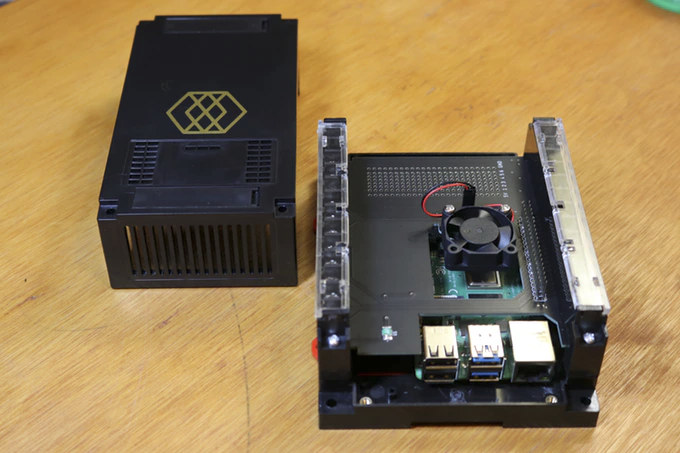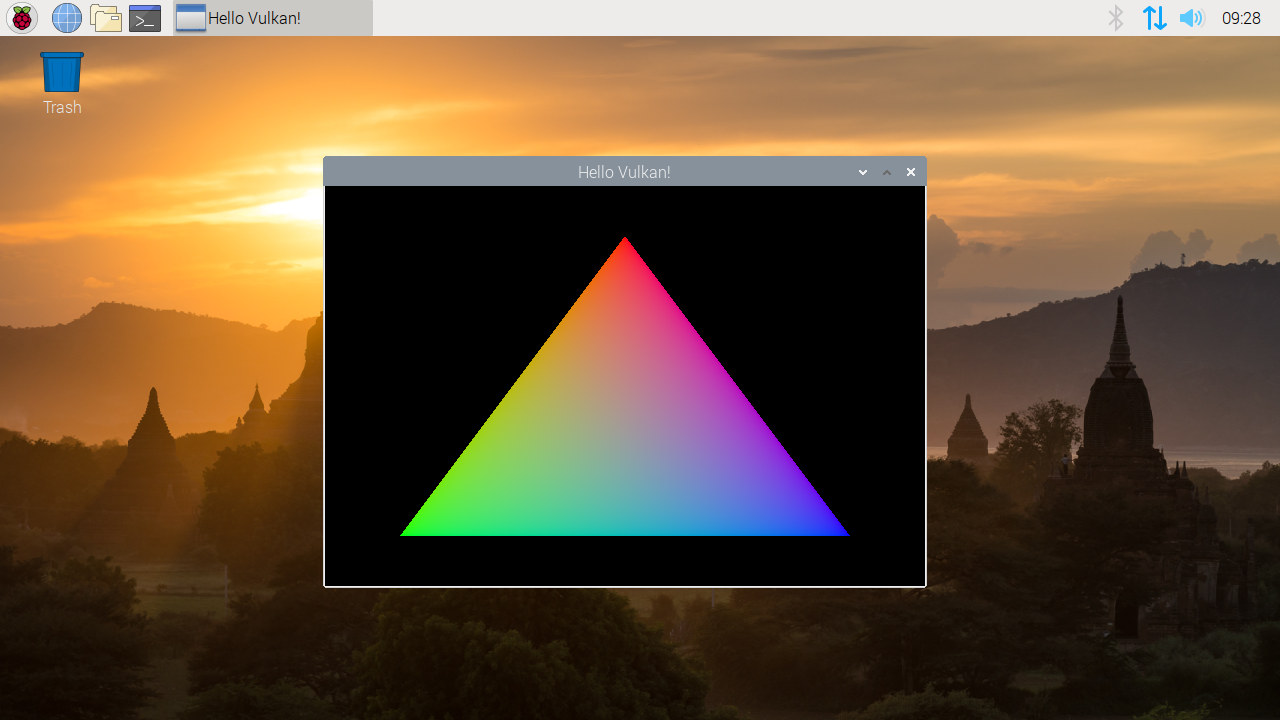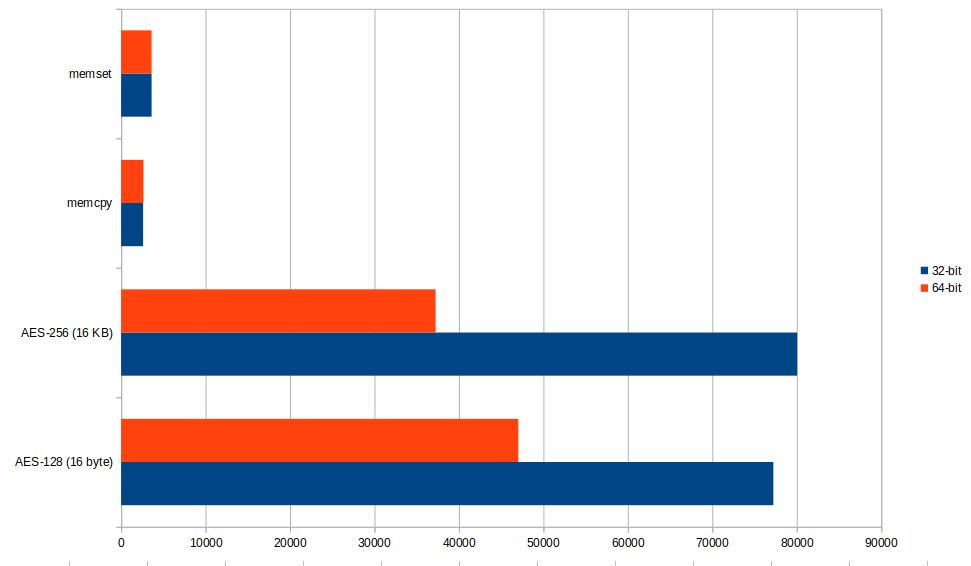E-paper displays only consume power when updated, work great in bright light, and are easier on eyes when reading text. The downside is the low refresh rate which makes those impractical for videos and games, and most E-paper displays are black and white or with just a few colors. Another hindrance is that most are connected via flat cables for specific display interfaces which may not be the easiest to handle, and you may not be able to easily move the display across platforms if you wish too. Waveshare EINK-DISP-103 10.3″ E-paper display solves this little problem since it should work with any SBC or computer with an HDMI output. EINK-DISP-103 Key features & specifications: 10.1″ e-Paper display, 1872×1404 resolution (225DPI), grayscale (16 shades) Video Input – Mini HDMI port Misc – UPD/RUN switch, contrast adjustment, power indicator, screen refresh button, mode switch button Power Supply – 5V/3A recommended and […]
KKSB Raspberry Pi 4 Aluminum Case Review – Benchmarks at Stock Clock and Overclocked to 2.0 GHz
KKSB is a Swedish company designing and manufacturing metallic products for various open-hardware products such as single board computers including Raspberry Pi, Arduino, ODROID, Orange Pi and others, as well as mobile phone and tablet stands, and they also have a mini-ITX case planned for March. The company approached CNX Software to review their latest Raspberry Pi 4 case, and I was interested to find out how it would handle cooling. KKSB Raspberry Pi 4 Case Aluminum Unboxing So I recently received the enclosure in a mostly white package. The case comes in two parts as well as a thermal pad for the processor, mounting screws, rubber pads, and two plastic bits for the LED. Aluminum Case Assembly First, peel over the plastic film on one side of the thermal pad, and place it on the extrusion for the processor on the top part of the enclosure. Remove the second […]
Gumstix Raspberry Pi Zero Battery Board Takes AA Batteries, Offers Two-hour Battery Life
Gumstix Raspberry Pi Zero Battery IMU board is a “pHAT” add-on board for Raspberry Pi Zero that includes a holder for two AA rechargeable batteries providing up to two hours of battery life, as well as 6-axis motion sensor. Raspberry Pi Zero Battery IMU board key features and specifications: Storage – 256 Kbit I2C Serial Board EEPROM to store RPi HAT settings Sensor – Bosch BMI160 3-axis accelerometer and 3-axis gyroscope IMU Battery holder for 2x AA batteries Battery Charger – Linear Technology LTC4060 fast battery charger for single, 2-, 3- or 4-series cell NiMH/NiCd batteries. (See PDF datasheet for details) Switch slide for On/Off The battery can be charged through the Micro USB port found in Raspberry Pi Zero (W) board. This board would allow people to make a portable camera by adding the official RPi camera. It would be a nice board to use as UPS for short […]
Pi-oT MKR Module Enclosure Routes Raspberry Pi GPIO’s to Screw Terminals, includes a Breadboard (Crowdfunding)
Last summer Pi-oT introduced a Raspberry Pi add-on board of the same name targeting commercial & industrial IoT automation. The project was launched on Kickstarter and backers should have received their rewards. The DIN-rail enclosure included with the RPi HAT was popular, so they decided to work on a Pi-OT MKR module enclosure with a similar form factor but instead of using screw terminals for ADC input and relays, they routed some of Raspberry Pi GPIO pins to the terminal, added a breadboard to the case for prototyping, as well as a fan for cooling. Pi-oT MKR module key features: Features: Compatible with any Raspberry Pi board with 40-pin GPIO header Screw terminals – 21 GPIO’s including the I2C pins, 5V, 3.3V and GND from Raspberry Pi header routed to screw terminals Integrated Breadboard Integrated Cooling – 5V header for included fan Circuit Protection Port protection – 330 Ohm resistor […]
HardROCK64 SBC with Rockchip RK3399 Processor to Launch in April for $35 and Up
If you thought we didn’t have enough Rockchip RK3399 SBCs already, Pine64 is working on a smaller and cheaper version of the RockPro64 single board computer with HardROCK64 SBC powered by RK3399 processor and following Raspberry Pi form factor. HardROCK64 specifications: SoC – Rockchip RK3399 hexa-core processor with 2x Arm Cortex-A72 @ up to 1.8 GHz, 4x Cortex-A53 @ up to 1.4 GHz, a Mali-T864 GPU, and a VPU with 4K VP9 and 4K 10-bit H265/H264 decoding System Memory – 1GB, 2GB or 4GB LPDDR4 Storage – SPI flash, eMMC flash socket, MicroSD card slot Video Output – HDMI 2.0, AV port, MIPI DSI connector Audio – Analog stereo audio via AV port, digital audio via HDMI Camera – MIPI CSI connector Connectivity – Gigabit Ethernet, dual-band WiFi 5 (802.11ac) and Bluetooth 5.0 USB – 2x USB 3.0 ports, 2x USB 2.0 ports Expansion – 40-pin Raspberry Pi compatible header […]
Raspberry Pi 4 is Now OpenGL ES 3.1 Conformant, Work on Vulkan Drivers Started
Raspberry Pi 4 Model B 4 was launched last June with a new Broadcom BCM2711 SoC featuring an upgraded Videocore VI GPU supporting OpenGL ES 3.0 graphics API. Some drivers only implement a subset of OpenGL 3.0/3.1 3D graphics standard defined by the Khronos Group, and the good news is that Raspberry Pi 4 Model B is now OpenGL ES 3.1 conformant, as it passed all tests in Khronos conformance test suite. That means that any Linux programmed using OpenGL ES 3.1 API should work out of the box, although in some cases there may be issues/bugs that were not detected by the test suite. The Vulkan API is an evolution of OpenGL ES API that is meant to be more power-efficient as it better makes utilize of multi-core processors. The Raspberry Pi Foundation has also started working on Vulkan support for Raspberry Pi 4, and while the driver is […]
Sania Box Raspberry Pi 4 based DIY Kit is Designed for STEM Education (Crowdfunding)
Sania Box, A Special Kind of DIY RPi4 Based Kit The 13-year-old Sania Jain is a young entrepreneur, published writer and tech aficionado who now offers an embedded computer kit called Sania Box. The Raspberry Pi 4 based embedded system kit comes with an add-on board and has been designed to develop coding skills in anyone 8 years old or more, and for learning IoT, STEM, and for all kinds of DIY fun. Background Some DIY RPi-based kits can be found in our archives, such as the Piper Computer Kit 2 made for children’s education, but there’s now another option thanks to Sania Jain who has been designing, building, and writing in the STEM arena for some time. Sania Jain’s accomplishments are amazing, and look to be just her beginning in STEM-based endeavors. A Concept With Wide Reach The Sania Box was conceived by Sania Jain and built by Moonshot […]
Raspberry Pi 4 Benchmarked with 32-bit and 64-bit Debian OS
The first Raspberry Pi board with a 64-bit Arm processor was Raspberry Pi 3 Model B, and all new models including the latest Raspberry Pi 4 come with four Arm Cortex-A 64-bit cores. But in order to keep backward software compatibility with the original Raspberry Pi and Raspberry Pi 2, the Raspberry Pi foundation decided to keep provided 32-bit OS image, so nearly everybody is now running a 32-bit OS on 64-bit hardware, and Eben Upton famously claimed it did not matter. We already wrote that 64-bit Arm (Aarch64) boosted performance by 15 to 30% against 32-bit Arm (Aarch32) several years ago, but Matteo Croce decided to try it out himself on Raspberry Pi 4 board first running benchmarks on Raspbian 32-bit before switching to a lightweight version of Debian compiled as aarch64. Dhrystones is much faster with the 64-bit OS, namely 50% faster, but as a synthetic benchmark, its […]