I recently bought an Android 4.0 tablet with a 7″ capacitive touchscreen based on the new WonderMedia WM8850 processor (Cortex A9 + Mali-400). In my first post, I called this tablet UGoos UG-LMW70, but I just received a no brand package with nothing mentioning Ugoos or the model number UG-LMW70 anywhere. Android settings just show WW8850-mid for the model number.

The tablet comes with a 5V power supply, a miniUSB to USB cable, a short miniUSB to USB female adapter, headphones and a user manual in English explaining how to use Android, but nothing about the tablet itself.

The tablet has vol-/+ buttons and a power button (left side below), and a power jack, microSD slot, headphones jack, a USB host port, a mini HDMI port, a miniUSB port and a microphone (right to left). They did not include a mini HDMI to HDMI cable, so I did not try HDMI output.
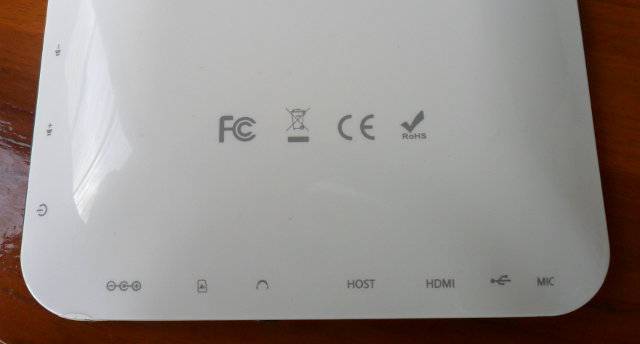
Windows 8 style home screen is pre-loaded in the device, but you can easily switch between Win 8 and Android theme with a button in the taskbar. After playing with this tablet for a while, I find it operates very smoothly while browsing, flickering through pictures and watching videos.
The biggest problem I found is that it may not always be usable when connected to power, as the touchscreen just gets crazy. For example, if you press one key on the virtual keyboard, it will just quickly act as if many random keys are pressed. Later I used another power extension and the problem just disappeared. I’m also disappointed by the battery life, as I can use it only about 3 hours browsing the web, but this should be expected with the size of the battery (2300mAH).
Google Play is installed, but some applications are not available including Facebook and Youtube (Update: This is fixed with firmware v1.10). I’ve also noticed Face Unlock is not available in the settings, even though this tablet has a front camera.
After 2 or 3 days, the Windows 8 home screen just stopped working and I got the message “Unfortunately, Win 8 has stopped”. At that point I could not access anything, except the settings and my emails once I got a notification. I fixed it by installing GO Launcher EX which let me choose between Win 8, Go Launcher and Android home screens.
I’ve also tried a few more applications such as Skype which works fine, although the speaker is not loud even with maximum volume.
I’ve shot a video to show the performance of the device with the following:
- Home page
- Web browsing in Opera Mini with a well-known website 🙂
- H.264 1080p video playback (on the 800×480 screen) using big_buck_bunny_1080p_H264_AAC_25fps_7200K.MP4 in http://samplemedia.linaro.org/H264/
- Photo gallery
- Antutu Benchmark
My webcam resolution and refresh rate are not really good, but it can still give an idea of this little tablet performance. The last part of the video is just the Antutu benchmark (02:00 until the end).
The Antutu benchmark results (2950 to 3020) show this device is equivalent to a Samsung Galaxy S and noticeably faster than AllWinner A10 devices based on the results I got with the AllWinner A10 based Mele A1000 (2337). Both processors use the same Mali-400 GPU, but the A10 is based on Cortex A8 @ 1 GHz and WM8850 on Cortex A9 @ 1.2 or 1.5 GHz depending where you read… The resolution on the WM8850-MID (800×480) is lower than Mele A1000’s (1280×720) and this may also have affected the results. [Update: Total score is actually similar to A10 tablets with 800×480 resolution. See Vlad comment below]
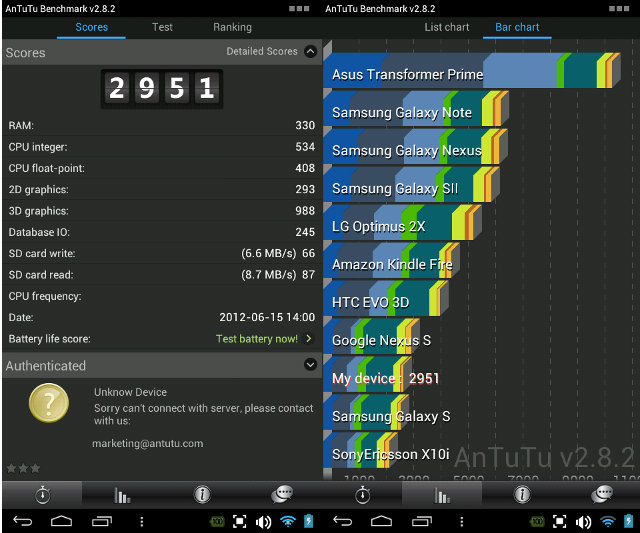
All in all I’m pretty happy with my purchase. The price is now about 75 USD including shipping from the same shop I bought it from (Eternal), or as low as $64 including shipping from other shops with decent ratings on Aliexpress.

Jean-Luc started CNX Software in 2010 as a part-time endeavor, before quitting his job as a software engineering manager, and starting to write daily news, and reviews full time later in 2011.
Support CNX Software! Donate via cryptocurrencies, become a Patron on Patreon, or purchase goods on Amazon or Aliexpress. We also use affiliate links in articles to earn commissions if you make a purchase after clicking on those links.






Ah … AnTuTu Benchmark … I searched for it in Google Play, and it is not available for my ProTAB tablet. I have no idea why not. 🙁
I’m now installing AnTuTu Benchmark on my HTC Wildfire with CyanogenMod 7.2 RC … Total Score is 845.
@ Sander
You could try to download the apk directly http://www.antutulabs.com/AnTuTu-Benchmark
Yesterday, I also tried Quadrant benchmark, but the results aren’t as good (1131), apparently because of poor I/O performance. Samsung Nexus S has a score of 1723. I wonder if it’s because I have a low end microSD card, although to be honest I don’t know if the I/O tests are performed in the NAND flash or SD card.
Hello CNX,
I bought the same device and bricked it. The problem is that I cannot find a rom anywhere.
I flashed it with the A90 software from Eken (stupid me, made double mistake by thinking we have a A70 and then using A90 flash). The processor is a WM8850 with ICS 4.0.3.
Eken doesnt provide firmware for the W70 or A70, also I cannot find any other manufacturer providing a rom for a WM8850 tablet. Can some kind soul please send me a rom of a working W70 ? The W70 boots and shows the Android ICS man being under water. Thanks !! Gerry
@ Gerry
I don’t know yet if it’s possible to create a backup image of Android using my device. I’ve tried ROM manager, but it does not work because it does not know WM8850-mid. I’ll try to investigate how to do this when time permits.
Have you tried to contact Eken directly ? They would be the best ones to help you.
WM8850 better A10 only in FPU?
AllWinnerA10 1.2GHz 800×480
AllWinnerA13 1.2GHz 800×480
WM8850 ? 800×480
Antutu 2.8.2
RAM A10(447)>A13(379)>WM8850(330)
CPU A10(709)>WM8850(635)>A13(610)
FPU WM8850(408)>A10(182)>A13(153)
2D A10(295)>WM8850(293)>A13(292)
3D A10(1126)>WM8850(988)>A13(784)
@ vlad
Yes, you’re right. CPU is actually just 524 for me.
I should probably not have compared it to the Mele A1000, as I can see A10 800×480 tablets have a score closer to 2900, i.e. about the same as this WM8850 tablet.
cnxsoft . thanks for helping.
A backup with adb should be possible, what do you think?
as shown here
http://hackapc.com/how-to-make-a-complete-backup-of-android-4.0-without-root-permission.html
then I could restore also with adb
Gerry
@ Gerry
Maybe I misunderstand, but it looks like a solution to backup data and apps only.
Restore will only work if Android is already running on your device.
I could make a copy of my NAND flash using the terminal and dd, but then how could you restore that is a mystery…
If we can find a bootable SD card for WM8850, then the problem should be solved.
Try to contact Eken support [at] ekengroup.com or even Skype via http://www.eken.com/support/.
If you have a copycat (like me), they may not be willing to help, but still worth a try.
@ cnxsoft
De direct APK linked worked and could install Antutu Benchmark on my POV ProTAB2.4: score is 2332.
The nasty thing with this tablet is that it can stall for a dozen of seconds, or even lock/blackout for one or two minutes… 🙁
@ Sander
It could be a firmware issue. I can see they released a firmware update on the 13th of April. If you haven’t updated yet, you could give it a try.
2300mAh gave you 3 hrs. so that means around 2300÷3=800mAh per hour? So a 4000mAh battery should give around 5hrs. of usetime.
My hypothesis is correct or power drainage will not be linear.
I’m asking this as this calculation will help me to buy my next tablet.
@ max
If you buy a WM8850 based tablet with a 7″ display this may be a good approximation.
Even though it is a key factor, battery life does not only depend on the battery capacity, but also the complete system design and how well power management has been implemented. The battery life announced by the manufacturer may not always be accurate, and AFAIK there is no standard benchmark to calculate battery life, so comparison may be difficult.
The best is to check on Forums with people having the device on hand before you buy the tablet of your choice.
I have been able to get the firmware for the tablet. The update process seemed to go fine but after reboot I have now a full brick, even the android man doesnt come up. Only the green LED shows. I suspect some wrong bootloader was installed. It seems one must set the RAM size first before restoring. Now I must debug with terminal access to the internal port.
@ Gerry
Where did you get the firmware if I may ask? Is it available for download somewhere?
Hi you had previously stated:
“The biggest problem I found is that it may not always be usable when connected to power, as the touchscreen just gets crazy. For example, if you press one key on the virtual keyboard, it will just quickly act as if many random keys are pressed. Later I used another power extension and the problem just disappeared.”
Could you please let me know, WHAT DO YOU MEAN by “i used another power extension and the problem just disappeared”. Did you BUY ANOTHER POWER ADAPTER? I intend to buy this 8850.. and so it would be helpful if you could kindly tell me how you solved that problem?
@ Dave
I did not buy another power adapter, it’s just if I plug it via a power extension (Something like http://www.amazon.com/Fellowes-6-Outlet-Strip-15-feet/dp/B00006HQR8/ref=sr_1_1?s=electronics&ie=UTF8&qid=1343227817&sr=1-1&keywords=power+strip+extension+cord) I could not reproduce the problem.
If I hold it in my hands while it charge, the problem occurs less often, but if I just leave it on the table while it charges (without power extension above), it’s unusable.
I found another issue. Sometimes, I have problem to enable WiFi. It happens when there is not enough memory available to load the WiFi module. To work around this issue, I installed “Open Advanced Task Killer” and I kill most process if I can’t enable WiFi. This works 100% of the time for me.
@cnxsoft
Same prob here also….. @connecting to WiFi. It simply keep showing “Obtaning IP address”, whereas the same internet connection is working fine on LAN (computer).
sugessions plz?
Did u tried connecting this thing with an internet dongle? Mine is recognizing the dongle as a simple storage device. Is it bcoz the dongle is windows based device?
@gsvirdi
Do you have the same tablet? My problem is a bit different, I don’t even get “Obtaining IP Address”, it just can’t start Wi-Fi at all when I try to start it. I installed “Android Terminal”, and run “dmesg” and saw it was because the WiFi module, could not allocate memory. Killing tasks work for me.
@gsvirdi
I haven’t tried. I don’t know about Android much, but I did work on this in Linux however. 3G dongle are both a mass storage device and a serial device. In Linux you need to run a command called “usb_modeswitch” to switch to serial device in order to start a connection. It’s possible your tablet firmware does not support 3G dongle, or does the recognized the one you are trying to use.
Sorry, I’m not a much help here.
@cnxsoft
Thx for replies, this review was wonderful. Mine is 1st experience with android…. I don’t know anything about this OS at all. Yesterday as I was tying to make the WiFi work… I changed WiFi settings in computer to “no security” and then the Tab showed “WiFi Connected”. I was so happy…. But still it was not able to browse (connect to internet).
Sure I need help from some1 who knows android better than me 😉
ขอถามครับคือผมเผลอลบ play store ออกจากหน้าhomeแล้วทีนี้จะดึงวิกเกตมันกลับกลายเป็นมันไม่แสดงในappแต่ยังอยู่ในsetting/app ครับตอนนี้ผมใช้วิธีเรียกมันจากsearchเอาไม่ทราบพอมีวิธีเอามันกลับมาที่homeใหมครับ
@jira
I’m not sure if you actually uninstalled Google Play store, or just removed from the screen. If you just removed from the screen no problem, as you could just add it back from the App “menu”. If you actually completely removed Google Play store, it’s more difficult. You may have to extract it from the firmware or re-install the firmware. Details are here: http://forum.xda-developers.com/showpost.php?p=29449208&postcount=10
Only do it if you feel comfortable with upgrading the firmware, as your device may become unusable, if the firmware/hardware does not match.
now i find that in another lounther :S @cnxsoft i think factory lounther have problem -_-” . After i install go lounther that make this device good. And now i love it. Thank you very much 😀
So many clones, not the same, fragil, easy to brick by flashing firmware…
Hard to find the good firmware, many clones.
No CWM support.
Nice tablet, but too fragil, look something more easy to restore to factory or CWM available.
can u help me on this,, my wm8850-mid tablet has encountered an error “unfortunately android 4.0 has stopped”
i tapped on ok but it still returns to the same error,, and i cant access any apps it doesnt even display the homepage it just shows the wallpaper and the error box.. can someone help me on this?
I cant seem to D/L the realplayer for android app Is it just me?? or are the not compatible??
Bought my Wondermedia WM8850-mid from Aosen Group , I suggest anyone looking at thei tablet to find another supplier, Very bad company to deal with. The Tablet so far is fine except for the fact it came without the ear piece and a manual that cannot even be read , which can be difficult when you dont know Android or Win8. And they were no help at all trying to obtain one from the supplier. So yes on the Tablet …NO on Aosen Group …be warned…24 days to receive and was paid through Paypal.
For those of you getting the unforturnately andriod 4.0 has stopped, i was getting the same message and did this to make mine work. As you are getting this error message, attempt to go to the settings via buttons on the side of the tablet or the settings button on bottom of the screen. On system settings—> Backup & reset—-> Factory data reset. Once you reset, the tablet it will go through a series of reboots and resets and finally will finally reboot with a fresh clean slate of ICS 4.0 Android. This solved the issue for the most part. I still get drop outs sometimes when I have an app open. I guess maybe a firmware update might clear these issues but I dont where to find these. WM-8850MID tablet – hopefully someone can enlighten us where to find it?
my android wont play properly there seems to be a problem with my head phone jack…music keeps fading in and out!! any ideas ?
权限怎样获取?
Can u fix the no facebook/youtube problem
@tess
I don’t have the tablet with me right now, but if I remember correctly Facebook eventually showed up and I could install it. Not sure about YouTube. I did not change anything. There are methods to update Google Play on the web (including this website), but since there’s no (reliable) recovery firmware available for this tablet I haven’t tried.
I bought Apad via 8850 7″ tablet PC. Up to now, I am still looking for USB port driver. Everytime, I plugged it into Windows 7 on my laptop , it showed unrecognised usb controller and unknown device. Do you guys have the driver for the Apad via8850? thanks in advance!
hello ?! in the kensgadget this tablet have a window 8 UI does it’s true ? and why this is doesnt the brand name on the back and no Made in China that it is also in the back ? pls.. answer sorry 4 my bad english..
some eken wm8850 have..? pls. check this link : http://www.eken.com/w90/
@RawR
Yes, the home screen looks the same as Windows 8. In case you don’t like it this can be changed. In my tablet, Win8 home screen started to crash so I’m just using the standard Android home.
Sorry, I’m not sure what the second question means.
@RawR
Ahhh OK. I see. the tablet above is not an Eken tablet, it has been manufactured by another company, so the casing markings may be different.
If you have exactly this tablet, it’s 100% compatible with Eken W70, you can use the firmware for W70 at http://www.eken.com/support/. Since my tablet could not boot anymore, I gave it a try, upgraded to firmware v1.10 and everything seems to work fine.
I wrote instructions showing how to get the firmware files and root this tablet: http://www.cnx-software.com/2012/11/02/how-to-root-wm8850-mid-tablet-and-firmware-files/
@娄祥
说明是在这里写的:
http://www.cnx-software.com/2012/11/02/how-to-root-wm8850-mid-tablet-and-firmware-files/
Here is a firmware for a easydv(http://www.easydy.cn) 7 inch wm8850 tablet:
http://pan.baidu.com/share/link?shareid=30150&uk=1378812052
hi, i’m also have 7 inch wm8850-mid tablet with GPS feature supported. i just install papago m9, but cannot display in full screen. please advise. thanks b4.
I cant download any apps on my WM8850-mid everyy time i find a app and press install it says error processing (DF-BPA-13)… i hate this thing so far please help me enjoy my purchase!
@Taylor
I’ve never experienced this. Tried to delete your google account and add it again as mentionned on XDA: http://forum.xda-developers.com/showthread.php?t=1836571
If it does not work and you have the same hardware as mine, check out http://www.cnx-software.com/2012/11/02/how-to-root-wm8850-mid-tablet-and-firmware-files/ and download Eken W70 firmware (Version 1.10).
I had to update to my firmware because my tablet failed to boot, the first time I updated to firmware 0.90, apparently the same as my tablet, but Google Play would always fail with “Server Error”. I had no problem with v1.10 and it fixed a few errors for me as (e.g. no problem connecting to Wi-Fi now when coming out of standby).
WARNING! If your tablet is not exactly the same, you may brick your device by flashing the wrong firmware.
can i ask hw many hour need to charge it?.. it seem like lost battery easily and i almost charge 4 time per day .. can anyone help me answer my question, let me know wt wrong inside.. thank you
@albee lee
I think I can charge it in 2 hours. Yes, the battery can be depleted within 1 to 2 hours of continuous use depending of what you do. This is because of the small battery capacity (2300mAH).
Hallo. I´m flash my tablet MID-8850 this firmware, but touch not working. When I plug usb mouse, tablet working normaly. Can You recommend what firmware I have try? My tablet is same like EKEN W70. Cam is on top and right corner. Thanks 😉
@Zbynda
If touch is not working, the touchscreen must be a different model than the one in the firmware you used.
Which firmware did you use?
I have the same (it looks the same)
http://cgi.ebay.co.uk/ws/eBayISAPI.dll?ViewItem&item=320956753015&ssPageName=ADME:X:RTQ:GB:1123
I did restore in factory settings and it does nothing. Should I enter in my micro sd with some drivers or firmware?
Because I dont know about that.
Should I download them from somewhere?
Sorry for asking but your tablet seems the same as mine.
@tess
Btw updating the firmware to version 1.10 (http://www.cnx-software.com/2012/11/02/how-to-root-wm8850-mid-tablet-and-firmware-files/) fixes quite a few issues, and I had no problem installing and running Facebook and YouTube with this firmware.
@geo g
Yes, it looks very similar.
Sorry, I’m not sure what you are trying to do.
i have a problem.. with this MID Android, the problem is not starting up..only “Android Welcome Screen” is loading, ..
…
can help me.. how to flashing (install)
;;; where i must download the software??? for this MID ..
tq
@ade
Selamat Pagi. Try this (firmware update section): http://www.cnx-software.com/2012/11/02/how-to-root-wm8850-mid-tablet-and-firmware-files/
But make sure this is the right hardware, or this may completely brick your device.
Hallo. I try firmware MAPAN_MX7650B_Firmware_20121021 and working good 🙂
@Zbynda
Yeah! I like to read success stories 🙂
My new android tablet will not power up after being on the charger for 10 hours to recharge battery to its fullest. What am I doing wrong?
@horsenails
Have you tried a different power supply & cable? Or checked the ones you’re using is working ok with another item?
@horsenails
Assuming your new tablet is the WM8850-MID, when you charge there should be a red LED (rather dim) on bottom/top of the tablet (hold in portrait position), if this shows up then your power supply it probably fine.
I need to press the power button maybe 3 to 5 seconds to power my tablet up, if you just press the button a short time, it won’t power up.
If you’ve checked these already, it’s possible your tablet simply does not work and may have to return it.
“i have a problem.. with this MID Android, the problem is not starting up..only “Android Welcome Screen” is loading, ..
”
answer: you must open it and then conect by usb to a computer
ans then you se kind of screen as using the usb
u toch down the mark back <——
it work '
i have aproblem my speaker of media not workung only the alarm
I have a tablet WM8850 – Mid and when downloading some applications from Marquet gives me an error (RPC: S-5: AEC-0) you know what could it be?
@Ryhier
If you are using an old firmware (0.9.0), upgrading may fix most issues with Google Play, as well as some others (Wi-Fi connection problem going out of standby).
Hello
I bought an MID tablet in Thailand a few months ago. I brought it home and it worked fine for 2 weeks. Now it is totally dead and I was told that i needed to upgrade the software and it will power up again. I cant seem to find anyone to help or even help online. I am so frustrated i just want to throw this thing into the bin. Do you perhaps have a link that i can go to upgrade this.
Thanks
Molly
@Molly
If you have the same tablet as I do, you could try the instructions at http://www.cnx-software.com/2012/11/02/how-to-root-wm8850-mid-tablet-and-firmware-files/
Hi Molly,
I own chameleontablets.com. I handle all of my warranty and service repairs and have seen many different issues with these so hopefully I may be able to help you with yours.
First though I think we need to know exactly what tablet you have. These so called “mids” have many different processors in them but chances are you either have an InfotminX210 1ghz, or an Allwinner/Boxchip A10 or A13, or a WM8850 1.5ghz. If you can find your specs and list them here that will help figure out what may be wrong. Without that info we can still try a few things.
First, is the tablet trying to boot up but locks on the Android or other screen? If so, there is a combination of buttons you can press and hold to set the tablet back to original factory settings. This will wipe all data from the tablet and restore it to a new installation just as when it was new. The combination of buttons may be different for each tablet so that is why it is important to know your exact specs. However many of them are a combination of the Power button and the Volume-up or menu button. Pressing and holding these buttons for 5 seconds or even up to 10 seconds can place you into factory recovery mode. From there you can access a list of recovery options such as Wipe cache, restore from cache or restore to factory settings. If you choose restore to factory settings it will warn you that you will loose all data. If you are ok with this hit OK and the tablet will re-write a fresh OS onto the tablet. It may take up to 5 minutes to complete so be patient.
Next option and question. Do you get any response from trying to power it up or is the screen just black and no acton whatsoever? If no sign of life, and please bear with me on this, Are you sure the battery is not just dead? Is there a light to indicate whether it is charging or not? I know this seems like a silly question, but many of these tablets have bad chargers in them. It is not the tablets fault, these wall chargers are sometimes under powered and not built so well. They are purchased separately from the charger manufacturer and there have been several issues from several manufacturers. So if there is no indicator light on the tablet to tell you if it is charging you may plug it in all night, assume it should be fully charged when in fact the battery is still just dead. If there is a led indicator and it is on , then the wall charger is working and we have a more serious issue.
If the LED indicator does not go on then the Wall charger may be dead, So try this. Most Allwinner and 8850 based tablets can also be charged using a USB cable. Most tablets come with a USB cable to plug into the tablet and connect it to your desktop PC for charging and file sharing. Plug the USB cable into the tablet with the mini USB plug (if available on your tablet) then plug it into a desktop PC with a USB2.0. (older computers may have USB1.0 which will not supply enough power to charge the tablet). Let it sit for 10 or 15 mins to charge a bit or look for the indicator light to see if it is charging. Then attempt to boot up the tablet. If no charge light or the tablet doesnt boot after charging this way for 15 mins, then we have to move on.
If you still have no response from the screen, there could be several different issues. 1 is a blown motherboard. Many people do not realize that the tablets can and will be destroyed by using another charger, even if the plug fits into the tablet. Wall chargers come with many different voltages and currents. Using one with a voltage higher than 5VDC will burn the power supply circuit on the motherboard. Using a charger with a 5VDC output but low current rating will give strange results. It may appear to charge but will still not boot up. Or it may do some other crazy thing. So check the charger to make certain it is the one that came with the tablet If not sure if the charger is the one that came with the tablet, at least make certain any charger you do use has the correct Voltage and current rating. Look at the output ratings on the charger. Most tablets use a charger with 5VDC output and AT LEAST 2000ma. A higher current rating wont hurt so if it is more than 2000ma dont worry. But the Voltage MUST BE 5VDC. (most tablets)
If you have a LED charge indicator and it does light up with the wall charger or USB cable to the PC, then we know the power supply on the MB is ok. If you still get a black screen then I would guess that there is a loose wire inside the tablet. Most likely as well it is probably the Backlight LEDs. There are 2 wires going to the Back light, a red and black (positive 5VDC and ground respectively) if one of these wires are pinched or have bad solder you will always get a black screen. The tablet will actually boot up but you will have no indication of that.
I have actually performed the following test to figure this out.
First push and hold only the power button for a period of no less that 10 seconds and no more that 15 seconds to make sure the tablet is completely turned off. Sometimes you will even hear a slight click from the speaker to indicate that it shut off. That would be an indication right there that the tablet had actually been booted up. Either way, wait 5 to 10 seconds and then press and hold the power button to turn the tablet on. When I have the back off of the tablet I actually place my finger on the microprocessor (largest chip inside the tablet) and feel if it is getting warm, but not hot. If this is so then this is another indication that the tablet is actually booting up. you just cant see the screen for some reason. If you dont have the back off, then wait the appropriate amount of time you think it takes the tablet to boot to the unlock screen. Then attempt to guess where the unlock slider is located from your memory and attempt to unlock the tablet to the desktop. If successful you may hear one of several different sounds. Sometimes the slider makes a noise when it unlocks, sometimes if the tablet connects to wifi you may hear the ding ding of new email messages. or perhaps any other indication that the tablet is actually functioning. If you cant get it to identify whether it is working or not then perhaps there is a serious issue with the Motherboard. This is very rare though because the boards are all made by $250,000 surface mount machines and are usually very hard to destroy once they are working and pass test.
If you think the tablet is actually booting up then it is a matter of getting inside and looking for a bad wire connection (common) or pinched wire, (VERY common) and then fixing it. Anyone with basic repair experience should be able to do this for you if you can not do it yourself.
If none of these ideas help, lastly it is not out of the question that the LCD screen is bad or the ribbon cable that goes to the MB is faulty which still will require you to get a new LCD screen. But just as it is unlikely that the MB is defective, it is almost just as unlikely that the LCD screen is bad. Most likely it is just poor assembly practices that will cause this. Human error during assembly is going to be much more common than anything produced on a $250,000 piece of equipment.
So, good luck and I hope I have helped you or perhaps someone else out there. If you have any other questions my contact info is available on my website. Please feel free to contact me and I will try to do my best to help you resolve the issue.
Thanks for reading,
Keith
@Molly
Hi, I also bought a tablet wm8850-mid (just as the photo)
But even I could not be satisfied (I bought it two days ago), I first had a problem with the “Play store”that not appeared and still I don’t see the shortcut, and now the wifi disconnects every 5 or 10 minutes, I can not browse or download, only temporarily solved by restarting.
Help please!
I forgot to say that my tablet is a “Eken R70” similar to a “Eken W70”
Sorry for my English.
@Kseg97
If you have R70, using W70 firmware may render it unusable. You’d better ask Eken or your vendor, if they have firmware. It’s actually my Aliexpress vendor who pointed me to the Eken website for the firmware.
i lost my charger and i can’t get one to buy, can u help me with that??? Am in Ghana West Africa
@SELINA OWUSU-NYAMEKYE
You can buy any 5V/2A power supply with the right connector (2.5 mm on my charger)
If you can’t find it locally, you could try to find one on Aliexpress. e.g.: http://www.aliexpress.com/item/5V-2A-DC-2-5mm-EU-Plug-Converter-Charger-Power-Supply-Adapter-for-Tablet-PC-free/637799732.html
@cnxsoft
My vendor doesn’t have idea of the firmware, and the Eken support don’t help me.
I just need the firmware and know i cant use my tablet cuz i have the W70-NOWWIN8 firmware…
The touch doesn’t work and i cant boot!.
There is any way to install a firmware from a computer (Debug USB) or any other way?
@Kseg97
You need to wait for Eken to release an update to R70 firmware, or bug them to give you the original firmware.
HELLO
I GOT THIS TABLET FOR MY SON FOR CHRISTMAS AND WITHIN 4 HOURS HE HAD PUT A LOCK ON IT AND NOW HE CANT UNLOCK THE TABLET.I HAVE TRIED EVERYTHING TO RESET IT.DO YOU HAVE ANY SUGGESTIONS?IT IS THE ONE WHERE YOU HAVE TO DRAW A SHAPE TO UNLOCK IT.
@JANICE COLEGROVE
Try the solutions here: http://www.techintz.com/2012/03/forgot-your-pattern-lockhere-is-easy.html
If it does not work, you could always re-install the firmware (make sure it’s the right hardware): http://www.cnx-software.com/2012/11/02/how-to-root-wm8850-mid-tablet-and-firmware-files/
Hello
i just got my tablet wm8850 couple days from online shop.
now my tablet its not working. when i open it stay away display android ics 4.0 versoin 1.0.2
ever. do you have any suggestions?
wait for you…
@pst
Try this: http://www.cnx-software.com/2012/11/02/how-to-root-wm8850-mid-tablet-and-firmware-files/
Hi my tablet kwon’t stay on standby. It Shuts off for a bit then goes on to the unlock screen any idea’s ?
I would like to watch movies on mine but after installing Flixster it says that my device it ROOTED and therefore I can’t. Is there any way around this problem?
Hi,
I was given this device as a Christmas present and so far so good apart from one thing; when the screen is locked (i.e. off) the Wi-Fi disconnects. Is there any way of preventing this? I’ve looked in the advanced settings in the Wi-Fi section but nothing there. This is very annoying as none of my notifications come through until I unlock the device! Any ideas?
Thanks,
Ryan
@shereen
Sorry, I’ve never tried flixster.
@Ryan
On some tablets, there’s keep Wi-Fi on, but unfortunately not in this one. So I have no good solution to offer.
I have bought 3 of WM8850-mid wonder media tablets for my 3 boys and am having trouble importing music from my PC, also when I attach a USB devise there is no way of view what is on the USB. Any help would be very very welcome as my children feel that Santa has let them down
@sue
I hadn’t used those 2 methods before. Usually I just copy the music on the microSD card via the PC card reader, but now I simply use “Ubuntu One” to synchronize my songs on all my devices.
This morning I’ve tried with a USB flash drive and it works for me.
I used “ES File Explorer” app, and went to /mnt/udisk directory and copied the files to a directory in the NAND flash (e.g. /sdcard/Music).
@cnxsoft
hello
i try to download but it not complete download this http://www.cnx-software.com/2012/11/02/how-to-root-wm8850-mid-tablet-and-firmware-files/.
what can i do more?
wait for you…
@pst
If you only tried Eken website, try the alternate link in that post.
You can use a file browser on the play store I would recromend es file explorer
I CANNOT GET THE TOUCHSCREEN TO WORK ON MY NEW 10 INCH ANDROID TABLET.
WHAT AM I MISSING
I can’t get mine to work either. i just got it for my daughter for Chritmas. Any help woud be great.@PADDY COONY
@Toni
@PADDY COONY
Do you mean you just took the tablet out of the box, turned it on (maybe after charging the batteries), and touchscreen does not work? You just need to return it for a replacement.
Hey, I got a wondermedia 8850 for xmas. nice. any ideas on how to remove the installed screen protector and replace with an aftermarket or just leave bare?
@maatty speej
Although it does not look that good, I’ve been using the screen protector that came with the tablet for a while. I finally had to remove it, and now I use the tablet without protector.
I bought one of these during the holidays and have been using it for about 3 weeks. Today, it just froze on the “lock” screen. It won’t turn off or do anything. Any advice???
Thanks in advance for any advice =)
Press the power button a few seconds until it turns off, and restart it.
I have purchased 2 of these around the holidays. One that I am selling as my wife didnt want to use it. Question: How do you update the firmware to fix some of the compatibility issues I am finding?
Thanks
http://www.cnx-software.com/2012/11/02/how-to-root-wm8850-mid-tablet-and-firmware-files/
To install the WM8850 firmware just press the button power with volume up.
the problem in my WonderMedia WM8850-mid is that it does not charge!!! The charger’s should be tilt with hand to turn on the charger! Please help!
i have a wm8850, problem for me is a weird one, i can’t mount usb flash on the tab using otg, i can’t browse my tab’s rom disk on the computer when i connect it using usb cable. the tablet is shown in devices and printers under unspecified as android with usb debugging mode. I tried media transfer protocol mode, install driver mode, nothing works. (when i try using media transfer protocol it shows up in my computer as wm8850-mid, when i open it i can see two drives inside, rom disk and sdcard (external), i can open sdcard but when i open rom disk it takes ages to load and still doesn’t open) using windows 7
i tried various methods, downloaded adb drivers, tried to update them, rooted my device, would appreciate if anyone helps me out.
P.S. I have about 10 of them so it isn’t that the one i m working on is broken as i have tried it with all of them.
btw i have the one with 1.5 version
How do you conect usb or ps to this tablet
Boa tarde,
meu tablet é o modelo MW8850-mid android 4.0 de 10″, minha dúvida é, como utilizar o UNLOK FACE para tirar fotos, sendo que ele possui uma camera frontal?
Por favor, podem me ajudar?
Obrigado.
I don’t have access to FACE UNLOCK in my tablet either. It looks like it’s not enabled in the firmware.
hola.. yo tengo la misma tablet y me paso un problemita.. pz.. le romppi la pantalla tactil y la e tratado de buscar el repuesto y no lo consigo.. alguien me podria decir donde lo consigo.. por favor se los agradecere.. y si no consigo el repuesto me quedo sin la tablet xq mi papa no me quiere ayudar a comprar el repuesto.. xfavor ayudenme =(
@sue
Put the music or other files on a micro sd card. then put that in the tablet. You can then transfer the files from the sd card to the tablet if you want to. If you get a class 10 sd card, movies and music should play well to just leave the files on the sd and play them from there. Most tablets do not have that much internal storage. You may need to buy a sd card reader for your PC. But they are cheep. Hope this helps.
@Xavier The specs for my netbook
What is the difference between an [WM8850 – mid] and an [ARM Cortex A9 processor]? Can anyone help.
The screen in the computer indicates the cpu is a [WM8850 – mid] but the spec for the cpu is published as being an [ARM Cortex A9]. Shouldn’t the screen show it to be an ARM Cortex A9, otherwise how does one know if the product is the correct one?
hello mine on and load the android logo but after loading the logo is in black and not to do
I bought 4 of this model at Christmas for myself and the family and not one is working properly right now.
Three are unable to be used via TOUCH. I have to plug in a mouse. They have not fallen or was not damaged.
All 5 of them are unable to give us more than 20 minutes battery life. I use mine for just reading so i might get 30 minutes on it.
None of the chargers are working and the tablet freezes when we connect to the WIFI.
I have done a virus scan, factory reset and just dam near given them a breaking since January and still nothing.
the supplier wont provided me with the manufactures information to do the checks myself. I keep getting the run around.
I don’t know what else to do.
@October Rayn
I can only get about 30 minutes battery life now as well. Bought in May 2012.
I bought This tablet on march 17 and it is nice … my score in antutu is : 4198
and running smoothly on apps
this looks great i want to get one, where is the bes tplace ot buy?
Hi I have a wm8850 tablet and me has brought many problems first I I lock and could not get to any application and I had to restore the data of manufactures and I delete several programs which already came including office word and now not play me the SD card and can not listen to music in the player or watch videos or photos from my SD if they appear in file Explorer but it is hard work to be me putting each of which I want to change song porfa help me that I do with this problem. pliss help.
please can you help me get usb drivers for my android wm8850 mid. i cannot connect it to my pc
HI , everyone who can help me, i had a tablet WW8850-mid with OS Android4.0.2 installed and i can’t connect with TV through hdmi cable, there is no signal, something is missing any driver or similar.
Any idea how to solve the problem???
hello
i have eken wm8850 the files on rom disappears what i must it returns it back
Hi, i have one tablet wm8850-mid 7, Ver 4.0.4 Kernel 3.0.8 Buid Number 1.5…dont boot..Pleasse help me..Sorry by my english and tank you
I have a android tablet WM8850-MID 4.0.3 Kernel version Build number 4.0.3 ICS Ver 1.3.0-20120911.045941
It will not let me turn on Wi-Fi. I have tried resetting to factory but it still will not allow me to turn on Wi-Fi. Any advice would be GREATLY appreciated!!!
Thank you,
Computer Illiterate here
Help..my touch is not working. I was able to reset. But it is still not working. I have read a lot of the solutions. But, why do they seem foreign to me. I have not idea what you are talking about. I can’t even get my wyfy back. It won’t connect when I put the password in. Help Help Help. I have model wm8850-mid..android version 4.0.3..kernal version: 3.0.8
Give y a help
http://www.giamds.com/
this company is in Taiwan
the name is “GIAMDS Tech”
I have a 7″ tablet “MID” with Infotmic X-210 resistive screen, use to works great, now it hangs on boot screen “Android”, China vendor does not know its firmware. I tried some firmware, but they start loading and stopped. I would like to know if some one may give me a help or may direct me to a good site for this kind of tablet. Congratulations, you are helping a lot of people!
i have a senua 7inch tablet when i upgrade my tablet already ha ics 4.0.4 model wm8850-mid when i upgrade jb 4.0.1 after restart tablet no display blackscreen show plz help me
my WM8850-MID Android 4.0 Tablet Apn sttings Not Saved….. Plz Help ME… Now What To Do… ??
I received one of these for Christmas. Came with a 15 page paper booklet that I can’t even see cause the print is so small. After reading these comments I am ready to return it without even trying it. Sounds like too many problems to me.
WonderMedia WM8850-mid, ModelARM Cortex-A9, Mali-400 MP, CPUID 000000004137C090, 4.1.1, Linux Kernel 3.0.8+ (_130416.1447) anybody can indicate website where to update this device (mini laptop)? wondermedia thef chip manufacturer: no. nsd tech in shenzen reseller> no
hola cnxsoft, me compre esta tablet WonderMedia 8850 y el problema con el que me salio es que no enciende, tiene una led que cuando esta encendida se ponde en un color verde, cuando se le conecta el cargador se pone rojo, pero al conectarle el cargador la luz se pone rojo, pero al querer encenderlo la luz no se pone en verde descartando que sea la pantalla el problema, quisiera saber que es su problema si me pueden ayudar
Tengo la misma la misma Tablet, no reiniciaba así que instale FirmwareInstall y wmt_scriptcmd, a través de la Tarjeta sd, luego de quitarla nunca más reinicio. No hace nada, cuando la pongo a cargar se pone la luz roja. Necesito que alguien me ayude, por favor. Gracias
I have the same the same Tablet , so I did not restart and install FirmwareInstall wmt_scriptcmd through the sd card , never remove more after reboot. It does nothing when I put it to charge the light turns red . Need someone to help me , please. Thank you
rolando let’s be clear on this:
1. Your tablet was working and you did a firmware update and not it’s not working
2. Your tablet wasn’t working and the firmware update is also not working
i have the wolvol wm8850 black 7″ mini laptop. i moved and in the process lost the power supply. i bought 2 different power supplies from ebay and they said they were for the 7″ and 10″ wolvol wm8850 mini laptops. well the cord would not plug into this device because the center pin for power would not allow plug to be plugged in. the center pin was to big to fit into the power plug. they sent me a different plug was a bit bigger but it to would not allow pin to fit cord. so what do i do and how do i make sure i get the right supply and cord? it is black with webcam on device too. it has 1gb ram and 8gb storage and a 32gb sd card as well. i tried several times to call wolvol but i keep getting a sound like a fax machine. it is the only number their website lists. i wrote them as well and never got an answer by email and no phone contact either. i bought the wolvol 7″ mini laptop in january 2013 from wolvol on amazon website. any help would be nice. also i needed to know how to check and do an update to the os or updates period. i have linux mint on a old laptop and there i just click a icon to have it do all the updates. i think it was linux mint 15
For the power barrel, I normally use this: http://dx.com/p/151103?Utm_rid=93072394&Utm_source=affiliate
The adapter will fit into any 5.5 x 2.1mm power jack.
Other try to use a caliper to measure you mini laptop jack diameters, and order a power adapter with the right voltage and plug dimensions.
hola, tengo esta tablet y no enciende..
no se que hacer.
sabrás cual es el problema?