Now is the time to review another device sent to me by Geekbuying. Tronsmart Promotheus is an Android 4.1 Android set-top box powered by AMLogic AML8726-MX (aka AML8726-M6) with 1GB RAM and 4GB Flash, 3 USB ports, as well as Wi-Fi and Ethernet for connectivity. This device, which looks like a spaceship (my wife said it looks like a buffalo), has the potential to run XBMC with full hardware acceleration in Android and/or Linux.
Tronsmart Prometheus Unboxing
I’ve received the box in the package below.
Apart from Promotheus media player, the package contains a 12V/1A power supply, an HDMI cable, an AV cable and a user manual in English that appears to be useful for once. It explains how to connect to device to the TV, to the networks, and to the power, how to do firmware upgrade, and how to troubleshoot it. It is presented in a way that may actually may want you to read it.
Time for a close-up on the box itself.

That’s a great change from the usual black box type media players, and I find the design really appealing. There’s not much to see from the top view, except the 4 LEDs and the plastic for the IR sensor. At the back, we’ll find the power switch, a reset button, AV output (composite video + stereo audio), HDMI, Ethernet, and the power jack. On the front of the device (rotated by around 45 deg in the picture above), we’ll find an SD card slot, and 3 USB ports.
First Boot, Settings, and First Impressions
Let’s now connect the device to the TV via HDMI (and composite), add a USB keyboard and mouse, connect an Ethernet cable, the power adapter, and start the device. The device is small enough to be partially placed under my TV screen, but the HDMI connector position prevents me from centering the device under the TV, but that’s just a small aesthetic issue. When the device is powered on the four LED will light up. The orange one on the right of the picture blinks with Ethernet traffic.
You can opt to try a launcher once, or set it as the default launcher. You’ll still have access to the same applications, the 2 options are just different ways to present the same thing, but the first one may be better to use with a mouse and keyboard, and the second better with an IR remote. There’s a screenshot button, but no Volume control, power off button, nor full screen button in the main screen.
I was slightly disappointed that Ethernet was not enabled automatically as I connected the cable, but it’s easy to enable it in the Settings Menu. Other connectivity options include Wi-Fi, B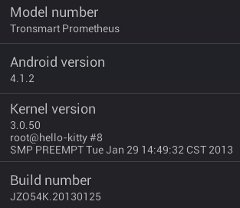 luetooth (via USB dongle), VPN and portable hotspot. The “Sound” menu allows you to set digital audio output to PCM (downsampling), SPDIF passthrough (Although there’s no optical out), or HDMI passthrough. The “Display” section lets you select several HDMI output modes: 480i/p, 576i/p, 720p50, 720p60, 1080o/p @ 60 Hz, or 1080i/p @ 50Hz, and one AV output mode: YUV. This means only component output is available,
luetooth (via USB dongle), VPN and portable hotspot. The “Sound” menu allows you to set digital audio output to PCM (downsampling), SPDIF passthrough (Although there’s no optical out), or HDMI passthrough. The “Display” section lets you select several HDMI output modes: 480i/p, 576i/p, 720p50, 720p60, 1080o/p @ 60 Hz, or 1080i/p @ 50Hz, and one AV output mode: YUV. This means only component output is available, and you can’t output to composite [Update: You need to set 480i or 576i first and then change to CVBS in the menu]. As you can see from the unboxing pictures, the cable is for composite + stereo audio, so after some trials and errors, I manage to connect the YUV cables to my TV (Yellow <-> Green, White <-> Blue, Red <-> Red), and display Android, but it’s just mainly black and white, with some color ghosting. The higher the resolution the worse ghosting becomes. Basically that means HDMI is currently your only option with this media player. Several Developer Options are available (including USB debugging). In the “About MediaBox” section, the model “number” is indeed Tronsmart Prometheus, and it’s running Android 4.1.2 with kernel 3.0.50.
Google Play works fine, and I could install benchmarks (Antutu, Quadrant), utilities (Es File Explorer), social apps (Facebook, YouTube..), and games (Temple Run 2, Angry Birds Star Wars…). The latest firmware comes rooted, so no need to look for the rooting method in case some of your apps require it.
As with other dual core Android media devices, operation is smooth, and Prometheus firmware appears to be very stable. Many games can’t be played due to lack of input support, but that’s the same for all Android devices I’ve recently tested.
Video Playback on Tronsmart Promotheus
There are two media players pre-installed:
- ES Media Player
- Video Player
I just used ES Media Player for video playback testing, and installed MX Player as a fallback software. As usual, the samples includes videos from samplemedia.linaro.org videos, and a few other video samples, and played them from a CIFS/SAMBA share in Ubuntu via the Ethernet connection:
- H.264 codec / MP4 container (Big Buck Bunny), 480p/720p/1080p – OK
- MPEG2 codec / MPG container, 480p/720p/080p – OK
- MPEG4 codec, AVI container – OK
- VC1 codec (WMV) – OK
- Real Media (RMVB) – RV10 and RV9 OK, but playing RV8 made my Samsung TV go into an unsupported mode. Same results with MX Player.
- MOV file from Canon camera – OK
- FLV videos – OK.
- WebM – 480p/720p/1080p – Failed.
- MKV (several codecs) – OK.
Since I’m playing videos via Ethernet, I also had to try a few high bitrate videos:
- ED_HD.avi (1080p MPEG-4 – 10Mbps) – Black screen audio only. Same for MX Player except if I use S/W decoding, but the CPU is not fast enough to handle it smoothly.
- big_buck_bunny_1080p_surround.avi (1080p H.264 – 12 Mbps) – OK
- hddvd_demo_1080p.mkv (1080p VC1 – 17.5 Mbps) – It can play but it’s very obvious lots of frames are skipped during playback, and this has nothing to do with buffering.
- h264_1080p_hp_4.1_40mbps_birds.mkv (1080p MKV – 39.1 Mbps) – I played it a few times, sometimes it looked perfect, sometimes a frame or more was skipped.
I did not get the short regular (3 seconds) static noise (“sshhh”) when playing AC3 that I experienced with Droid Stick A2, and reported for previous Promotheus’ firmware, as it’s fixed in the latest firmware. But it still happens with DTS/DTS-HD audio tracks. Oh.. an in case you wondered, Prometheus (the movie) just plays great in Prometheus (the set-top box) :).
For those who plan to connect via Wi-Fi, I had no problems playing a 8.6 Mbps VC1/WMV over Wi-Fi, and a file copy (278 MB) between the network share and the flash memory took 3m20s (1.39MB/s) which is roughly the same performance as Android mini PCs.
After removing the 6 screws from the casing, we can see the hardware inside the box is composed of two boards:
- A baseboard – VISSON_MBX_BASE BOARD_V01
- A CPU Module – MBX_CPU BOARD_V01 with AMLLogic AML8726-MX, and the NAND flash, as wll as 4x RAM chipsets.
Those two are apparently manufactured by a Chinese company called VISSON.
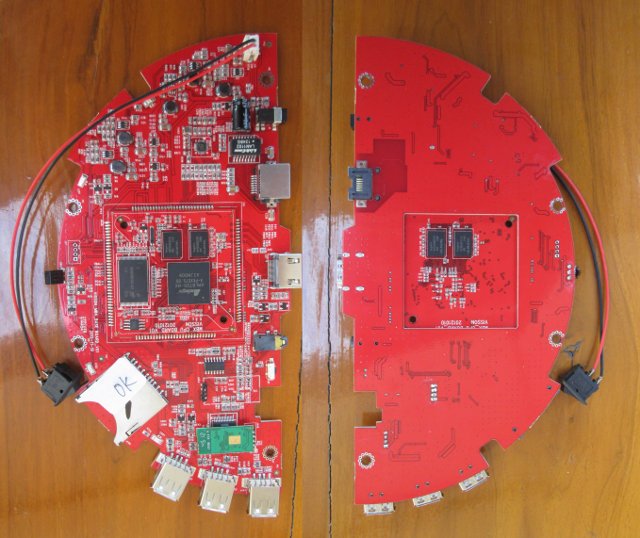
Most of the components are at the top with the CPU board soldered to the main board which feature the rest of the components, and the connectors including 3 USB ports, one SD card slot, the Wi-Fi module (soldered in a way that does not seem reliable), HDMI & component outputs, RJ45 Ethernet jack and Ethernet PHY, IR sensor, and all the circuitry to handle power. On the left of the top view, close to the IR sensor, you’ll noticed 4 through holes that might be the UART port for debugging.
Conclusion
All in all I’m very happy with Tronsmart Promotheus media player. It’s a good looking (and geekish) device, that performs smoothly and reliably, with pretty good video playback capabilities, and good Wi-Fi performance (although I would really use Ethernet instead, when possible/convenient).
But there are still some issues I’ve found through my testing, and improvements I’d like:
- AV output –
Lack of composite support (hardware limitation?), andcomponent output did not work properly on my TV. [Update: Composite does work, but you have to change to 480i or 576i first before being able to switching to CVBS. This type of user interface is just wrong IMHO. I also get snow on the screen, and some audio noise in the Home Screen, so AV output is basically crap on that device] - Video/Audio issues:
- WebM / VP8 video decoding does not work
- Static noise with DTS audio [Update: I’ve just learned it may be done on purpose when license has not been purchased]
- One video failed to play: Elephant dream (MPEG-4)
- One video appears to skipped a lot of frames: hddvd_demo_1080p.mkv (VC1)
- One RV8 video failed to play and switched the TV to “unsupported mode”.
- Potential 3D performance issue (Cf. low Antutu 3D graphics benchmark score)
- Lack of soft power and full screen buttons.
- Auto-detection and enablement of Ethernet when cable is detected at startup, or plugged during use.
- Game input support for games such as Temple Run 2, Subway Surfers, Shadowgun …
In my latest Measy U2C review, I got some complains that I did not address XBMC support and Linux. So I’ll give some details about this today. The stable release of XBMC only support specific devices currently, and if you want to use XBMC with an external player, video testing above already addresses that, indirectly. The good news is that Tronsmart is allegedly working to bring XBMC support with full hardware acceleration to the device [Update: following j1nx comment, it may be that Tronsmart actually hopes XBMC dev will port it to their hardware, but initial contacts do not look promising…]. I’m not aware of a Linux port on AML8726-MX yet, although we have the “common” source code, as some customers’ specific drivers may be missing. But it will surely be possible to eventually get Linux running on the device, and possibly have a port of XBMC Linux on it, since I understand the VPU (Video Processing Unit) is the same as on AMLogic AML8726-M1/M3 SoC.
Geekbuying sells the device for $99.99 including shipping. It’s also available in other online stores such as several shops in Aliexpress for the same price, and Amazon US US ($109.98).

Jean-Luc started CNX Software in 2010 as a part-time endeavor, before quitting his job as a software engineering manager, and starting to write daily news, and reviews full time later in 2011.
Support CNX Software! Donate via cryptocurrencies, become a Patron on Patreon, or purchase goods on Amazon or Aliexpress





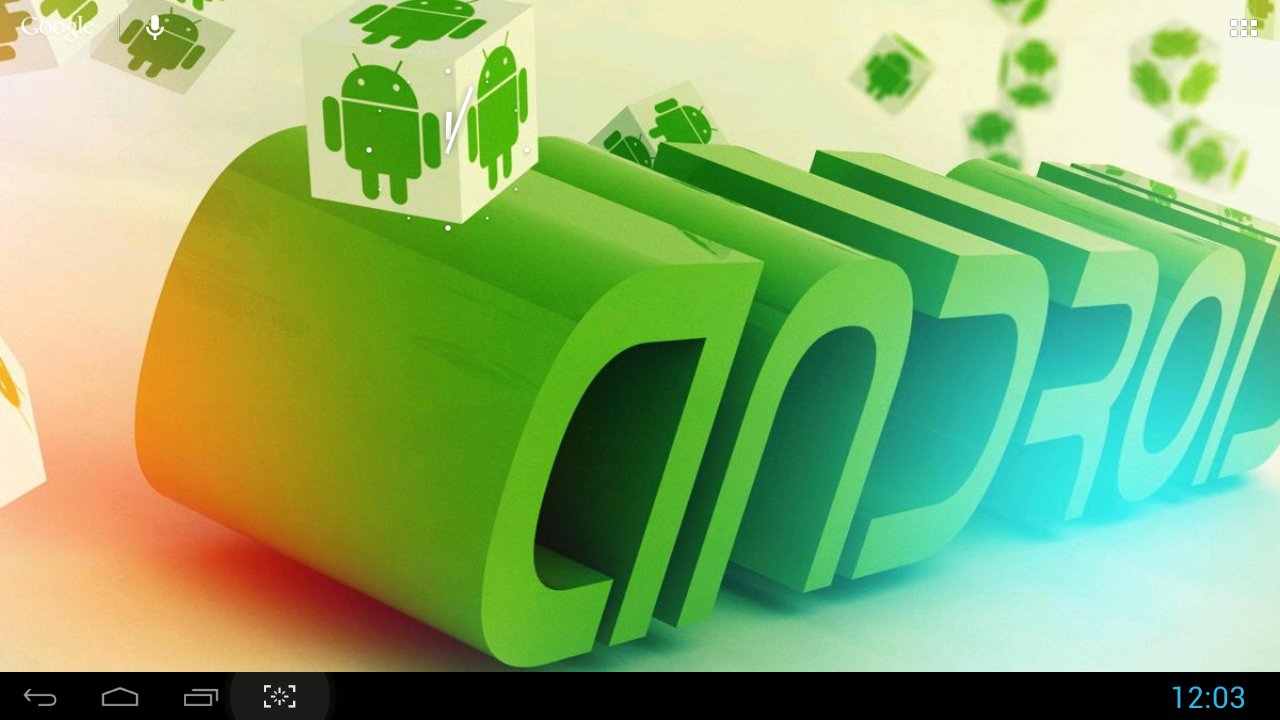


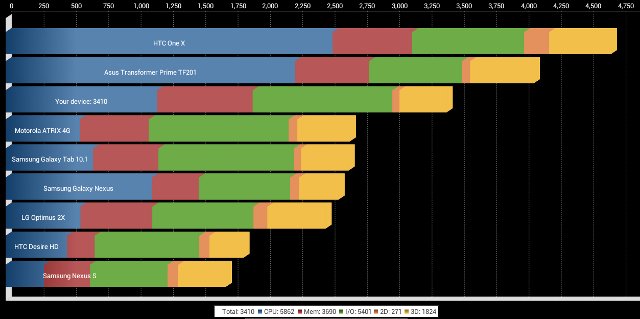



Nice review, yet again!
About the XBMC support. On the link provided, I read the Tronsmart has send a sample to XBMC US, but I seriously doubt they will help a manufacturer who is not GPL complient. XBMC devs has asked for the GPL parts of the firmware, where Tronsmart has holding of the boot (as they all do).
If you are in for some fun;
http://forum.xbmc.org/showthread.php?tid=152267
@cnxsoft:
Thanks for the review, especially the AV part.
Could you recommend an android device with proper AV composite output @800×480 ?
I need this for a car-pc project.
Thanks
@j1nx
Boy that thread is both fun and interesting… I had to update my post to temper the hope for XBMC on that device.
Just a few interesting bits:
1. A sales girl comes to XBMC forum saying “Look we have a cool device with Android that support XBMC 1080p, and also a dual core Prometheus… both will support XBMC and it will be free”.
2. Since the girl English is not very good, some funny comments ensue…
3. Davilla (XBMC developers) starts to ask for the kernel sources, and mentions Amlogic recently changed their licensing to allow that.
4. Sales girl explain “it’s confidential”, fuming and funny comments ensues since the company is clearly violating GPL.
5. Girls come back to say she checked, but still can’t release the code since the product is new…
6. Dev: No source code, no XBMC on the device…
I’ve also learned (via Davilla) that the static noise every 3 seconds or so on AC3 and DTS audio tracks, is produced purposely when licenses are not paid.
@d1dd1
For me AV = composite or component output. That means you can output to NTSC (720×480), PAL (720 x 576), 720p or 1080i/p. It won’t support 800×480. It’s still possible to have a 800×480 UI with NTSC or PAL output however.
yes, of course you are right, sorry.
My goal is to show the android interface on a 800×480 7″ screen with composite in. can you recommend a stick or box with composite out where this is possible.
Thanks
@d1dd1
The only one I tried was the Measy U2C – http://www.cnx-software.com/2013/02/07/review-of-measy-u2c-rockchip-rk3066-mini-pc-with-built-in-camera/
But I suppose you don’t need the webcam, so you may consider others: http://www.cnx-software.com/2012/12/28/s21h-android-4-1-2-hdmi-tv-dongle-comes-with-2gb-ram/#comment-18109
So odd to base a media players design on the ship from Prometheus/Alien but thanks for the review all the same.
I’ve got one of these also. It’s a pretty funky system. I like it.
As with all the Amlogic devices I’ve gotten recently, the firmware could use a bit of work(at least it came with a working play store!)
To get cvbs mode you’ll need to set your resolution to 576i or 480i which are the two standard resolutions supported by cbvs. After setting that resolution you’ll be able to switch between YUV and CVBS.
@deadhp1
Thanks. CVBS works the way you described, but there’s some snowing effect with composite output, and I can also hear background noise.
New firmware for the Prometheus has been released, it now has XBMC with hardware decoding!
http://blog.geekbuying.com/index.php/2013/02/25/tronsmart-prometheus-get-xbmc-working-with-1080p-hardware-decoding-new-firmware-download-here/
According to Geekbuying we’ll also be getting Android 4.2 pretty soon.(With DTS audio fix)
@deadhp1
Not much has been said in the forums about this device since the latest firmware update. Does it fix the issues that it was plagued with in this thread http://forum.xbmc.org/showthread.php?tid=152267 and XBMC works fine? Also, will this firmware work on the Geniatech ATV1200/1600 since they share the same specifications?
Latest firmware upgrade for Prometheus solves audio sync issue. http://forum.androidgadget.co.uk/showthread.php?tid=85
XBMC support is important….as is hard network connection… WiFi can be flaky, a bit draw back to Google, and other’s, “stick-based” IPTV solutions…
cnx i just got mt prometheus from geekbuying and all is good but no audio sound i changed setting on sound option from pcm to hdmi passthroug and spdf but still no sound does any one know why
@adem
If you just connect Prometheus to your TV, PCM setting should work just like any other Android device you’ve got. Maybe try to adjust the volume in case it’s set to mute by default.
my bad the problem was the mele f10 pro the worst thing i bought after cs868. i could of bought 3 or 4 air mouse for the same price. the box works very well but do you guys know how i can get rid of the task bar on the bottom it does not go away when i am watching xbmc thanks for your help. by the way i got two of these boxes from geekbuying for halfe price after arguing with them for so long they advertised it for around $49 so i bought two i was going to buy 5 more but dam paypal it takes 5 working days to transfer money into it. and by the time money was available they were out of stock then they said they could not sell me the the two boxes because they did not have any thaey said buy something else but there was nothing on special i had to pay full price and after arguing they finally said they found my item and that they would send it to me.
@adem
I don’t have the Mele F10 Pro, but the Mele F10, and I find it’s great, although not perfect. What kind of problem did you have with the remote?
About the status bar checkout:
http://www.armtvtech.com/armtvtechforum/viewtopic.php?f=132&t=1788
I tested it with the firmware I used in http://www.cnx-software.com/2013/03/30/updated-review-of-tronsmart-prometheus-with-android-4-2-and-xbmc/
on the f10 pro you have the headphone jack and as soon as you plug it in on the mk908 the audio automatically goes through the remote audio jack and i have go into audio settings and choose hdmi passthrough every time i boot up but on the pipox1 i dont have to do that it work gr8 but on the tronsmart prometheus i choose all three audio options pcm spdif hdmi passthrough and i did not have any sound at all and thanks for the link.
hey guys just wondering is there more then one type of tronmart prometheus how does the board differ from my mx2 (g18ref) i could not find info on wifi module because so far out of all my devices the prometheus has the best wifi
just opened my one up and its the same as this and the board is dated 2012
hey this guy copied your article dude http://www.preciolandia.com/ar/tronsmart-google-tv-android-4-2-smart-bo-7lxzb3-a.html
also guys i just did a bit of research and found nothing on ir remote for prometheus exept this
http://www.pivosforums.com/viewtopic.php?f=16&t=3871
but i dont want to go out of my way and buy a expensive remote and i also have a few extra ir remote’s from old tv’s
can any one suggest anything also flirc i bought one and sold it and its also prity expensive
@adem
It happens all the time, at least he translated it. He also linked directly to my pics, but did not mention the original post at all… Oh well.
what a dugsh bag
Im actually surprised discussion became alive about Prometheus. Tronsmart Prometheus is basically VissonTech ATV-102s. Same hardware, same kernel configuration, same everything. Uses 512Kb macronix SPI for bootloader and env variables, with bootloader ending at 0x60000, ubootenv starts at same address (0x60000) unlike other MX boards (because of small SPI).
On my homepage (www.stane1983.com) there is firmware dated 2014-03-17 available for download.
On my github since beginning I have boardfiles and SPI driver definition. Kernel is kind of outdated, but will work on it when I catch some time. Prometheus is wrongly named as ATV-103 and ATV-106 but its there.
github: https://github.com/Stane1983
will give the atv-102s firmware ago
hey guys this thing has a ir sensor in the front so does that mean i can use any ir remote is there a way to set it up
@adem
With XBMC it might be possible…
http://wiki.xbmc.org/index.php?title=keymap
@adem
@cnxsoft
It is possible if remote.conf inside /system/etc is configured properly. However, wakeup from standby will not work because it is handled by bootloader, not Android.
@Stane1983
Is there a guide that i can follow and will any ir remote work i have apple tv remote and CHUNGHOP E-s903 for samsung remote that came with my flirc but i think i lost the flirc. http://chunghop.manufacturer.globalsources.com/si/6008801819163/pdtl/Remote-control/1059790624/Remote-Control.htm
@Stane1983
the xbmc that came with other F/W’s did not work with your rom but i just downloaded the xbmc from your site i will give it a go
@adem
Thats why I put XBMC for Android 4.2.2 under download section 🙂
@Stane1983
i tried both 12.4 and 13 gotham but there are audio video sync issue on both. and i disabled libstagefright on gotham but it made no difference. what can i do stane ?? 🙁 by the way your F/W rocks its really snappy i thought it was as fast as my mk908.
i tried every thing audio offset but could not get it to sync (audio and video) then i had some videos play well and some still had sync issues i treid it on youtube trailers some would work some wouldn’t i had no choice but to reinstall factory F/W which work GR8