I’m in the process of reviewing Tronsmart Ara X5 mini PC with Intel Atom x5-Z8300 “Cherry Trail” processor, and while testing is not complete yet, I’ve already run PCMark8 benchmarks in the Windows 10 device, so I’ve decided to compare the results I got with MeLE PCG03 mini PC running Windows 10 based on an older Z3735F Bay Trail-T processor that’s about the same price, and with the same 2W TDP. This post can be considered a work in progress, as I may update it latter to add more benchmarks results in Windows or/and Linux (Phoronix).
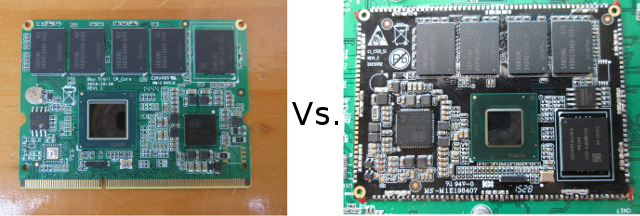
Th exact test I ran was “PCMark 8 Home 3.0 Conventional 3.0”. Both system resolutions were set to 1920×1080, however one noticeable difference is that MeLE PCG03 ran Windows 10 Home 32-bit, while Tronsmart Ara X5 ran Windows 10 Home 64-bit.
| Benchmark | MeLE PCG03 Intel Atom Z3735F Bay-Trail @ 1.33 GHz / 1.83 GHz (Turbo) |
Tronsmart Ara X5 Intel Atom x5-Z8300 Cherry Trail @ 1.44 GHz / 1.84 GHz (Turbo) |
Ratio |
| PCMark8 | |||
| Overall Score | 1052 | 1048 | 1.00 |
| Web Browsing – JunglePin | 0.58064 s | 0.67417 s | 0.86 |
| Web Browsing – Amazonia | 0.19591 s | 0.23567 s | 0.83 |
| Writing | 11 s | 11.78254 s | 0.93 |
| Casual Gaming | 6.7 fps | 7.62 fps | 1.14 |
| Video Chat playback | 30 fps | 29.95 fps | 1.00 |
| Video Chat encoding | 318 ms | 364 ms | 0.87 |
| Photo Editing | 2.7 s | 2.63164 s | 1.03 |
A score greater than one means that the Cherry Trail processor outperforms, with some score where higher is better, and others where lower is better. The overall score shows both platforms have about the same performance, although the detailed results show 3735F being slightly faster for web browsing, write and video chat encoding, while x5-Z8300 was better at casual gaming, so the Gen8 GPU appears to help here despited the lower frequency (400MHz vs 677 MHz) reported in HWInfo32/64.
Even though, you should not expect a boost in performance, the Cherry Trail processor however has two advantages: support for 3840×2160 up to 30 Hz / 4096×2160 up to 24Hz, and HEVC/H.265 hardware support. PCMark8 simulates real tasks like photo editing, but it might be useful to add some other synthetic benchmarks.
[Update 25/8/2015: So finally I decided to run Passmark and 3DMark benchmark. I don’t own MeLE PCG03 so instead I used MeLE PCG01 stick, also based on Intel Atom Z3735F, and upgraded to Windows 10. MeLE PCG03 and PCG01 had about the same results with PCMark8 in Win 8.1 (1,105 vs 1,106 )
| Benchmark | MeLE PCG01 Intel Atom Z3735F @ 1.33 GHz |
Tronsmart Ara X5 Intel Atom x5-Z8300 @ 1.44 GHz |
Ratio |
| Passmark 8 | |||
| Passmark Rating* | 466 | 508 | 1.09 |
| CPU Mark | 904 | 1444 | 1.60 |
| 2D Graphics Mark | 125 | 128 | 1.02 |
| 3D Graphics Mark | 123 | 238 | 1.93 |
| Memory Mark | 423 | 575 | 1.36 |
| 3DMark | |||
| Ice Storm 1.2 | 14069 | 19709 | 1.40 |
| Cloud Gate 1.1 | 1156 | 1660 | 1.44 |
| Sky Diver 1.0 | 439 | 885 | 2.02 |
| Fire Strike | 0 (Driver Failure) | 202 | N/A |
These two benchmarks show a significant better performance for the Atom x5-Z8300 processor when it comes with 3D graphics with the Cherry Trail processor being between 40% to over 100% faster compared to Z3735F. The CPU Mark is also 60% faster, while the memory mark is 30% faster. Again, both systems were benchmarked at 1920×1080 @ 60Hz resolution and frame rate.
* Passmark Rating also includes the storage performance, and Disk Mark was 200 for Ara X5, and 700 for PCG01, which should explain why the overall score is closer than one would have expected.
Links to the results page:
- Passmark 8 – Tronsmart Ara X5 and MeLE PCG01
- 3DMark – Tronsmart Ara X5 and MeLE PCG01

Jean-Luc started CNX Software in 2010 as a part-time endeavor, before quitting his job as a software engineering manager, and starting to write daily news, and reviews full time later in 2011.
Support CNX Software! Donate via cryptocurrencies, become a Patron on Patreon, or purchase goods on Amazon or Aliexpress. We also use affiliate links in articles to earn commissions if you make a purchase after clicking on those links.




Then there is the Z3736F, yet another Intel device that seems to offer little if any performance boost. Intel’s recent product proliferation seems to have more to do with merchandising than with technological advancement.
Have you tried to test with 3DMark? people said it have nearly doubled over the Intel Z3735F SoCs.
Same TDP but is actual power consumption the same? (Isn’t Cherry Trial die size significantly smaller?)
@onebir
Cherry Trail’s SDP (not Thermal but Scenario) is lower than Bay Trail, and Cherry Trail’s litography is smaller too.
see http://ark.intel.com/compare/80274,87383
@fathony
I’m wondering if there is any reduction in power consumption since going from 22nm to 14nm shall give more power budget.
Benchmarking Rockchip RK3288 vs Atom X5-Z8300 in performance/power consumption will be interesting. they are both similar in performance/power/cost. RK3288 has design wins in low end Chromebook, Atom X5-Z8300 may have advantage in cheap Windows 10 tablet/notebook/2-in-1.
@onebir
@fathony
@Steven Lin
Yes, there must be some small differences in power consumption, but mostly negligible. It’s quite hard to measure the processor power consumption only, and the complete mini PC power consumption will also depend on the overall system design rather than just the processor. That means it will vary from device to device.
@eric
I think I’ll also run 3Dmark and PassMark. 3DMark takes forever to download, so that will be for tomorrow.
The post has been updated with Passmark 8 and 3DMark results.
Atom x5-Z8300 performance looks better with these two.
so Z8300 is virtually the same as Z3735F?
@艦これ名無しの提督さん
Z8300 should be a little better in some cases, especially when it comes to 3D graphics.
@艦これ名無しの提督さん
Cherry Trail processor has two major advantages, support for 3840×2160 up to 30 Hz / 4096×2160 up to 24Hz, and HEVC/H.265 hardware support.
hi,
is the Z8300 still limited to 32bit uefi bullshit?
That was the reason I did not buy a Z37xx based device. if you can install every linux you want without modification and dont are forced to use ubuntu and or hack around cracy stuff, the rest of the linux driver support will be shurely much better, too.
@spiderbit
No it isnt limited to 32-Bit UEFI… it isnt even limited to 4GB RAM (although that the official statement from Intel)
Check this video at 5:35
https://www.youtube.com/watch?v=_bVqnaIaY3E
Clearly shows 64 bit Windows with 4GB usable
That alone makes Z8300 superior to Z37xx, atleast for me
@highwind
what you say is true for bot Z37xx and Z8300 both are 64bit cpus but still in reality both got sold with 32bit uefi.maybe there are some rare exceptions maybe some socs or something, but if you buy a 2in1 laptop you can be 99% shure its with 32bit uefi. I at least found out that the one z8300 thing that sold here first had 32bit uefi. btw a 32bit uefi as far as I understand dont hinders you to boot a 64bit os, as long as it supports this 32bit uefi bullshit. linux got rid of the support, because it made no sense, on pc side the last 32bit cpus was old intel atoms that used bios not uefi, and only some older macs used 32bit uefi.
that somehow intel would come up with 32bit uefi 2015 or maybe end 2014? nobody could know such retardness is unpredictable, and intel should shoot themself for it, or take much money from microsoft or something like that.
hmm I am not so shure now, I just searched again, it seems there are 2 versions of the trekstor surftab 10.1 which have exactly the same name, that our press titled BOTH the “Volkstablet” Volk means folk or population or something. So there is a Z7xxx and Z8300 version with the same name, so when I read about the same uefi problems in a thread about the volkstablet its possible the talked about the Z7xxx version.
so maybe Z8300 has 64bit uefi, thanks for the comment maybe I missed something, for me newer intel atoms was now a now go maybe I can reconsider them.
@spiderbit
“… linux got rid of the support, …” so you say Intel and Microsoft are the ones to blame for that linux didn’t manage to get booted by 32-bit uefi? all it needed for this was to supply 32-bit bootloader executable for that uefi. and then switch to whatever mode it wants. Did It fail on this? It was unable to give such an executable or was it unable to switch into long mode after gaining control of execution? And Intel is in charge of this? WRIGHT! so sympthomatic. Then if you are giving an excuse for linux saying: “it made no sense”, your water cooking here “makes no sense” as well. You see, it’s a trivial task to support booting from 32-bit uefi for the normal OS, the bitness of a firmware does not play any role, it’s just a matter for uefi itself it may be 32-bit if it wants, this is a totally understandable choice for the bootstrapping code which uefi is. If developers of your beloved OS decided to not do something and now you don’t have what you want, then just eat it, don’t be ridiculous at shitting whoever but the real originator of your “hapiness”. I am not willing to flamewar here, it’s just a pissing off thing to see such conclusions like yours. Because obviuosly – 32-bit uefi on the board is in NO WAY a problem. It’s a developer choice it doesn’t restrict anybody. The problem lays NOT in the Intel SoC’s actually.
@cortex-a72
its not so easy than you think, the boot part every distro develops more or less eclusivly, especialy since this secure-make-linux-harder-for-consumers-to-boot crap every distro has a seperate own boot procedure, as example I think redhat has something called gummy-boot when I remember right.
So every single distributor, not matter if its a big company like redhat or a 1-2 man distro has to rewrite all that crap. ok maybe distros that are no real distro but subdistros thta use 99 to 100% of as example ubuntu packages dont have to do that themselv. but still there is no central project you can do this.
then you have totaly different user groups who care more or less, thats why craplinux ubuntu kind of supports it? or at least there is documented way of hacking it, because even ubuntu dont want chance debian packages to much, else that creates most likely security problems or other regressions. They depend on debian doing the heavy development stuff, and how much do a serverdistro give a shit about 100 Euro trash-laptops?
if Intel would at least contacted projects or important distros before they rerelaese some agreed dead garbage technology or forbit this bios developers or who-ever did this, to do such stupid stuff that makes no sense at all, maybe somebody could have been done maybe pay them for their extra development costs if they could not write the patches for them.
but whatever no problem, I just dont buy that shit, and good, each 2009 released netbook is better product than this things, even their keyboards are garbage. Intel go to hell, with newer processors they ever made it impossible to write libreboot for their hardware. so its a freak show, intel proved to hate freedom in several ways, not supporting gallium3d, release powervr hardware without (open) linux drivers.
but let me guess you are a developer that wrote that garbage and now trys to defend it. nice try. you made shure that windows will run before you delivered it right? or they did, if you are not, but they did not make shure at least ubuntu (without hacks) runs with it, not that it would be enough for me that only ubuntu can run it but they did not do even that. so go to hell Wintel!
hello i dont understand all review
so i prefer to ask you for not to do a mistake …
if i need to buy a netbook
must i buy :
1- atom x5-z8300
2-celeron n3050
3-atom z3735f
thank you
@eric
Better go with the Celeron processor (N3050 / N3150) for netbooks.
The CPU performance: z3735F < x5-Z8300 < N3050, although the difference is not that great between models. GPU in x5-Z8300 and N3050 is quite faster than in Z3735F Peripherals are usually better in N3050 with SATA, USB 3.0, ...
What’s even more important. The N3050 has full SSD support.
@cnxsoft
Wait a moment! in cpubenchmark page the N3050 has an score of 906 and the Z8300 1202, that’s 35% more, why you say is better? this benchmarks doesn’t matter?
@Lala
That’s because N3050 has two cores against x5-Z8300 with 4 cores. For single threaded tasks, N3050 is faster:
http://www.cpubenchmark.net/compare.php?cmp%5B%5D=2585&cmp%5B%5D=2541
But yes, x5-Z8300 should be faster than N3050 with multi-threaded tasks, provided the device with the processor is cooled properly.
x5-z8300 is a better comparison to N3150 since all have 4 cores -> http://www.cpubenchmark.net/compare.php?cmp%5B%5D=2585&cmp%5B%5D=2546
Beside the processor speed, peripheral interfaces have to be taken into account. For example, x5-Z8300 might be need to use a USB to SATA bridge instead of native SATA to support an hard drive.
@cnxsoft
Ok i see right now i have a desktop with a E5200 cpu (s: 1018 t: 1495) overall is good for browsing but using PS or others heavy applications is a bit sluggish so i wanted to buy a subnotebook and i was checking the cpumark score to check how the performance compares to my current CPU, i actually wanted to buy one with an x5-Z8500 (s: 503 t: 1705) it does a better overall score but is 100% less when it comes to single threaded tasks, do you think the performance would be actually worse than my current cpu?
@Lala
Devices based on Atom x5-Z8500 will likely feel slower than your current computer (when using a newly installed operating system), unless you E5200 computer comes with a mechanical hard drive (not an SSD), then you’ll see some benefits with a newer device using X5 or N3150 processor.