Rockchip RK3328 Android TV boxes such as A5X Plus or A95X R2 have been on the market for a couple of months, but since the processor is rather inexpensive, yet supports 4K UHD video output, Gigabit Ethernet and USB 3.0 interfaces, Pine64 has decided to create a new development board called ROCK64 with a form factor similar to Raspberry Pi 3 board.
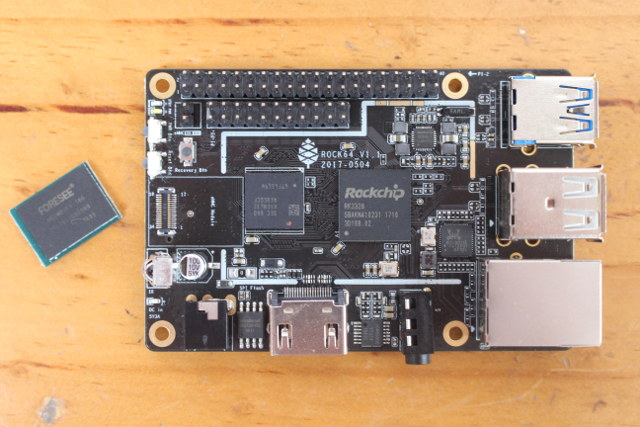
ROCK64 board specifications:
- SoC – Rockchip RK3328 quad core Cortex A53 processor with ARM Mali-450MP2 GPU
- System Memory – 1, 2, or 4 GB LPDDR3 @ 1866 MHz
- Storage – eMMC flash module socket + micro SD card slot + 128 Mbit SPI flash
- Video & Audio Output – HDMI 2.0a up to 4K @ 60 Hz with HDR10 and HLG support, 3.5mm AV port (composite video + stereo audio)
- Video Codec – 4K VP9, H.265 and H.264, 1080p VC-1, MPEG-1/2/4, VP6/8
- Connectivity – Gigabit Ethernet
- USB – 2x USB 2.0 ports, 1x USB 3.0 port
- Expansion Headers
- 40-pin Pi-2 Bus with GPIOs, 2x I2C, Analog inputs, UART, SPI, and power signals (5V, 3.3V, and GND)
- 22-pin Pi-P5+ Bus with GPIOs, I2S, S/PDIF, Ethernet, and power signals (5V, 3.3V, and GND)
- Misc – IR receiver; power, recovery & reset buttons; eMMC jumper
- Power Supply – 5V/3A via 3.5mm/1.35mm power barrel
- Dimensions – 85 x 56 mm
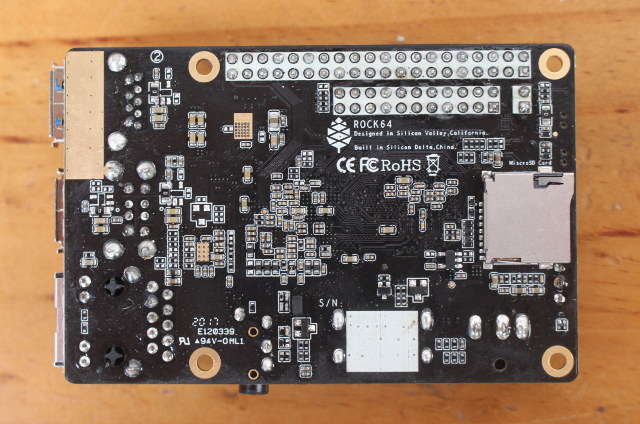
The board will support various operating system including Android 7.1, Debian, Yocto Linux, and more. Some of the source code and software development tools are already available in github.
The board will be launched on the first of July, but price has not been announced yet due to the recent DRAM price hike. For reference, RK3328 TV boxes with 1GB RAM now sell for around $35 and the ones with 2GB RAM for around $45. Those prices include shipping and all accessories, and considering Pine64’s usually aggressive pricing, ROCK64 board may be sold for around $25 (1GB RAM), $35 (2GB RAM) and $45 to 50 (4GB RAM) excluding shipping. You’ll find a few more details, including PDF schematics and pinout diagrams, in the product page.
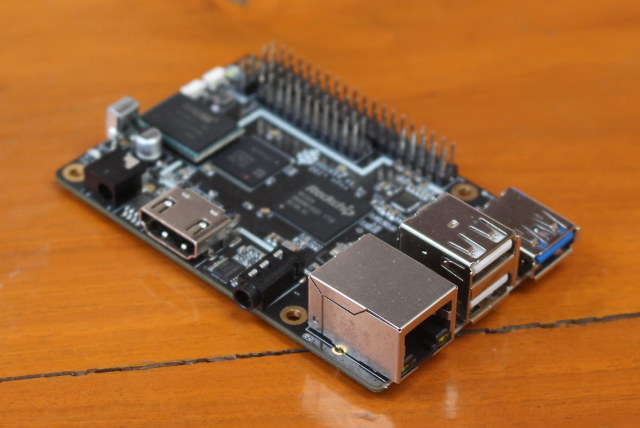
Update: I’ve just received my board, and updated the pictures above. I also came with a FORESEE eMMC module (see first picture), and a 5V/3A power supply.

Jean-Luc started CNX Software in 2010 as a part-time endeavor, before quitting his job as a software engineering manager, and starting to write daily news, and reviews full time later in 2011.
Support CNX Software! Donate via cryptocurrencies, become a Patron on Patreon, or purchase goods on Amazon or Aliexpress





Power barrel information is slightly wrong here and on product page. It’s 3.5mm/1.35mm (centre positive) and therefore the same as with Pinebook and SoPine baseboard already. Pinebook 3A PSU is the perfect companion.
Please note that eMMC is also compatible to Pinebook and SoPine (and older ODROIDs and their eMMC SD card adapter).
I got mine about a year ago and had issues with the power supply. It would disconnect whenever the cord was moved even slightly. Cured the condition with a USB-A x barrel from Amazon coupled with a 2.5-3.0A wall unit.
The eMMC card does give very quick booting.
Very nice, according to the ‘ROCK64 Pi-2 and Pi P5+ Bus’ PDF additional Fast Ethernet available on pins 17-22 of the 2nd GPIO header 🙂
@tkaiser
mmm… ODROID eMMC compatible, this can be the second life of my ODROID-U3 eMMC in a mainline board.
We can count with an armbian coming soon?
@tkaiser
Do you know if an external magnetic transformer is required for the Fast Ethernet interface?
Or is this handled on the SoC?
If a magnetic transformer is required, then I think a breakout board (or “hat”) would be required.
Nice, a second ethernet available on the expansion headers. Hopefully they deliver cheaper emmc than odroid. About which older odroid emmc do we speak?
Something already known about usb3 and ethernet performance?
@Mum
Check product page –> ‘Documentation & References’ –> ‘ROCK64 ES9023 Audio with 10/100Mbps Ethernet Board Schematic’ (and please tell what you read there since I’m too lazy/stupid to deal with schematic 😉 )
@manuti
Beware: I don’t know to which ODROID the eMMC is compatible, it’s just one developer reporting he could use an old Hardkernel eMMC in Pinebook.
Wrt Armbian simply do a web search for it, 1st hit should answer the question (we started discussion yesterday in developer forum). To me Rock64 looks appealing since while RK3328 won’t be that fast (I assume same CPU performance as S905 with slightly lower GPU performance — TBC) we’re talking here about up to 4 GB of fast LPDDR3 memory, 2 independent USB2 ports, another USB3 port and two independent NICs. This allows for a lot of use cases (virtualization included and with 64-bit and 4 GB really useful) while the SoC is also quite capable with regard to multimedia capabilities (4K output and good codec support).
Funnily one result of ‘Armbian board bring up’ adventure could be that something like Armbian isn’t necessary any more afterwards. There’s 16 MB of SPI NOR flash on thise device which can hold ATF (ARM trusted firmware) and UEFI (including applications) so once software support is finished Pine Inc can start to pre-populate the SPI flash with a bootloader that allows to boot any Server Base System Architecture (SBSA) compliant 64-bit distro (compare with PC world where hardware initialization and configurations happens in BIOS/EFI and OS runs device agnostic above). Then also no need for SD card or eMMC any more since the OS can be loaded from USB or network too.
Not yet, but I’ll test soon. The 1st dev sample is already on its way (but they discovered wrong ESD components I’m not capable to desolder since still way too bad in soldering) and they’ll ship out another one with USB3 working soon.
By looking into Rockchip repos it seems RK3328 is relying on the usual suspects (Synopsys Designware IP) so in combination with A53 cores @ 1.5 GHz GbE should reach the ~940 MBits/sec max and USB3 hopefully will be ‘fast enough’ or even perform very well. But I assume we run into some software issues in the beginning and maybe it needs some time to identify all necessary tweaks and quirks (see USB3 and UAS with ODROID-XU4 for example, UAS works now but it seems the Exynos USB3 host controller needs additional USB quirks)
I’ve just received my ROCK64, and updated the post with my own photos.
I also got an eMMC module, and a 5V/3A power supply with the board.
That’s an early sample, so I’ll also have to remove a few components before using the USB 3.0 port.
@Mum
I have yet to see an SoC with an internal Ethernet transformer.
RK3328 SoC Ethernet specs: Dual Ethernet interface: RGMII (reduced gigabit media-independent interface) + Fast Ethernet PHY
The RGMII interface is used for the Gigabit Ethernet port, so we are left with the Fast Ethernet PHY. That’s good because you don’t need a transceiver / PHY, but just a transformer.
RGMII + Fast Ethernet PHY… what can we do with these? a router with NAT only 100Mb?
@cnxsoft
If GbE performance is OK and virtualization works well I would assume we might even see a routerboard based on RK3328 and RTL8370 (Pine folks use RTL8370N now on their yet not released SoPine clusterboard). Would allow for a true 100 Mbits WAN port and up to 7 or even 8 LAN ports (RTL8370 is a 8+2 port switch IC containing 8 GbE PHY and some variants also 2 RGMII ports). Add an JMS567 or JMS578 for an onboard SATA disk and we would get the ‘open source smart home router’ others are promising since years but don’t deliver 🙂
@fkpwolf
I think the real reason for this design, keeping in mind that RK3328 is a TV box SoC, is to offer manufacturers the option to provide either Fast Ethernet or Gigabit Ethernet to cater to different customers/markets.
But considering ROCK64 exposes both, some routers solution might be possible, also see tkaiser’s comment above.
@tkaiser
so they will make a RK3328 SOM version? I also was trying make a board with SoPine + Marvell 88E6176, but can’t find datasheet of the fxxxk switch chip. Maybe RTL8370 is a good alternative.
@fkpwolf
I’m not aware of a SOM, just thought about combining RK3328 with a switch IC since we have a truly separated Fast Ethernet as well here. BTW: 88E6176 is used on Clearfog Pro so maybe you can look up there what you need? Wrt software we needed Marvell’s kernel 4.4.4 a year ago and
With mainline DSA support for this chip was broken recently but should be ok with 4.11 again.
@fkpwolf
Of course ‘DSA support’ only necessary for a cluster ‘master node’ on the board which can control individual switch ports. I think if anyone does such a design the concept of a ‘master’ able to control networking and even power cycle all other cluster nodes would be nice (even better if the master node could also be used as console server for all other cluster nodes, IIRC A64 features 6 UARTs) 🙂
i have question if my tv is 1080p can play 4k hdr 10bit video?
@Jack
Yes. What I’ve found is that HDR videos will look a little dark on normal TVs.
I think some SoCs have HDR to SDR conversion, but I do not know if that is the case for RK3328.
4K HEVC 10-bit videos (no HDR) should play just fine on your 1080p monitor, just downscaled to your resolution.
1GB/8GB RK3328 STB are running around $25 wholesale Q100. $35 is Q1 retail.
I’m not designing a new board until the newer CPUs with GPGPU capable GPUs are out. Mali-450 can’t run GPGPU.
@Jon Smirl
Just curious: Which applications make use of GPGPU now on ARM?
Hmm, the RK3328 supports dual channel memory, but this board looks like it only uses one. Can anyone confirm the number of memory channels this has?
@cnxsoft
Do you have a odroid C1 or C2 and test if the emmc from the Rock64 is compatible?
@Jack
The RK3328 has the HDR to SDR down conversion feature and has been tested. The colour will be represent correctly instead of darker.
@nutjob2
RK3328 only has one channel but faster memory speed. ROCK64 board LPDDR3 memory ed operate at 1866MHz.
@nutjob2
Schematic is already available (see link to product page above) and reads ‘Page 16 –> RAM DDR3 2x16bit’
Looks like I was wrong, the RK3328 only supports a single 32 bit memory channel:
http://opensource.rock-chips.com/images/d/d7/Rockchip_RK3328_Datasheet_V1.1-20170309.pdf
@roel
Just compare the schematics and see if they are wired the same.
A test will tell for sure, but you should be able to come up with a very accurate idea whether it works or if you’ll let out the magic smoke based on the schematics.
@tkaiser
The two applications I want…
1) OpenCV — basic image recognition, is it a pet or a human causing the motion?
2) Audio FIR filters
You can run both of these on the main CPU but the GPU is 10x faster and leaves the main CPU free.
More advanced…
3) VP8 and VP9 encoding, all of these SOC only support h.264 or maybe h.265 for encode
This is only possible on GPU, main CPU is way too slow This is for WebRTC to use.
Um – I can’t see multiple bank support on the RK3328 data sheet. It says 32 bit width, but doesn’t mention multiple banks. I think it’s one 32-bit bank. (I think that’s okay, though.)
if usb3 and gigabit ethernet isn’t crap, this would make a perfect cheap NAS if priced right.
@benjamin
Yeah, with 4GB RAM and Linux i’d consider strongly. All depends on price and shipping fee to Europe.
Hope it won’t be much over $50 🙂
More competition for the Raspberry Pi! With Hardkernel scheduled to release another 64 bit ARM board this year, I wonder what the Pi Foundation and Broadcom are doing to catch up.
I started to get excited, and then saw no (m)SATA. And worse, then I saw “Pine64″…
@roel
I have an ODROID-XU3 Lite, so I can try it with it.
Tests with ROCK64 board are planed for around July 23rd.
@Jon Smirl
Wrt OpenCV I checked this some months ago and reports on ARM boards with Midgard GPUs were negative (much slower than CPU processing). With CUDA it’s different but then Mali is of no help of course. Also I read OpenCL 1.2 Full Profile would be needed but might be wrong.
For VP8/VP9 I did a quick search and came up with one dead project focussing on Mali-T6xx while Mali’s ‘Egil’ Video Processor announced last year requires Mali G71 or higher.
So I still don’t see how GPGPU on slightly more recent Mali GPUs than the 450 here would help but obviously I miss something.
safer to try with the USB adapter, if you wanna boot from it on the odroid you need to rewrite uboot for odroid, then probably need to rewrite uboot for rock64
@tkaiser
openCL uses both CPU and GPU, so it shouldn’t be slower, maybe not much faster 🙂
@Mike Schinkel
RK3328 is a TV box SoC –> that means cheap, not that great CPU/GPU performance but good multimedia capabilities (the latter is the main point and it seems RK3328 performs brilliant here). That’s it. On the bright side we get here Gigabit Ethernet + Fast Ethernet (and both exposed by Pine Inc — they really became a team player in the meantime and cooperate with community) and USB3 — performance yet unknown.
Based on .dts contents I would assume it’s both Synopsys Designware IP so I expect Gigabit Ethernet reaching 940 Mbits/sec and USB3 maybe even exceeding 300 MB/s if/once UAS will be supported (might take some time). Just a few people have ROCK64 devices yet, the first few dev samples have an ESD flaw preventing USB3 SuperSpeed and one guy testing whether he was able to repair it reported few hours ago ’98MB/s usb3.0 to SanDisk Ultra’ — this is NOT a benchmark but just confirmation that SuperSpeed works on his device again. But it’s already a clear indication for ‘USB3 is fast enough’ for almost all reasonable use cases.
So why do you expect SATA here? It makes no sense on a TV box SoC and on all those ‘general purpose’ SoCs that feature native SATA performance sucks anyway (i.MX6 is limited to 100 MB/s while Gigabit Ethernet is capped to 400 Mbits/sec and with Allwinner A20 or R40/V40 SATA write performance is limited to just 40 MB/s). If you want native SATA you’d either go with much more expensive ARM SoCs made for NAS (Marvell, MTK and RealTek) or x86 but on ‘general purpose’ ARM SoCs your only hope is PCIe combined with a SATA controller (that adds significantly to the BOM costs).
So given ROCK64 will be priced competitively (which I expect) and both GbE and USB3 perform well at least I would prefer this design over any other featuring ‘native SATA’ (except EspressoBin of course but the latter is made for different use cases anyway).
imho this dev board looks like what one would expect in 2017.
though one improvement i would have liked is those heatsink mounting holes.
@tkaiser so you know if uefi work is planned on this board ? i hope that someday we will be able to boot on usb3 ssd drives rather than those emmc / sd card things :p
@tkaiser
One recent example of GPGPU accelerated code for object recognition on Raspberry Pi: http://www.cnx-software.com/2017/04/30/gpu-accelerated-object-recognition-on-raspberry-pi-3-raspberry-pi-zero/
It’s not using OpenCL, but the proprietary VideoCore API, however, I’d expect ARM Mali processor to offer similar improvement. You’d need Mali-T600 or greater to use OpenCL.
@nobe
Yeah I suggested some holes for heatsink standoffs a while ago, but with the RPi formfactor those are always tricky and looking at the PCB layout I doubt even only two are possible… I mostly went with double sided adeshive thermal pads for SBCs now, those also take care of the problem with different component heights…
@nobe
RK3328 is 14x14mm in size so there are tons of adhesive heatsinks useable. And yes, we’ll have an UEFI eventually sometimes in the future and most probably almost all device specific stuff will be handled there (and in ATF) and then the real OS can be booted from wherever 🙂
@cnxsoft
Yes, I followed this GPGPU example with interest (to make some use of few BCM2835 based RPi lying here around) but I’m still not that convinced that having for example a Mali T6xx is a real advantage over Mali450 here. I know about these GPGPU benefits, my main OS is making heavy use of it (a lot of stuff in macOS runs on the Intel ‘GPU’ EUs), we developed one application with pattern recognition that ran magnitudes faster on a little Mac Mini ‘cluster’ compared to the fat Oracle server we should have developed for but I don’t think you’re done when getting something OpenCL 1.1 compliant.
@tkaiser
I have not tried playing with the GPGPU on ARM (none of my boards have the right GPU), I have been using desktop which is way faster. So maybe there is not a lot to be gained here. Currently I push the OpenCV stuff up to the cloud and use AWS Rekognition, that leaves enough local CPU free to do the audio FIR processing which has to be done locally. My hope was to do the basic image classification with the local GPU.
An example of using GPGPU for codecs the RaspberryPI.
I don’t like Pine64 if you looking PineA64 Sopine Pinebook they all os from amateur community and Sopine Pinebook no more os support only PineA64 have it.
Kickstarter finished two years now the community linux anytime is released new version haven’t stable released.
they sales only is hardware.
If this is media soc board.
why i don’t buy Rockchip 3328 media box ?
This price 1GB no emmc no remote control no power plug no spdif no inside heat sink.
@cnx
according to the datasheet (rev 1.1, page 39) :
– Max CPU frequency of A53 : 1.4 GHz
– Max GPU frequency : 500 MHz
@nobe
OK. I’ll change that, and even remove the freq. value which I got from TV box descriptions, as we never know how people may configure the frequencies…
I’ve just received an email about Zidoo X7 TV box. They claim RK3328 @ up to 1.5 GHz. Go figure.
I find the Rockchip RK3328 media box the low price around $26.99.
They Built in WiFi , 1 High speed USB 3.0 1 USB 2.0 , EMMC 8GB , 1GB DDR3 , Power Supply , Remote control , Ethernet:10/100 , 2.4G Remote Control , TF cards , spdif , System is Android 7.1 , Player KODI 16.1.
But Rock64 $25 1GB no emmc 8GB no Remote control no Power Supply too expensive
@cnxsoft
That is Rockchips official claim but I have a gut feeling they are playing with words. ie : up to
I have no proof to back it up but I suspect the CPU spends most of it’s time running slower. Again no proof but I suspect a lot of the RK3328 is reused RK3368 design ( different GPU and bits added ) . As tkasier said expect TV boxes around s905 to s905x performance level.
@theguyuk
It’s perfectly normal that the processor runs at different frequencies during use. That’s the way it’s supposed to work to keep power consumption and heat dissipation low. The frequency shown is always the max frequency, but it may depending on the software and thermal implementation, although usually it’s the same for a given type of devices. Some applications requiring wide temperature range, lower power consumption, or extra stability may be clocked at a lower frequency.
You may want to read about DVFS (dynamic voltage and frequency scaling).
This morning my ROCK64 arrived and 1st community Linux build ready within the next hour thanks to ayufan’s great fully automated build system: https://jenkins.ayufan.eu/job/linux-build-rock-64/
So about to test soon 🙂
@cnxsoft
Currently DVFS OPP max out at 1296 MHz (at 1.3V) already: https://github.com/rock64-linux/u-boot/blob/8e8bd20a06167db239ba10152072597f16ee09e9/arch/arm/dts/rk3328.dtsi#L65-L100
But of course it’s way too early und work has not even begun so let’s see how the board performs and whether higher cpufreq is possible and feasible (overvolting the SoC. Just started to read through datasheet, see comment #25 above).
@tkaiser
Non-offical image for pinebook you will how long to release?
i feel armbian image is the best other linux image i don’t use .
You have time to release Rock64 or Pinebook first ?
Interesting is to buy the pineA64 LCD people two image support ………….
@unlike
Pinebook Armbian image still not ready, I recommend doing a web search for ‘0.5.5: jenkins-linux-build-pine-a64-65’ and choosing the appropriate image from Github. Ayufan’s images are also built completely from scratch and not comparable to some of those ‘community Pine64 images’ full of broken settings/dependencies/whatever.
I’ll do all of my initial ROCK64 work with ayufan’s new build (since 90 percent of the work I do usually isn’t related to distro stuff but just to test, tweak settings and squeeze out the max out of a specific device). Since a lot changed around Pine64 and Pine Inc within the last 18 months the best place to contribute is currently over there so that also people who don’t like Debian or Ubuntu can later benefit from since if settings are optimized ‘upstream’ all OS images released in the future will contain them (but that’s more or less one of Armbian’s design philosophies: do the work in a way not only Armbian users can benefit from later)
A new Pinebook laptop with the 4 GB RAM version of this board would be really cool, considering the better connectivity options.
@AlexMSX2
Not really since RK3328 shines in areas that are mostly irrelevant for a laptop (eg. 4K support is more or less useless with a 1366×768 LCD) and using TV box SoCs in tablets/laptops is somewhat challenging anyway (at least you’ll have to add battery support and charging capacilities on your own which raises costs).
A more probably Pinebook SoC successor is Allwinner’s A63 (though still limited to 2GB DRAM max)
where do you get those A63 info ?
@nobe
Youtube –> v7ODTe3sj6k (start at 0:40), d16o21mM02M or pPpVJ2pYir4
This upcoming device from Ugoos called UM4 seems to be a RK3328 build on an even smaller form factor: http://ugoos.net/ugoos-brand/ugoos-um4-rk3328-hdr-cec-ddr4-dongle
I emailed support about availability and was told: The hardware production for UM4 is ready. We are debugging the firmware finally.
I’m personally after a simple device to bridge wifi/ethernet and this looks pretty solid. Have queried about what wifi/bt chip they use since they mention dual-band ac support which to me seems to be pretty rare amongst rock-chip setups.
@Johan
Interesting approach to use an Android device lacking Ethernet as WiFi/Ethernet bridge. Since WiFi there is 1T1R (bad), SDIO attached and there’s also BT4.0 it looks like old BCM4335 used here.
And ‘dual-band ac support’ doesn’t exist since 802.11ac is 5GHz band only (and needs more than 1 stream for decent performance, the 450Mbps PHY data rate possible with 1T1R looks nice but only as long as you don’t look at practical numbers on the TCP layer and environmental conditions like building structure, RF interference –> in most environments 2T2R 802.11n will easily outperform 1T1R 802.11ac)
ROCK64/RK3328 USB3 performance measured: exceeds 300 MB/s with capable disks: https://forum.armbian.com/index.php?/topic/4451-example-support-proposal-for-rock64/&do=findComment&comment=34143
@tkaiser
Amazing !!!!!!. I cant wait to buy it
@hoangdinh86
Please be aware that there are currently some software issues, inappropriate DRAM initialization being the worst one. But Rockchip is aware of the issues and I hope they soon release SPL sources so let’s wait and see (I hope we get something working that runs on all three ROCK64 variants: 1GB, 2GB and 4GB use different DRAM chips that obviously need different setups).
On the bright side: Pine folks are already working on a ‘NAS cable’ containing an UAS capable USB-to-SATA bridge (JMS578), featuring a combined SATA data/power connector with 12V pins powered. The cable allows to inject 12V through the usual 5.5/2.1mm barrel connector and creates the 5V for SATA disks on its own (but you need a separate 5V source for ROCK64 itself, maybe they address this later with something similar to the NanoPi NEO NAS kit).
I wonder why they can not use the 5.5/2.1 barrel throughout their projects
@Douglas Kryder
Since 5.5/2.1 is the usual 12V barrel connector they use it from now on for projects that require 12V (SoPine clusterboard or the USB/UAS-to-SATA adapter for ROCK64 that can also be used for 3.5″ disks soon) but chose to use something different for 5V to prevent users frying their devices with wrong voltage.
I don’t know but I hope they highly recommend to ROCK64 buyers to also buy the 5V/3A PSU they sell already with Pinebook (connectors are compatible) since power requirements of ROCK64 with connected USB peripherals can be quite high.
Review of A95X R2 TV box that shows some of the performance of Rockchip RK3328 processor -> http://www.cnx-software.com/2017/06/26/a95x-r2-tv-box-review-part-2-android-7-1-video-audio-tests-and-benchmarks/
And another performance update on ROCK64 (preliminary! Numbers will improve since everything is still in a pretty early state): https://forum.armbian.com/index.php?/topic/3953-preview-generate-omv-images-for-sbc-with-armbian/#comment-34596
70/80 MB/s sequential write/read aren’t that bad but there’s still a lot of room for improvements and given the excellent USB3 performance with RK3328 I’m confident that we get 15-20 MB/s more in each direction soon (that is the maximum possible with this benchmark anyway, Gigabit Ethernet then will be the bottleneck)
The pre-order is live with the prices:
1GB = $24.95, 2GB=$34.95, 4G=$44.95
Great! Has anybody here (since some have already test-boards running) had made a quick look onto the power consumption?
I’m wondering how high it might be and especially how much more the 4GB model could consume compared to 2GB version. My main task would be a seafile server, where ROCK64 would substitude my current BananaPi board.
Any infos or good guesses/ideas would me very appreciated 🙂
1Tx1R isn’t “bad”- it’s shallow. The reality is that people need to realize that as long it’s N or AC, you’re not degrading speeds with this except at the device. And, people need to “get” that even this one is going to be struggling to drive the interface to it’s fullest speeds. The CPU can’t transact all of it fast enough to get 2 or 3 by T&R at full speed. You will be able to saturate a 100Mbit effortlessly, but not a Gigabit. You can probably with this configuration saturate the USB2.0 leg, make the USB3 see maybe 750Mbits and the wired Ethernet the same. While it’s a laudable goal to get peak in the specs…the reality is one of that this would run the price up BADLY for little real gain.
Want those sorts of levels of performance right now? Get a Tegra board or an EspressoBoard.
This may be a very important information for everybody who wants to use the internal 10/100 Ethernet:
“WARNING: internal 10|100 PHY requires magjack hardware!: https://forum.pine64.org/showthread.php?tid=4724 “
@infinity
I’ve never seen an Ethernet interface (safely) working without transformer. If you know such hardware then let me know that may be interesting news!
@infinity
Why should a ‘magjack’ be needed, this will also work with a RJ45 jack + external Magnetics (like everywhere else, it’s just about adding an ‘Ethernet magnetic transformer’)? Maybe we’ll see even a PoE option though not that useful when thinking about potential use cases for the additional Fast Ethernet connector most probably being used as a ‘WAN port’)
@tkaiser
I’m not sure. To be honest I’m no expert in this, just stumbled about this post and after reading it sounded somehow sane to me. Thought it might be worth noting here, if it’s truly a risky issue when not taken into account.
The user claims that an isolation transformer might be mandatory (since it was posted in official pine forum and nobody disproved his claims…).
I really don’t know, but if it gets corrected (proved/disproved) in a discussion here, then even better 🙂
@cnxsoft
@infinity
The isolation transformer is part of the ethernet standard. It is mandatory for all ethernet equipment.
It is not practical to build the transformer into silicon (chips). Therefore, it is implied you will either need a discrete component or a connector (where it is practical to integrate) to provide it. There is nothing atypical or unusual about the implementation on ROCK64 that I have seen. The confusion likely stems from the fact that ethernet-on-gpio is not a typical interconnect that many are familiar with in the ARM SBC world.
You need always something called ‘Ethernet magnetic transformer’, this can either be something called magjack (integrated magentics) or a RJ45 jack combined with external Magnetics. The latter combination will be used these days to provide PoE (Power over Ethernet) capabilities. Not a ‘magjack’ is needed but magnetics. BTW: the Pine forum is a real mess.
hello everyone! where i can get the Information if it’s possible to power up/down the USB-ports seperately?
I’m looking forward to buy this board and use it as kind of all-in-one-device (router, wifi ac with USB wifi dongle,
kodi 4k video player, pi-hole-like ad-filter and something like a NAS. For this reason i need to know if i can power
an external USB 2.0 or 3.0 harddrive on demand only for example for a scheduled backup-task. Afterwards i wish to cut the power thus the hard drive don’t has to run all the time unlike the board itself (which should run 24/7).
@gonzo
Just get a good enclosure using an ASM1153, JMS567 or JMS578 USB-to-SATA bridge chip. They allow you to spin down/up disks easily with hdparm command. ROCK64 manufacturer will provide a $10 ‘SATA cable’ relying on JMS578 that can be used host powered with 2.5″ disks (if they don’t exceed 900mA peak consumption!) or together with an external 12V PSU even with 3.5″ disks.
LPDDR3 @ 1600MHz isn’t enough to do 4K60 10 bit output or decoding. Do they use 30 FPS or just go without HDR?
@lvrp16
@tkaiser thanks for answering the question… i think spin down is not an option because the drive is going on to consume power, or am i wrong? The Sata cable i more a “nice to have thing” and i am happy with USB 2.0 or 3.0 connection. For example the Odroid C2 is only able to manage all his USB ports at the same time. In a scenario with a USB-Wifi adapter extention for providing a WIFI-network while using a kind of power down of the USB-harddrive through cutting the USB power via command will end in losing power for all connected USB-drives so i hope regarding the 2 different “plattforms” of USB 2.0 and USB 3.0 on the rock64 mediaboard it is possible to control the USB 2.0 / USB 3.0 differently or even a single USB 2.0 port one by one…
@lvrp16 i think it should be more than enough… even a Ordroid C2 is able to manage flawless 4k@60fps video playback. (the odroid was one of my buying candidates…)
I’m about to start reviewing Rock64. It seems right now, no Linux firmware, only Android 7.1 or Android TV 7.1.
hi again, after reading the review sadly i am not wiser than before…
i looked at the page http://wiki.pine64.org/index.php/ROCK64_Main_Page and they listed:
“1 USB3.0 Dedicated Host port
2 USB2.0 Dedicated Host port (one of them is USB-OTG)”
I have some questions:
1. Does dedicated host port mean, that i am able to power each port on his own? I wish to use this for the purpose to power a USB 3.0. HDD only on demand while the other ports let’s say a WIFI Dongle on one of the USB 2.0 ports and sth. else are still working. If USB 2.0 and USB 3.0 is possible to power separatly it would be nice to know if the 2 USB 2.0 ports are able to use the same way (separate)
2. Also i have read that there is now (full) CEC support under linux systems like debian. Where can i get updates about this topic?
I hope anyone could answer it and maybe there is someone out there who is going to make a review regarding linux operating systems on the rock64…
the 3328 supports HDR, yet the new Rockchip 3399 does not, what gives? is it the partnership with Intel?
While Rockchip RK3399 is more powerful, it’s also older, and was released before RK3328.
They also target different markets. RK3399 was made for Chromebooks and embedded projects that can make use of the power of the processor, but RK3328 was more specifically designed for TV boxes.
There is a significant use case for both 1Gib and 100Mib phys, and that is clustering. Using both at one time allows me to create a stable 2N or 3N cluster with redundant communication rings on physically distinct networks for high availability. Even corosync doesn’t demand much of a 100Mib link, especially considering the amount of workload that can be put on these things. With virtualization and containerization, I can easily scale out a solution using these technologies to quite a few of these boards, with a very cheap management/alternate bus.