LeMaker is about to launch a successor to Hikey board with a new 96Boards compliant development board with HiKey 960 featuring the powerful Hisilicon Kirin 960 processor found in Huawei Mate 9 smartphone, as well as 3GB LPDDR4 memory, 32GB UFS storage, HDMI, USB 3.0 ports and so on.
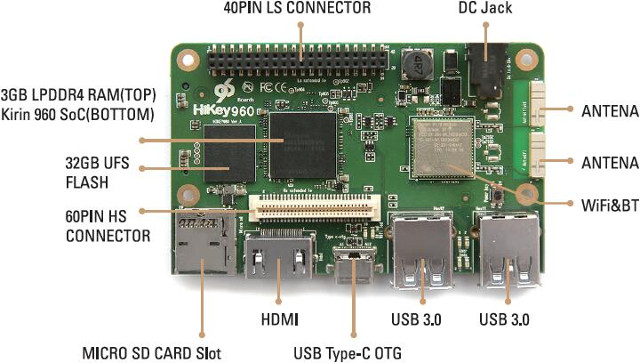 Hikey 960 board specifications:
Hikey 960 board specifications:
- SoC – Kirin 960 octa-core big.LITTLE processor with 4x ARM Cortex A73 cores @ up to 2.4 GHz, 4x Cortex A53 cores @ up to 1.8 GHz, and a Mali-G71 MP8 GPU
- System Memory – 3GB LPDDR4 SDRAM
- Storage – 32GB UFS flash storage + micro SD card slot
- Video Output / Display Interface – 1 x HDMI 1.4 up to 1080p, 1x 4-lane MIPI DSI connector
- Connectivity – Dual band 802.11 b/g/n/ac? WiFi and Bluetooth 4.1 with two antennas
- USB – 2 x USB 3.0 type A host ports, 1x USB 2.0 type C OTG port
- Camera – 1x 4-lane MIPI CSI, 1x 2-lane MIPI CSI
- Expansion
- PCIe Gen2 on M.2 Key connector
- 40 pin low speed expansion connector with +1.8V, +5V, DC power, GND, 2x UART, 2x I2C, SPI, I2S, 12x GPIO
- 60 pin high speed expansion connector: 4L MIPI DSI, 2L+4L MIPI CSI, 2x I2C, SPI (48M), USB 2.0
- Misc – LEDs for WiFi & Bluetooth, 4x user LEDs, power button, reset button
- Power Supply – 8V-18V/2A via 4.75/1.7mm power barrel (EIAJ-3 Compliant); 12V/2A power supply recommended; PMU: Hi6421GWCV530, Hi6422GWCV211, Hi6422GWCV212;
- Dimensions – 85mm x 55mm
The board will support Android Open Source Project (AOSP) and Linux. Some instructions to build AOSP from source code and get started with the board can be found on Github, and a Wiki page has also been setup, but it’s basically empty right now, except for a short comparison between Hikey (620) and Hikey 960. Linux support will be done via Linaro Reference Platform Build (RPB), which should mean Debian support.
 You may be able to find more information on LeMaker’s Hikey 960 product page, and the board is currently listed for $239 on Lenovator, but out of stock.
You may be able to find more information on LeMaker’s Hikey 960 product page, and the board is currently listed for $239 on Lenovator, but out of stock.
Thanks to Theguyuk for the tip.

Jean-Luc started CNX Software in 2010 as a part-time endeavor, before quitting his job as a software engineering manager, and starting to write daily news, and reviews full time later in 2011.
Support CNX Software! Donate via cryptocurrencies, become a Patron on Patreon, or purchase goods on Amazon or Aliexpress. We also use affiliate links in articles to earn commissions if you make a purchase after clicking on those links.




What’s not to like? No RJ45 ethernet, no HDMI 2.x but I could forgive those if the price was not so high. Here’s hoping that Hard Kernel will match the performance of Kirin 960 with UFS storage when they get around to a successor for Odroid XU4. At a more palatable price, of course.
@LloydS The 960 doesn’t have a GigE mac so they’d have to run it through USB 3.0 anyway. In theory you might be able to add GigE using an m.2 ethernet adapter but given that USB 3.0 has enough bandwidth for GigE you’re probably better off using the m.2 slot for SATA/NVMe(?) and buying a good GigE USB 3.0 adapter. Promising board for ARM development.
Now that’s some proper SoC silicon, and near-proper RAM amount, at a palatable price. Unfortunately all on a wrong-class PCB – I want to see how they’ll cool that kirin960 (hypothesis: they won’t). Re eth – one of the usb3 will apparently need to be allotted for the purpose.
I love the specs, not the price. But LeMaker often starts high. Maybe a price cut in the future. It’s a very nice modern board with no cruft. Kudos.
@LloydS
On the older 6220 board LeMaker recommend this AX88772 — USB2.0 to 10/100M Fast Ethernet Controller with Embedded PHY, due to chipset they say. Time will tell on new board.
LeMaker is still as lousy as SinoVoip. A manufacturer producing ‘specs’/’documentation’ writing ‘PCIE Gen2 on M.2 Key connector’ can’t be trusted at all (it’s either 2.0 or 2.1 and ‘Key’ is either B or M). They’re still playing ‘copy&paste gone wrong’ and don’t care about precise specifications. Also they fail to name the Wi-Fi/BT chipset and which USB hub is used. Aren’t they also known for creating vaporware only (anyone being able to buy the LeMaker ‘Cello’ for example)?
@Theguyuk
C’mon, recommending/mentioning AX88772 for an USB3.0 capable device is plain stupid. No one right in his mind uses Ethernet dongles mentioning USB2 any more even on USB2 ports (since they all suck, you always choose USB3 equipment even with USB2 ports to get decent performance!). Better choose RTL8153 instead (used for example on ODROID-XU4 on-board and available as cheap dongles 3-4 times faster than AX88772 with USB2 and 10 times with USB3)
OMG! I mean… reall?, if there will debian support, ı say them “shot up and take my money!”
at first glance this seems rather nice… but at $240 i do expect a LOT more:
– no GbE
– no HDMI2 / DP1.4
– …
compared to a slightly cheaper UP² (~$220) there is nothing going for this… except size
Looks like a great board! At 1/2 the price.
Based on the feature set, it seems decently priced compared to Mediatek Helio X20 board ($199) @ http://www.cnx-software.com/2016/08/31/96boards-compliant-mediatek-x20-development-board-is-now-up-for-sale-for-199/
A bit expensive, and having no Gbe is a real shortcomming
Looks like an Android build is currently under development, but no sign of Linux quite yet: https://builds.96boards.org/snapshots/hikey960/
The SoC has just a single USB3 port. The official Github repo only contains BLOBs and scripts. According to a commit message there kernel used is outdated (4.4.21, latest 4.4 LTS would be 4.4.52 in the meantime). It seems HiSilicon, Huawei and Linaro staff are contributing to the ‘working-hikey960-1208-base-android’ branch here: github.com/docularxu/linux/tree/working-hikey960-1208-base-android (the good news: LeMaker is not involved but I wonder whether patches are also sent upstream or Kirin 960 will stay at 4.4 forever?).
According to a commit message the SoC has a single PCIe 2.1 lane. Exposed as M.2 Key M slot so all you can do with this is to add a NVME/AHCI PCIe attached SSDs (can the SoC boot from it? Do we have bootloader sources to inspect/fix things? What’s known for sure is only that you can not securely mount such an SSD since the connector’s orientation is wrong and everything inserted will project over the board). If they would’ve chosen mPCIe instead stuff like Ethernet or SATA could’ve been added easily.
GPIO is 1.8V (level shifter fun). Did I miss anything else? Or in other words: What’s the use case for something like this?
@tkaiser It specifies M.2 M-key on the second picture (and you can always just count the pins on the short side – 6 for a B key and 5 for an M key). I can’t find anything on whether the Kirin 960 supports PCIe 2.0 or 2.1… I can’t even find a proper product/spec sheet for it. There’s no bandwidth difference between 2.0 and 2.1 though, 2.1 just backported some management features from 3.0. There seems to be some misinformation that it’s faster than 2.0 but it’s not, it still uses 8b/10b encoding, not 128b/130b introduced with 3.0. I can’t see most of the features introduced with 2.1 being useful for a mobile device though… with the exception dynamic power allocation. The rest of the features are only going to be implemented by higher end cards.
Spot on about the GigE over USB 2.0. You’re not going to get the full GigE but better than 100MB.
@sandbender
I agree that it’s irrelevant to differentiate between PCIe 2.0 and 2.1, what matters more is this sentence Jean-Luc copied from their pseudo specifications: ‘PCIE Gen2 on M.2 Key connector’. This is stupid since the important part is entirely missing: B or M Key. But it’s also the confirmation that nothing has changed with LeMaker, they simply don’t give a sh*t about providing correct information. They just do copy&paste and assemble words and sentences to create the impression they would provide product specifications. Same story with their Guitar thingie back then, took them months and us endless discussion to convince them to provide real information about their S500 USB3 implementation back then (they chose a non-standard pinout for whatever reason)
Regarding GbE over USB 2.0 I still strongly recommend to use an USB3 capable adapter. Technical details (Hi-Speed vs. SuperSpeed) don’t matter here at all, it’s simply that you can get USB2 GbE dongles that achieve only 150-300 Mbits/sec in reality while USB3 capable dongles should always exceed at least 500 Mbits/sec so USB2 bus is the bottleneck but not the dongle). In Armbian forum there are some measurements collected with my personal recommendation RTL8153, just search for the ‘H3 devices as NAS’ thread there, for results with USB3 simply for ‘odroid xu4 iperf’ or something like that.
BTW: People concerned about energy efficiency should never choose Ethernet USB dongles, they waste way more energy both in idle and active states compared to MII/RGMII attached Fast/Gbit Ethernet solutions used on SBC. Details in aforementioned ‘H3 devices as NAS’ and ‘SBC consumption/performance comparisons’ threads.
Some initial support for Hikey 960 and Kirin 960 (Hi3660) in mainline Linux: https://lkml.org/lkml/2016/12/16/31
Either my connect or Lemaker have removed the product page.
Github and wiki still up.
@Theguyuk
Yes, they’ve removed the product page, and sales page. Maybe they are not ready quite yet, and were received too many requests. It’s also possible they’ll come back with a lower price, since it was one of the chief complain.
Never saw any board like this at the right price. I can’t believe we can’t have A72/A73 boards around 100$, it’s nonsense, those CPU’s are way cheaper than x86 ones!