Yesterday, I wrote about Wimoto Motes, tiny Bluetooth LE devices with several sensors that can be controlled and monitored via an iOS app, and soon by an Android app, as well as Linux devices. Each mote costs $39 plus shipping, and one commenter mentioned the price may be a bit too high. A Google search for “bluetooth sensor” immediately brings TI SensorTag, which looks somewhat similar, except it is a Bluetooth LE development kit, includes 6 sensors (but no light sensor), and only costs $25 including shipping.
SensorTag Specifications:
- Bluetooth 4.0 low energy (CC2541) SoC
- 6 sensors connected via I2C:
- IR Temperature sensor (TI TMP006)
- Humidity sensor (Sensirion SHT21)
- Pressure sensor (Epcos T5400)
- Accelerometer (Kionix KXTJ9)
- Gyroscope (InvenSense IMU-3000)
- Magnetometer (Freescale MAG3110)
- Power – Single cell coin cell battery (CR2032), quiescent current consumption of 8uA, allowing years of battery life.
- FCC, IC and ETSI certified solution
- Dimension – 71.2x36x15.5 mm, PCB: 57x25x1.5 mm
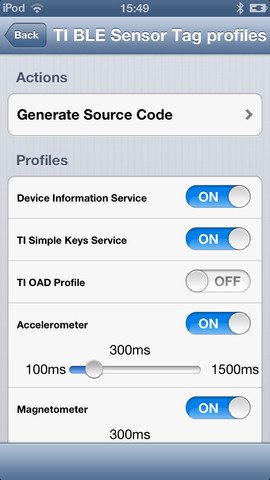 SensorTag devkit comes with a SensorTag with an enclosure, one CR2032 battery, one screw, and a quick start guide.
SensorTag devkit comes with a SensorTag with an enclosure, one CR2032 battery, one screw, and a quick start guide.
This development kit is mainly designed for smartphone app developers as no embedded software designer or compiler is required. Currently SensorTag only works with iOS and Windows PC, but it will eventually support Android, once a standard Bluetooth 4.0 LE (SMART) API is available. However, if you check out the Wiki, you’ll find some instructions are also available for HTC Once, and Linux devices (Raspberry Pi).
If you don’t have an iOS device, you can also install BLE Device Monitor to communicate with SensorTag from a Windows 7/XP computer fitted with CC2540 USB dongle, or possibly, another Bluetooth 4.0 LE compliant USB dongle (TBC).
Finally the company also provides CC2540/41 Bluetooth low energy (BLE) software development kit for both the controller and host, as well as the hardware files (Schematics, BoM, and PCB layout) for the kit.
If you’re interested in an introduction about Bluetooth 4.0 LE, and learn how to use and program SensorTag, you can watch the short 15-minutes video tutorial below.
For further information, visit http://www.ti.com/sensortag.

Jean-Luc started CNX Software in 2010 as a part-time endeavor, before quitting his job as a software engineering manager, and starting to write daily news, and reviews full time later in 2011.
Support CNX Software! Donate via cryptocurrencies, become a Patron on Patreon, or purchase goods on Amazon or Aliexpress







Now that’s more like it. Good stuff and the price is a lot better. Thanks for finding this and writing about it.
@Marius
I’ve actually ordered one with delivery schedules for July. The delay is OK because I need to find a BT 4.0 dongle now. I’ve seem a few on dealextreme, but I’m not sure if BT 4.0 = BLE supported.
Damn, I specifically subscribed to TI newsletter to be in loop on such stuff, and instead I get week after week of boring news of BBBlack released 2 months ago and reminders that MSP430 still exists. You’re doing it bad, TI, you’re doing it bad since you raised MSP430 Launchpad price. SensorTag appear to have been released at least 1.5 months ago and no buzz completely. Well, CNX is to the rescue, as usual – another day, another impulsive buy ;-).
Well, CC2541 with 8051 core sucks grossly for hacking comparing to for example nRF51 with Cortex-M0. But yeah, RFDuino which is based on it is vaporware for another bunch of months, and SensorTag suddenly here. Makes sense to treat it as just “consumer” style reference BLE device. TMP006 IR temp sensor is actually pretty cool, worthy addition to a personal parts museum.
@Paul
Actually, it was released in November last yeah, whoa: http://dangerousprototypes.com/2012/11/03/ti-bluetooth-sensortag-kit/
SensorTag is a great product that we have integrated in our new app called WeatherRun. When paired with SensorTag, WeatherRun provides and tracks accurate Altitude, pressure and humidity. The target audience of the app is outdoor enthusiasts who need to know and plot the ambient conditions. The app can be downloaded at https://itunes.apple.com/us/app/weather-run-bike-walk-hike/id599397919?mt=8
Used the SensorTag for a recent project, developed an iPhone App that uses the SensorTag to monitor weight training, counts the number of repetitions and breaks it down into the type of movement the individual did, e.g. push, pull or curl here the link https://itunes.apple.com/us/app/weight-training-genie/id650541393?mt=8
I picked up one of these as a give away at a meetup recently. Pretty neat.
The “out of the box” functionality is pretty cool, but you can also create custom firmwares. Unfortunately, going that route isn’t exactly hobbyist friendly. The needed toolchain is available as a 30-day demo, but beyond that, it is $3K and there isn’t a great open source alternative.
I’d like to tweak the stock firmware so that the device is discoverable without having to press the button. Even with my meagre skills I might be able to accomplish that in less than 30 days, but if the firmware ecosystem was more hobbiest friendly, people might actually get in the habit of sharing their modifications.
@eas
Thanks. I did not know that. People have been asking for a free tool for 8051 TI chips for a few years… http://e2e.ti.com/support/low_power_rf/f/538/t/136434.aspx?pi267162=1
There’s a solution for keeping the SensorTag discoverable, and apparently it’s possible to get an license extension for the IAR compiler if you just want to make one code change – http://e2e.ti.com/support/low_power_rf/f/538/t/281935.aspx
@Amit and @Klaus : Does that mean users’ need to press the button on the SensorTag to work with your apps, or did you modify the firmware and updated it via iOS?