M-195 is one of the new low cost Android media players based on Realtek RTD1195 processor featuring two Cortex A7 cores, and a Mali-400MP2 GPU, but providing high speed interface like USB 3.0, and Gigabit Ethernet, as well as 4K video decoding and output, including the latest H.265 / HEVC video codec. So before testing, I was expecting the box to be mainly interesting as a media player, and even maybe NAS, as Android performance for other tasks would be similar to Allwinner A20. I’ll already taken pictures of M-195 and its “902” board, so today we’ll find out how the device performs.
First Boot, Settings and First Impressions
I’ve used both the provided IR remote control, and Mele F10 Deluxe air mouse in this review, simply because I needed to press the Home button to come back to the Launcher from time to time, and the Home button on my air mouse is not mapped to the actual home button If you use this device mostly to play videos, then the IR remote control will do just fine. I’ve connected an HDMI cable to my TV, Widicast EZCast dongle to the HDMI input, a USB 3.0 hard drive to the USB 3.0 port of the TV box, an Ethernet cable, inserted an SD card, as well as a USB hub with RF dongles for my air mouse and Mars G01 gamepad, a USB webcam, and the USB cable for EZCast dongle power. There’s no power button, and the board boots immediately as you connect the 5V/2A power adapter. The boot takes about 1 minute and 20 seconds to complete, or about 4 times more time that the fastest Android mini PCs available on the market today. Once the user interface shows up, you may be in for a surprise (I thought I saw a monster!).

The HDMI window on the left is probably reserved for HDMI input, but it actually showed my USB webcam input. Later I disconnected the USB webcam, and restarted the device, hoping to see HDMI input being display there, but all I could see was a black screen. Since the processor is not really fast they decided to go with a 1280×720 user interface. On the top right you can access settings, then from left tor right, top to bottom, you’ve got icon for Music app, a File Manager that actually browse Videos, Picture, and other files, an upload/download speed widget, a movie icon that show the Video folder in Android (empty for me), an icon for favorites, a Miracast widget use to select “Source” or “Sink” modes, a larger icon for the list of apps, the Miracast Receiver app, and a “Database” icon that simply redirects to the storage settings in Android. Interestingly all audio and video files are added to the library automatically since the system will scan you storage devices in the background. If you move the mouse pointer to the top of the screen, or press the Red shortcut key on the remote, customized notifications will be displayed. Overall, I don’t find the user interface particularly well-though out, and if you want to run Google Play or XBMC, you need to go to the list of apps / or favorites and select the app you want to launch. The main menu can’t be customized either. About five minutes the box became unresponsive (maybe due to background scanning), and I had to turn it off, and back on with the remote.
However, they have some very interesting features in the Android Settings. The Wireless and Networks menu features the Wi-Fi, Bluetooth, Data Usage, More…, and Ethernet configuration sections, and going to “More” brings some new features with options for DLNA, WPS method, Wireless Display, Miracast Sink, and some NAS Settings.
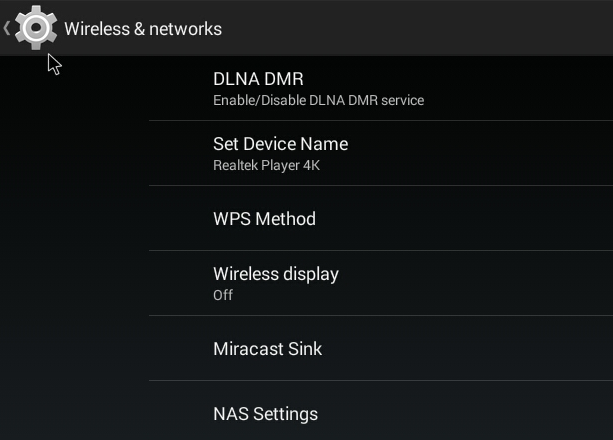 A few days ago, a commenter complained his MINIX NEO X6 was basically useless because there was no option to use it as a NAS server, so it’s something that may be important to some. Going into NAS settings, you’ll get a few available services namely: AFP Service, DAAP Service, FTP Service, BT Service, Samba Server, and DMS Service. I don’t even know what half of these do, so I just tried FTP and SAMBA. Unfortunately, both services just went back to OFF settings automatically, so it’s not working just yet, or I missed something.
A few days ago, a commenter complained his MINIX NEO X6 was basically useless because there was no option to use it as a NAS server, so it’s something that may be important to some. Going into NAS settings, you’ll get a few available services namely: AFP Service, DAAP Service, FTP Service, BT Service, Samba Server, and DMS Service. I don’t even know what half of these do, so I just tried FTP and SAMBA. Unfortunately, both services just went back to OFF settings automatically, so it’s not working just yet, or I missed something.
The Sound Settings will let you select HDMI (Auto or RAW), and S/PDIF (LPCM 2Ch or RAW) audio output options, with the RAW option being the equivalent of audio pass-through, but people who have an AV receiver. There’s also a Playback effect selection between “Off”, “Night Mode”, and “Comfort Mode”, but I haven’t tried these, and I’m not sure what they do. The Display settings only have tree sub-menus: wallpaper, font size, and TV System. The latter is for video output selection, and provides the following options: AUTO, NTSC, PAL 480p, 576p, 720p50/60, 1080i50/60 and 1080p50/60. There’s no option for 24Hz, but as we’ll see below the video player will automatically switch to 24 Hz when playing 24 fps videos. 4K options should also be listed if you have a 4K TV.
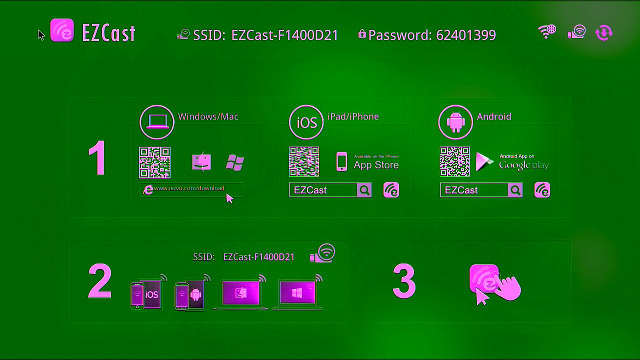
The screenshot above is what I got when connecting an EZcast dongle (Similar to Chromecast) to the HDMI input of the device, so there are some HDMI IN issues, that may depend on the device used. The app is called Source-In.
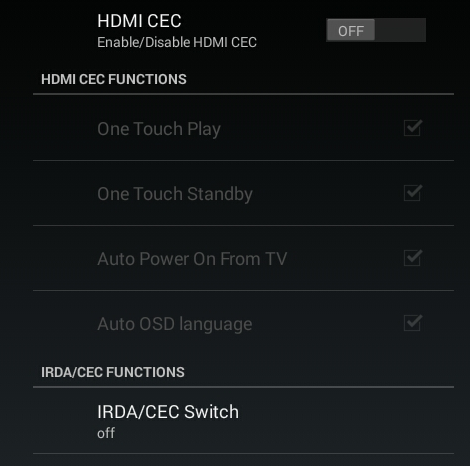
 The 8 eMMC flash has a single 5.96GB partition for app and data, with about 5.58GB free. There’s another “More..” menu in the Device section of Android Settings, which brings HDMI CEC configuration options as shown in the screenshot above.
The 8 eMMC flash has a single 5.96GB partition for app and data, with about 5.58GB free. There’s another “More..” menu in the Device section of Android Settings, which brings HDMI CEC configuration options as shown in the screenshot above.
The “About” section lists the model number as just “realtek”, with Android 4.4 running on top of Linux kernel 3.10.24. The firmware version used for testing is not clearly stated but we have some “Version information” (SDK_Release_140923), and the build number: “rtk_phoniex-eng 4.4 KRT16O eng.tony.2014.1024.09.42.01”, which contains the date of the firmware release (October 24, 2014). The “System Updates” may or may not work, as check for update does not seem to do much. The firmware is not rooted, and I’m not sure if one of the USB ports can be used as an OTG port, but the firmware is not encrypted, so it should be easy to modify it, add root access, and other optimizations / apps. {Update: there’s already a root method]
If you want to have a better feel about the device performance, and see most options available, watch the video below. I also show the Antutu score, as well as play back a H.265 4K video, and a DTS-HD MA video samples @ 24 fps in XBMC. I’ll also find out about some of the issues I had with the box.
Google Play Store is pre-installed, and works great with most apps, including a paid app like “Sixaxis Controller”. The only app I had to side-load was Vidonn smartband app. I also noticed Real Racing 3, Whatsapp, and a few others can’t be installed. I’ve also downloaded Amazon AppStore using the stock browser, and installed Riptide GP2 from there.
M-195 does not come with a power button, and when you connect the power it will turn on automatically. But if you long-press the power button, you’ll be able to turn it off, and a short press will make it go into standby. Once it’s turned off the LED turns to red, and you can use the IR remote control to turn it on again. So the lack of power button on the unit is not much of any issue. Mele F10 Deluxe air mouse can be used to turn the device off, but it can’t be used to turn it back on, since the IR code must be different. In theory, the AI power button on F10 deluxe can be programmed, but I never managed to make it work. M-195 stays cool in all circumstances. After Antutu, the max top and bottom temperatures measured with an IR thermometer were respectively 37°C and 33°C, and after 20 minutes of playing Riptide GP2: 41°C and 37°C.
M-195 feels definitely a bit sluggish compared to recent devices based on Rockchip RK3288, Amlogic S802, or Allwinner A80, but I still find it to be acceptable, and with XBMC UI the performance is still very good, at least with the default skin. I really like the many options provided in the settings for NAS, HDMI CEC, etc… too bad the NAS options don’t work. However, I got frustrated with various small bugs, where suddenly the current app or system seems to hang, or stop working properly (e.g. XBMC), and I need to press the power key on the more to turn if off, and restart it.
Video Playback
“XBMC 14” is pre-load in the box, but it’s not playing within XBMC directly, and calling an external player instead, so that means XBMC/Kodi menus are not available while playing video, if you want to check the player interface watch the video above. It supports trick modes, subtitles selection, audio track selection, and two aspect ratios. I could connect to a SAMBA share in XBMC, but each time I would try to play a video, the video player would show the message “loading…” and soon after “can’t play video”. So I guess that player either can’t handle the network path sent from XBMC, or it times out. So I had to revert to play videos from my USB hard drive. At first, XBMC would return “Incorrect path” when I clicked on sda1, but going to “Add Videos->External Storage”, and selecting the path to my hard drive’s NTFS partition (/storage/sda1) fixed the issue.
I played videos samples from samplemedia.linaro.org, plus H.265/HEVC video by Elecard, and a low res VP9 sample using this hybrid player:
- H.264 codec / MP4 container (Big Buck Bunny), 480p/720p/1080p – OK
- MPEG2 codec / MPG container, 480p/720p/1080p – OK
- MPEG4 codec, AVI container 480p/720p/1080p – Failed. The player specifically outputs “Can’t play video”
- VC1 codec (WMV), 480p/720p/1080p – OK for video, but no audio
- Real Media (RMVB) – RV8, RV9, and RV10 – OK and smooth.
- WebM / VP8 480p/720p/1080p – OK
- H.265 codec / MPEG TS 360p/720p/1080p – OK (and seeking works!)
- Vp9 (low re) – OK
Higher bitrate videos:
- ED_HD.avi – “Can’t play video” message
- big_buck_bunny_1080p_surround.avi (1080p H.264 – 12 Mbps) – OK.
- h264_1080p_hp_4.1_40mbps_birds.mkv (40 Mbps) – OK.
- hddvd_demo_17.5Mbps_1080p_VC1.mkv (17.5Mbps) – OK and smooth.
- Jellyfish-120-Mbps.mkv (120 Mbps video without audio) – OK
Videos with high definition audio codec using HDMI PCM output (not an AV receiver):
- AC3 – OK
- Dolby Digital 5.1- OK
- Dolby Digital 7.1 – No audio (known problem, and Realtek is working on it)
- TrueHD 5.1 & 7.1 – OK
- DTS-MA and DTS-HR – OK
Blu-Ray ISO are supported, as I played Sintel-Bluray.iso, and I could select among the 10 subtitles languages provided in this video. 1080i MPEG2 videos (GridHD.mpg & Pastel1080i25HD.mpg) could play without issues.
Despite the slow processor, RTD1195 has some great multimedia muscle, as H.265 / 4K UHD video playback is part of its key selling point. So let’s see how it performs with 4K videos:
- HD.Club-4K-Chimei-inn-60mbps.mp4 – Feel like slow motion, does not seem to play a few frames (e.g. I-frames).
- sintel-2010-4k.mkv – Not smooth as above, as if it was played in slow motion or 15 fps.
- Beauty_3840x2160_120fps_420_8bit_HEVC_MP4.mp4 – OK
- Bosphorus_3840x2160_120fps_420_8bit_HEVC_MP4.mp4 – OK
- Jockey_3840x2160_120fps_420_8bit_HEVC_TS.ts – OK
- phfx_4KHD_VP9TestFootage.webm (3840×2160) – Loads but won’t play (Black screen) with the player timer stuck at 00:00.
I also played several AVI, MKV, FLV, VOB/IFO and MP4 videos and the vast majority could play, except some FLV videos. I also played a 1080p H.264 MKV video (1h50), and it played the video smoothly till the end.
When I started playing videos on M-195, I was surprised how the videos felt much better, much more smooth, and enjoyable to watch than on most other boxes, and in this respect, M-195 / Realtek RTD1195 media processor currently put to shame Rockchip RK3288 and Allwinner A80 based mini PCs. It’s too bad that too often, the system suddenly refuses to play videos, and I have to restart the box to make it work again. XBMC is also currently unusable if you store your media files on a NAS.
Finally, I’ve like to address the concern of using a 1280×720 user interface (used for all video output resolution up to 4K) to play 1080p or 4K videos. I have a 4K video test pattern made of a 1-pixel black and white grid, but I don’t have the equivalent fat 1080p, and I’m not sure how to create one easily, so I’ve played GridHD.mpg 1080p mpeg video. I played it on the same Panasonic TV, using my PC (set to 1920×1080), as well as XBMC external player, and MX Player in M-195, and taken a picture with a camera on a tripod. Then I zoomed the pictures on number “2” and compared the output on M-195 and my PC.
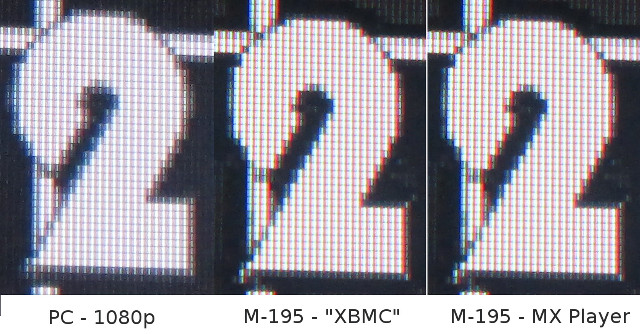 The three images look pretty similar. When downscaling a video from 1080p to 720p, some loss of details should be introduced, but it’s not visible here, albeit there are differences in terms of sharpness. The image quality looks exactly the same whether Realtek player (via XBMC) or MX Player is used. For reference, I’ve also uploaded the three original pictures for my PC, M-195 + XBMC, and M-195 + MX Player.
The three images look pretty similar. When downscaling a video from 1080p to 720p, some loss of details should be introduced, but it’s not visible here, albeit there are differences in terms of sharpness. The image quality looks exactly the same whether Realtek player (via XBMC) or MX Player is used. For reference, I’ve also uploaded the three original pictures for my PC, M-195 + XBMC, and M-195 + MX Player.
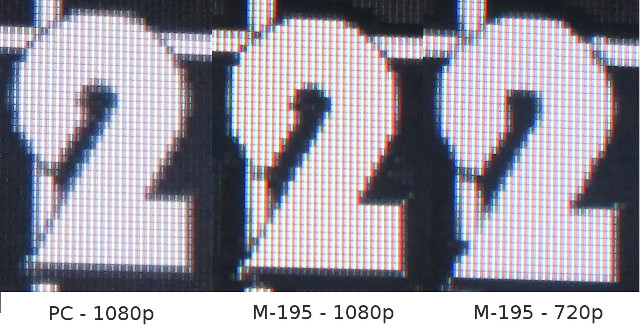 So to make sure, I set the video output to 720p60 in M-195, and I took another picture to compare, and extrapolation is pretty good, but there does seem to be some loss of details with number 2 “eye” compared to the 1080p images. That should mean that M-195 is indeed capable of handling 1080p video correctly, and most probably 4K videos too.
So to make sure, I set the video output to 720p60 in M-195, and I took another picture to compare, and extrapolation is pretty good, but there does seem to be some loss of details with number 2 “eye” compared to the 1080p images. That should mean that M-195 is indeed capable of handling 1080p video correctly, and most probably 4K videos too.
Links to various video samples used in this review and be found in “Where to get video, audio and images samples” post, and especially in the comments section.
Network Performance (Wi-Fi and Ethernet)
I transfer a 278 MB file between a SAMBA share and the internal flash, and vice versa to evaluate network performance. I’m using ES File Explorer, and repeat the test three times. The average performance of M-195 is 2.8 MB.s which puts it in the middle of the pack, but strangely the transfer performance was highly asymmetric. From SAMBA to flash (download) the average transfer rate was about 3.7 MB/s on average (with peaks @ 4.6 MB/s), from from flash to SAMBA (upload) the file was copied at only 1.8 MB/s on average.
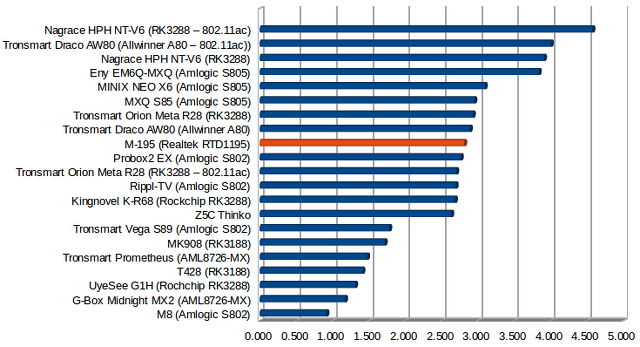
Gigabit Ethernet is working fine on M-195, but yet again the file transfer rate was asymmetrical. While it took just 2m20s to transfer a 885MB file from SAMBA to flash (6.32 MB/s), it took just 1m13s to move it back to the SAMBA share (12.12 MB/s). On average, M-195 is still faster than all Fast Ethernet capable devices, but not quite as fast as devices with much faster internal storage. Since some scanning may happen in the background, performance may also have been affected.
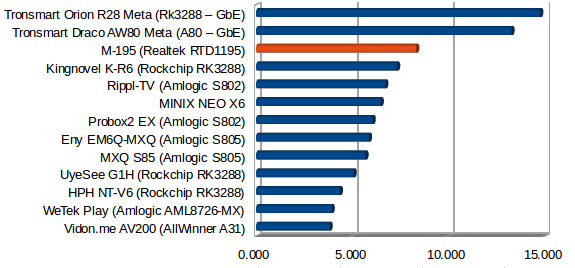
However transfer from network to hard drive is what counts, and I had to transfer 77.60 GB of data between my SAMBA share and my USB 3.0 hard drive, and that took one hour, at 22 MB/s, which is equivalent to the speed I got with Tronsmart Draco AW80 Meta.
I also used iPerf app and iperf in my Ubuntu PC to test raw Ethernet performance, using “iperf -t 60 -c 192.168.0.104 -d” command line in Android.
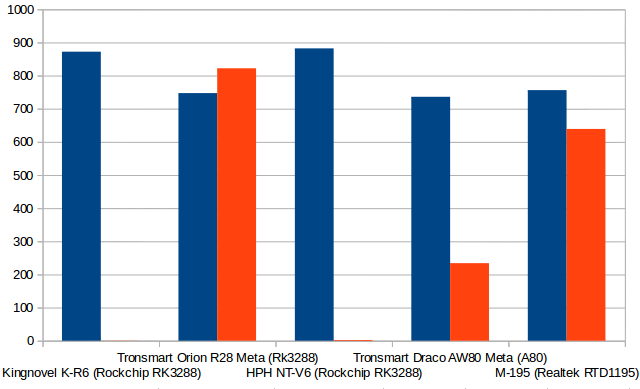
This confirmed M-195 Gigabit Ethernet port works in both directions, it’s even faster than Draco AW80 Meta, and not that far from Tronsmart Orion R28 (Meta) network performance. The other two devices (K-R6 and NT-V6) Gigabit Ethernet did not work well during the review. I’ve been told HPH NT-V6 Ethernet issues have been fixed with a firmware update.
|
1 2 3 4 5 6 7 8 9 10 11 12 |
Server listening on TCP port 5001 TCP window size: 85.3 KByte (default) ------------------------------------------------------------ [ 4] local 192.168.0.104 port 5001 connected with 192.168.0.105 port 41721 ------------------------------------------------------------ Client connecting to 192.168.0.105, TCP port 5001 TCP window size: 144 KByte (default) ------------------------------------------------------------ [ 6] local 192.168.0.104 port 41156 connected with 192.168.0.105 port 5001 [ ID] Interval Transfer Bandwidth [ 4] 0.0-60.0 sec 5.28 GBytes 756 Mbits/sec [ 6] 0.0-60.0 sec 4.47 GBytes 639 Mbits/sec |
Miscellaneous Tests
Bluetooth
After pairing “Realtek Bluetooth″ to my ThL W200 Android smartphone, I could transfer a few pictures,. But the first time, I could not pull down the notification bar to accept the transfer, so I had to power cycle the device, and it worked fine afterwards.
The device is not rooted, and I was too lazy to root it, so Sixaxis Compatibility Checker app failed to work properly.
Vidonn X5 is an activity tracker using Bluetooth Smart. So I installed their “Smartband” app to try Bluetooth Smart (Low Energy), bu the app filed to find the device, so BLE does not work.
Storage
Both a micro SD card and USB flash drive formatted with FAT32 could be mounted and accessed by the system (in ES File Explorer)
Realtek has a long history with media player, and they know that FAT32 is a problem for 4GB+ files, and NTFS is sometimes slow, so people may prefer using EXT-4, and this is the first and only Android box I’ve tested that properly support EXT-4. So three partitions out of four in my USB 3.0 hard drive could be mounted, and read/written to, with only the BTRFS partition failing to mount.
| File System | Read | Write |
| NTFS | OK | OK |
| EXT-4 | OK | OK |
| FAT32 | OK | OK |
| BTRFS | Not mounted | Not mounted |
I installed and ran A1 SD Bench to benchmark performance of the internal flash and USB 3.0 NTFS and EXT-4 partitions. But as I tested the hard drive partition I started to see the HDMI output become black for one second, come back, black again, and so on in cycle, and the test would not just complete, like the partition would unmount themselves during testing. The power supply is just 5V/2A, so I wonder if it could be the same so I used the 5V/8A 12V5A switch mode power supply (SMPS) pictured below, and “magically” all my HDD / HDMI problems went away. (This should make “Mr. Anon”, a frequent “bad power supplies” commenter happy :)). Since there’s live 220V exposed, you would not want to use this type with children running around however, as they may try to press those “shiny buttons”… Anyway, I did most of my testing with the better power supply. The EZCast dongle also contributed to the power consumptin, so USB 3.0 HDD + EZCast was probably too much. Devcies’s power adapter temperature: 70°C.
 I set the custom located to /storage/sda1 and /storage/sda2 to A1SD respectively to test NTFS and EXT-4. The results are not outstanding (compared to USB 3.0 transfer rates in a PC), but at least it’s faster than any USB 2.0 devices, and much better than Draco AW80 USB 3.0 performance. NTFS read and write speeds are 36.31 MB/s and 44.52 MB/s, and 31.98 MB/s and 36.45 MB/s for EXT-4. So based on A1SD benchmark NTFS is faster than EXT-4, which feels odd.
I set the custom located to /storage/sda1 and /storage/sda2 to A1SD respectively to test NTFS and EXT-4. The results are not outstanding (compared to USB 3.0 transfer rates in a PC), but at least it’s faster than any USB 2.0 devices, and much better than Draco AW80 USB 3.0 performance. NTFS read and write speeds are 36.31 MB/s and 44.52 MB/s, and 31.98 MB/s and 36.45 MB/s for EXT-4. So based on A1SD benchmark NTFS is faster than EXT-4, which feels odd.

NTFS and EXT-4 results on the right of the chart above. For some reasons write speed is faster than read speed. ODROID XU-3 Lite is still the device with the best read performance, but M-195 is the new king of USB 3.0 storage write speed.
Contrary to what I expected, the FORESEE eMMC found on the board has good performance, with read speed at 25.61 MB/s, and write speed at 15.96 MB/s, quite similar to the performance of Probox2 EX.
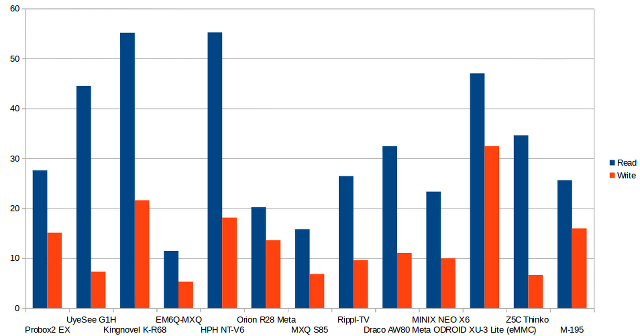
USB Webcam
If I attempt to make a call with Skype, it will fail, showing the status at “not connected” when the call stops, yet switching to online status immediately. Chatting works.
When I launched Google Hangouts, all I got was a “Signing in…” message displayed forever.
Gaming
I had low expectation with the dual Mali-400 used in RTD1195 SoC, but I still tried the three usual games: Candy Crush Saga, Beach Buggy Blitz, and Riptide GP2. Candy Crush Saga played smoothly with the air mouse when it comes to graphics, but the audio cut very often. I played the two bike and car racing games with Tronsmart Mars G01 wireless gamepad. Beach Buggy Blitz was smooth and very playable even with graphics settings set to the maximum “Higher Resolution”. But when I first played the sound was really bad, like saturated. Once I kicked out my HDMI switcher, and connected M-195 directly to my TV, audio was clear. I had already removed the HDMI switcher for Candy Crush, and video playback. Riptide GP2 is normally more challenging, so I was very surprised when I realized the games was quite playable even with maxed out “Higher Resolution” (similar to S802), but I quickly noticed it looked a little different. So I think games will automatically select optimal settings, more or less successful depending on the platform, and if I went to advanced settings, I noticed low resolution textures had been selected, and some other low to mid settings. So comparing game performance between platforms is not as easy as it seems. Nevertheless that means Beach Buggy Blitz and Riptide GP2 are playable with Realtek RTD1195, but just with lower quality settings and resolution (720p). I could play five races in Riptide GP2 without any problem.
M-195 / Realtek RTD1195 Meta Benchmark
It’s the first time I test a device powered by Realtek RTD1195 SoC, so running CPU-Z is a must.
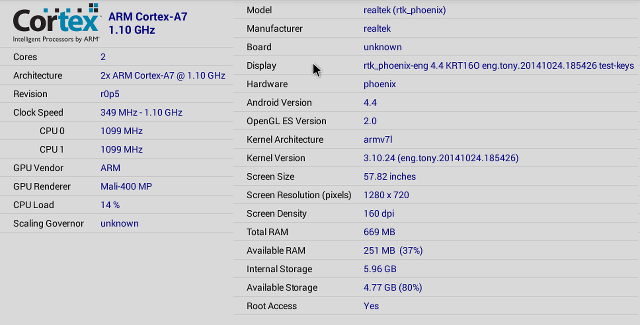 Realtek RTD1195 is a dual core Cortex A7 r0p5 processor up to 1.10 GHz with a Mali-400 MP GPU. There’s only 669 MB total RAM for Android, as the rest of the 1GB RAM is probably used for the VPU buffers. There’s only 251 MB available which can explain some of the issues I’ve had with the box. (Samba server can’t start, XBMC quits, when video player is playing a video, etc…). The screen resolution is 1280x 720, and there’s 5.96 GB internal storage as previously reported.
Realtek RTD1195 is a dual core Cortex A7 r0p5 processor up to 1.10 GHz with a Mali-400 MP GPU. There’s only 669 MB total RAM for Android, as the rest of the 1GB RAM is probably used for the VPU buffers. There’s only 251 MB available which can explain some of the issues I’ve had with the box. (Samba server can’t start, XBMC quits, when video player is playing a video, etc…). The screen resolution is 1280x 720, and there’s 5.96 GB internal storage as previously reported.
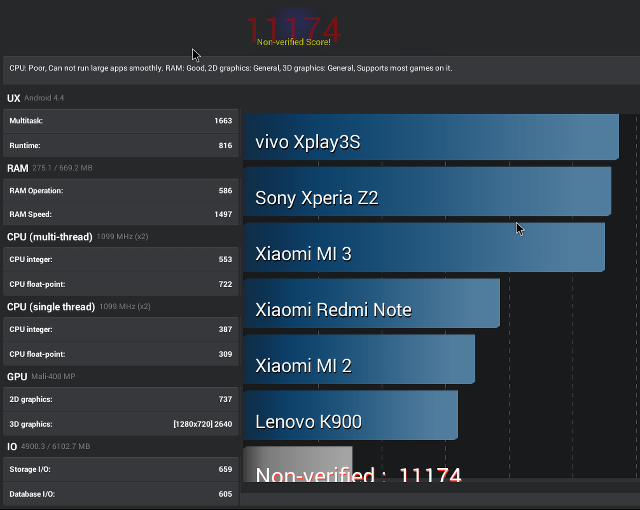 With standard Android benchmarks, M-195 and the Realtek processor show their weaknesses, scoring 11,174 points in Antutu 5.3. This kind of score is to be expected, but it’s far from the 30,000 to 40,000 points of more recent devices.
With standard Android benchmarks, M-195 and the Realtek processor show their weaknesses, scoring 11,174 points in Antutu 5.3. This kind of score is to be expected, but it’s far from the 30,000 to 40,000 points of more recent devices. 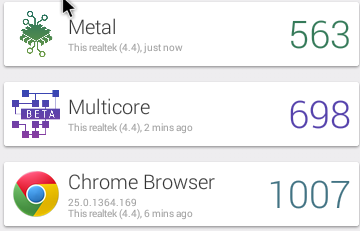 Velloma 3.1 scores are also on the low end of the scale, with scores about 3 times less than recent quad or octa core ARM processors.
Velloma 3.1 scores are also on the low end of the scale, with scores about 3 times less than recent quad or octa core ARM processors.
Conclusion
Although it makes a sluggish general purpose mini PC, M-195 has some very good potential as a media player, as video playback performance is usually excellent including H.265 and 4K videos, albeit some improvements are needed, and the videos feels much more smooth than with the powerful Rockchip RK3288 and Allwinner A80 SoCs. The device also puts all RK3288, Allwinner A80, and Amlogic S802 devices to shame, at least the ones I’ve tested, when it comes to moving data around, with one of the best Gigabit Ethernet, and USB mass storage performance of the market. Unfortunately this is all wasted due to various small bugs that ruins the user experience.
PRO:
- Very good video playback performance including 4K, H.265, automatic refresh rate switching, although improvement are still needed with some videos.
- Good Gigabit Ethernet performance
- Best USB 3.0 mass storage performance I’ve tested so far on TV boxes
- Support for NTFS, FAT32, and EXT-4 file systems.
- Proper power off/standby handling.
- Device keeps cool (40 C max).
- True 1080p (and likely 2160p) video outputs appear to be supported, despite 720p UI.
- Extra options in Android for NAS, Miracast Sink and Source, and HDMI CEC. Unfortunately NAS options (e.g. SAMBA server) don’t work yet
- HDMI Input
CONS:
- Various unstability bugs: The system will stop to respond from time to time, video won’t play anymore, until a reboot. Low RAM (656MB for Android) may be the culprit here.
- Slow processor, so for example the user interface is not as smooth as recent devices.
- Can’t play videos from a network share (e.g. SAMBA) in XBMC.
- Current video/audio bugs: Some 4K video are not played correctly, sometimes WMA audio is not decoded properly, Dolby Digital 7.1 is not supported yet (known bug)
- 5V/2A power adapter can’t be used reliably with a USB 3.0 hard drive + EZCast dongle, so another power adapter may be needed.
- USB webcam not working with Skype and Google Hangouts
- Bluetooth Low Energy not supported
- User interface not very user friendly.
- HDMI input had some color issues with the device I used. (EZcast dongle)
You could buy M-195 for $68 on GeekBuying, the company which kindly provided this sample for review, but it’s also available on Amazon US, Aliexpress, and Ebay.

Jean-Luc started CNX Software in 2010 as a part-time endeavor, before quitting his job as a software engineering manager, and starting to write daily news, and reviews full time later in 2011.
Support CNX Software! Donate via cryptocurrencies, become a Patron on Patreon, or purchase goods on Amazon or Aliexpress. We also use affiliate links in articles to earn commissions if you make a purchase after clicking on those links.




Hopefully that MPEG4/avi problem is an software bug that can be fixed via ROM update.
Personally I use one of those cheap 7-port USB 2.0 hubs that have individual switches for each USB port as an “5V extension cords” directly off from the SMPS.
Something like: http://www.amazon.com/Sabrent-Individual-Switches-Indicator-USB-H7PS/dp/B007WTHGL8
Ps. I’m now a happy camper, hopefully in the future all systems get tested on proper PSU, as some past reviews did get bad impression, when the problem was nothing but a voltage stability fail, nothing wrong with devices themselves.
yes, software bugs can be fixed, but they wont
Realtek NEVER releases any documentation and they dont ‘waste’ money on competent programmers, they only support big ODMs, so unless compal/foxconn/quanta or one of the corporations (apple/lenovo/amazon) using those manufacturers decides to make something with this chip you WONT SEE a good firmware EVER
Hello,
Thanks for review
Netflix will work smoothly and full HD?
@anon
I’ve just using the SMPS directly, and have 36 power barrell adapters so it’s compatible with most devices.
I’ll keep testing the devices with the provided power adapters, simply because it’s what the vast majority of people do, so it will be more representative of a real out of the box user experience. But if I suspect potential power supply issues, I’ll switch my SMPS, and mention the power supply is poor, as I’ve done in this review.
@Matteo
I don’t have a Netflix account. However, I’m almost 100% sure Netflix does not support full HD, as I’ve been told companies need to pay big bucks to enable Netflix full HD in their devices. Netflix 720p is mostly probably what you should get with this device, and other Chinese android media players.
What do you mean that
TrueHD 5.1 & 7.1 – OK
DTS-MA and DTS-HR – OK
Are you sure.
Because I have this device and those don’t work.
This tells me that most of your reviews are incorrect.
@Mike
You can check my list of audio testing videos, and see M-195 playing the DTS-HD MA video
@ http://youtu.be/QjNPi8u1eR8?t=13m54s
@Mike
The video are available @ http://www.cnx-software.com/2010/03/17/where-to-get-video-audio-and-image-samples/#comment-19756
or direct link: http://www.demo-world.eu/trailers/high-definition-trailers.php
@cnxsoft
I do understand that it plays the video, but its playing the Video/Audio in stereo or DTS/Dolby (5.1) not DTS -HD MA or TRUEHD(7.1 or 5.1).
Check you AVR(Receiver) Device output and you will what I am talking about.
@Mike
I don’t have AVR, so all I’m testing is if the system can handle DTS-HD MA downsampling, if all my reviews. I intend to change that next year by getting an AV receiver, since I’ve realized many people (about 40% in a recent survey) are actually using AV receiver to play videos.
I clearly wrote “Videos with high definition audio codec using HDMI PCM output (not an AV receiver):” in this review, but it’s true in some others, I forgot to clearly mention I was not using an AV receiver.
@cnxsoft
But Video and Audio are two different format.
Video = Picture Quality 4K 1080p etc..
Audio = Stereo DTS Dolby DTS HD MA TRUEHD etc…
When you say
TrueHD 5.1 & 7.1 – OK
DTS-MA and DTS-HR – OK
This means you able to output these audio format.
In your opinion is better this box (about 60$) or the MXQ S85 Amlogic S805 (45$)?
In need it only as multimedia center expecially for h.265 videos over ethernet and for Netflix streaming (at least 720 I hope)
I can’t find a great deal of info about RTD1195…is there any reason why this soc always seems to have 1GB RAM? It sounds like this will be good for me, if I can find one with 2GB (or more).
@Mike
My audio test is for people who connect the box to their HDMI TV without AV receiver, and to make sure they can listen DTS-HD MA, HR…audio codec (downmixed to PCM / stereo) on their TV. I’d like to test HDMI / S/PDIF pass-through too, but as I said I don’t own AV receiver yet.
Actually, it’s the same with my 4K video test, as I test 4K video with a FullHD TV.
@Matteo
Right now, I’d go with MXQ S85 instead, simply because the firmware is more stable, and @rasz_pl mentioned firmware update are not a sure thing for Realtek boxes. S85 lacks 4K support, USB 3.0, HMMI In, and Gigabit Ethernet. So M-195 is a better hardware, but if you want to play it safe go with S85, because the firmware is more stable. Or wait one or two months.
@Tired_
RTD1195 is a low cost platform, so I guess manufacturers want to keep the price low. I’m not sure my problem are related to low memory, but I just think it’s a possibility, since memory available to Android is only 650 MB.
@cnxsoft
If you don’t have the right equipment you can’t say
TrueHD 5.1 & 7.1 – OK
DTS-MA and DTS-HR – OK
Because those are Audio format which require special equipment to prove that those work.
On you future test just leave that part out.
You can’t Bistream Audio and a TV and say that those format work, that is misleading.
Please try side-loading the latest nightly version of official Kodi/XBMC (without external player) and try using that instead of the preloaded version.
Would also be interested to hear how SPMC is performing, again without external video player.
Just really want to see how the latest version of plain Kodi/XBMC works on this without using a external player.
Hi Mike
I think there is a confusion here between what the box can decode and what it outputs.
One thing does not mean the other.
@JotaMG
The only thing I know is, there’s a different between Audio/Video
You can’t justify an Audio output with Video.
If you have a 7.1 Audio/Video file, how can you justify that the Audio is outputting 7.1 on you TV
Most TV’s only has SRS (5.1) or Stereo.
Cnxsoft is too smart to come with those conclusion.
And most the reviews on are misleading on this when it comes to Audio Format Test with this Android TV Box.
Sorry @Harley , I won’t have time to do that, and I’ve moved on to other devices.
I see your point.
If one follows your line of thinking, is true that some of the tests results are misleading.
But, well, I’m used to read “tests” on the internet with a grain of salt, so I try to discard some things and I still see a valuable side to the reviews posted here.
@cnxsoft
Ok but in the future pleasee never only test with the preloaded version of XBMC/Kodi.
You can not say that “Kodi/XBMC works” if you only tested a third-party fork and not the official version.
http://kodi.wiki/view/Android_hardware#Compatible_chipsets
Only official support is interesting so if you only gonna test one then test that side-loaded and not the preloaded.
External-players used by XBMC/Kodi is a bad experience and can actually unfairly ruin their reputation of XBMC/Kodi if the external-player don’t work well.
@Harley
I’m reviewing devices, so I use the pre-loaded version of XBMC, or recommended version provided by the manufacturer. Which means that most of the time, I have no idea if I test a “tainted” version of XBMC, or the original version of XBMC with full source code provided. I just use what’s provided in the firmware, simply because it’s what the vast majority of users would use.
I understand the value of testing XBMC downloaded directly from xbmc.org, to check whether a given SoC is supported, and find bugs. But time is the limitation here, as my reviews would have to have two sets of video tests. 1. Video testing with XBMC in the firmware, 2. Video testing with XBMC from xbmc.org.
Hopefully overtime both with merge, and companies like Rockchip, Realtek, etc.. will get involved directly with the XBMC community.
New firmware: December 12, 2014 -http://www.mediafire.com/view/wbko3y1tdagcd7d/M-195_Realtek_RTD1195_177490_20141204.rar
Password: geekbuying . com (without space)
my box will not power on all i get is red indicator light and black screen i updated latest F/W from geekbuy and it was fine for about couple of hours then the display started flicker off and on then i went to power off the device and the box was very hot and pluged back in the power but now all i get is black screen and red light BTY i tried flashing again and nothing happens.
Hi. I am planning to buy this box as it seems like the best option considering performance and cost. I will mainly play videos(FHD HEVC mainly with dts) from my hard disk through its usb port. So,is this player recommended for this purpose or not?
UHD is not a possibility for next 2 years for me,so will buy a better box after 2 years when more movies are available in UHD.
Anyone who has extensively used this projector,please guide me wheather to buy this box or not for my specific purpose.
Thanks
Hi Mayank,
Try to consider the Mele x1000 4K. Same Realtek RTD 1195 chipset. I think its better than M-195.
Hi there! I got one of this. Yes, the review say exactly what works and what not.
I got a question: do you think exist a bow with Timeshift from external A/V input?
Most devices today have Timeshift from TV Channels, but no one is a PVR with Timeshift from external decoder
Realtek made some chips and there was a smart recorder for Timeshift by external decoder in the HMR-1000 or 4Geek. Buffer about 4 hours of compressed video, not possible to safe it, simply have a long buffer forward or back in time, no more. In the new box with Android there is np more.
Do you know if there is a Timeshift app for external AV? Thank you!
@Giovanni
I’m not aware of any app that could do timeshifting with the HDMI input of this box.
Another firmware release for M-195: http://www.mediafire.com/download/jqpuca2japj1gmp/pub_sdk9_0618_install.rar
SD card update.
New RTD1295 processor coming up @ http://www.realtek.com.tw/press/newsViewOne.aspx?NewsID=395&Langid=1&PNid=0&PFid=1&Level=1
Only one source with some details @ http://www.minipcdb.com/articles/Meet-Realtek-RTD1295
CPU: quad core Cortex A53
GPU: Mali T820 MP3
RAM: DDR3 and DDR4 supported, also LPDDR2/3
ROM: eMMC 5.0 (and NAND)
HDMI: 2.0 (TX/RX)
LAN: Gigabit Ethernet (x2), 11ac Wi-fi