Until recently, Orange Pi PC was probably the most cost efficient ARM hardware, but with the launch of Raspberry Pi Zero, and to some extent C.H.I.P computer, they had some competitors in the ultra low cost space, so Shenzhen Xunlong Software developed two more cost effective Orange Pi boards, with Orange Pi One selling for $9.99 with Ethernet, and Orange Pi Lite for $12 with WiFi, also referred to as versions B and A.
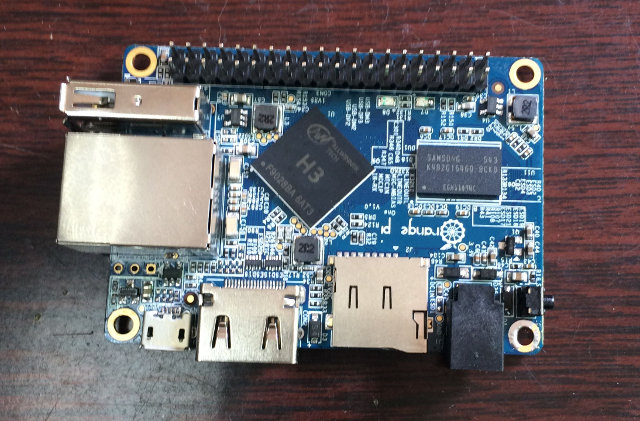
Orange Pi One & Lite (preliminary) Specifications:
- SoC – Allwinner H3 quad core Cortex A7 @ 1.2 GHz with an ARM Mali-400MP2 GPU up to 600 MHz
- System Memory – 512 MB DDR3
- Storage – micro SD card slot
- Video & Audio Output – HDMI
- Connectivity
- Orange Pi One – 10/100M Ethernet
- Orange Pi Lite – WiFi
- USB
- Orange Pi One – 1x USB 2.0 host ports, 1x micro USB OTG port
- Orange Pi Lite – 2x USB 2.0 host ports, 1x micro USB OTG port
- Camera – CSI Interface
- Expansions – 40-pin Raspberry Pi compatible header
- Debugging – 3-pin UART header for serial console (unpopulated)
- Misc – Power button; Power and status LEDs
- Power Supply – 5V/2A via power barrel
- Dimensions – 69mm × 48mm
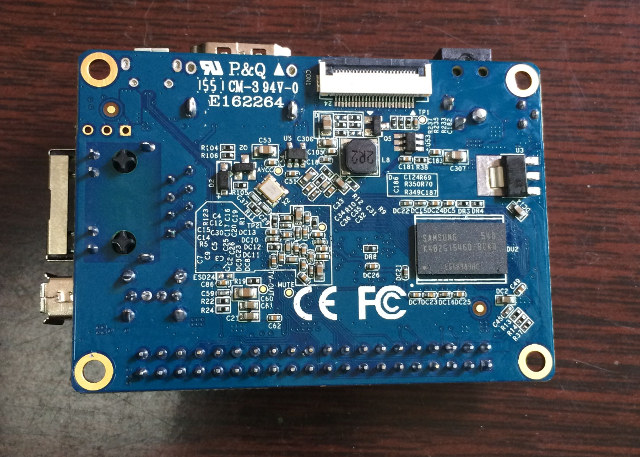
The new board should be software compatible with Orange Pi PC and support both Linux distributions and Android, with the main advantage of Orange Pi One is that it’s a complete system with both video output and networking, contrary to Raspberry Pi Zero lacking networking, and C.H.I.P lacking HDMI output, at least without some extra hardware adding to the cost.
There’s no word about availability, and pricing most likely does not include shipping, but since Orange Pi PC shipping is in the $3 to $4 range, I’d expect Orange Pi One to ship for around $13 to anywhere in the world, or slightly cheaper than the $14+ I had to pay for C.H.I.P on Cyber Monday, and which will only be delivered in June 2016 or later. [Update: Orange Pi One can now be bought on Aliexpress for around $13 shipped]
Thanks to Thomas for the tip!
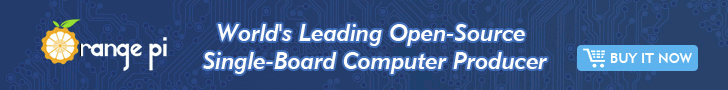

Jean-Luc started CNX Software in 2010 as a part-time endeavor, before quitting his job as a software engineering manager, and starting to write daily news, and reviews full time later in 2011.
Support CNX Software! Donate via cryptocurrencies, become a Patron on Patreon, or purchase goods on Amazon or Aliexpress





Perhaps you should include to be fair to the likes of the Raspberry Pi that the Orange Pi PC is still sitting on most people’s desk due to the ATTROCIOUS lack of support from the company – anyone who has gone through that experience with an otherwise promising board is surely going to stay away from their products no matter how cheap….
As you know I had several attempts at that board and even had help from your own comments but at the end of the day it is a door-stop.
Yes, I agree. Totally lack of Linux mainline kernel support, it’s better to go with RPi2 or odroid-c1.
I totally agree with Peter Scargill, if you focus only on HW and price you are not making a fair review. Lack of proper gfx drivers in mainline kernel, horrible support from manufacturer, etc make this kind of board a “cheap” brick.
this post is a good start in the new year!
well, IMO OPi requires a higher technical skill (due to poor support and smaller community)
its apples (in this case raspberries) and oranges. two different beast entirely.
i like that it uses a full sized hdmi and usb, compared to RPi0 (a non issue, just preference)
hope allwinner and its partners clear out its messes this year.
Support is awful, but to be fair the CPU on this is comparable to the RaspPi 2. So it is about 8x a RaspPi zero in performance and about 3x a CHIP. If you are willing to put up with the software mess, this is a way better bang for the dollar. If you are trying to run a GUI on these, the performance difference is painfully obvious.
That is not completely true. Basic H3 support is now merged in mainline uboot and should be some bits in 4.5 kernel release.
Of course there is a long road ahead, but for the price I have to like it.
I’ve 2 OrangePiPC and completely satisfied after having installed proper FEX settings.
I’ve even ordered 2 more boards.
When those new OrangePi-One and OrangePi-Lite will be available, I will probably order some.
For Mainline kernel, I’m following the commits done there, it shouldn’t be too long.
the 512 MB of ram is the biggest hurdle, but if we intend to run a headless machine, it should get the job done, I was looking for a very cheap board to run a DVB S2 tuner with TVheadend server, comparing to raspberry zero, is a much wiser choice to make
@Peter Scargill
It seems a lot of people aren’t up to date regarding H3 and mainline kernel support. I’ve been able to use the Orange Pi PC as a NAS already with kernel 4.4.0-rc5 (without the SMP patch only running on one CPU core clocked at 1008 MHz) and it’s the fastest USB2 implementation I ever measured since the H3 is also UAS capable as the A20 before: http://forum.armbian.com/index.php/topic/504-quick-review-of-orange-pi-pc/page-2#entry3454
Thermal issues are also gone since there’s no need to overvolt/overclock this little beast, HW accelerated video decoding works in Linux since a few weeks and the H3 receives a lot of attention from the linux-sunxi devs. I’m still waiting for a H3 device with external GbE PHY and all 3 USB host ports exposed (plenty of I/O bandwidth!) but Orange Pi PC/One are also great as media players or IoT devices (in the meantime and when not relying on the manufacturer’s OS images)
I starting to smell this Orange Pi, and its full of s*it
What I don’t get is the RPi is an educational tool, full support, imagine a room full of kids with an Orange Pi, all they are going to do is to turn it on…then what. So VFM it isn’t, its cheap tat because they can make cheap tat. The quality isn’t just a bit soldering and silicon, Its the words on the webpages. Thats the value of the RPi and that was there from the start.
Comparing to Pi Zer0 this is i7 vs Pentium III.
Happy new year @all
talking about C.H.I.P, where is it? other than keeping receiving its update emails(more like junk email than anything else), nothing is delivered after one year, it’s the most talk the talk board so far.
When comparing with RPi 0, despite it’s 5 USD price tag, cheapest shop in Germany has it for more than 19 EUR, including shipping. OPi PC did cost me less than 17 EUR. Personally I prefer OPi PC to the new ones and wait for 64 Bit with 4GB RAM.
Since the new ones are advertised with 1.2 GHz, it seems they learned that stability is paramount, also for cheap devices.
BTW, orangepi.org forum often times out and I could not register 2 times. That’s sad.
Rpi zero madness is pure marketing. First nobody gets it at 5usd. Second, any h3 outperforms it. And last but not least, the first thing you boot on a pi is a blob.
@Peter Scargill
I agree with your point, what we need is not the lower price, the development board is different from the normal electronic products, I think the overall support from the company and the stable of the platform and the compatibility that are what we need. Actually, I hate the behavior of marketing, what is your value? just cheaper and cheaper?
besides that we have DVB-C only, thats exactly what i want to use one for, too
got mine for 10$ shipped. sold it for 50€. bought O-Pi PC. free market is crazy stuff…
@xxiao
My CHIP came. I played with it ten minutes, saw how painfully slow it was and gave it away an hour later. It is uninteresting in today’s market.
I’m still surprised that no one has done a $10 RK3128 board. It can certainly be done and last I checked RK3128 software was in better shape than H3.
I have a Pine64 on order. Not sure if it is worth the added costs. You have to use two DRAM chips on a 64b device. It also forces 6-layer boards. That drives the board price up 10-20% versus single chips on the 32b boards. And it is not clear if these early 64b chips are any faster.
I do wish people would start putting a $2.50 EMMC chip on these boards and stop solely relying on SD Cards for storage. Wile SD Cards are fine for a hobbyist playing around on a desktop, they are not reliable enough for long term embedded use. And definitely don’t follow the ODroid model and turn a $2.50 EMMC chip into a $40 option.
@Jon Smirl
I will forget my CHIP for now then. I actually unsubscribed its emails long time ago.
I use EMMC on industrial boards and it’s indeed robust and handy after more than half-year stress run.
Haven’t had time to play with OrangePi PC v1.2 yet. It’s on my bench collecting dusts at the moment.
For all those boards, I wish someone make some industrial-class SOMs for speedy customization. The RPI-alike format is great for hobbyists etc but there is a volume market for low-cost SOMs too.
I have a Pine64 on order too . 🙂
just ordered one Pine64(did not know this board until today), I’m more of a board collector now
@Peter Scargill
Seconded. I spent I don’t know how many hours trying to get the Orange Pi PC to work. Could never get any help from support. I’ve worked with plenty of other SoC systems without any difficulty, but the Orange Pi PC ended up just being DOA as far as I can tell.
When I’ve received my boards few weeks ago, I’ve search for an distribution image for which I can get the sources of the kernel, I found the loboris github https://github.com/loboris/OrangePI-Kernel. Within an hour, I got my boards working. But I was a bit deceived when I saw they were freezing within 24 hours. Doing some search, I’ve found this thread explaining that the OverClocking at 1.6GHz was the main reason, http://www.orangepi.org/orangepibbsen/forum.php?mod=viewthread&tid=724. I’ve reduced the clock to normal 1.2GHz, first with simple bash script, but later by tweaking the FEX, and the boards are now stable since weeks.
Orange Pi One should be released on January 25, 2016.
Interesting thread.
Another currently available SBC is the Onion Omega, $19 (plus $10 dock). Runs OpenWRT.
It is limited on memory (64MB RAM, 16MB flash) , and no SD slot, but has USB and Wifi built-in.
Early tests are quite OK for me. Can run Mosquitto and an old version of Node.js, plus Python.
Also, a cheap alternative would be to load OpenWRT on a TP-Link such as the 20€ – WR-710N, which comes with Main A/C (EU) plug, wifi and two ethernet ports. No exposed I/O of course, this is a router, but you can make it a smarter IoT hub kind of router.
All in all the issue of support is that it costs resources, often highly skilled. Skilled people will prefer development and tinkering rather than holding hands and fixing stuff for the crowds, so that’s scarce…
If there is not a community building up that will handle support ‘for free’, the product won’t fly much. With the current fragmentation of the market, with literally dozens of SBCs offerings, it will become harder and harder for new contenders to establish themselves without being a true breakthrough ($5 SBC that can run linux, has 1GB RAM, 8GB flash, wifi, BT, USB, SD and HDMI would be a breakthrough for example).
All current SBCs have a shortcoming or another (RAM, no flash, no HDMI, no Wifi, ….).
We need a full-featured Linux SBC with no shortcomings, truly in the price range of current SoCs…
Greg
@Greg Ware
Onion Omega is much lower devices than OrangePi or Pi-Zero, it is a small router, like Domino.io or GLiNet or LinkIt. CPU is much slower, and, of course, very limited RAM/Flash ressource. So, it is depends what you need to do with the devices. Don’t expect running application such MySQL on those.
@Greg Ware
Yes, what I seek is a small linux capable SBC with WiFi, RTC, 4x 10 or 12bit ADC, some GPIO, low power modes/power management for battery operation, good support forum. Ethernet port also desirable.
@Jon Smirl
Interested in your comment about SBC’s relying solely on SD-Card memory not being reliable. Has anyone a link or description of why ? It reminded me of a statement RPi SD-card memory can get corrupted if there is a power failure; is there no cure for power-failure memory corruption ?
@Martin
Agreed. Running Mosquitto is ok for me, but anything memory-intensive such as a DB will not do.
With just the bare OS plus Mosquitto plus Node, I’m almost exhausting the 16MB on-board flash. 64MB RAM is also pretty much all used up.
@paul
The problem is the SD socket, not the chip inside the SD Card. It can get loose from vibration or it can corrode.
I cam across Yet Another SBC, from Olimex this time, dubbed the LIME (A10-OLinuxIno-LIME).
Cortex A8 at 1GHz, 512MB (or 4GB) RAM ,wired ethernet, HDMI, USB, SATA, ….
They actually have a whole range of boards at various prices, starting from 19€ (IMX233, the 512MB LIME is 30€), open hardware, running OLinuxIno (github repo linux).
I had known Olimex from the ‘trinket’ days, used to be a serious vendor, seems they’re making their way. I need to get one of those boards now, have to select config vs price…
See https://www.olimex.com/Products/OLinuXino/A10/open-source-hardware
A10 is a bit osbolete. I’m using some A20 since almost 2 years.
Thanks for the clarification of your post. I had hoped it would throw light on the problem I read about (in raspberrypi.org) that RPi SD-card memory can get corrupted if there is a power failure. Has anyone got an explanation for the RPi problem and its solution ? (my guess was there may be no power-fail interrupt to cause some quick housekeeping before power goes completely). Without resilience to power outages, one cannot rely on RPi (& any other SBC that uses SD for OS?) for embedded 24/7 use.
@paul
In your case it is not the memory type causing your corruption, it is the power fail itself. You can try using files systems that are more crash proof like EXT4. Higher end embedded systems have a small battery or enough caps in the power supply to keep running for a few seconds on power fail. They get an interrupt on power fail and execute an immediate controlled shutdown. The two seconds of power is enough to get them shutdown cleanly.
Another solution to this is to separate the OS and data storage. The OS storage is mainly read-only (except during system update). The OS is usually stored in on-board flash. All of the user data is on the SD Card. Now a power fail may corrupt some of the user data, but the OS is protected. Most routers use this model – OS on internal flash, user data on external disk.
Desktop PCs mainly depend on file system protections like EXT4.
I bought one Orange PC just for fun. I agree that lacking support is a problem. However, once I realize that it is it is OPi PC not other OPi versions, it was not that difficult to make it work. I got the Ubuntu 14.04 from http://www.orangepi.org/downloadresources/orangepipc/oragepipc_4a0e8d960f7f0a52606dfaba58.html and burned into microSD card, it worked immediate with no problem. Make it work with Debian and other versions of Linux from http://www.orangepi.org/orangepibbsen/forum.php?mod=viewthread&tid=342 involves copying the right Kernel into the Boot partition. It is a little more work but not that bad either. Just follow the instructions, you will be fine.
I actually like it now.
Exactly this.
The community has ended up trying to drive and support the OPi devices.
If you want a simple ethernet based server, the OPi can be faster and cheaper alternative to the RPi. If you want more, you either need to make it happen yourself, or, rely on the community to “share” their own knowledge and findings.
Orange Pi One schematics @ http://linux-sunxi.org/File:ORANGE_PI-ONE-V1_1.pdf
@cnxsoft
What about CAD files?
@zoobab
They’ll be updated @ http://linux-sunxi.org/Orange_Pi_One I assume.
The schematics were leaked on Baidu (see sunxi-linux IRC), but I don’t know the link.
@cnxsoft
I’ve been given tha baidu link @ http://pan.baidu.com/s/1c0Lcl5A, and it looks to be only one file.
Edit: That’s Orange Pi baidu account: http://pan.baidu.com/share/home?uk=1077680202#category/type=0
Might be good to have a look from time to time..
@cnxsoft
The schematics are partially wrong as usual. At least a different voltage regulator is used…
I tried to explain the problems with this new voltage regulator here: http://forum.armbian.com/index.php/topic/724-quick-review-of-orange-pi-one/
Orange Pi One booting mainline kernel: http://forum.armbian.com/index.php/topic/724-quick-review-of-orange-pi-one/?view=getlastpost
Orange Pi One on Amazon @ http://www.amazon.com/dp/B01CD48E94/
Orange Pi One on DealExtreme @ http://www.dx.com/p/allwinner-h3-arm-cortex-a7-quad-core-development-board-android-4-4-432913?Utm_rid=93072394&Utm_source=affiliate
Where is the elusive 1Gb Orange Pi One?
@onebir
What do you mean by “elusive 1GB” ?
The OPi-One had always 512KB !
If you need more, maybe look at the OPi-PC …
@Martin
Ah – thanks!
I have never used everbuying.net but there seems to be a Pi one sale. £2.83p.
http://www.everbuying.net/product1199104.html?currency=GBP&gclid=CIzsv9OUm88CFbMW0wodscwL6w
First picture of Orange Pi Zero appeared: http://forum.armbian.com/index.php/topic/1762-new-oranges-with-h5-and-h2/?view=getlastpost
@tkaiser
It looks very similar to NanoPi NEO but based on Allwinner H2+ and with both Ethernet and WiFi.
@cnxsoft
OPi Zero is larger (maybe 46x46mm) and I’m curious whether the antenna is for WiFi or something else (ZigBee?). And I hope that on the lower PCB side a small SPI NOR flash is located so we could put u-boot in and boot the device from network. Most interestingly: Will Steven sell the board still for $5.90 as said back in April or not?