Keyboard computers have made a – rather quiet – comeback with products like PiPo K1 and T20 keyboard PCs running Windows 10 and/or Android 4.4, and Geekbuying has now sent me another model with K3 Wintel keyboard PC powered by an Intel Atom Z3735F processor with 2GB RAM and 32GB eMMC flash. I’ll go through the specifications first, before taking pictures of the keyboard and tearing it down to see how it has been made.
K3 Keyboard computer specifications
The hardware specifications are similar to other Bay Trail mini PCs and sticks except for the added keyboard:
- SoC – Intel Atom Z3735F “Bay Trail” quad core processor @ 1.33 GHz / 1.83 GHz (Turbo) with Intel HD graphics
- System Memory – 2 GB LPDDR3L
- Storage – 32 GB eMMC + micro SD card slot
- Keyboard – 76-key keyboard with touchpanel
- Video Output – HDMI 1.4, and VGA
- Audio I/F – HDMI, 3.5mm earphone jack
- Connectivity – 10/100M Ethernet, 802.11 b/g/n Wi-Fi, and Bluetooth 4.0
- USB – 2x USB 2.0 host
- Misc – Power Button, power LED, RTC battery
- Power Supply – 5V/2.5A
- Dimensions – 287 x 125 x 26.5 mm
- Weight – 304 grams
The keyboard is said to run Windows 10 activated, i.e. with a proper license. They also claim that while TV sticks get hot easily, the keyboard PC has much better thermal performance. We’ll see.
K3 Keyboard PC Unboxing
I’ve received the device in a complete bland carton box, so I’ll get the package content immediately.

The QWERTY keyboard PC comes with a 5V/2.5A power supply, and an “Intel Tablet PC” Quick Start Guide.

All ports and buttons are on the back of the keyboard with the power button, audio jack, HDMI and VGA outputs, two USB 2.0 host ports, Gigabit Ethernet, the power jack, and a micro SD card slot.

The keyboard is slightly at a fixed angle, and this cannot be adjusted higher or lower.

K3 Keyboard PC Teardown
Most of the time, a teardown starts on the bottom of the device, but with this keyboard computer, there’s nothing to do here.
 Instead, you need to slide a sharp tool, preferably in plastic, at the top to take the keyboard itself from the case.
Instead, you need to slide a sharp tool, preferably in plastic, at the top to take the keyboard itself from the case.

So we can see why the keyboard can claim better cooling than sticks, as a metal plate is attached on top of the processor, memory, and flash, with a thin thermal pad making contact with a large metal sheet holding the keyboard.

A close-up on the board reveals some of the chips used in the design: Realtek ALC5640 audio codec, Davicom DM9621ANP USB 2.0 to Fast Ethernet controller, Genesys Logic GL850G USB hub, Realtek RTL8723BS WiFi module, and Analogix ANX6210 DisplayPort to VGA converter. The chip with a 48-QFN package on the right reads something like SH66F80Q. I’m not sure what it is exactly, but based on the PCB traces it’s used to handle the keyboard. The board is named “K702-Z3735F-V1_1”.
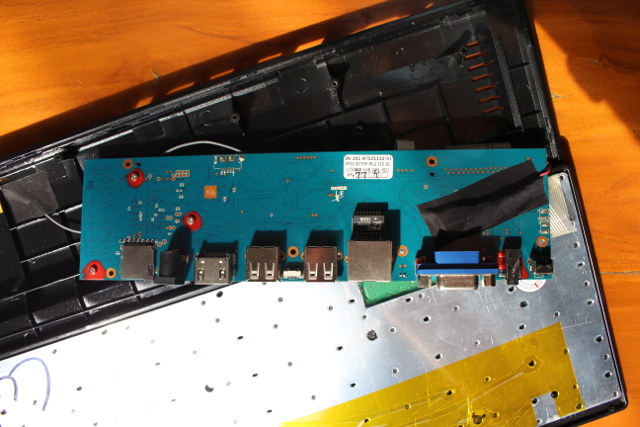
I had to loosen five screws, including one under the white thermal pad to take out the board. The logo close to the center of the board probably refers to CHIPHD design company, whose website is chiphd dot com (a potentially harmful site according to Google and Firefox browsers), but the company’s contact details are also available on another website. The RTC battery can be found under the black tape on the right, and the three screws with red “glue” and used to hold the cooling metal plate in place.
I did not want to mess with that before the review, so I’ve taken a side picture that shows the processor, metal plate, and thermal pad.
I’d like to thank GeekBuying for providing a sample for review, and if you are interested you could purchase the device for $114.99 on their website ($99.99 with FLVMNIMQ coupon). Few other sites sell the product, but it can also be found on eBay and Banggood. The K3 appears to have the same exact design as the T20 Keyboard PC that runs both Windows 10 and Android 4.4. I’ll complete the review with performance and reliability testing when time permits.
Continue reading: K3 Wintel Windows 10 Keyboard PC Review

Jean-Luc started CNX Software in 2010 as a part-time endeavor, before quitting his job as a software engineering manager, and starting to write daily news, and reviews full time later in 2011.
Support CNX Software! Donate via cryptocurrencies, become a Patron on Patreon, or purchase goods on Amazon or Aliexpress. We also use affiliate links in articles to earn commissions if you make a purchase after clicking on those links.





FLVMNIMQ coupon code for $15 discount on GeekBuying.
Does it have valid win licence?
@xxx
Maybe. It’s hard to say. Windows 10 is activated, but the procedure to get there is a little odd. See the review for details about that: http://www.cnx-software.com/2016/03/14/k3-wintel-windows-10-keyboard-pc-review/
Can this PC run two displays?? i plan to try and run this as my main PC for a while and i was woundering if it can run two displays so i can have everything that i am used to.
@Dudefoxlive
I have not specifically tried with K3 Wintel, but I used dual display setup (HDMI + VGA) with another Atom Z3735F mini PC @ http://www.cnx-software.com/2015/01/29/mele-pcg03-mini-pc-review-and-benchmarks-with-windows-8-1-with-bing/, and it worked OK.
Hi, I’ve sent you a tweet waiting for your reply, but i try my luck here as well. I’m interested into buying the K3 keyboard pc, i wanna put a 4gb ram, what kind of ram is compatible? this one for example?
http://www.rueducommerce.fr/Composants/Memoire-PC/Memoire-portable-SoDimm/KINGSTON/4908926-Barrettes-memoire-portable-Kingston-SO-DIMM-DDR3-PC3-12800-4Go-1600-MHz-CAS-11-1-35V.htm#moid:MO-F9A69M25923631
and my second question is: is 8gb supported? thx
@kmz
Z3735F processor only support 2GB RAM. The RAM is also soldered directly to the mainboard, so you can’t use a SO-DIMM module. For 4 or 8GB RAM You’d have to look for keyboard PCs with Atom X5/X7 Cherry Trail processors, or Braswell Pentium/Celeron processors.
@kmz
Pipo KB2 keyboard PC with 4GB RAM (non-upgradeable) could fit your requirements.
thx a lot for yur fast answer, which one would you advise to buy? is the RAM difference really a big change in overall performance?
moreover, i can’t seem to find any website that sells the Pipo kb2, is it out yet?
having the battery for the pipo is a really good point, have you tried or tested this unit already?
@kmz
If you don’t multitask, 2GB RAM will be enough. But If you run an office suite, an email client, and a web browser at the time same, it will make a big difference.
PiPo KB2 / Vensmile K1 don’t seem to be out yet. although they said they will start selling them in May.
that’s what i thought, usually chinese manufacturer have delays in their lunching schedule…
but i have another question: i do know that you need to plug it in to work (no battery included) but if i’m using a big portable battery (the one for smartphones and laptops) like 20-30000 mAh to have a decent lifespan, and pluging it by usb, will it power the unit?
@kmz
The power supply is 5V/2.5A, so provided your portable battery can deliver 2.5A it might be possible. You’d need to plug it the DC jack, not a USB port.
My power bank does not provide that much, and normally charges my phone quite slower than a 5V/2A power adapter.
so i just need to find a power bank that powers at 5v/2.5A? i just googled that and one of the first result is this model: https://www.amazon.co.uk/Kayo-Maxtar-7000mah-Battery-Smartphones/dp/B00RVT7VQY
seems compatible to you? if yes how do you estimate the battery life with mAh ? for instance this one at 7000, and one at 20000-30000mAh?
@kmz
I don’t really trust the specs of most of those power banks. They often overstate the battery capacity, and for the current I think it would have to be tested it. It may also depend on the resistance of the cable you make for charging.
The oone you’ve showed has an available battery capacity of 4,800 mAh. Assuming it’s a 3.7V battery, that converts to 17.76 Wh. Then you have to make some assumption the power usage of the mini PC. 5 to 6Wh should be reasonable provided you don’t run processes that takes 100% CPU on all 4 cores, which means the battery should last about 3 hours.
great answer, many thanks again! that’s pretty impressive to give 3hrs with a 4800 mAh power bank, with a huge one (20-30000) it’s almost certain that it can last all day long, like 8-10 hours maybe, but 3 hrs is already a nice autonomy considering the diy method. like you said i think the point is really to check the compatibility and the right power supply for the battery and resistance of the cable.
concerning the hardware itself, is there any luck to plug a 4g antenna and sim slot in the unit? i can tether with my phone and i have a 4g dongle but if i can save a usb port that would be great even if i plan to add a usb hub to have 4 ports mini
@kmz
There’s no support for 4G or SIM card slot inside the unit, but you should be able to use a 4G USB dongle.
that’s what i thought, but sometimes chinese manufacturer leave some open slot or unfinished product for a further upgrade so i was hoping it was the case with this model but that’s fine anyway
a rather silly question, but i live in france, so by any miracle, is there a trick to take off the 4-5 keys of the keyboard to replace them in the “good order” to make the keyboard azerty instead of qwerty and then reassign the keys on windows with a sofware or manually? you see what i mean?
another option is not taking off the keys physically to put them back but at least a software method, then i can buy an azerty plastic sticker and put it on the keyboard
@kmz
OK, I see.. You’ll find there’s some space inside the keyboard, so you may be able to arrange something for 4G.
Some keyboards have easy-to-remove keys, but I can’t remember if this is the case on K3 Wintel.
I’m using stickers on my older keyboard to be able to read some often used keys, so if you have AZERTY keyboard stickers it could be an option.
Software configuration should not be an issue, as you can select French keyboard layout in Windows.
of course the french keyboard is what i thought first, but my point is: by changing in windows into the french keyboard, will it effect the actual typing on the physical keyboard, for instance after switching if i press the Q of qwerty will it type a A instead?
@kmz
Yes, if you press Q it will type A, W will be Z, etc… So you can either physically exchange keys, or use keyboard stickers -> https://www.amazon.fr/Autocollant-dOrdinateur-Portable-utilisateur-Fran%C3%A7ais/dp/B00KU7LP8O
perfect thx, would you mind checking my quick draft just to double check that the configuration is right? the picture is here: http://hpics.li/aaab216
By the way, what is the diameter of the DC jack? 2, 2.5 or 3.5mm?
@kmz
Yes, the connections are corrected. But as I said I’m not sure it will be easy to find a power bank with enough current (even if 2.5A is written on the device).
Looking at the picture it looks like a PSP jack, so 4 mm (TBC). If I’m right this would work: http://www.ebay.com/itm/USB-A-Male-to-4-0x1-7mm-DC-Power-Adapter-Cable-Charger-Supply-5v-For-Sony-PSP-/391213497404?_trksid=p2141725.m3641.l6368
@cnxsoft
For reference, I bought that kit: http://www.dx.com/p/replacement-power-cable-with-11-12-adapters-for-laptop-notebook-129303 a while ago, in order to cover most possibilities.
i think i’ve found one, it seems it has enough current (output up to 3.4A): http://www.amazon.fr/TeckNet-G%C3%A9n%C3%A9ration-Technologie-Smartphones-t%C3%A9l%C3%A9phones/dp/B00FBCJ184
how can i be sure about the diameter? i mean, i don’t need the kit with all the adapters, i’d rather prefer to buy a spare cable if the first one has a pb, they’re extra cheap
@kmz
Maybe wait until you get the device to measure it, as ask the seller. I don’t own it anymore.
yes for sure, i bought the cable anyway, i have an old psp so no loss
any other possible upgrading or modding on the device that might come to your mind? really a pity not being able to add some ram even though i know it’s not the only key to enhance performance, still appreciable to have the choice
I have one of these K3 keyboard mini PC but when I did a restore on it the PC crashed.
All it does is boot to the Intel inside inside screen and then reboot.
I have tried to activate the USB ports in the Bios to install another operating system but it does not register the USB stick.
The stick has been formatted to install Linux and has been used on another laptop successfully.
Prior to the crash it did recognise usb sticks.
I can get in to the Bios but am not certain what I need to change.
Regards
Andrew Thompsom
@A Thompson
Once I had the same problem (in another Intel device) with the bootable USB drive made with an ISO file not being detected. I change the tools to Rufus in Windows, and it worked.
But since it worked before, there may have been some changes in your BIOS configuration. I just don’t know which settings you may have to change.
I have some problem on my TekWind mini-PC with K702-Z3735F-V1 20160314 motherboard. How to make full reset of CMOS/UEFI for return to default settings .
I made mistake in BIOS settings and now after turn-on of mini-PC I see black screen, but power indicator is lightning.
Could you give us e-mail address of TekWind technical support or factory.
Best regards,
Valery