Nvidia first showcased PC games streaming to Nvidia Project SHIELD Game Console at CES 2013, and since then Moonlight project has been created to provide an open source implementation compatible with Nvidia Gamestream, and supported on Linux, Mac OS and Windows PC, Android & iOS mobile devices, as well as Samsung VR kits. There’s also an implementation called Moonlight Embedded designed for ARM Linux platforms such as Raspberry Pi,ODROID, Cubox-i boards, and ODROID-C1 and ODROID-C2 boards even got support for H.265 streaming very recently allowing for better quality over H.265 at a given bit rate, and possibly 4K @ 60 Hz gaming on ODROID-C2 board.
You’ll need a Windows gaming PC with an Nvidia GTX 600/700/900 series GPU, a wired connecting or a high-end 802.11 router or greater, and Nvidia Geforce Experience (GFE) installed on your PC. H.265 requires an Nvidia 900 series GPU such as Nvidia GTX960.
Once this is done, you’ll need to build and/or install Moonlight Embedded on your board following the Wiki instructions,turn on Shield Streaming in the GFE settings, pair Moonlight Embedded with the GFE server, connect to the GFE Server with Moonlight Embedded, and have fun playing games.
RaspberryPiGuy video explains how to install Moonlight Embedded on a Raspberry Pi 2.
If you dont have a development board, but instead own an Android TV box, you can do something similar by using Moonlight for Android.
Thanks to CrashOverride for the tip.

Jean-Luc started CNX Software in 2010 as a part-time endeavor, before quitting his job as a software engineering manager, and starting to write daily news, and reviews full time later in 2011.
Support CNX Software! Donate via cryptocurrencies, become a Patron on Patreon, or purchase goods on Amazon or Aliexpress. We also use affiliate links in articles to earn commissions if you make a purchase after clicking on those links.


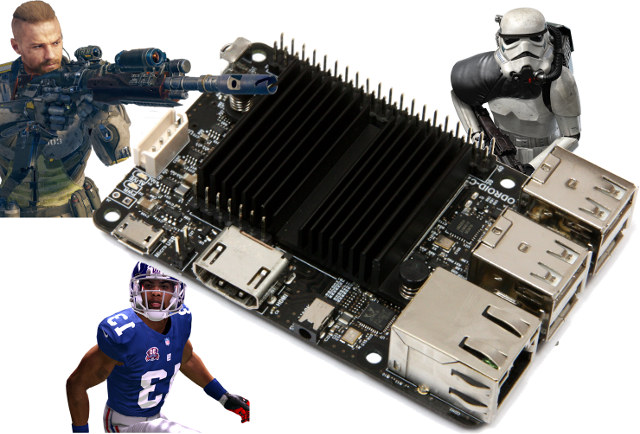




there’s an spelling error in your title
not “Play High-end PC Games on ARM Linux Boards with Moonlight Embedded”
but “Play High-end PC Games on PC (over ARM Linux Boards with Moonlight Embedded)”
How can AMD NOT provide any comparable solution… even if Polaris is great performance and power consumption it NEEDS to offer something similar to this as well.
@Methanoid
I’ve just seen http://kinoconsole.kinoni.com/ is an alternative solution, but they only offer clients for iOS, Android, and Windows phone.
Garrett Brown, a.k.a.Garbear (RetroPlayer developer from Team-Kodi/XBMC) is also working on a Moonlight (GameStream) game client addon for RetroPlayer in Kodi. When that is added it means that you can GameStream to Kodi
https://github.com/garbear/xbmc/tree/retroplayer-17alpha1
@Methanoid
Because nVidia’s “solution” is a joke? To say the latency is noticeable is an understatement. I’ve played MMORPGs with less lag.
Look up the work done on VR. They’re battling latency tooth and nail and they don’t have h265 and WiFi to contend with.
Even if nVidia built a completely embedded real time parallelized solution with their own custom kernel and electronics suited for the task, it’s doubtful they’d be able to get anywhere in the foreseeable future. They’re still dealing with heavy sequential input-output that the game developers themselves already maximized the latency on with the best hardware in mind.
@Dr. Azrael Tod
Precisely.
I’ll be blunt, folks. This isn’t playing games. Worse, the whole notion of “streaming” a game is bog-stupid.
As mentioned the latency’s evil. It doesn’t work terribly well with dropped frames to be honest- and if you’re going over the Internet like these jokers all have suggested, you’re GOING to get that…and bad at times no less.
But where the the thing goes really off the rails is when you contemplate the BANDWIDTH needed to do this thing even remotely reliably.
“NVIDIA recommends Internet bandwidth of 10 Mbps from your PC down to SHIELD and 2 Mbps from SHIELD up to your PC. Your streaming experience may vary depending on the quality of your Internet.”
Okay… Let’s presume something like about half of that, because you typically specify double or triple what you need to have “headroom”.
So…at 6-7 Mbits/sec (Aggregate speed between both upstream and downstream) , an OC-3 feed will realistically support 22 active sessions to servers. That’s it. An OC-192? 1421 sessions. It’s not the holy grail for gaming, not even close. The cruel truths there are why you don’t see a lot of actual uptake- because as you push these levels of rates congestion, etc. will crucify you…on top of not being able to provide enough servers/slots to make it a sustainable business.
Now, for home use? Your upstream from your server to the ‘net will need to meet the downstream recommendation UPSTREAM as well as have enough headroom inbound to do the return path (it’s a server side…while this is likely, it’s still needing to be a consideration…) and your local location will need to handle recommended requirements to have a chance to work. Most people will be broken upon the wheel for remote gameplay. Ah, but you might say, remoting your game PC to the TV? Yanno…if you’re doing that…wouldn’t it be better to build a SteamBox or the like? It only works if and only if you’re doing Windows PC gaming, and many who’d do this…they’d have a PC on the TV anyhow. This stuff? It’s a solution looking for a problem to solve. This is whether you’re trying to do DRM on steroids or do a PC solution on the cheap since you’re running Windows anyway.
@Dr. Azrael Tod
Exactly, my mind jumped up to play some games after reading the title, but it’s window$ again.
@Nobody of Import
It helps if you stream over wired ethernet network instead of trying to run wireless.
Latency other depends mostly on how optimized the video player code on the client side.
Nvidia Shield TV for example has such low latency player you can not notice delay.
I would not use game streaming for online multi-player but works fine for single-player.
There is also Remotr:
http://remotrapp.com
You can also use ExaGear Desktop to play games on your RPi, Odroid, etc.