Many recent TV boxes with digital TV tuner ship with Android, and run a custom DTV app to watch live TV. However, most ships without Dolby and DTS licenses, so you may end-up without audio for channels broadcasted with AC3 audio only, and if you’ve gotten used to Kodi TV interface previously you may want use it again. One workaround is to have Tvheadend or CESBO media server running in the device, and configure Kodi to use Tvheadend HSTP client to stream the video within your device. I’ve tested such video streaming on U4 Quad Hybrid recently since it’s enabled by default, but there’s no guarantee it would work with all Android DVB receivers. Another options is run version of OpenELEC with support for tuners, such as Vitaley S’ Vitmos 2.0 RC3 for Venz/VideoStrong K1 Plus based on Amlogic S905 processor. [Update: Vitmos 2.0 RC5 for K1 Plus DVB Combo tuner]
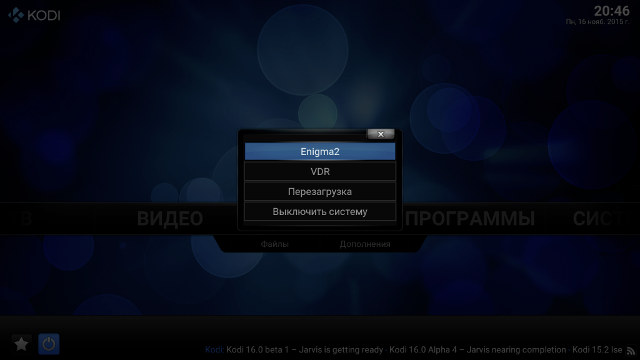
Instructions are in Russian, but if I understand Google Translate correctly, you simply need to download vitmod-os_v2_rc3.img.gz, uncompress it, and dump the image (sdcard.img) to an SD card with Win32DiskImager or dd, insert the card into the device, go into recovery one, and after K1 Plus will boot OpenELEC from you micro SD card without affecting the Android installation.
The image also supports Enigma2, VDR and Neutrino-MP applications. Bear in mind that this has only been tested in the DVB-S2 version of K1+ [Update: Actually it might be K1+ with DVB-S2 tuner found in K1 (Amlogic S805)], and the DVB-T2/S2 combo version I reviewed previously may not be supported. In case you already own the previous model K1 (Amlogic S805) with DVB-S2, there’s also a Vitmod firmware for that, and Freaktab members confirmed it was safe to try.
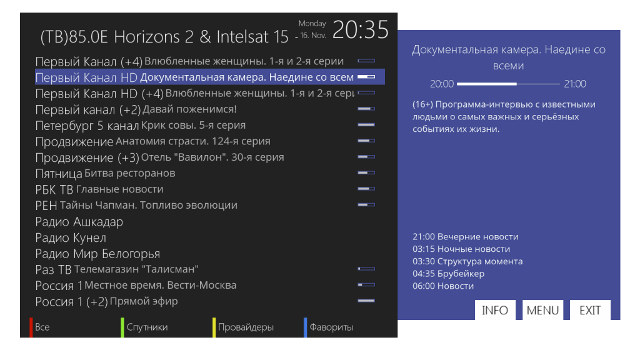
If you own one of the K1/K1+ TV boxes with tuner, and have tried one of Vitmod image already, your feedback is greatly appreciated.
Thanks to Natsu for the tip.

Jean-Luc started CNX Software in 2010 as a part-time endeavor, before quitting his job as a software engineering manager, and starting to write daily news, and reviews full time later in 2011.
Support CNX Software! Donate via cryptocurrencies, become a Patron on Patreon, or purchase goods on Amazon or Aliexpress





you’re welcome
I think this is a mod for K1+ version but with the tuner from K1 device, vitaley didn’t have the drivers for the combo, but since it’s almost the same model as the tuner and demodulator on TBS5520, those drivers should work just fine I think
What about dvb-api compatibility? If they use default one driver from amlogic most likely oscam will not work for encrypted channels :/
i should have posted my other post here, saw the new topic too late :
http://www.cnx-software.com/2016/02/28/review-of-k1-plus-android-tv-box-with-combo-dvb-s2dvb-t2-tuner/#comment-524423
I’ll test oe and vitmod on the k1 (s805) when i get it.
One thing that would be very useful would be to source those dvb tuner boards (s2 and s2/t2 versions), if by any chance they were manufactured by another manufacturer and not by venz for their own board.
@natsu
from what i could find, i don’t think there’s an open source linux driver for the tuner chip used on that s2/t2 board. TBS drivers are not open source they use a binary closed source firmware to boot their cards, at least for mine.
@mdel
TBS5520 Linux drivers (open source) @ http://www.tbsdtv.com/download/document/common/tbs-linux-drivers_v160219.zip
I had unsuccessfully tried an older version of the drivers @ http://www.cnx-software.com/2015/11/14/tbs5520-multi-standard-tuner-box-and-linux-drivers/#comment-495632
tbs-linux-drivers_v160219 not open source, this binary objects files *.o for x86
@Vitaliy_S
OK. I see now, I had seen lots of *.C in the source tarball, but they also have object files in v4l directory.
@Vitaliy_S
Can compile DW2102 driver in image Vitmod thank
yeah there are two things annoying with tbs linux drivers :
– one, they are not open source but in my world that’s okay as long as they work well and unfortunately that’s not the case at least with my two boards (lots of problems with s2 tunning).
– two, it will not build against the vanilla v4l tree, it packs its own v4l (somewhat old) and overwrites your existing one, so it’s very complicated to get non tbs v4l devices to work on a system that has tbs drivers installed.
@Vitaliy_S
can you confirm our speculations concerning your k1+ s2/t2 vitmod os :
From the russian translation (text in red), i understand that you can (have to) replace the k1+ (s905) s2/t2 tuner board with a k1 (s805) “s2 only” tuner board ?
@mdel
Yes, current image work only with dvb-s2 (av2012/avl6211) tuner from K1 (S805) box.
Support for combo tuner S2/T2 (rf848/avl6862) will be in next release VITMOD OS, now i`m working on a driver.
@Vitaliy_S
any chance to get the 1080p60 AMlogic HW transcoding engine works with TVheadend, I know it’s a lot of work if it possible, but let’s get crazy 😀
@Vitaliy_S
thx for your hard work
@natsu
interesting, i didn’t try tvheadend transcoding on my s805 device, no one should really need it on a lan but well since it’s there..
My guess is that it’ll depend on ffmpeg hw encoder support in the amlogic source, i’ll test that when i have some free time.
@natsu
i may be wrong but it looks like there’s still no hw accelerated encoding on the odroid c1 (s805) so transcoding is not likely to work (well). h264 software encoding is way too demanding (not optimized ?) for those arm socs.
Maybe the c2 with its s905 will bring some hw support but i doubt that..
But i will still test that on my raspberry pi 1 or 2, which has not problem decoding & encoding 1080p h264 at the same time, actually ending multiple stream is possible too..
Yeah when the features are not only on paper (or even silicon) but also available for your software you can actually do the things you were supposed to be able to do..
VITMOD OS v.2.0 RC5 for K1+ Combo
https://cloud.mail.ru/public/JYzE/nbjeQWc4X
I’ve tried your great vitmod os RC5 with my s905 s2/t2 combo box.Tested only dvbs2 tuner.neutrino finds signal and channels,but enigm2 doesn’t find signal and channels,will you make a new release for this(I use disecq)? With tvheadend how can I use oscam?and with my box there’s remote problem but I fix it with changing remote.conf,thanks
Vitaliy_S, hello
“Enigma is bad friends with this tuner” google translate to your post.
What does that mean ?, Is the reception bad ?, Will channels can be seen…
@Vitaliy_S
Hi, thanks for firmware and tried RC3 on a C100S box. Enigma2 and Kodi/TVHeadend work fine. Also work fine in communicating to an Oscam server from wicard and from TVHeadend, the latter using dvb-api. So can see HD channels with CA. Would like to use the AV output (have a projector without HDMI) but none of your options activates the cvbs AV output. Assume this can be done from user space ? Also the settings for cvbs AV as an option are missing in Kodi and Enigma2. AV/cvbs works fine in the original firmware, albeit with startup problems; one needs to start the box with the HDMI disconnected. After boot and start of dtvh app in cvbs AV mode, HDMI can also be connected and both work at the same time. So technically it can be done; question, how?
B.t.w. the Neutrino version crashed here when pressing the blue button but no need for it here.
@cnxsoft
can you test the Vitmos 2.0 RC5 for K1 Plus DVB Combo tuner
@natsu
Once I’ve cleared up my review shelf yes. I think it will take two months.
@cnxsoft
ohhh nooo that’s too much haha
I’m not talking a proper review here, just an update with what’s working and what’s not
that’s all
@natsu
if you need a full featured 4k h265 box for your home dvb, get a k1 s805 s2 (add a $10 t2 stick if you need it) as your tvheadend server and any cheap s905 box with a decent oe image, as your kodi tvheadend client.
if you still need a single box, you can check again the k1+ dvb in a few months but as long as there’s no linux dvb drivers for that s2/t2 dual tuner i wouldn’t put my money on it.
Also it may also be more interesting to upgrade your client box to a 905x or whatever name it’ll have in a few months.
It’s a much better design to have a stable dvb server which never needs upgrading unless the dvb tuner dies, and upgrade your clients.
I’ve tested tvheadend for a few weeks now (24/7, recording schedule, oscam with local card and shares, using a single htsp client) and i must say i’m quite impressed with it’s stability.
I’ll test the same system on my k1 when i get it, if it works in the same way it would be the cheapest dvb setup you can find at the moment.
The only downside is kodi’s htsp client which is not that great, i’ve had some problems with dvb subtitles and other minor issues, i have yet to test another client and i know there are very few of them so i don’t expect to get a much better alternative.
fttp ile bağlanmada sorun mu var ben bağlanamadım passvorl ve şifre nedir
@enya
@Vitaliy_S
have tried the v.2 RC5 but it is not recognized by my C100S Vigica box and the inserted SD card is ignored.
When RC3 is on the SD card it is recognized and boots, as reported above.
Could use RC3 if only it had the AV output working! That is the only plus of the original and buggy firmware relative to yours.
Can anyone post a video of how enigma 2 or neutrino works on this with kodi. Can it be pulled in via the Pvr plugins or does it close kodi and open enigma 2/ neutrino. I’m looking to replace my wetek because of the remote issues and the buggy state of enigma 2 on it. Tvheadend doesn’t really suit my needs as the epg and bouquet functions are well behind enigma 2
Salve, ho installato su SDcard VitMod v.2 RC5, ma addon plugin.video.streamondemand-pureita-master non funziona…
Sulla versione KODI 16.1 Android funziona egreggiamente. Perche succede questo? Volevo chiedere anche se è possibile
aggiungere un Dongle dvbt usb Avermedia A876 con chip AF9035 visto che DM800 con Firmware Enigma2 funziona bene.
Grazie.
@natsu
i have a idea, if TBS5520’s Linux drivers was add to vitmos, connect a tbs5520 with k1+ with usb.
that will be good.
Thanks @Vitaliy_S, Amaizing work!!!
I’m wating for tuner driver Avalink avl6862 (KI-PLUS Dvb-S2/T2 s905), I hope you can help. Thanks again!!
Best wishes!
@kiplustv
That’s what Vitmos 2.0 RC5 is for, no?
@cnxsoft
Yes, works!! but in enigma2 I can’t search channels, no signal with tuner Avalink avl6862.
There are another solution?
@cnxsoft
I waiting for this…
@kiplustv
my advice, don’t get too excited or impatient.
if i understood Vitaliy_S correctly, he’s actually coding a driver not building an existing source, as i believe there is no direct existing linux driver for that tuner.
It’s quite a long and complicated work (that should be done by the manufacturer), even if you have driver sources for another chip of the same family which may or may not be the case.
So at the moment, the k1 dvb-s2 works fine with openelec or vitmod image, i was able to do a quick test for an hour.
The K1+ s2/t2 has no driver for the s2 tuner at the moment and may not have one for a few months (if any).
A few years ago, i can’t tell you how long i had to wait for drivers for my dvb hardware which didn’t have linux drivers when i bought it.
those cheap chinese hardwares are cheap for one reason, there’s almost no software support from the manufacturer, you have a somewhat working android app that will most likely never be updated and that’s it.
The simple idea is that they don’t need to update the software as the hardware is going to be “obsolete” in a matter of month, so they’ll build a new box with the new 4K something chip and if you want something new, well buy that..
@kiplustv
VITMOD OS v.2.0 RC5 working with combo tuner(rf848/avl6862) on Neutrino and TVHeadend
@Vitaliy_S
Yes!!! thanks…works!! but I like enigma2, when I saw that I could use openAtv in my KI I thought it was amazing!!
Great job friend, I prefer to wait for the driver for enigma2 and avl6862 or buy a KI S805 and enjoy your amazing work.
thanks again!
@kiplustv
for work Enigma2 need patch for combo tuner, I make this later
Thanks, If you need a KI (avl6862) to test I can help. A pleasure.
@Vitaliy_S
could this kernel with V4L drivers work with the android Filesystem, so we can use TVHEADEND on android
We are all waiting for you ,and for Enigma2 support for KI plus combo.
Vitaliy,thanks in advance.
Ki plus s905 review: http://www.cnx-software.com/2016/02/28/review-of-k1-plus-android-tv-box-with-combo-dvb-s2dvb-t2-tuner/#comment-525206
NO openELEC/VITMOD OS support, only android (Neutrino/TVHeadend) !!! Firmware of Vitaliy_S only work on KI s805. There are another TV Bov better…
@kiplustv
did tvheadend worked well on android
@natsu
Thanks for correcting my answer. I have only tried neutrino mp and work well.
@kiplustv
you’re welcome
did you run it from sdcard of flash it to the nand
if the kernel is good and have DVB api drivers I would flash it to the nand and use it with TVheadend and CESBO on android, hopping that will work
could you please make a video, to show zapping speed, system and all that stuff
thx
@natsu
Yes! I could, but only with Neutrino_mp from sdcard (http://4pda.ru/forum/index.php?showtopic=730111&st=280#entry48527711) and if Vitaliy_S gives me his permission.
@kiplustv
thx, vitaly wouldn’t mind, he’s a nice guy 😉
@natsu
You have video in youtube (Test Neutrino_mp VITMOD OS 2.0 RC5 ) I can’t write link here, It’s a bad video but I hope it’s useful. If you need more specific accion please tell me know.
@ https://www.youtube.com/watch?v=8AMXDE_aL58
@kiplustv
excellent video, thank you very much
neutrino MP seems to work very good and smooth, the avalink chipset seems normaly detected, niiiice 😀
did you have trouble with the remote control config
I didn’t hear any sound on the first 4K channel I think, the AC3 was it decoded?
and what about TVheadEND integration with kodi, did it worked well
@natsu
Hi! the remote control work perfect I didn’t have to configure anything. The sound with AC3 is perfect too, but I didn’t remember to turn up the audio on TV…sorry. And TVheadEND integration with kodi I haven’t tried it. I use the last original firmware (03/30/2016) because I think there isn’t custom firmware that works well, thanks for Vitaliy_S for their great work with VITMOD OS. KI Plus Combo works 100% with android, it’s an excellent performance TV Box.
@kiplustv
thanks
seems very nice and stable
if TVheadEND has the same stability, it will be perfect
@Vitaliy_S
can we boot this img from USB HDD
Hello,
I write in a 32gb mirco sd card the vitmod os for k1plus (with win32diskimager). I have insert in my device and nothing happened. I have reboot to the recovery from k1 plus. What option i must use to boot on sd card?
Thanks by advanced
Please can you show me how to input BissKey in the decoder
Especially when it requires SSID
@NewK1plus
You need turn on in recovery mode…press button on rear
@NewK1plus
SD card bootloader
OpenELEC 6.95.2.1 (OpenELEC-Amlogic.aarch64-KI_Plus-6.95.2.1.img) for KI PLUS Combo avl6862
Thanks to @balbes150 in http://freaktab.com/forum/tv-player-support/amlogic-based-tv-players/s905/others-ac/533234-k1-plus-amlogic-s905-4k-kodi-tv-box-android-5-1-1g-8g-2-4g-wifi-lan-hdmi2-0-3d-dlna-airplay-miracast/page5
@kiplustv
did you test it? the tuners works fine??
what are the differences with vitmos os
This image support LNB unicable (SCR)?
The orignal image videostrong doesn’t support unicable LNB
I have tested openlec 6.95… , the tuner dvb s works with hotbird 13, not astra 19.2 (i have a dish with dual head).
I don’t manage to use the dvb t tuner.
With vitmod os, i manage to display with tvheadend astra chanels. Did someone know how to activate oscam in kodi on vitmod os?
After some research i manage to use astra 19.2 too, with openelec.
@kiplustv
Hi,
The link to Openelec is dead, can you upload it in https://mega.nz/ , please ?
Thx
Link working fine now
Hello,
The VITMOD OS 2.0 RC5 could not load on my K1 plus combo box (5.1.1 LMY47V 20160224.181441.V1031P2).
-I wrote the VITMOD OS 2.0 RC5 image to the 2Gb SDcard with Win32DiskImager
-puti it in the box then power the box withrecoveryt button pressed
-I get the the android recovery menu then select the power of action
-then restart the box, I got the Amlogic logo displayed on my screen (I use CVBS output for display) and then stuck on blue screen (like no video signal).
The box led stuck also in blue and could not switch it off except unplug the power line….
Could you please help , what wrong on the procedure ?
How long i have to wait on the blue screen?
THK
CVBS not working in VITMOD OS, use HDMI
Ok thank you for your quick reply.
Will it supported in the next release ?
Vitaliy_s you are the best….
please keep working and update KI PLUS DVB S2 / T2
what about video playback under vitmos, did work fine with kodi, especially for 4k@60 fps and high biterate videos
hello
what is the procedere to change from open elect to the original firmware. or to activate enigma2 in vitmod os on sd card.
thx
Eject the sdcard and reboot, you will boot in the original android.
If you boot VITMOD from the sdcard, use menu to start KODI (if your are not already in KODI) and the power button (of KODI not the remote one) to start Enigma2 or Neutrino.
Enigma2 does not works correctly until now, use Neutrino, I am using it in almost a daily use.
thank you dreambo
i tried neutrino the tuner does not work and neutrino is long time ago – i remember we worked on on nokia d-boxes. but i will wait for enigma on K1 then is the box realy greatful .
sorry but i have replaced original firmwear android for openelec and i would like return to DTV
so please stay helpful to me
thx
here you can find the last firmware for the K1 plus S2/T2 : https://mega.nz/#!shs0iJbb!Ez3Rws0-e-0I43XBMp6G4kXBjuoEMV5CzmFimbycW6o
Extract the content into a FAT32 formatted sdcard and boot your box from it, it will be flashed automatically.
Other way: boot into recovery and flash the zip inside the downloaded rar archive.
@dreambo
thanks
all done there is now like before
@eweid
hello do you confirm that you get a videostrong k1 plus s2 t2 box and could install ACEMAX firmware proposed by dreambo ?
Note: the lastest firmware 20160430 for such box is available here :
http://www.cnx-software.com/2016/02/28/review-of-k1-plus-android-tv-box-with-combo-dvb-s2dvb-t2-tuner/
THK
@totFR
yes i had this done and its all right for me
@eweid
Ok THK for your confirmation.
The ACEMAX launcher ou GUI is it different from videostrong ?
Does the ACEMAX firmware is rooted like the original videostrong firmware ?
The two firmwares Videostrong and Acemax are identicals.
Yes it is rooted 🙂
For information : http://4pda.ru/forum/index.php?s=&showtopic=730111&view=findpost&p=49895477
Vitmod 2.0 rc6 🙂 thank you very match vitality 🙂
I am testing it and it works well 🙂
Hello,
I red the thread, but i’m a little lost. Is there a way to run openelec (or kodi) with the version k1plus dvbs2/t2 to benefit of the terrestrial TNT hd (DVB-t) free chanels in France?
thanks for your help
Fifi
hello i tried Vitmod os 2 rc6 but to install cccam into i need for ftp “benutzer and Password”
who know this
thx
@dreambo
@totFR
Perfect, I was waiting that someone confirms that both, Acemax and Videostrong firmwares, run on the Videostrong K1 Plus.
Use ssh or scp/sftp for that : user=root, password=root
You can install oscam if you want, but you can use wicardd already installed in /usr/config/wicard.
it works very well.
The original soft from Videostrong supports both tuner – 4K channels / DVB S2 and the new DVB T2 channels with HEVC codec.
I have tested openlec 6.95.3.1. and there are the same problems with HEVC based channels I’d with VITMOD OS.
The channel scan in the tvheadend configuration got only the “normal” services.
Does anyone have a solution ?
Hi I have k1 plus amlogic s905 android 5.1.1
And as they learned to use the satellite system tuner dvbs2 need DTV application inside the software I want to edit and add some things on DTV app I want the name of his or her company designed to communicate with developers DTV app video company has requested strong to do the modifications that I want and they tell me they can’t do that because of copyright
Videostrong asked me to rub shoulders with DTV program to make modifications that I want, I asked them about any information to contact the company and they tell me we don’t know can they supply with me information on DTV program developers
Can I record radio stations or not
i intalled vitmod rc6 in my k1 plus combo but the problem is there no audio passthrogh option (ac3 , dts ) in audio settings …. expert mode
I installed openelec on my k1 plus. Checking the system information, it shows me that the cpu temperatur is around 170F and also that the processor runs at 1000Mhz. I was wondering if it is throttling because of the high temperatur? It should run at 2000Mhz right?
Would be nice if someone could check.
@rose
The processor will run at a lower clock speed most of the time, and only switch to 2.0 GHz when there’s a higher load, unless the temperature gets too high. I don’t know the max temp for S905, but for many SoC it’s 90C.
In your case, it looks normal.
Does anyone know why in openelec there is no option for more than 24fps when the resolution is higher than 1080p?
@cnxsoft Thanks
Vitaly, privet, mozno vas nanyat na rabota pomoch nam s avl6862 na s905 k1+ korobke drivers! Dai znat moya pochat eto vlad sobachka freeair tochka tv. Spasibo.
i need channel editing software for KI plus
Tag the channels within the tvheadend web gui. Also you can give numbers for the order. The tag acts as a grouping for the kodi tvheadend client.
1- If you are using the DTV app in android, do an SDCARD backup (from the setting) and use it in : http://k1plus-channel-editor.arrakis.pro/register.pl
only the file dvb_s_mw_s1 is needed.
Then save changes, overwrite the existing file in the SDCARD and do a restore in the settings of DTV app.
2- if you use neutrino or enigma2, use dreamset (google it)
3- if you use Kodi with tvheadend, do as rose said
Hello it is not possible a pure enigma 2 for K1 box to compile
so this part was really the best enigma 2 box on the market.
thanks to vitaly but unfortunately your current try are compared to those already on the market download other unfortunately un- stable.
But walking away in the right direction.
keep it up.
thank you
I need your help guys, im from Colombia and i didnt managed to see channels with dvb t2, i changle the coutry set to Colombia and i didnt know what else i can do.
Pleade help me
Thanks
http://k1plus-channel-editor.arrakis.pro/register.pl
New firmware 20160606
https://yadi.sk/d/JjSp_A2gtMcWe
Can we use vitmod os for k2 pro. I am planing to buy k2 pro. Where can ı buy?. Plwase give me a link.What is the latest version of vitmod? I see vitmod 2.1 is it real?
@rose Is this firmware for KI-PLUS DVB-S2 / T2 s905 ?
@Rasco
Yes
İs there a new release vitmod os openelec or libreelec.
Can we use all k1 plus released ( oe. Le . Vitmod os) and when will release k2 pro?
@rose Thanks 🙂
BTW: where the firmware is working properly Enigma2, Neutrino and VDR-MP ( KI-PLUS DVB-S2 / T2 s905) Vitmos Vitmos 2.0 RC5 or 2.1 on the sd card ? sorry for my English
@mesut
Latest Openelec:
http://amlinux.ru/image/905/6.95.3.2/
@Rasco
Personally I use the openelec version stated above. This works great. If you do not need oscam, I would go with the android os. For me vitmod 2.0 rc5 (enigma, vdr,…) was not really working. Is there 2.1 available?
Which version of tvheadend you are using. Give us a link. I have problems with tvh you know may be ı can buy k2 pro. It will release next week. Videostrong said me.
I just saw that there was vitmod 2.0 rc6 published. Maybe someone could try? There have been a lot of changed made to the neutrino.
@mesut
Running openelec you have two repositories, the official- and the un-official openelec repository. There you can install tvheadend 4.xx and there is also 4.2 available. If you want to know how to install it, just search for “openelec tvheadend installation” on google or youtube.
Also, the versioning of the openelec tvheadend addon is slightly different I think 7.xx is on of the latest. Within their changelogs you can see which tvheadend is actually behind. The version I use is 7.0.103 as far as I can remember.
@rose
Something I made a mistake does not have a 2.1 🙁
@Rasco
Don’t worry. I think there is even a version 2.1 but it is not compatible to the k1 plus. Again, I don’t know by heart. The one I know for the k1 plus are:
openelec 6.95.3.2
vitmod 2.0 rc6
stock android (where kodi is installed, you can also install spmc, which is an android friendly kodi)
@Vitaliy_S
Hi vitaliy, is your driver available for public? Maybe providing it to liebrelec would help the k1 plus to evolve?! The developer there is looking for the driver to implement it in the librelec version for S905 devices.
https://forum.libreelec.tv/thread-524-page-17.html
Thank you rose. Libreelec 7.0.2.00x is very stable. Hdmi-cec…. everything is working very well. Kszaq in libreelec froum do not support dvb cards. Do not help us for avl6862. Maybe vitaly_s help us. I am waiting k2 pro. İmproving avl6862 driver is will uselful for k1+and k2 pro.
@mesut
On page 17, from my previous post kszaq states that if we could provide the driver for the internal tuner, he would implement it. I think I found the driver:
http://openlinux.amlogic.com:8000/download/ARM/modules/
Maybe he will implement it at some point?! Unfortunately after registration at the libreelec forum I never got a email verification code, therefore I can not post anything there.
Good news. Maybe you can send a e-mail to vitaly_s. My english is not enough. For explain all my idea or claim to someone
I installed the new android stock firmwar 20160606 yesterday. Running through quickly showed me the following changes:
-Update&Backup works again (online update)
-IPTV app does not ask anymore for login, just works
-DTV settings format changed
@rose
Hi , rose
Where is the K1 plus 20160606 FW ? Could you please share FW location information ?
@arprip
If anyone is interested in a new openelec build for the k1 plus:
http://aisman.ru/files/OPENELEC/K1PLUS/
Thank you my friend
@Vitaliy_S
Hello,
please is it possible to repair VITMODOS 2.0.rc6?
2.0.rc5 everything works great, but in enigma no channel found.
in rc6 i found channels (in enigma) but broken gui, no webif, etc.
do you work on rc7?
Thanks
Is this more stable than the weteks running enigma 2? Can anyone confirm if the private live iptv app is on android on the k1 plus with dvb-s2 and t tuners
New android firmware from 20160625
https://cloud.mail.ru/public/JBFA/axv2KRkrv
I did not test it yet, maybe someone could give a quick feedback.
My t2 not working with 20160625 ver and vitmod os 2.0 rc6. Signal was good but the quality 0%. Any one have the same problem?
latest firmware andröid modifed here
http://forum.xda-developers.com/android-stick–console-computers/amlogic/rom-custom-firmware-k1-plus-dvb-s2-t2-t3429439
good and stable
@algdu83
Thanks, but that’s an Android ROM, not the OpenELEC / Linux distributions talked here.
I still leave it as it’s related to K1 Plus S2/T2…
@cnxsoft
ok sory thnks
I compiled OSCAM for VITMOS 2.0 RC5 and it works.
If interested just drop a comment and I’ll provide download link and instructions.
andrea….pls give me the compiled firmware….how about power vu n biss key…can u compiled togehter..
The URL to download:
http://www.costan.org/K1Plus/oscam
Just save the binary on the K1Plus running VITMOS (ssh access using root/root) under /usr/local/sbin and create all the config files under /usr/local/etc.
For autostart just go under /etc/init.d and create a script named S51oscam like the other startup file (I have one on the box, but I’m not at home at the moment).
If you’re just impatient, for quick tryout, launch
/usr/local/sbin/oscam -b
and it should have started.
You can also remove wicardd from the startup, it’s not needed anymore (and possibly may clash with DVBAPI interface socket).
Also note that wicardd is not working with DNS, since the libc is dynamically trying to call libnss that is not available on this platform, while this oscam has a statically linked nss in the statically linked libc and thus DNS is working again.
tq..i will try soon..still find the best images for 4k support..
For powervu/BISS I actually don’t know. I think you can simply chain a properly configured external OSCAM/CCCAM and it will simply work.. but I’m still a SAT newbie..
@apin86
andrea..you boot enigma2 or neutrino mp
I use Kodi/TVH usually.
how to get access ssh
Use a client like PuTTY. User: root Pass: root
@Andrea
tq andrea…
Has anyone been able to get Cccam working on the Ki Plus DVB-T S2 model? I can enter the data, but connection only lasts 3 seconds. The green tick then disappears and “connected” changes to “unconnected” when you go back and look in the main cccam menu. also show when
@ozviewer
I had the same issue, but it was not persistent.
It depends on the channel, some channel never work, some work now and then, some other work almost flawlessly.
When you tune a non-working channel, the connection drops and fails for some minutes with any channel.
Then after you tune a working channel, and the connection gets established again, it start working.
Thanks for the reply. Do you know what encryption you are watching? Mine is Irdeto, and not one channel will work at all.
@ozviewer
I was using it with Hotbird 13E.
Mostly Italian TivuSat channel worked, while other Polish channel in some cause triggered the connection crash.
I don’t remember what they was, and I’m pretty sure the Polish have a variety of encryption inside the same channel (lots of CAID).
However, if you can accept to lose Android interface, I would recommend to move toward VITMOS and use the Oscam I provided in the previous comment.
I released also OSEmu for VITMOS. Same folder as oscam.
http://www.costan.org/K1Plus/OSEmu
This should allow for EMU fuctionality inside Oscam directly. Please read the manual on github for configuration:
https://github.com/oscam-emu/OSEmu
Also prepare a startup script similar to oscam one if you want to avoid to login after each reboot.
Thanks a lot Andrea. I will have to back and read your comments and see what I would lose. I was hoping this box would be ok, as it was “an all in one” type that I desired. I have noted and downloaded a new software dated 09082016, but not used it yet in fear of bricking the box.
@ozviewer
You don’t need to upgrade.
You just need to use an SD card with VITMOS that, when inserted, will run VITMOS while, if removed, will allow the usual Android experience.
So you will not modify nor upgrade the box. You’ll simply boot a plain linux from SD instead of Android from ROM.
@Andrea
(dvbapi) ERROR: ioctl(CA_SET_DESCR): Invalid argument
Thanks again Andrea. That makes it simpler doesn’t it. I am not savvy with doing firmware/roots and all that sort of thing, but if that is the case, and it does no harm, it sounds like something I should look at.
Excuse my ignorance, but looking back on the thread, do I just load VITMOD OS v.2.0 RC5 for K1+ Combo
https://cloud.mail.ru/public/JYzE/nbjeQWc4X on to an sd card, and then power on the box? Is there a config file/ozcam/emu in it already to try, or do I then have to put your file at http://www.costan.org/K1Plus/OSEmu on to it as well.
Many apology for very newbie questions.
@ozviewer
First, you need to prepare the SD with VITMOS 2.0 RC5 (maybe also RC6, but I’m still using RC5).
After the first boot that setups the SD with the filesystem, the box boots with kodi, and wicardd.
I’m not sure how wicardd works, and I simply discarded it (I also disabled it on boot, more later).
Now on the system menu you’ll find the vitmos entry, you need it to configure the wifi (if using wired, just look for the IP).
Now with your PC go to K1_IP:9981 and setup TVHeadend, there’s wizard and plenty of information on the internet.
After you setup TVH, it’s time to go for OSCAM+OSEmu.
Take both files and put it in the /usr/local/sbin folder using an SCP client, it’s the fastest way.
Configure OSCam with your clines and the DVBAPI interface (see the internet), configure OSEmu reader inside OSCam.
Create the /etc/init.d/ startup files for OSEMU and OScam.
start the daemon manually or simply reboot.
Now on TVH interface, go to expert mode, configure tab and CA subtab, create the CA reader for the DVBAPI interface and you’re done.
From the TV/Remote, simply go to TV (or Radio) in Kodi and you’ll find your channels and TVH will use OScam/OSEmu to decrypt.
If you have a remote kodi and configured TVH to allow remote access, you can use the tuner remotely, but remember that you have just one tuner, so you can watch as many channel as you want from 1 transponder only.
Again, many thanks for your detailed information.
I will need to read it a few times to get my dumb head around it..lol.
I’m sure I’ll be asking more questions soon, but hey, many thanks for trying to help me out and steer me in the right direction.
I really appreciate it.
@zildan
Does it happens any time? Is just for some channel or for everything?
I suspect this can be an OSCAM bug, not related to cross compiling.
On any channel, e2 and neutrino, RC5, RC6.
2016/08/28 16:10:42 368FA974 c (ecm) k1 (1803@000000/0000/0E08/92:0F3E1D125933833FBB610837B5C95FB4): found (55 ms) by xxx (P/4/4/4)
2016/08/28 16:10:48 368FA974 c (dvbapi) ERROR: ioctl(CA_SET_DESCR): Invalid argument
@zildan
Actually I’m using TVH and Kodi, and it never happened.. Are you sure about the OSCAM config?
Try to debug OSCAM, or try the same config on an external linux PC.
@Vitaliy_S
Is there any chance to get this tuner driver work with K2 Pro? because is the same just the HW revision is V1.2.
@zildan
did you get it, the oscam works in neutrino?
I have the same error.
Dvb-api is not compatible at CA, between K1 and Oscam in Vitmod!
Hi..not too sure if this is the place to ask this dumb sort of question.Please forgive me if it is wrong to do so.When a manufacturer allows a CCcam menu in their box to enter details, I take it that it has an emulator of some kind on board. Do all such data files include the capability of unscrambling all the different encryption types automatically, or does the original file in the receiver need to know certain caids to be able to do it? Do these onboard caids need updating for some users to unscramble their stream? How can I look inside my K1 to see what one’s it allows?Thanks
@Vitaliy_S
it is possible to have the drivers for the team openatv
http://www.opena.tv/plauderecke/28438-support-k1-officially.html
thank you sign up and give your help please
and other members also
http://linux-meson.com/
@zildan
driver for tuner and others plaise
hello
please how to unpack image k1-plus in ubntu
@Vitaliy_S
Help. Out of order Nand memory (VIGICA S90T). Now boot from sd card ou vit mod 2.1. Is it possible in this mode enable WiFi AP6210.DVB-T2 DEMO: SI2168 or complete image openelek? Thanks.
hello to all,
could someone help me?
My K1 S805 DVB-S2 do not boot into Neutrino….. only a blackscreen… no message?
I put the “vitmod-os_v2_rc3_k1_s805.img” with WIN32 Diskmanager on the SD-Card…. then push the button und repower…..
Wrong Image? Wrong SD-Card?
Thx for your help…
Tom
here libreelec 7.0.2.004 for k1 plus and k2 pro, wifi and internal tuner working well with vdr and tvheadend.
for K2pro need to replace device tree img.dtb
https://forum.libreelec.tv/thread-1775.html
https://mega.nz/#!b9MBWYia!vDqYjJ-4Fo6NvGjgTGg20Au0S-I-P4vaoRGa1Q8U8mU
https://mega.nz/#!y1swBApL!IBLq_YrKHYA9FaSNOnFct1aEtL7pWPLmlse0uESdUMo
Libreelec 7.0.2.004 for k2 pro
https://mega.nz/#!7k81mRjA!ZKZSykAf9EZUYwjDX70fo8XC2b0DmTbI47Pk6OQkxLk
@weresgyufa
Just WRITE the K1 Plus Image RC6. Then replace the device tree from
https://mega.nz/#!7k81mRjA!ZKZSykAf9EZUYwjDX70fo8XC2b0DmTbI47Pk6OQkxLk
into K1 Plus RC6
Its works.
@Vitaliy_S
why you did not work on an image to enigma for a 4k demo example vu+ solo 4k
because in Rc6 the 4k channels not working
and especially the Telnet does not work and can not be used softcam and download skin…
thank you for your work
Hi
how to replace img.dtb?
sorry but i am new
have Kii pro
For someone is looking for Enigma2 running on K1 Plus & K2 Pro. I already modified an image from Vitmod RC6.
Its all works fine in Enigma2. Channel can scan very well. GUI already fix. But still looking for OSCAM.
I already upload to my server but for your information its 3.7GB because it its an image backup from 4GB Sdcard.
Here is the link:-
K1 Plus Vitmod RC6 (Modification) Version: http://199.175.53.21/K1PlusRC7.img
K2 Pro Vitmod RC6 (Modification) Version: http://199.175.53.21/K2ProRC7.img
Thanks to Vitaly for great works. I hope @Vitaliy_S can make an OSCAM-emu working with Enigma2.
@Aie Massfiria
thanks
whate you changed exactly? you fix telnet connection problem?
test oscam for wetek http://www.mediafire.com/file/a12g5gm3j753ptr/OpenATV5.1-Oscamemucollection.rar
chmod 755
@algdu83
Not too much modification.
1. Repairing broken GUI on Enigma2 RC6
2. Replace device tree on Vitmod RC6 to work on K2 Pro because there are no Official image Vitmod for K2 Pro (using LibreElec device tree)
3. Kodi with Paradox Build.
I already try the oscam before but not works because Wetek Play is Arm7..K1 or K2 is Aarch64. Right now im still looking for OSCam-emu to work with enigma2. Hope somebody can help into this. Im not a programmer, just using some knowledge from google.
@Aie Massfiria
thanks
even with oscam it does not open because no internel possible connection to download the skin for example so there is a connection problem
there is a team that has agreed to make an image enigma is opendroid but they no have a k1 plus, we can participate to buy them?
droidsat. org/forum/forum/presentazioni-immagini-opendroid/opendroid-images-5-x/110961-pleas-make-image-for-new-reciver/page2
and openpli team request “The manufacturer has to ask us, and provide us with a functioning BSP layer (amongst other things)”
forums.openpli. org/topic/44224-support-k1-plus-officially/
AArch64 is back-compatible with ARMv7, otherwise Android would not run a lot of apps.
Anyway I compiled both an Oscam and OSEmu (for emulator) that run fine on VITMOD.
I had to rebuild the entire cross-chain with a libc with static-libnss otherwise dns lookup would fail.
The link are
http://www.costan.org/K1Plus/oscam
http://www.costan.org/K1Plus/OSEmu
The path for configuration files for both is /usr/local/etc, the binary should live under /usr/local/sbin/
@Andrea
Andrea. I already try that oscam but still failed on Enigma2. Did u try it on Enigma2?
@Aie Massfiria
actually no. I tested using TVHeadend/VDR and it worked using DVBAPI.
Maybe it’s some kind of issue related to the encryption type…
@Aie Massfiria
what you have changed
your version instructed size
HELLO,
You can now install os weetek 2 IN K1 PLUS
http://www.mediafire.com/file/l750p004nt7h28k/wetekv1.3k1plus-signedbybelaid38.zip
hello simo
can i install wetek os for KII pro?
hello simo
can i install wetek os for KII pro?
@ALi
non
and tuner not work in k1plus
but install dtv
in firmware wetek is work
wifi not work but lan ok
all in
https://mega.nz/#F!Sp1zEK6R!d2qzG4wkThtPLpXDz-R9tA
@Aie Massfiria
Hi,can you cut off the file size ?
4G is too big.
@Vitaliy_S
Hi, is possible to have a NAND version of VITMOD ( S805 model – http://bit.ly/2eHuu9u )? My box haven’t SDCard slot and is not possible run this version. =(
Thank you.
Hello All
I have tried VDR on VITMOD RC 6 (K1 Plus). I have successfully to scan channel DVB-T2. But when I tried to scan DVB-S2, only available for C-Band and Ku-Band. How to scan S-Band ?
TIA
hello Aie Massfiria thanks for your version. K1 Plus Vitmod RC6 (Modification) Version
You could do the same
K1+ with DVB-S2 tuner found in K1 (Amlogic S805)] Vitmos 2.0 RC3
is this the new version? and why u need this version?..just asking and need to know is this version can running oscam on enigma2?
Is possible to install VITMOD in NAND Flash? My device haven’t SD Card slot… Thank you.
@vitaliyS can the K1+ build support ATSC tuner?
@Vitaliy_S
hi
for enigma i found a openpli for s905
” sd image: http://www.telconet.hu/s905/openpli-4-s905_sdcard.zip
you need to copy your proper dtb into boot partition as boot.dtb. You can find it at http://kszaq.libreelec.tv/s905/7.0.2.007/device_trees/
If you have odroidC2 you need to revert back the boot.ini (I created a special boot.ini for media boxes). If you have a S905 box you can use the toothpick method to boot.”
can you add a boot and tuner?
tnks
KI-PLUS S2+T2 USB/TF ZIP FILES
http://pan.baidu.com/s/1b17eNk
PASSWORD:frhn
KI-PLUS S2+T2 IMG FILES
http://pan.baidu.com/s/1c19A8aW
PASSWORD:kv4m
changelog:
1, increase PowerVU function.
2, to optimize the SD program display
Notes:If you are using USB / TF card upgrade, select the Erase Data Partition and Erase Media Partition before upgrading.
@ago
please up in mega or other
thanks
@algdu83
sorry,I couldn’t upload the files for chinese internet limited.
the MEGA website couldn’t open.
you can download it from the address above.
@ago
OK but baidu not work
are you a devloper ?
@ALi
new
wetek ota v1.4 for k1 plus and k2 with DTV from k1
wifi not working
lan ok
tuner ok in dtv
kI PLUS
https://mega.nz/#!e9kBnabR!W4qfiFaCpjvWPj9VZvpcPrtIRLLTozCqCeYuT7FBi4E
for KII PRO
https://mega.nz/#!LlFAULZJ!54_eK_KM-SlnLEGFPmt5gVLjt8kUUufdi-wBJaE9KNM
@algdu83
you can try it :
https://1drv.ms/u/s!AjyC6tqRWoxBhCOZ03s78Nke0bm3
Microsoft Onedrive.
If you finished , please share with your way.
thx.
KI-PLUS S2+T2 USB/TF ZIP FILES
https://yadi.sk/d/abmq0HP_yGVH5
or
https://mega.nz/#!SkNAja4A!wU7EHv_FGdLOaTFVRs8WNsLr6r2l3iRj40_s2_3r7Vw
KI-PLUS S2+T2 IMG FILES
https://yadi.sk/d/9q4Oa_0ryGD5Z
or
https://mega.nz/#!ftU2yDrR!EreJTYdzaAQEGhawvPbYO-POWY-WHSq1vN7VZvIkHXI
@ago
ok i poste it
you are her develop?
I have an idea for you
so ok please contact me
no.
but if you have some question,you can touch me .
i know the guy of vediostrong.
@ago
ok
we managed to run the firmware android wetek play 2 in k1 plus and work
in her
http://forum.xda-developers.com/android-stick–console-computers/amlogic/dev-wetek-play-2-firmware-k1-plus-s2-t3482765
contacte me from a xda i have a projet for a devloper
thnks
@ago
contact me
algdu83 @ hotmail. .fr
@algdu83
Did someone try this firmware? Can I still run openelec from sdcard in parallel? Is there Oscam support? I found the following picture on pda.ru: http://4pda.ru/forum/index.php?s=&showtopic=730111&view=findpost&p=54880728 is it me or is oscam written their?
Oscam is written in the 111111 menu. Could someone verify if dtv now supports oscam? This would allow a lot of users to use Android instead of alternative firmwares. Dual boot works also.
@rose
not yet
Hello,
I compiled oscam and create some script to run oscam natively on Android, and use 127.0.0.1 as CCCAM/NewCam server on DTV.
It works like a charm, and gives the flexibility of oscam straight on Android.
I’ll arrange a download link (and instructions) and post here.
The only issue is that installation is NOT straightforward, you need to use ADB and root.
@Andrea
thanks
There are versions for wetek play2 s905 if you want to modify them do not need a lot of work
https://mega.nz/#F!71dCwSRR!NsqZ3RXw342X1BbOSssUGA
@algdu83
Thanks for pointing.. I’m not that expert about Android apps.. I think they are cumbersome and very confusing.
So I just developed using straight Linux environment (and fixed Android way of working with DNS, app start etc.) and it works.
Moreover I also plugged some personal magic on Oscam and thus I needed a known environment..
The apk are simple to install, but if I need to change anything, I’m almost lost…
Anyway I might give a try 🙂
And again, thanks for pointing out.
@Andrea
thnks
I trust you, because these version work only it does not communicate with DTV because are program for wetektv
Thank you again and good luck
@Andrea
Could you check if oscam works directly now? Just instead of entering the cccam Information try to enter the one of oscam in the cccam settings. There should be a reason why they call it oscam now. I hope they have a reason ?
@rose
Some chinese guy has build k1 plus Android OS with PowerVu support.
http://www.cnx-software.com/2016/03/28/openelec-vitmos-os-for-videostrongvenz-k1-plus-android-dvb-receiver/#comment-535436
@arprip
And this mean it looks like oscam for arm has been build-in to K1 plus S2 + T2
@arprip
Nice! I would appreciate if someone could test if oscam works out of the box with this firmware now. I would do it by myself but unfortunately I do not have it running right now.
I have just come back to this and will probably attempt the vitmos thing to see if I can get Irdeto working here, but the above two links now give me the message “Forbidden…You don’t have permission to access /K1Plus/oscam on this server. Do I need to register first, or are these files perhaps available elsewhere? Many thanks.
@ozviewer
test the link in latest post
https://www.tapatalk.com/topic/33171-rsp-forum/31347-osemu-for-vitmod-os
Thank you algdu83
https://yadi.sk/d/9q4Oa_0ryGD5Z
or
KI-PLUS S2+T2 2016-1107
link:http://pan.baidu.com/s/1eS4xuxk
password:k3r0
Chinese company already support oscam in their Android system ( powervu+biss)
@arprip
Thanks for the new firmware. Did I get you right, the DTV app can access an oscam server providing the oscam protocol? CCcamd and NEWCamd is already known to work since ever but oscam would be new.
@bird
is it have engima how to add engima??
@Aie Massfiria
I have tested vitmod rc6 with your modification with k2 pro
for OS no WiFi adapter work.
Engima: most of thing OK, the problem in recording ,it record channel for 1 second only , I tested it with HDD and USB Flash
Neutrino-MP:searching and tuner ok, there is big problem in video output, HD channels very slow ,scrambled channel take alot of time,aspect ratio cant adjusted for 4:3 full screen ,overall there is bug in video rendering
can’t test recording in HD for above issues
Libreelec 7.0.2.004 for k2 pro : Is stable version ,all drivers OK, but how to add Engima or Neutrino-MP to it,kodi is bad alternative for stb
@rose
oscam in FW 1107 is not original oscam. it has been patched to support EMU.
So no need to access remote cccam server. Just import key by yourself.
then enjoy TV
biss/powervu/tanberg/…. is not problem anymore, since oscam is coming.
Check here for some test report. he test it on sat 105.5 and 169
http://bbs.asiatvro.com/thread-1182944-1-10.html
How to input powervu key manual
http://pan.baidu.com/s/1eS5dvnO
password is zt19
@Andrea
news?
Here last firmware solved resolution saving problem
https://mega.nz/#!b4V11ZQS!AFffTDkWuwTkjVE1Xhu8df2OeMcjLBMyRC-BmKVPIYE
Does Vitmos only work via an SD card?
The reason I ask, is that I have d/l and tried separately, vitmod-os_v2_rc5_k1plus.img.gz, and after deleting that, tried LibreELEC-Generic.x86_64-7.90.008.img.gz on a usb stick, and put it into the K1 Plus combo. I put the stick in with no power present, attach power, and turn on..all I ever get is the normal start up like it always does. Can I have a hint of what I may be doing wrong…thank you.
Isn’t this a KII Plus firmware?
@rose
for KII_PRO
KII Plus dont existed
juste kI plus
Seeing as there was no reply. I got a brand new micro sd card, formatted to FAT32. I installed vitmod-os_v2_rc5_k1plus.img.gz onto it.
I disconnected the power to the K1, and inserted the sdcard.
Powered the box, and it simply starts like it does every other day.
Information I had, said the box should simply boot via the sdcard, but it won’t.
Anyone else but me have this problem?
Thank you.
@ozviewer
install rc6 using these links
K1 Plus Vitmod RC6 (Modification) Version: http://199.175.53.21/K1PlusRC7.img
K2 Pro Vitmod RC6 (Modification) Version: http://199.175.53.21/K2ProRC7.img
Thank you mhd, downloading now.
K1 Plus Vitmod RC6 (Modification) K1PlusRC7.img rar
https://mega.nz/#!hxp2HZhL!h9cAM6CtJo-lFo8STsNhJ0jLVQFmAW2tDVHJ09LwnMg
I do seem to be running around in the same circles.
Again I downloaded the file, on windows pc, properties, it displays as 1.84GB .img file.
I then tried both Win32DiskImager, and then LibreELEC Usb-SD creator to write the image from the desktop to the SD card.
The card successfully completes writing the file to the sd card.
When I use windows to see the contents written to the sd card it reports this, when writing with LibreELEC Usb-SD creator.
aml_autoscript File 1KB
dtb Disk Image File 32KB
kernel Disk Image File 17,709KB
If I write with Win32DiskImager, the pc reports exactly the same
I unplug the power chord from the K1
I insert the sdcard into the side card socket on the K1
I connect the power
The box boots to the normal 905 logo, then the usual MBOX messages, then to the normal menu
I simply can’t get the card to auto load like everyone explains it should.
My model says K1 Plus
Version 5.1.1
Kernel version Mon Jun 6 18:10:14 CST 2016
Build K1 Plus-userdebug 5.1.1 LMY47V 20160606.180521.V1031P3test-keys
HELP?
Thank you
@Vitaliy_S
Hello Vitaliy_s
there is one Super Appliation work on Wetek Play2 named WeTekTheater I can send you apk, we work and search actually to add Tuner Drive for K2 Pro avl6211 can you help us to integer this our drive on this appliation and work it on K2 Pro ? Because realy DTV nobady like it
@Aie Massfiria
Hello
We did an enigma openatv 5.3 for kii pro
But it does not boot
Can you see why?
Or replace the enigma file in rc6?
http://www.mediafire.com/file/rtuf1wlu3c98z4o/openatv-5.3-kIIpro-20161128.sdcard.img.gz
We have us driver of libreelec
bump…??
Can anyone else recommend another forum area that may be able to assist me with the above problem?
Many thanks.
@ozviewer
sorry i have k2 pro , just format SD by type FAT32 , use win32diskimager then insert into box then reboot
Thanks mhd, my posts above highlight all the steps, just as you also suggest, but nothing happens. I have used both usb and SD, all reformatted to FAT32 as well.
Tried it so many times, all to know avail.
I am wondering if the 2 x different manufacturer boxes behave differently. To the best of my knowledge, mine is the inferior Videostrong one.
Thanks anyhow.
1. try to use hidden button in bottom of box , hold it then plug power , wait until boot
2. maybe u use old firmware in box , i mean official firmware
Thanks, I haven’t changed anything on the box since purchase.
How long do I hold the button, is it until the 905 logo appears, and then let it go?
Thanks again.
@ozviewer
i think until the 905 logo appears
try to update your android firmware then boot from SD card
@ozviewer
Unplug from power cord.
Insert SD card.
Push button on bottom.
Insert power cord while still pushing the button.
Wait about 3s and release the button.
new vitmod firmware
http://vitmod.ru/forum/index.php?topic=2.0
Username and password for tvheadend???i need!!!
@Andrea
hi can i ask for instructions how t setup oscam in vitmod rc 7 please , thank you
Hi all,
You may remember, half way up in this thread I was trying to get cccam working properly on a K1 plus, and Andrea gave me some pointers.
Since then, I have been trying on/off, not getting anywhere with this machine.
Videostrong finally sent me some new firmware, and I eventually loaded this vis the toothpick method, and also on it now, I was able to get this version of LibreELEC onto it..LibreELECT-S905.arm-8.0 devel 20170113120409-r23566-k3f3c6f3.img.gz
The next job was to try work out how to get Kodi addons to work with the box and see if this software would do what the Videostrong software could not.It runs the new Kodi Krypton v17.
After stumbling around for 12-16 hours, I have really got nowhere, other than downloaded a number of so called pvr backends, vdr files etc, but had no joy in figuring out what to do to get LibreELECT and Kodi working in conjunction.
Most of the time when trying with the backend, Kodi crashes, however, works perfect in all other regards if I am not trying what I am.
Some posts I read say I need a plugin VDR. I find the plugin, but it just gets to 3% of the download and it crashes
I googled heaps, watched a number of videos, some tutorials with associated terms, but have failed miserably so far.
I found a video that said I would need Putty, and I d/l that and can get it to work, but don’t know what to do to get the “headend” data and oscam on it.
Apparently I have to do some work on the pc to send to the box, but don’t kbnow what that is either.
Can someone point me to some sort of process to follow, some links etc, that states which programs to download to Kodi, and the steps in the process?
I’d be very grateful.
Thank you.
Update…all done and dusted.
LibreELEC-S905.arm-8.0-devel-7.90.beta3-20170124084432.img.gz written to sdcard via LibreELEC usb-sdcard creator. This is an image specifically for the K1 and K2 hybrid boxes.
https://forum.libreelec.tv/thread-2722.html
Win32DiskImager would not write the file properly after many attempts, other worked first go ????
Box boots from SDcard directly into new Kodi Krypton, and so much quicker than ever.
All configured via tvheadend, albeit, it is a tweaked version, not the v4 or v4.2, as this box needed the developer/writers to master it…see afl1 zip
There is an added button in the Kodi shutdown menu to get you to boot back into the internal image, and use the box with how it was made ex factory to you. as the image is on an sdcard, it thus removes all those problems of roms going directly to the internal memory.
As my box was not as common as others it took a lot of extra googling and mucking about, but fortunately a new user friend was also doing his new K2, so we had a form of email collaboration.
When you know what your doing, this stuff is ok, but learning is a whole lot of headaches and scratching around.
My box was a Videostrong brand, and not many have it, as the Acemax is better, however the software in this case is the same for both. That is interesting, as early development of this box, had everyone not even thinking of swapping firmwares between each, due to bricking.
I no longer have my problem of the K1 softcam not working on the provider I had trouble with, as now it is all playing perfectly…proves there is something wrong with the factory softcam.
I can certainly endorse LibreELEC for a better Kodi experience, however, be prepared to put the right research and firmwares aboard, otherwise you may regret it.
Thanks for share this article, it very useful for me.
I look forward to your new article.
What is the usser pass?
Vitmod-os_v2_rc3.img.gz