While there are plenty of cloud services provided by companies such as Dropbox or Google, you may want to manage you own private cloud server instead for performance and/or privacy reasons. One typical way to do this is to install Owncloud or Nextcloud (a fork of Owncloud), on a Linux computer or board such as Raspberry Pi 3. The former is usually a little expensive for just this task, the latter often results in cable mess, and in both case, some people may not be comfortable with setting it all up. Nextcloud, Western Digital, and Canonical seems to have addressed most of those issues with Nextcloud Box including a 1TB USB 3.0 WDLabs harddrive, Nextcloud case with space for the drive and small ARM or x86 Linux development boards, and a micro USB power supply.

The kit also include a micro SD card pre-loaded with Snappy Ubuntu Core, Apache, MySQL and Nextcloud 10 for the Raspberry Pi 2. They are also working on SD card images for ODROID-C2 and Raspberry Pi 3 boards, but readers of this blog should also be able to use the kit on any ARM or x86 Linux development boards that fit in the case, as all you need to do is install you favorite Linux distribution, and install & configure Nextcloud.
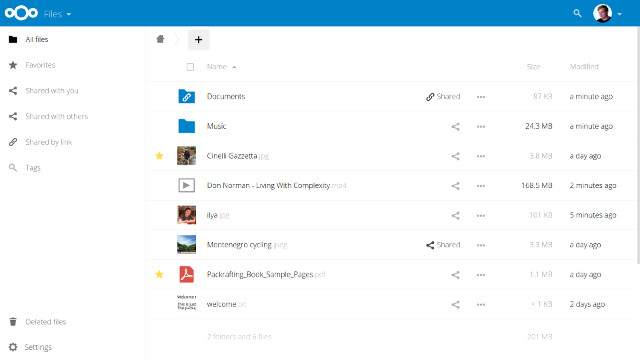
Some more information and links to purchase can be found on Nexcloud Box product page. Price is $79.99 in the US, 70 Euros in Europe including VAT, and 60 GBP in the United Kingdom. The kit is not available in the rest of the world for now. Remember than you’ll need to add your board, and with a Raspberry Pi 3 the total cost would end up being around $120, but with cheaper boards you should be able to keep the total price below $100 even once shipping is taken into account.

Jean-Luc started CNX Software in 2010 as a part-time endeavor, before quitting his job as a software engineering manager, and starting to write daily news, and reviews full time later in 2011.
Support CNX Software! Donate via cryptocurrencies, become a Patron on Patreon, or purchase goods on Amazon or Aliexpress. We also use affiliate links in articles to earn commissions if you make a purchase after clicking on those links.




all they gotta do now is put a touchscreen on the lid and viola, a tablet. amazing!
if only a small board with USB3.0 and Gigabit Ethernet would exist…
It exists. Odroid ux4
was thinking why not just have an usb connected extension that has just the pin arrangement and plug that into your laptop when you need it.
There are no images for the Rpi 3 or ODroid C3. But they are “Planned” for the future. So you are stuck with the Rpi 2. That’s a problem because if memory serves, unlike the Rpi 3 you can’t boot from USB, only the SD card. Because Nextcloud by default writes to where it is installed (bad design), this means the SD card will eventually wear out. Then there are all sorts of problems with throughput speed on the Rpi. The Ethernet is bridged over USB 2 for example. Finally, Canonical is at the root of this, so expect to be spied on 🙁
Oh come on, you change 1 line in,the config and you’re done with it
@Fossxplorer
ODROID-XU4 is also an option, but just like the UP Board it’s quite more expensive than the cheaper boards you may want to use with that kit.
This is maybe the slowest NAS combination ever and using the WD Drive is just insane (no SMART available, horribly low throughput): https://community.wd.com/t/technical-questions-regarding-pidrive/142658 — you must hate your data if you rely on this device.
They mention ODROID there just because board dimensions and position of mounting holes are the same and the only smart detail with this kit is the way RPi and HDD are powered (since you don’t run that easy in undervoltage problems compared to the usual Raspberry setup where people try to use HDDs powered through RPi). Anyway: Using an RPi for this is just mad, every other SBC on this planet is faster since all Rasperries are limited by their single USB2 connection to the outside.
Using any GbE equipped simple Allwinner A20 board is way better and faster. And cable mess can be avoided by printing/ordering an appropriate enclosure: http://www.thingiverse.com/search?q=bananas+cyryllo&sa=
@tkaiser
That’s ok they’re most-likely using a cheap usb-sata controller that doesn’t do SCSI / ATA translation properly and doesn’t pass the S.M.A.R.T anyhow :3
Well, maybe the bus is so slow it really doesn’t matter… Like, if the read\write times are capped on something really low like 10mb/s, you wouldn’t even come close to stressing the disk 😀
p.s. mind you I’m not just guessing this… the Marvel SoCs that can actually pull this are too expensive for an 80$ board and everything else on the market has varying degrees of suckage.
On any RPi access to an USB disk when using a good USB-to-SATA bridge maxes out at 34 MB/s write and 37 MB/s read (at least these are the numbers I got, see link above). By adding an Realtek RTL8153 Ethernet dongle for $7.50 the best NAS performance with any RPi could therefore be ~17 MB/s since every bit transferred has to pass the single USB2.0 bottleneck twice (I tested this a while ago and got 14.5 MB/s max maybe due to collissions on the USB bus)
According to reviews available in the meantime the PiDrive is at ~30 MB/s and at least newer models are able to be queried through SAT using smartctl’s ‘-d sat’ option. 🙂 But again: using an overpriced and crippled RPi 2 or 3 for this purpose is just mad. If I would want a fast and low-power ownCloud/Nextcloud appliance I would choose an A20 device. Or a GbE equipped H3 device like Orange Pi Plus 2E or Banana Pi M2+ running OS and MariaDB off the fast eMMC and keeping data on one or many UASP enabled USB disk(s). Way faster and less expensive.
BTW: This is an Orange Pi Plus 2E running with kernel 4.8-rc6, two UASP disks and a btrfs stripe (RAID-0): http://pasteboard.co/49e8I79wJ.png (almost 80MB/s in download direction and I hope that throughput in the other direction further improves, Ethernet mainline kernel driver is still WiP).
“Owncloud, now called Nextcloud”
No this is just not true — it would be as inaccurate as saying “OpenOffice, now called LibreOffice”, or “ffmpeg, now called LibAV”, or “Debian, now called DevUan”.
ownCloud still exists and is still in business as a commercial venture; Nextcloud is a fork of Ownlcloud.
From Wikipedia:
QUOTE
In April 2016 Karlitschek and 6 contributors left OwnCloud Inc.
Five weeks later they started Nextcloud, a fork of OwnCloud.
In July 2016 ownCloud GmbH, based in Nuremberg Germany, secured Financing and expanded its Management Team.
UNQUOTE
@Lieutenant Colonel Olivier South
Thanks for the correction.
http://www.openmediavault.org/ on UX4 works well – UX4 has Gigabyte Ethernet + 2 x USB 3.0 Host, 1 x USB 2.0 Host making this an ideal SBC for NAS
@Lance Harvie
OMV is more like traditional NAS compared with ownCloud/Nextcloud. What they don’t tell: performance with many small files will depend on random IO performance of the SD card since ownCloud/Nextcloud rely here on a database (good luck since most RPi users have no idea what to choose here and the average SD card is slow as hell)
And then RPi 2 and 3 can only deal with 1 GB DRAM max so other tweaks to increase performance do not work (that good) here: https://www.c-rieger.de/#fuenf
Choosing RPi 2 or 3 for such an appliance is simply insane (or the result of product development done by marketing guys 🙂 )
What I always asked myself: is seafile a better option for data synchronization on these dev boards. Does it matter if you use nginx in stead of apache?
The ODROID-XU4 fits the hardware specs, fails the software specs and exceeds the costs.
The market wants two separate products:
1. A cheap SoC with a good SATA controller for 2 disks, serial+gpio pinouts, gigabyte ethernet, crypto instructions & a no-fan processor you can stick in a closet and ssh\web administrator syncthing \ bittorrent \ samba \ nas on.
2. Dumb streamers that you can stick to the TVs and configure with a remote and pull data off the NAS above.
What the manufacturers are providing is the screwdriver\hammer combo: On paper, a tool that does both. In practice, an overpriced piece of crap that does neither.
What we want is a simple OS we can compile and stick on the NAS that isolates us from the shitty video, web & graphics crap that’s going to run on a streamer. No one wants or needs it all running in a single box.
No one wanted their routers combined with NASes and no one wants their streamers combined with NASes.
I purchased one of these yesterday before reading this post, just did not know this great site was out there. Saw it on Liliputing site. Since I was curious about the Snappy Ubuntu Core, Apache, MySQL and Nextcloud 10 for the Raspberry Pi 2 Plus the box. I bought one.
So I will let you know after October 7-8th stocking/ship date delivery.
Just a FYI ( “even once shipping is taken into account.”) The shipping is FREE through the WD’s site in the US. Under the hacker embrace of WD want-to-fit-in-&be-a-maker and sell old junk on top of it.
@RK
‘The market’? Here we only talk about a harddisk manufacturer exploring new markets. It’s all about WD trying to sell very slow harddisks to clueless people (which is perfectly OK and also helps RPi users since the WD cable kit solves one problem RPi foundation is responsible for: Choosing the crappy and unreliable Micro USB connector for powering stuff is just asking for troubles. WD’s cable kit solves that partially).
Further readings: https://www.raspberrypi.org/blog/meet-314gb-pidrive/#comment-1255307 and https://owncloud.org/blog/western-digital-and-owncloud-team-up-to-bring-owncloud-to-home-users/
From an end user’s point of view the kit is horrible, almost every other SBC out there would do the job better than any RPi if it’s about ownCloud/Nextcloud (I would choose one with as much DRAM as possible, fast eMMC to store MariaDB databases and fast network for LAN access, if the latter is not important a cheap OPi PC Plus for half the price of an RPi 2 would outperform any RPi by magnitudes with this use case)
@RK
Indeed, indeed…
I don’t know but to me this doesn’t sound like a very good idea. I mean it’s basically a glorified USB HDD enclosure that can also hold a small ARM board ?
I could just get a small ARM board with its own enclosure ( oh wait, there’s ARM TV boxes for around $20 ) and I already have an USB 3.0 2.5 inch HDD enclosure ( it was $6 to buy ) then just add the 2.5 inch HDD and voila.
I also think it would be better to get an Allwinner A20 or something that can natively do both SATA and GBe because otherwise performance might be crappy , even with USB 3.0.
Then again maybe just get a NAS and make sure it’s a hackable one then just write new software to it and that’s that.
@Marius
The only ‘real’ problem solved with this enclosure is powering both an SBC and a HDD reliably if one made the mistake to choose an SBC only equipped with Micro USB for DC-IN. So WDLabs cable kit is the real invention here but by choosing any more suited SBC for the job that can be powered reliably there’s absolutely no need for things like this 🙂
Somebody already tried the AS720 from apacer -> http://ap.apacer.com/products/Solid-State-Drive-Panther-AS720
It’s a SSD with a usb 3.0 port. It’s not about the box, but it’s a little bit the same as the WD-drive as it also has a usb 3 connector (+sata). For me it looks like a good drive to use with dev boards. If I only would find a shop that sells these…
@Roel
The Apacer SSD looks like overkill to be used with dev boards. Most probably it contains an ordinary M.2 SATA SSD combined with a) a Micro Controller deciding which port should be active, b) an USB-to-SATA bridge for the Type-C port and c) a SATA multiplexer necessary to deal with both host interfaces. Which makes things more costly and most probably also slower than necessary. At least that’s always the case with multi-interface drive enclosures (this so called ‘SSD’ being just one)
Almost the same with WD’s ‘native USB disks’ as advertised above. There the USB-to-SATA bridge is soldered onto the drive’s PCB and it’s still SATA of course.
@tkaiser
http://www.eteknix.com/apacer-as720-dual-interface-240gb-ssd-review/
With pictures inside.
@Peter
Thanks. Nice, ASM1351 as USB-to-SATA bridge (supports at least UASP, but not sure if also UNMAP/TRIM) and ASM1542 next to it seems to be used as SATA multiplexer? Anyway still overkill. My USB-to-SATA bridge of choice would be JMS578 today (UASP/UNMAP), just ordered 2 small Icy Box IB-182MU3 to be combined with mSATA-SSDs.
Seems ridiculous. They only thing they did right is they picked RPi 2 instead of a 16 board Beowulf cluster of RPi zeros. I can easily imagine a RPi fanboy’s dream core true: a 15 disk raid5 (or even raid0!) with 15 RPi zeros, each sharing a loopback file representing the local disk via Samba and then a master RPi zero that combines these 15 drives into a BTRFS volume that’s shared via webdav or via some other super effective protocol. Of course all traffic goes via usb to ethernet and back.
Since there are 30 dollar AndroidcTV boxes which can access 2TB USB harddrives, and at that price you get remote and power supply.
Raspberry pi is a over priced tart.
@Lance Harvie
Really impressive update on USB3 performance with ODROID-XU4 (especially with latest kernel where UASP — USB Attached SCSI — can be used: 178MB/s vs. 317MB/s is HUGE): https://github.com/tobetter/linux/issues/5#issuecomment-248290540
When I did some tests with Solid-Run’s Clearfog a while ago I got 255MB/s reads with USB3 (without UASP), so there’s still some hope that performance might explode once UASP is ready there too: http://forum.armbian.com/index.php/topic/1925-some-storage-benchmarks-on-sbcs/?p=15265