VR SKY CX-V3 is an Android virtual reality headset powered by Allwinner H8vr processor and featuring a 1080p display. I had read VR requires 2K or 4K displays to be useful, but since that’s my very first VR headset, if we don’t count the a Google Cardboard clone as one, I did not mind testing one with a 1920×1080 display, and it ended up being an interesting learning experience.
I’ve already shown the hardware with the various buttons, touch interfaces and lenses in the headset, as well as accessories like the charger and headphone in the first part of the review, so today, I’ll go through the interfaces, what works, and mention the issues I had with the device.

If you’ve never used a virtual reality headset before, you’ll definitely want to read the user manual, which for once is written in proper English, both for entertainment value, and learn how to actually use it. They must have been inspired from other VR headset manuals, as the health and safety warnings have a North American touch to them.
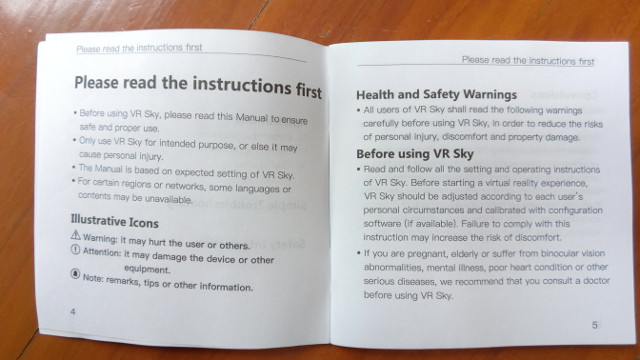
You are even suggested to consult your doctor if you are pregnant, elderly, or suffer from a list of various diseases. Other pages mentions convulsions occurring for one in 4000 persons, and all sort of potential for injuries. It almost makes you regret your purchase, and give second thoughts about actually using the device.
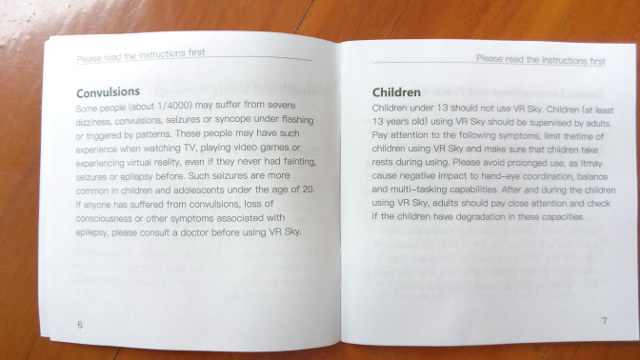
Childern under 13 years old should not use the headset without adult supervision, and avoid prolonged use. I totally agree with the latter though, but it’s not really comfortable to use for extended period of times due to head and eye strains. There are about ten pages about potential hazards and health issues.
The manual also explicitly warns that:
When you are wearing glasses, do not wear VR Sky. Doing so may lead to facial injuries. If you need vision correction lenses, it is recommended, it is recommended that you wear contact lenses using VR Sky.
My myopia is too strong to use the headset without correction, and since I’m not going to wear contact lenses, I called the warning “BS”, and tried using it with my glasses.

I had no particular issues doing so, but obviously it’s tight, and how well it fits will depend on your glasses’ dimensions. The headset does not push the glasses down, so there’s no added pressure on the nose, as long as you set the head straps properly.
After having charge the headset with the provided charger, or any 5V phone charger, it’s time to press the power button to get started. The boot should complete in less than one minute, and you will be in Nibiru 360 degree user interface.

Since we have a 1920×1080 display, you’ll have one 960×1080 image in each eye, which explains the look of the screenshot above. You are located in a room with sofa, tables and lights on the back, and large windows with night view on the city, and you can move head left and right and up and down will allow you to navigate in the menu with five icons: Apps, Theater, Pano, Photos, and Tools. Theater app will put you in an actual theater and stream from a list of 2D or 3D videos, and Pano app (shown below) will do something similar but for 360 & VR videos, and requires you to download videos before playing. All preinstalled apps worked well, but content is not really exciting, as those are only demo videos.
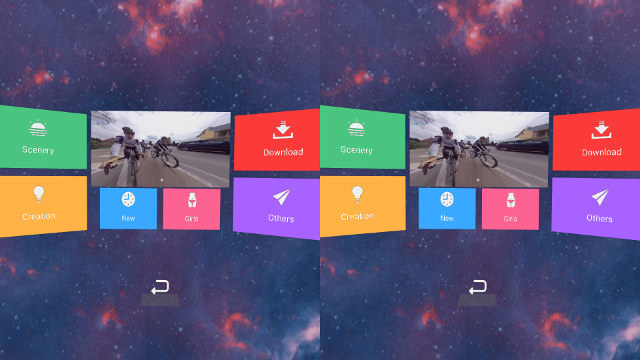
Before going a bit more through the user interface and apps, let’s get familiar with the user inputs on the headset.
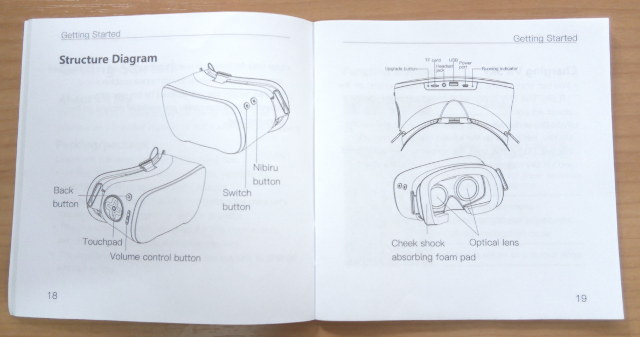
On the left side of the headset, we have the switch button (power on/off & standby), and the Nibiru button used to enable/disable the mouse pointer, brightness adjustment, switch to VR mode (aka 3D mode), and close the app.

On the right side, we’ll find the touchpad, similar to a D-Pad with OK button in the center, and used browsing menu left <-> right, and up <-> down, the back button, as well as the volume buttons.
Nibiru main user interface always have a selection dot, so you don’t need to enable “head mouse” mouse, but in many apps you’ll need to enable the mouse pointer and control it with head movement.
In order to do anything useful with the headset, you’ll need to configure WiFi first. To do so, enter Tools->Settings menu, and select WiFi.

It should list available access point, and you can input the password using the software keyboard using both head movement, and the center of the touchpad to validate each character.
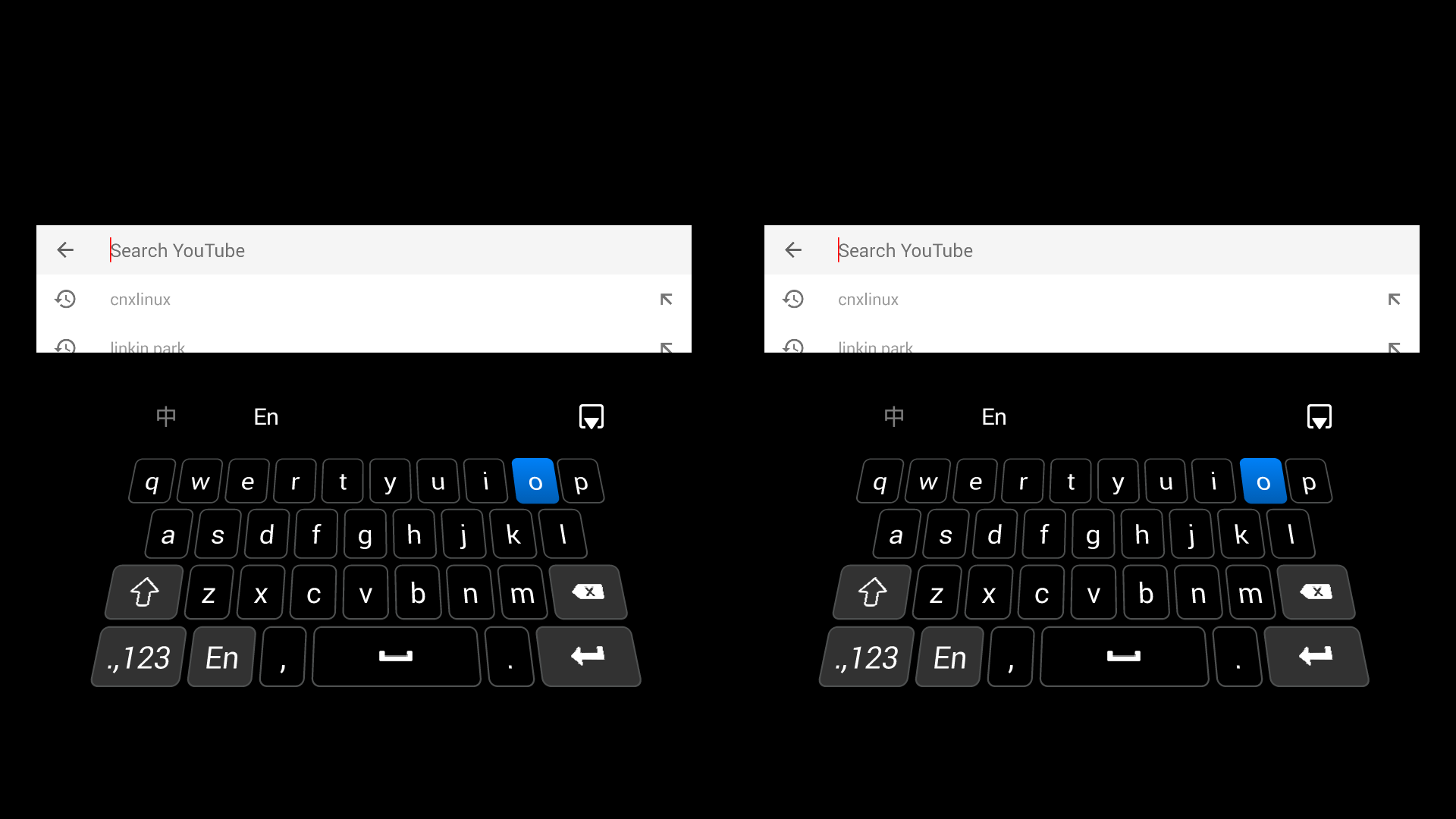
I had no problem connecting to WiFI. The first time it’s quite fun to type text that way, but it’s quite slow, and very soon it will become frustrating. So I connected a USB keyboard instead, and look though the opening around the nose, or lifting the headset, in order to type. That’s where using a smartphone + VR headset kit proves more convenient than all-in-one solutions, as first setup and app installation is much easier that way. In theory voice search would help, but Google Search app could not hear me at all through the provided headset which appears to include a microphone.
I went to the list of app, start Google Play Store, logged in with my credentials, and went to my PC on play.google.com to installs to “Allwinner Eagle” device, which is how SKY VR CX-V3 is recognized.
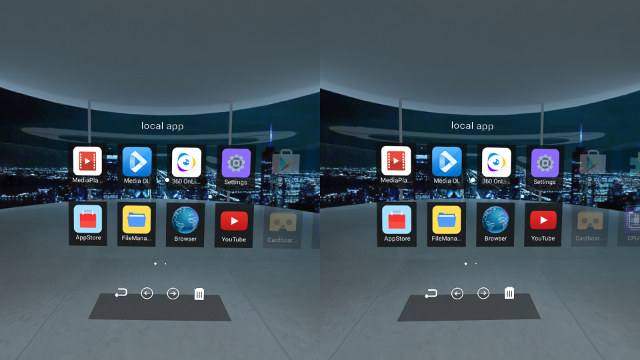
It worked quite well as I could install Cardboard, a few other virtual reality apps, Asus File Manager to copy files to/from my computer, Kodi 16.1, CPU-Z, and Antutu, but no Antutu 3D.
CX-V3 kit is also supposed to supported OTA firmware update, and when I click on “Check online”, it’s telling it has add a file to the download queue, but after one day, I still did no get a new firmware. Maybe I missed something here.
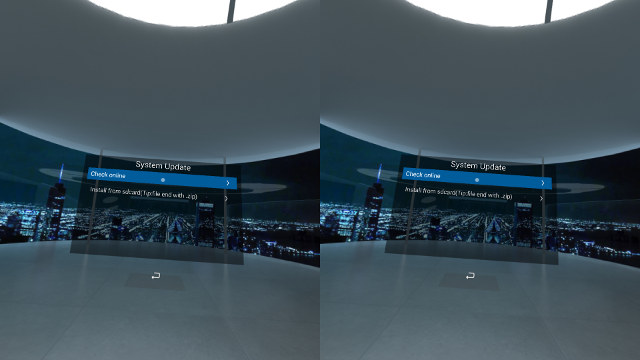
So I used the default firmware for review: Nibiru 2.00.001 apparently released on June 14, 2016. The model number is VR0061.
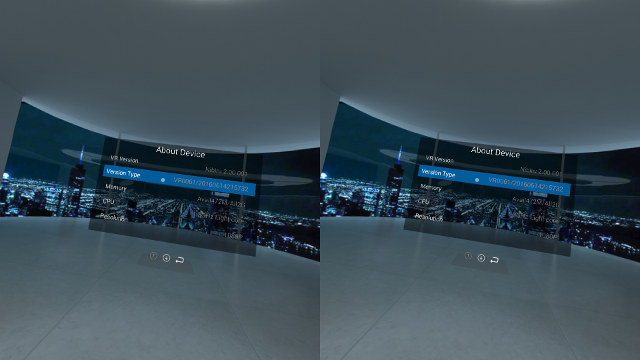
Let’s play with Google Cardboard app now, which had no problem detecting my VR kitas Nibiru OSVR0061.
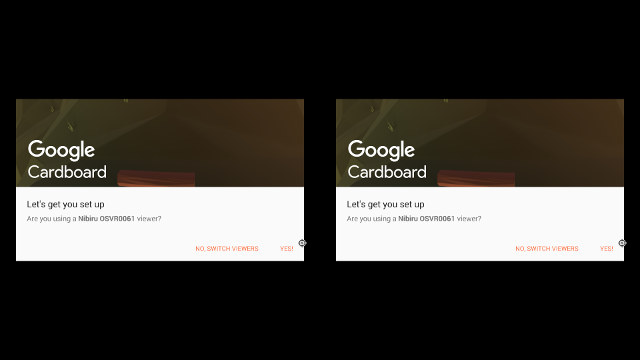
But then I would see two nearly identical mirror images in each eye with a bar in the middle. That’s where you need to press the Nibiru button and enable VR mode in order to enter 3D mode. The only problem is that if I keep my two eyes opened the results will show an overlapped image, and that’s when I discovered a big problem with that headset: fixed IPD (Inter-pupil distance) allegedly set to 64mm, which means it can’t be calibrated. I asked somebody else to try, and they said it worked just fine for them. We measured the distance between the center of each pupil to be 65mm for me, and 60 mm for the other person. So when you purchase a virtual reality headset make sure it supports “adjustable IPD”, or it may not work properly with virtual reality applications. This won’t be a problem to navigate the menus, watch 360 degree videos, or even 2D videos. Some 3D/VR video play just fine, while others will exhibit the same issue.

I tried again with another Virtual Reality app from the Google Play store, namely, VR Roller Coaster, and I had the same issue.
So I can’t use VR applications due the space between my eyes being too bad, but I surely can play 360° Videos in YouTube. Except I could not do that either. The cardboard icon normally shown in 360° Videos in my smartphone (as shown below) could not be seen in the YouTube app running in the virtual reality headset.

That means I would see all pixels of the video in a rectangle, so pretty much useless.
I could also install Kodi, and play 2D videos without issues, except they all look like SD resolution to due the display. I tried some 3D videos stereoscopic videos (under/over and side-by-side) and 3D MVC videos, but It did not work even after enabling 3D support in the app. I think this type of device is not suitable for this type of videos. I’m here to learn, if you know do let me know what kind of 3D video I could use…

Finally, in the name of science, I side-loaded two apps for people old enough to drive without being accompanied, and while the apps could run, and I could navigate through the list of videos, both would crash when starting streaming…
I’ll complete this review by showing some of the information returned by CPU-Z app.
Allwinner octa-core processor up to 1.8 GHz with PowerVR SGX544MP GPU…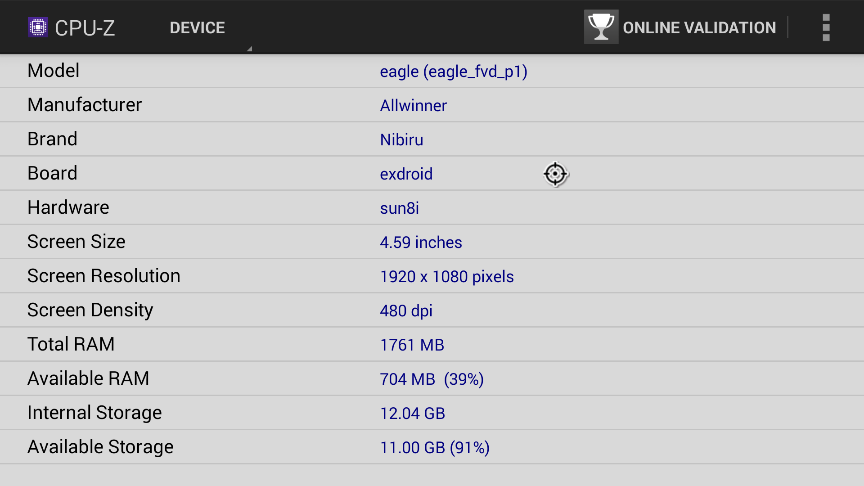
The model is called Eagle (eagle_fvd_p1) as reported in Google Play store, the brand is Nibiru, the resolution 1920×1080, and there’s 1761MB RAM in total, and 12.04GB storage available to the user.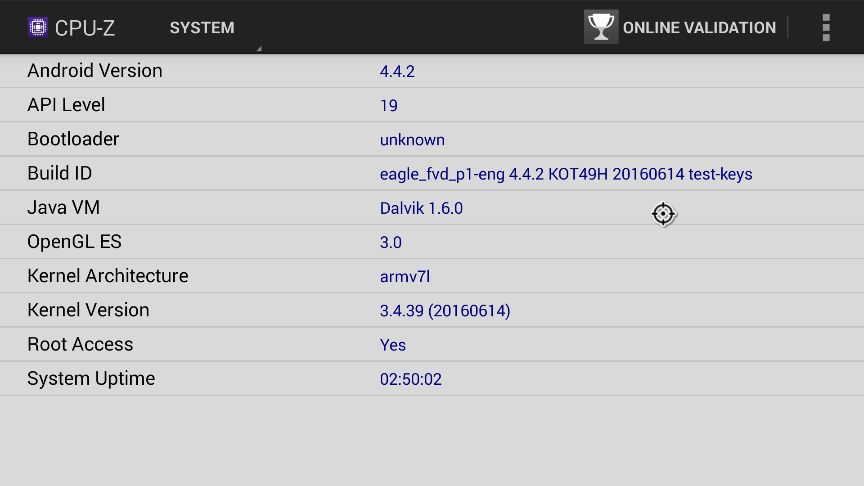 The package clearly states CX-V3 is running Android 5.1, but CPU-Z disagrees as it is instead reporting Android 4.4.2 running on top of Linux 3.4.39 kernel. The device is rooted. I have not been able to find the developer settings, and could not enable adb. [Update: adb over WiFi is not working, but it’s enabled over the micro USB port. You can also access Android settings & developer options by clicking several times on “VR Version” row in “About Device” section of Nibiru interface]
The package clearly states CX-V3 is running Android 5.1, but CPU-Z disagrees as it is instead reporting Android 4.4.2 running on top of Linux 3.4.39 kernel. The device is rooted. I have not been able to find the developer settings, and could not enable adb. [Update: adb over WiFi is not working, but it’s enabled over the micro USB port. You can also access Android settings & developer options by clicking several times on “VR Version” row in “About Device” section of Nibiru interface]
While in Nibiru interface you have 960×1080 pixel in each eye, non-VR apps like CPU-Z will be shown using 864×486 per eye.
I’d like to thank GearBest for sending a Android VR headset for review, and in case you are interested in the device, they sell it for 117.74$ with coupon LHSKY. VR SKY CX-V3 Android VR Headset can also be bought on DealExtreme, eBay, Aliexpress, and GeekBuying for various prices.

Jean-Luc started CNX Software in 2010 as a part-time endeavor, before quitting his job as a software engineering manager, and starting to write daily news, and reviews full time later in 2011.
Support CNX Software! Donate via cryptocurrencies, become a Patron on Patreon, or purchase goods on Amazon or Aliexpress. We also use affiliate links in articles to earn commissions if you make a purchase after clicking on those links.


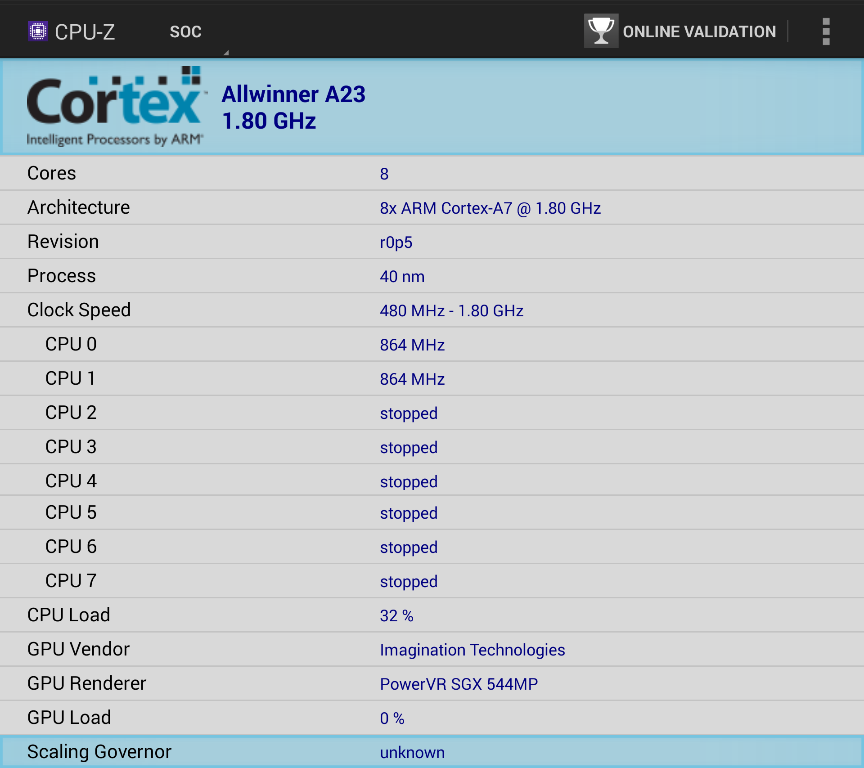


For the dev menu you “tap” 10 times or so on the build version in the settings.
@zikzak
Thanks. My problem was mainly that I could not access Android settings. But tapping several times on “VR version” will start Android Settings.
The old way to get a VR feel was to sit in a very dark room at a distance where your TV screen fills you field of view ( yes you need a big TV ). Good stereo also helps.
Then navigate around a 3D game or first person shooter, while sitting still. There can be side effects a bit like sea sickness for some people. Not high tech as true VR headset but depending how in grossed in the game you are, can be quiet good. Flight simulators are also a good experience..
The trick is to remove as much outside stimulus as possible..
Good honest review !☺
Quick question. Did the 3D SBS videos work with cardboard it are they just a no go for all 3D headsets you’ve tried?
@Tarwin
I could not play the 3D SBS videos properly in Kodi, but it works just fine with the internal player.
How did you make the screenshots?
@Frans
USB keyboard + Print Screen key. The files will be in Pictures/Screenshots directory.
@cnxsoft
So simple 🙂 Thanks!
Just got one one these can’t get past the language screen, english is ticked, seems the touch pad aint working how do I reset if I have to thanks for any help.
on/ welcome screen/ calibration/language/ thats the way it boots
@Eddie
Move your head to place the dot on top of the “Next” button, then double tap on the middle of the touchpad area.
If you want to reset factory settings, I think there’s an about inside the settings. If not, then you can “access Android settings & developer options by clicking several times on “VR Version” row in “About Device” section of Nibiru interface”. The reset option will then found in the same place as other Android devices.
Il y aurait-il quelqu’un pour m’aider ,mon casque vr affiche un t en 3D avec dessous le nom TRUEASY.
J’ai essayer de faire une RESET , mais ça ne fonctionne pas .
Je ne sais plus quoi faire.
Great review and thank you. Seems the touchpad is not working
I tried what you said when I power on it goes to: boot screen/welcome screen/ calibration yellow and green/ language screen. English is ticked when it arrives at the language screen but that’s as far as it goes. Double tap touchpad center on the next arrow bottom right does nothing Nibiru button only brings up brightness and volume Now this came from China and was extremely well packed was for my Son for Christmas so would rather try and get it working, I know my way around Android pretty well but it’s probably hardware
Thanks
Hello my problem is that: when i updated the system of vr sky cx v3 then reopened the headset and written on the screen is: put the whole machine on the table, start calibration. But i coould not calibrated it. is any one know how to calibrate the head set.(vr sky cx v3)?
@ismail Mutlu Kürkçüer
I don’t know the answer, but the headset comes with a detailed user manual, so surely calibration must be explain inside it, no?
@cnxsoft
No, it is not written in the user manual
It is also written on the screen is: put the whole machine on the table. Emit yellow ligth being calibrated, emit green ligth is calibrated. so it is not calibrate it self, the ı press N button and no calibration. So I have to ask the producer of Vr sky cx v3. for calibrating.
Please can you help me, I recently purchased a VRSky device however it doesn’t display stereo images through the lenses for
most 3rd party apps, but instead displays 4 images.
I have tried the following apps without luck: Deep Space Battle VR,
Mystical Cave, VR Cave, 3D Solar System, VR Fantasy, VR Cave and Cedar
Point VR.
Also i have installed the Cardboard app and tried to adjust the images with
the Niribu button on the side of the unit, but have found this to be hard
to change settings on any of the above games.
Youtube works fine as do the built in demos on the device, also the
downloaded “Zen Vr”, app functions fine also.
The Nibiru edition is the current one this VRSky unit, according to
information when i have tried to update it.
Please can you guys help?
Best regards
@ZIbby
Have you enabled VR mode?
I cant seem to log my google acount in. it says register to this vr.iniburu sîte ive done that. it keeps telling me wrong password and its not?
I went to the list of app, start Google Play Store, logged in with my credentials, and went to my PC on play.google.com to installs to “Allwinner Eagle” device, which is how SKY VR CX-V3 is recognized.
CAN U PLZ ELABORATE THIS A BIT FURTHER. havnt been able to recognize my Sky VR thru my pc still
Mon VR all in one reste bloquer sur le “T” ,qui tourne en 3D et dessous TRUEASY.il reste bloquer comme ça.
J’ai essayé de faire plusieurs fois une RESET ,mais toujours rien.
Pourriez vous m’aider SVP
MERCI
La marque de mon casque allemand un one et EAGLE
La marque de mon casque VR all in one et EAGLE
@Holleville
It’s difficult to know because your headset is likely to be quite different from the one reviewed above.
Non , le système de marque EAGLE et le même que préciser dans la description du casque VR all in one.
N’existe t’il pas un microprogramme pour relancer la machine .
Merci
@Holleville
There should be a recovery pinhole in the device. First turn off you headset, keep pressing the button in the pinhole, and turn it on, wait 2 or 3 seconds, and release the button. You should be in recovery mode, and there should be a menu allowing you to reset the headset to factory settings.
Ok .
J’essaye de faire comme vous me dite ,et je vous tiens au courant .
Merci ,et à tout de suite .
What if your white dot wont move and you cant turn off device? I cant seem to do anything since the white dot is just stuck and wont move.
Le modèle s’appelle EAGLE (EAGLE _fvd_p1 ).
Comme indiquer dans le chapitre si dessus .avec les mêmes caractéristiques .
Mon casque n’a qu’un mois .
Non le sténopé ne fonctionne pas .
Casque éteint, j’appuie sur RESET et en même temps j’allume le casque tout en attendant 2 à 3 secondes pour retirer la RESET .
Une chose de drôle , j’appuie sur la RESET et 2 à 3 seconde après ,je rallume,mais si je reste appuyer sur RESET et j’assaye de rallumer ,rien ne s’allume,je suis obligé de retirer l’épingle de la RESET .
Non le sténopé ne fonctionne pas , ça revient a chaque fois sur le “t” qui tourne en 3D et TRUEASY juste dessous
@Holleville
I’m not sure what to try at this stage. The best would be to contact the seller if that’s an option.
Le vendeur et en Chine .Il n’y aurait pas un microprogramme d’installation à réinstaller.
Merci
@Holleville
The manufacturer is likely Sunchip -> http://www.sunchip-tech.com/vr/272.html
You may try to contact them to see if they can give you the firmware and instructions to re-install it.
Je vous remercie , je vais les contacter.
Merci
Bonjour.
J’attend une réponse du site , que vous m’avez recommander.
Ce site ci dessous , à un micrologiciele pour casque vr.
https://www.gearbest.com/blog/download/vr-headset-firmware-pack-213 .
Pouvez vous me dire , si je peux le télécharger , pour mon casque vr .
Merci
@Holleville
You’d have to make sure the firmware is for the correct model, other you may brick it.
Hardware
System Parameters
CPU :Octa Core ARM Cortex A7 Up to 2.0GHz
GPU : PowerVR SGX544
RAM : 2GB DDR3
Memory:16GB Flash
Wi-Fi : 2.4G 802.11 B/G/N
Bluetooth: BT4.0 version
System : Nibiru operating system develop based on Android 4.4
Earphone : Support(3.5mm standard output)
Battery : 4000MAH Li-polymer batteries
TF card : Support Max 64GB
APP support NIBIRU customized 2D/3D app Google play YouTube Third party app etc
Screen Parameters
Screen : IPS 5.5inches TFT
Resolotion : 1920*1080
Gamut : 72% NTSC
Refresh rate: 60Hz
Contrast ratio: 1000:1
Lens Parameters
lens diameter:40mm
Material: high transparent optic resin(PMMA)
Lens structure: low dispersion aspherical
Refraction compensation: naked eyes with myopia under 600 degrees
Angle: 101 degrees
Video Parameters
Compatible video format: MPEG-2 H.264 H.265 AVI MP4
Support Left/Right Half SBS wide 3D video
Package include:
1 * VR headset
1 * USB to MicroUSB data charging cable
1 * 5V / 2A power adapter
1 * User Manual
Bonjour , mon casque vr et celui si dessous .mon casque et le premier modèle ,il n’a pas de 4K
https://m.alibaba.com/product/60699413165/New-Products-Rockchip-3399-Chipset-4K.html?spm=a2706.8301176.prew843968.27.707f64b1vTNbcA .
J’ai laisser 3 message à sunchip-tech , pour l’instant, Pas de nouvelles . Je pense que pour vendre ,ils font des pieds des main , mais pour le service après vente , cela reste une autre solution . C’est inadmissible pour des usines Leader sur le marché des casques virtuel .
BONJOUR.
J’ai appelé NIBIRU ,mais il ne peuvent pas m’envoyer le système de restoration .
Vous ne pourriez pas m’avoir un fichier de restoration s’il vous plaît .ou faire une copie de fichiers pour me l’envoyer.
Merci
@Holleville
I’m just a guy like you with a device. I don’t have special access to the firmware.
I don’t think Nibiru handle firmware for each device, they provide a solution to manufacturers, which then customize it to their needs. So the firmware should really be handled by the manufacturer.
Bonjour.
Je suis d’accord avec vous,mais comme c’est le même système que votre casque ,vous ne pourriez pas faire une copie de votre programme de votre VR ,et de me le faire parvenir .vous seriez très aimable à vous.
J’ai fait un sténopé de récupération comme vous me l’avez dis , mais je pense que la mémoire interne à cesser de fonctionner .
Je vous remercie .
Je pense que vous êtes une personne forte en informatique , vous devriez savoir le faire . Car vous avez les outils nécessaires.
J’ai arriver a recuperer le système d’exploitation tout seul.
Holleville
Comment l’avez-vous trouvé ? Pouvez-vous publier le lien SVP ? J’en ai besoin ! Merci
Je prend 50€00 pour reparer
Comme personnes ne ma aider,je dis bien personne ,je vend mon savoir faire,vous m’envoyer votre casque vr ,car seul Nibiru aurait pu y arriver.
Merci
A oui ,je ne l’ai pas trouvé sur Internet , car il y a aucunes AIDES ,je dis bien AUCUNES AIDES je l’ai trouvé par MOI MÊME .
Si vous êtes intéressés .
jeanpierre.holleville@gmail.com
My vr sky’s white dot stop moving so i cant do anything. Any solutions?
Thanks. A quite informative review. I faced a problem with my Sky VR. Many of the VR files downloaded from web are not playable in Sky VR. It says the “file format is not supported”. How can I get this problem solved? Appreciate your help.