Shenzhen Xunlong had already launched Orange Pi Zero, the cheapest ARM Linux board with networking you can find today, earlier this week, and I’ve just been informed the company has now listed the more powerful Orange Pi PC 2 board powered by Allwinner H5 quad core Cortex A53 processor on Aliexpress for $19.98 plus shipping.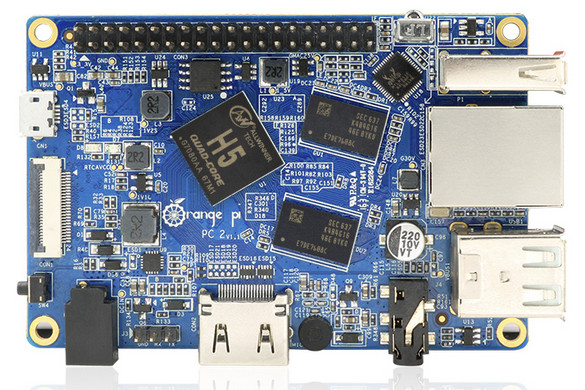 Orange Pi PC 2 specifications:
Orange Pi PC 2 specifications:
- SoC – Allwinner H5 quad core Cortex A53 processor with an ARM Mali-450MP4 GPU
- System Memory – 1GB DDR3
- Storage – micro SD card slot up to 64GB, 8Mbit SPI NOR flash
- Video Output – HDMI 1.4 with CEC support, AV port
- Audio I/O – HDMI, AV port, on-board microphone
- Connectivity – Gigabit Ethernet
- USB – 3x USB 2.0 host ports, 1x micro USB OTG port
- Camera – MIPI CSI Interface
- Expansions – 40-pin Raspberry Pi compatible header
- Debugging – 3-pin UART header for serial console
- Misc – IR receiver; Power button; Power and status LEDs
- Power Supply – 5V/2A via barrel jack. N.B.: the micro USB OTG port cannot be used.
- Dimensions – 85 x 55 mm
- Weight – 38 grams
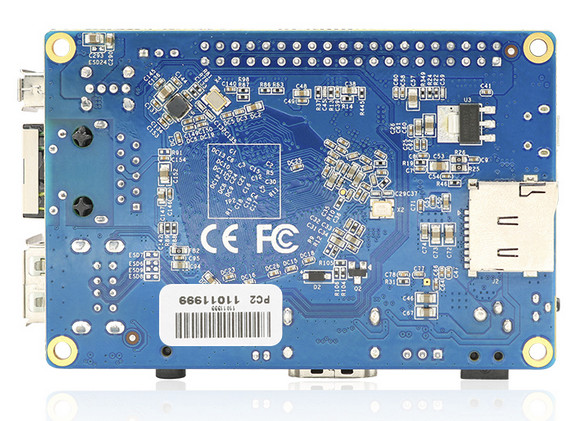 The board is basically an update of the popular Orange Pi PC board with a faster 64-bit ARM processor, an 8 Mbit SPI flash, and Gigabit Ethernet support. The company will be providing Android, Ubuntu, Debian, and “Raspberry Pi” images. As usual, the latter does not mean you can simply run Raspbian downloaded from Raspberry Pi website on the board, but that instead a Raspbian image with Alwinner H5 Linux kernel and bootloader will be provided. You should probably look out for an armbian images, since it’s the most popular image for Orange Pi boards. It may just take a little while to come out, since Allwinner H5 is a new processor.
The board is basically an update of the popular Orange Pi PC board with a faster 64-bit ARM processor, an 8 Mbit SPI flash, and Gigabit Ethernet support. The company will be providing Android, Ubuntu, Debian, and “Raspberry Pi” images. As usual, the latter does not mean you can simply run Raspbian downloaded from Raspberry Pi website on the board, but that instead a Raspbian image with Alwinner H5 Linux kernel and bootloader will be provided. You should probably look out for an armbian images, since it’s the most popular image for Orange Pi boards. It may just take a little while to come out, since Allwinner H5 is a new processor.
You may also be interested in Orange Pi PC 2 Schematics (PDF), and visit Orange Pi PC 2 product page for more details, that is if it loads, and it does not here…

Jean-Luc started CNX Software in 2010 as a part-time endeavor, before quitting his job as a software engineering manager, and starting to write daily news, and reviews full time later in 2011.
Support CNX Software! Donate via cryptocurrencies, become a Patron on Patreon, or purchase goods on Amazon or Aliexpress. We also use affiliate links in articles to earn commissions if you make a purchase after clicking on those links.





Mali 450 mp6 not mp4
I looked at the schematics pdf linked above and it says its for orange pi pc 2 on every page, however on page 2 it refers to emmc and sata 2 via usb and a usb hub driving 4 usb hosts.
I am wondering if the pdf is more of a generic statement on orangepi pc 2 and its possibly pointing towards upgraded versions as well?
Why are the SMD components not positioned straight, but a bit rotated? For fun, or less space, or something else?
I guess that it is 4 layers PCB, Allwinner has provided reference design with CPU and DRAM placing position like this. Xunlong just reuse Allwinner’s referrence design in their product.
@Sander
Obviously, someone left the board in a car on a hot day and everything melted…
@quillan
Allwinner H5 block diagram shows 6 cores for the GPU, but with 4 pixel processors, and 2 geometry processors. I understand ARM naming convention just shows the pixel processors, hence Mali-450MP4. Usually, I just write Mali-450MP, as it works in all cases 🙂
Is it 8 MB or 8 MB of flash? Just looking at the aliexpress page and it shows both. 8 Mb doesn’t sound a lot.
wow great 64bit…
@Sander
It is because you have to get connections between processor and DDR3 of equal length, depending on the board size,placement of component and pinout on BGA the easiest way to achieve this is to rotate components.
How does it compare to a PI3? And no BT and Wifi onboard..
@Jerry
Both are possible since 1Mbit to 64 Mbit SST flash are available -> http://www.microchip.com/design-centers/memory/serial-parallel-flash/overview
But since Microchip list the store in MBit, we’d probably have to assume an 8Mbit flash is used here.
@J-P
Somehow this board is a different animal: VPU allows hardware h265 decoding, DDR3 RAM, GPU 3D performance is quite good for being a low-end one, USB ports are neither shared to ethernet nor connected to a hub (thus USB goes directly to SoC), mic and IR in the board, 1GB ethernet and … Yes, neither wifi nor BT (you’ll need $2 dongle).
Raspberry Pi 3 has got an incredibly good community, so probably you can go further more easily with it. But if you know what you want to do and have time to adapt it for a somehow different board, orange pi gives you similar (in some cases even better) hardware for less.
@J-P
The hardware is pretty similar, but Orange Pi PC 2 has Gigabit Ethernet, IR receiver, built-in microphone, and the NOR flash, while RPI3 has one extra USB port, a MIPI DSI connector, and WiFi+Bt.
Any word on frequency of the arm and gpu core ?
Also, does h5 support uhs-i cards; what about hevc 10 bit ?
@Benjamin
No info yet about frequency. I just know what’s publicly available @ http://www.cnx-software.com/2016/08/17/allwinner-h5-is-a-quad-core-cortex-a53-processor-for-4k-ott-tv-boxes/
You’ll also find details about interface and codecs in that post.
Thanks for the quick replies 🙂 I’m looking for a replacement for my Pi2 which i currently use in an arcade cabinet based on retropie (www.retropie.org.uk). This could be a nice replacement but there are some mixed reports about installation on an orange pi.. Need to do some more digging i guess 😉
From schematics, the CSI seems to be 8 bits // and not MIPI.
That’s one beautifully tight-packed PCB layout.
Putting an EEPROM on the board shows serious commitment to mainlining and standardizing the ARM ecosystem. If every ARM board dedicated hardware for bootloader (+ hypervisor?) firmware then we could have generic boot media like the x86 has on their USB sticks.
I’m looking forwards to the a core\libreboot port. I might even stomach the UEFI if it means downloading a generic debian ARM image and booting it no problems on most ARM boards.
@Benjamin
It could just be “2 GHz” you know 🙂
It’s nice to see a variable voltage regulator for the CPU cores. I wish all of the H3 boards had that.
@willmore
The only H3 dev board not using a variable voltage regulator is overheating Banana Pi M2+, all the others switch at least between 1.1V and 1.3V while all of the larger Orange Pi models starting with Orange Pi PC use SY8106A voltage regulator able to adjust VDD_CPUX voltage in 20mV steps (Orange Pi PC 2 uses also SY8106A)
@Jerry
I couldn’t figure out if it was 8 megabytes or 8 megabit either. It’s only real use is for the bootloader. That’s enough room for U-boot. If it’s 8MB I guess it might be possible to install something like OpenWRT, but I doubt many people buying this want it for OpenWRT. The gigabit Ethernet means it good for network booting.
Yes, you are correct, this is a interesting step, for such a low end device.
Wait to see if the SPI flash comes by default with a bootloader, so people can imediatly power the board and have a image on screen.
Also it will be possible to boot from a USB stick (or even a USB hard-drive?).
@tkaiser
I was thinking of the Opi One with its split voltage regulator. I would have liked to have seen a SY8106A on there, but I understand the cost restrictions of that design.
Kernel version?
really good, but is h5 going to ‘ve similar support as h3?
how many months/years to get kernel mainline as h3, and will be supported by armbian?
tkaiser:
do you think it’s better deal now this pi pc2 or maybe pi pc/pc+ ?
@RK and @JotaMG, yes having NOR flash device on SBC is interesting, finally someone did this. But this by its own hardly does mean that there will be differencies for OS loading possibilities. I mean if the FW can not boot OS from USB stick (or USB hdd, or something else apart of eMMC and SD), it will not get able to do this, just because it’s sitting now in NOR flash. Having NOR for FW is good just because dedicated storage device for FW, means less chances to brick the board. And also it’s XIP, but again this hardly will improve boot time. And if it is only 1MB then not every FW will fit into it. I heard some tianocore images are ~8MB. Sooo. But it’s good, I am working on UEFI and I want it, because i don’t have a board with a NOR device!
@Pepe
Looks like 3.10
tkaiser thinks he found the source for the board ( http://forum.armbian.com/index.php/topic/1762-new-oranges-with-h5-and-h2/page-2#entry19008 )
But there’s reason to believe it will be mainlined sometime in the future. The H5 is very similar to the H3.
It would be beatiful, sounds like a rpi3 with H265/HEVC support, but …. I’ve tried several LibreElec version on my OrangePiOne, and noone is stable: all them freezes or restart ! :-/
I have a good power, with Ubuntu is totally stable, but not with LibreElec! :-/
@Gaetano
Get Openelec from Jernej. It’s working perfectly fine! (probably on all Oranges and similar H3 based boards with small modifications)
http://www.orangepi.org/orangepibbsen/forum.php?mod=forumdisplay&fid=55
@Gaetano
In case you already used Jernej’s OpenELEC you might have been affected by DRAM timings. In Armbian we reduced DRAM clockspeed to 624 MHz for all Orange Pis long ago since tests showed stability issues on some devices with default/vendor clockspeed (672 MHz), Jernej followed this route a few weeks ago.
Regarding OPi PC 2 and RPi 3: the hardware is not comparable since H5 is way more powerful than the BroadCom SoC used on RPi 3. Whether we’ll be able to make use of the hardware is a different story no one can answer currently. We’re still waiting for Xunlong uploading SDK/documentation and for dev samples to arrive. Fortunately some linux-sunxi guys responsible for getting A64 Linux support are also interested and receive also dev samples soon.
@Gaetano
Which version of LibreELEC did you try? I mean, for which board? I looked into git master branch and I couldn’t find anything related to H3.
@RK
@JotaMG
@cortex-a72
Regarding the built-in SPI NOR flash in this board. I did a bit of work to figure out how to boot from the SPI flash, written a wiki page with all the findings/plans/instructions at https://linux-sunxi.org/Bootable_SPI_flash and contributed the initial basic SPI boot support to the U-Boot bootloader: http://lists.denx.de/pipermail/u-boot/2016-June/257222.html
Then we had contacted a number of devboard vendors and suggested to consider using SPI flash in their new boards:
* Xunlong did not provide any reply to my e-mail, but still added the SPI flash to their Orange Pi PC 2 board. This is an excellent news and I’m very much excited about it!
* Olimex added an unlopulated socket for the SPI flash chip to their soon to be released A64-OLinuXino board https://olimex.wordpress.com/2016/09/01/a64-olinuxino-emmc-rev-b-oshw-64-bit-arm-development-board-prototypes-are-testing
* The Pine64 team had been also notified and they may provide an SPI flash enabled update for their boards in the future.
Regarding the SPI NOR flash size. As you can see on the linux-sunxi wiki page, we have estimated the minimum required size to be 8Mbit (1Mbyte) because this should be just enough for the U-Boot bootloader. It’s all about the price. The 8Mbit chips seem to cost around 5 cents on Aliexpress, while much larger 128Mbit chips seem to cost around 50 cents (but I don’t know how much it really costs for the board vendors). And while having a 5 cents price increase is most likely bearable for a 20$ board, anything more expensive is clearly out of question.
Regarding the USB sticks and network boot. The U-Boot bootloader already supports this on older Allwinner chips and H5 is expected to be very similar. The only missing part for H3/H5/A64 is the video driver in U-Boot. And once it is ready, we can have something user friendly and interactive out of the box (similar to the PC BIOS experience). With 8Mbit SPI flash size, we will likely run an UEFI application (Grub2 or something custom) on top of the U-Boot UEFI implementation.
I don’t think that Xunlong provides some firmware out of the box right now, but at least they seem to have faith in the linux-sunxi community and expect us to eventually implement some nice firmware for their board. It’s a classic chiken/egg problem, and somebody has to provide the hardware first. In fact, having a bootloader in SPI NOR flash would have been perfect for A10/A20 boards (so that one can boot Linux from a SATA hard drive without messing with SD cards), but we have obviously missed this train in the past.
@jernej: I have an OpiOne.
Thank you @jernej, @tkaiser, @Igor, for your support. Sorry, I had a mistake: i mean OpenElec (by jernej), not LibreElec. I tried it in the first week of September, so probably lowering the dram speed (I can see in the changelog this was made in 10 Oct) can give a chance. I’ll try soon and I’ll give you a feedback. Thanks again.
Thanks very much for all your info, it is great news!
Yes, on A20, running from Sata HD makes the system much more responsive, and it is a shame they don’t have SPI, but one can always add SPI via expansion headers, right?
@JotaMG
SPI flash can be added on those old boards (just have a look at the wiki article ssvb mentioned!) but the whole point is to solve the chicken-egg problem and to get new ‘quality’ Allwinner devices with SPI NOR flash containing a generic boot loader.
BTW: if a ‘SATA HD’ feels faster than an SD card then it’s most likely that you’re using the wrong SD cards. It’s all about random IO and when you choose the right brand(s) then SD cards will outperform at least every notebook 2.5″ HDD (there’s a huge thread in Armbian forum, ‘Free’ section, about random IO performance of various cards. Cards rated the same speed class differ here by magnitudes, it’s really worth a look. I always let the rootfs remain on SD card on A20 based servers since only then HDD spindown management can work as expected)
@jernej
@tkaiser
@Igor
Yesterday I tried OpenElec last image, OpenELEC-H3.arm-7.0-devel-20161026221335-r23113-g64b34b3-opione.img ; sadly I had the same issue, with Kodi restarting on the first startup config screen. I used a good power (from RS), a good SD, both doesn’t have issues with Ubuntu) and also an heatsink. No way.
Can you tell me if there are some other images I can try, with lower DRam speed settings?
thank you in advance for your help!
Best regards,
Gaetano
H5 datasheet: http://linux-sunxi.org/File:Allwinner_H5_Datasheet_V1.0.pdf
So regarding CPU cores/power it’s just like A64 (also same HDMI driver used and MMC implementation) but otherwise like H3 (internal Fast Ethernet PHY, 3 USB host ports + 1 USB OTG). That’s pretty good news regarding software support 🙂
I also like the fact that Xunlong did not provide any fictional CPU clock frequency number for this board this time 🙂
The linked H5 datasheet does not seem to provide the CPU core voltage and temperature limit values, but only has “TBD” placeholders in the tables. Maybe Allwinner has not decided this yet? I guess, we will eventually figure it out.
@Gaetano
Can you try to make first run on another display, preferable not TV. This already helped in one case.
Anyway, please continue discussion on orangepi forum.
Of course, I was too excited to see NOR chip on the board and missed that it’s SPI flash, so it’s not XIP. But it doesn’t matter much, since rom code supports SPI booting.
The ROM can only load 32K of code into the SRAM, so a little bit of work is needed to load the rest of it. And this initial 32K part is also responsible for initializing the DRAM. Are you planning to port Tianocore to the Orange Pi PC 2 board as a replacement for U-Boot?
32K is pretty enough for the SEC+PEI phases of the UEFI PI specification. PEI is in charge of DRAM initialization and loading the rest of FW (DXE etc). I have a machine with only 14KB of available SRAM. So 32KB sounds not that bad. Imho of course, because no, I am not porting Tianocore. 🙂 And I think it won’t fit into 1MB anyway.
Here we go, the ‘linux-sunxi experience’ at its best. Still no H5 user manual available, most devs got their developer samples just yesterday or the day before and OPi PC 2 already booting with mainline u-boot and kernel: https://gist.github.com/apritzel/c128b29c601d180d32d68ee4c9ed8f47
No Allwinner BSP/SDK code involved, only one single blob (libdram). Booting from SPI flash also already implemented. Kudos to linux-sunxi devs!!!
Hm, no 2GB RAM version?
@abc
OPi PC 2 is the 64-bit variant of OPi PC (same size, same position of connectors but GbE instead of Fast Ethernet) and soon we’ll see Orange Pi PC 3 which will be some sort of a 64-bit Orange Pi Plus 2E replacement (same size, same position of connectors, 2 GB DRAM, no eMMC but featuring also BT since equipped with RTL8723BS).
I would believe both variants will be available later with a ‘Plus’ in their name and then feature eMMC too.
Small update: Today Xunlong released a ‘Debian Server’ OS image for PC 2. This is based on a Debian Jessie rootfs, BSP kernel 3.10.65 and fortunately longsleep’s simpleimage stuff for A64. So there’s not that much wrong with this image except of the kernel — outdated and needs a lot of fixes. Also Ethernet settings need some tuning and obviously no voltage regulation is currently implemented — Xunlong limited H5 to 1008 MHz @ 1.1V at the moment.
I merged then new Armbian Desktop beta image for Pine64 with Xunlong’s server image (to get the usual Armbian environment and to do some network testing later) and ended up with a full desktop to my surprise. But that’s it at this point, the many kernel tweaks longsleep did for A64 are clearly missing here but it already looks promising.
Orange Pi PC 2 / Allwinner H5 SDK -> https://github.com/OrangePiLibra
@cnxsoft
how would one flash this ?
@Tiago branco
That’s an SDK. It’s for developers wanting to modify Android or the Linux kernel.
Someone that could make me an image flashable through Win32DiskImager for Android? I don’t get the PhoenixCard software to work.
The processor: H5 Quad-core Cortex-A53 64bit is more good than H3?
And 1 question more: With a H5 Quad-core Cortex-A53 64bit [Mali 450] Is playable games?
Per example: LoL or Another Game?
AND 1 MORE: The Orange Pi PC 2 Have a 4 GPU Cores? And How Ghz Have?
@Roberto S.
1. H5 will be faster than H3 for most tasks, how much exactly depends on the task.
2. Yes, see Amlogic S905 games for example with similar GPU
3. Based on the block diagram the GPU has 4 pixel processor cores + 2 geometry processor cores. Not sure about the frequency
Call for testers! Based on community efforts we have now experimental nightly Armbian OS images with latest mainline kernel providing Ethernet, USB, DVFS/THS/throttling, most of the usual peripheral stuff and even display (though without any sorts of HW acceleration currently).
DVFS (dynamic voltage frequency scaling) is the ability to switch to lower voltage when running at lower clockspeeds and is related to thermal behaviour and throttling. The settings we currently use show way better performance compared to Xunlong’s/Allwinner’s legacy kernel offerings but need testing. We use some safety headroom based on tests with just a few boards but need feedback from more samples out there.
So in case you own a board with a serial console attached, are familiar with Linux and want to help improve things please read through https://forum.armbian.com/index.php/topic/2869-armbian-for-orangepi-pc2-allwinner-h5/?p=23975
@tkaiser
When is “soon”?
Orange Pi Prime is also based on Allwinner H5, but comes with 2GB RAM
Sold for $29.99 @ https://www.aliexpress.com/item/Orange-Pi-Prime-Development-Board-H5-Quad-core-Support-linux-and-android-Beyond-Raspberry-Pi-2/32803048527.html